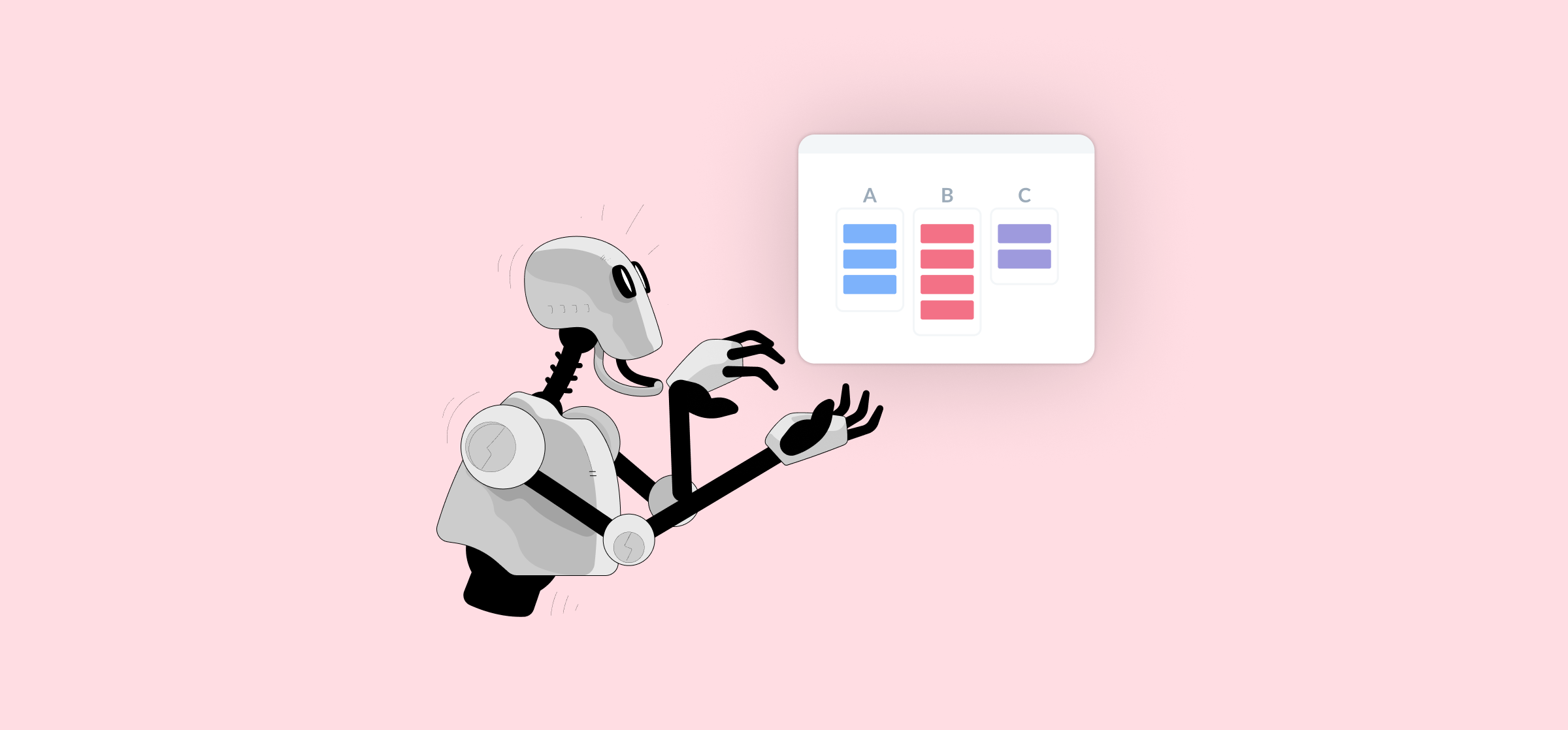The Growing Role of AI in Project Management
At its core, project management is about getting things done on time and on budget. Project managers keep up with important tasks so they get done, work out dependencies so no one’s left in the lurch if another team’s progress slows, and turn the chaos of a project into clear reports for stakeholders. It’s a workload that can quickly become a crushing burden without the right tools or methodology.
The use of AI tools is spreading through every role and industry. Project management is no different. More project managers are relying on AI tools to take on repetitive, routine tasks, freeing up time to handle complex issues that absolutely need human intervention.
Here’s how AI is becoming a key tool for more project managers.
How is AI used in project management?
If you’re using a project management app, you’re probably already using AI. Asana, Jira, ClickUp, Smartsheet, and many other popular project management tools have built-in AI tools that take care of repetitive work. But whether project managers are relying on built-in features or dedicated AI tools, they’re usually turning to AI to take care of some (or all) of the following:
Automating workflows
Many projects are a complicated series of tasks, making just setting up your project management tool a challenge. If you regularly run similar projects, AI can help automate the creation of tasks, dependencies, and more. It can also automatically assign, move, or close tasks as needed without your oversight.
Answering questions
How many times have you had a stakeholder ask a question that led to hours of crawling through projects and tasks to find the answer? Only for that answer to no longer be relevant? AI tools built into your project management tools have access to all the data they need to quickly answer these questions for you. ClickUp Brain, for example, has a chatbot interface — a lot like ChatGPT’s — that can answer questions about your documents, your own tasks, or even what specific collaborators worked on last week.
Writing status updates
Status updates are important, but writing them can feel like a slog. Accurately summarizing everyone’s work, linking it to milestones, and adding a sprinkle of data on top to bring it all together can take up enough time to eliminate the need for an update at all because you’re not getting anything done. AI tools can take in the information shared during a standup meeting, in project notes, or even in a transcribed conversation to automatically create status updates for you.
Generating transcripts
Taking meeting notes isn’t just a pain, it can completely take you out of a meeting. You lose opportunities for collaboration, miss important updates, and are left with a ton of follow-up work. Many project managers are already using AI-powered tools like Otter to automatically transcribe meetings, making it easier to share outcomes with the rest of the team.
Booking meetings and creating agendas
Ever tried booking a meeting with a project manager? Their schedule is often a mess of check-ins, kickoffs, standups, and more. The few gaps between these meetings rarely leave much time to actually get anything done. AI tools can automatically book meetings for you and write up meeting agendas, meaning the time between those meetings can actually be used for important work.
Generating reports
Reporting is a timesink. In Unito’s Report on Reporting, more than half (58%) of respondents own at least four reports, with more than a third (37%) spending at least three hours a week on these reports. Of course, the outcome of a project management report can be essential for keeping stakeholders in the loop and ensuring projects keep going in the right direction. AI can automatically pull the data for these reports, analyze it, and produce a report according to your specifications.
4 examples of AI tools for project management
There’s no shortage of AI tools you could apply to the way you manage projects. Some are purpose-built for project management, meaning you can start relying on them pretty quickly without too much onboarding or modification. Others are more general, meaning you’ll need to spend some time adapting them to your needs. With that in mind, here are just a few examples of the types of AI tools project managers use.
ChatGPT
ChatGPT is often the first tool people think of when you say “AI.” This chatbot is about as general of a tool as it gets, allowing just about anyone to get answers to questions, get writing help, and analyze small bits of data. As a project manager, you could use ChatGPT to help you write status reports, break down a project into milestones, and even turn a few lines of text into a detailed brief for important tasks.
Tools like ChatGPT aren’t perfect project management assistants, though. They don’t have access to the data in your project management tools unless you manually extract it and copy it into them. You also have to make sure you write your prompts just right, which takes practice.
Asana
Asana is one of the most popular project management tools out there, and it has a host of built-in AI features. Asana’s AI Studio allows years to build workflows without any code, eliminating repetitive busywork.
Since it’s built right into Asana, you can automatically triage new Asana tasks, draft briefs and other content, and even automate an entire project so everything’s taken care of smoothly while you handle the actual work involved in that project. It can take some time to learn, but the AI Studio means project managers can focus on managing stakeholders and getting work done instead of spending hours building projects in Asana.
ClickUp
ClickUp’s AI offering, ClickUp Brain, is a little different. Think of it like ChatGPT, except it’s built into ClickUp and has access to all your project data. That means you can ask it any questions — the same way you would in ChatGPT — and get answers pulled from that data. Ask it what work a team member is responsible for, and ClickUp Brain will give you a list of tasks. Ask about a process outlined in a ClickUp Doc, and you’ll get an answer based on that. Anything you need to know about the work happening in ClickUp, ClickUp Brain can answer.
This approach to using AI in project management can eliminate the need for constant follow-ups, give PMs a better sense of workloads across departments, and make keeping stakeholders in the loop easier.
Hive
What if you could rely on AI to take care of your project from start to finish? Hive is a project management tool, and its built-in AI, HiveMind can help you go from a prompt to a full project in 15 seconds. Whether you’re working with newer project managers or your team doesn’t have access to a PM at all, Hive’s AI features can inject your work with automated, streamlined project management methodologies. That way everyone gets their work done efficiently without worrying about who will take on ad-hoc project management duties.
The importance of integrations for project management AI
The right AI tool can be an incredibly powerful asset for your project managers. But many of these tools share one serious problem: silos.
Even Asana and ClickUp’s AI features only have access to the data in the projects kept in these tools. Platforms like ChatGPT can’t even use that data unless you load it manually. That can lead to a lot of lost time, incorrect information, and other issues that can potentially negate the advantages you get from AI. That’s where integrations come in.
Software integrations bridge the gap between tools, from project management apps to spreadsheets and software development environments, giving your project managers access to all the data they need for their projects. Better yet, because data travels seamlessly between these tools, any AI tool you use will also have access to it.
Unito is a two-way integration platform for tools like Asana, ClickUp, Jira, ServiceNow, and more.
Want to see how Unito can enhance AI workflows?
Meet with our sales team for a demo.
FAQ: AI in project management
What are popular AI tools for project management?
Popular AI tools for project management include:
- Chatbots like ChatGPT or Claude.
- Built-in AI features in project management apps like Asana and ClickUp.
- Writing assistants like Jasper and Grammarly.
- Reporting tools like Venngage and Tableau.
AI tools allow project managers to save time on repetitive work and unlock insights they might miss, meaning they can focus on essential tasks that absolutely need a human touch.
How do project managers use AI?
Project managers use AI to streamline their work and unlock new opportunities. Examples of tasks perfectly suited to AI in project management include:
- Writing meeting agendas.
- Preparing project briefs.
- Writing status updates.
- Triaging incoming tasks.
- Creating follow-up tasks.
- Dispatching work to team members.
With the time they save through AI, project managers can oversee more projects, produce more reports, and communicate with stakeholders more efficiently.
How can project managers implement AI?
Project managers can implement AI in one of two ways:
- Using built-in AI features in the tools they already use (like Asana’s AI Studio or ClickUp’s ClickUp Brain).
- Adapting general AI tools to project management processes (like ChatGPT).
No matter what approach they use, project managers need to deploy AI just like any other tool. That means starting with a smaller, pilot project, evaluating the results, and adapting their approach before deploying AI at scale.