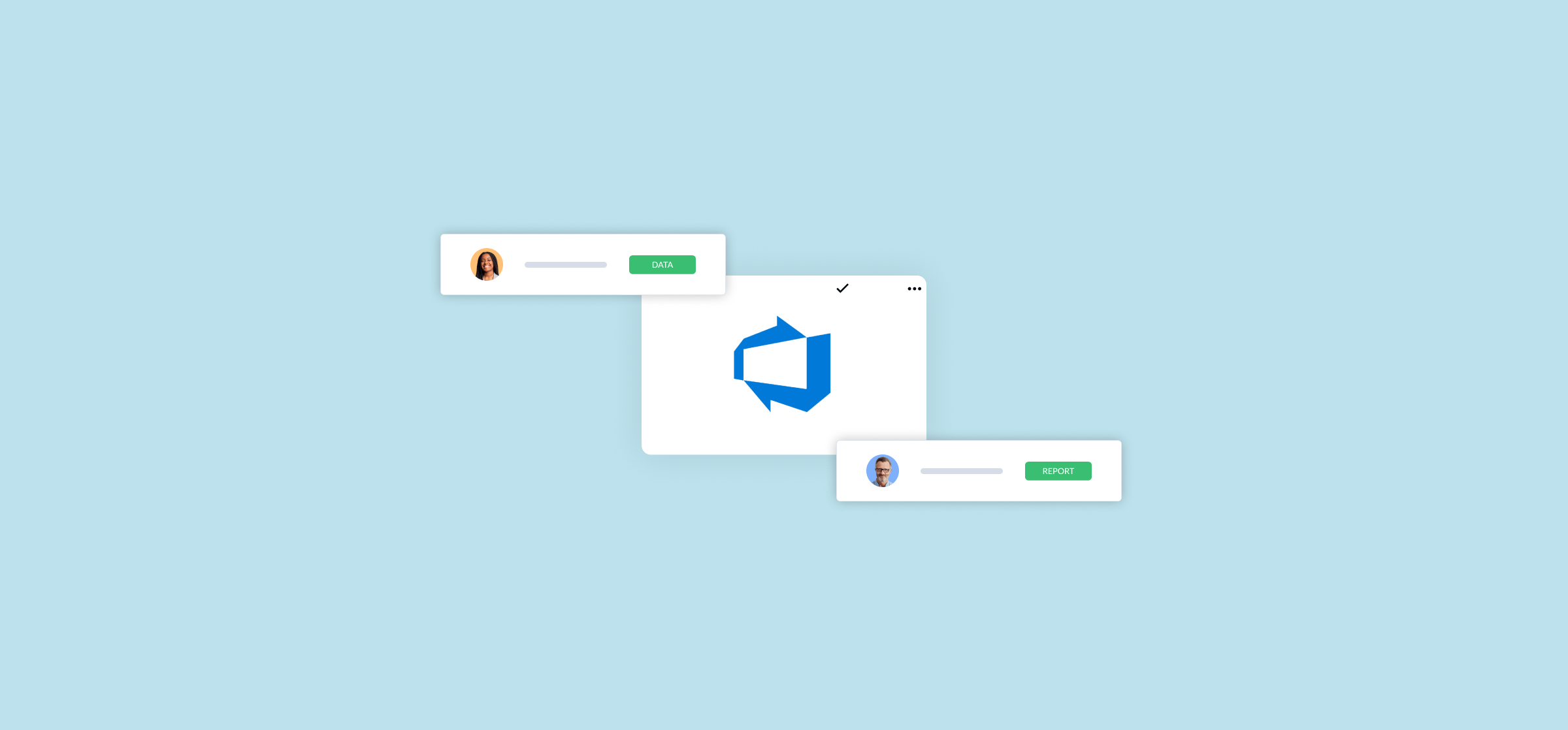
How to Create an Azure DevOps Roadmap in Other Tools
If you manage projects in Azure DevOps, you’re likely someone who prefers to minimize the amount of tracking in project plans while following an Agile methodology. Azure DevOps (or ADO) offers a range of options […]
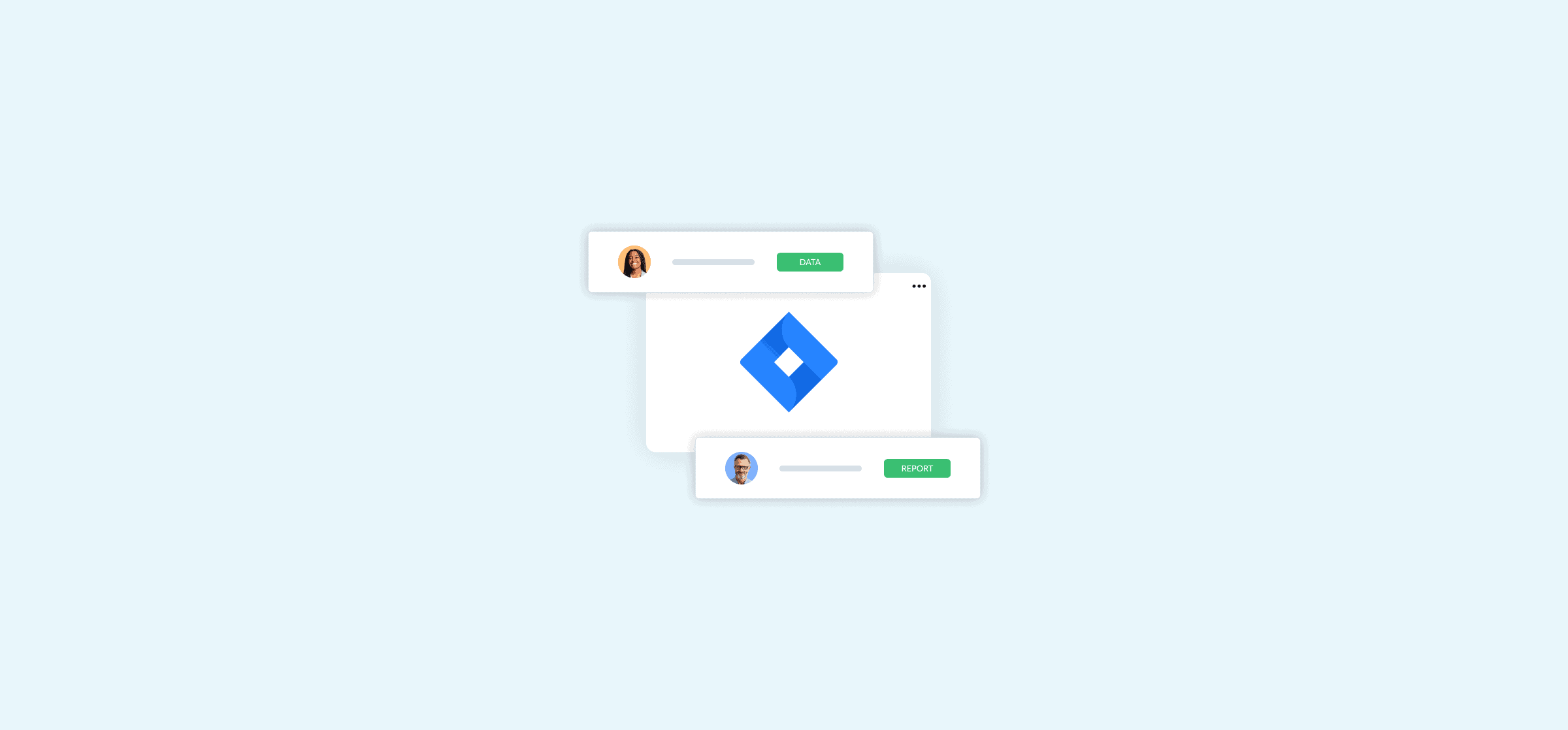
How to Export Jira Issues to Any Tool (3 Methods)
Jira’s great for software projects, but not necessarily for other teams. Here are three ways you can export Jira issues to any other tool, either using built-in features or a Unito flow.
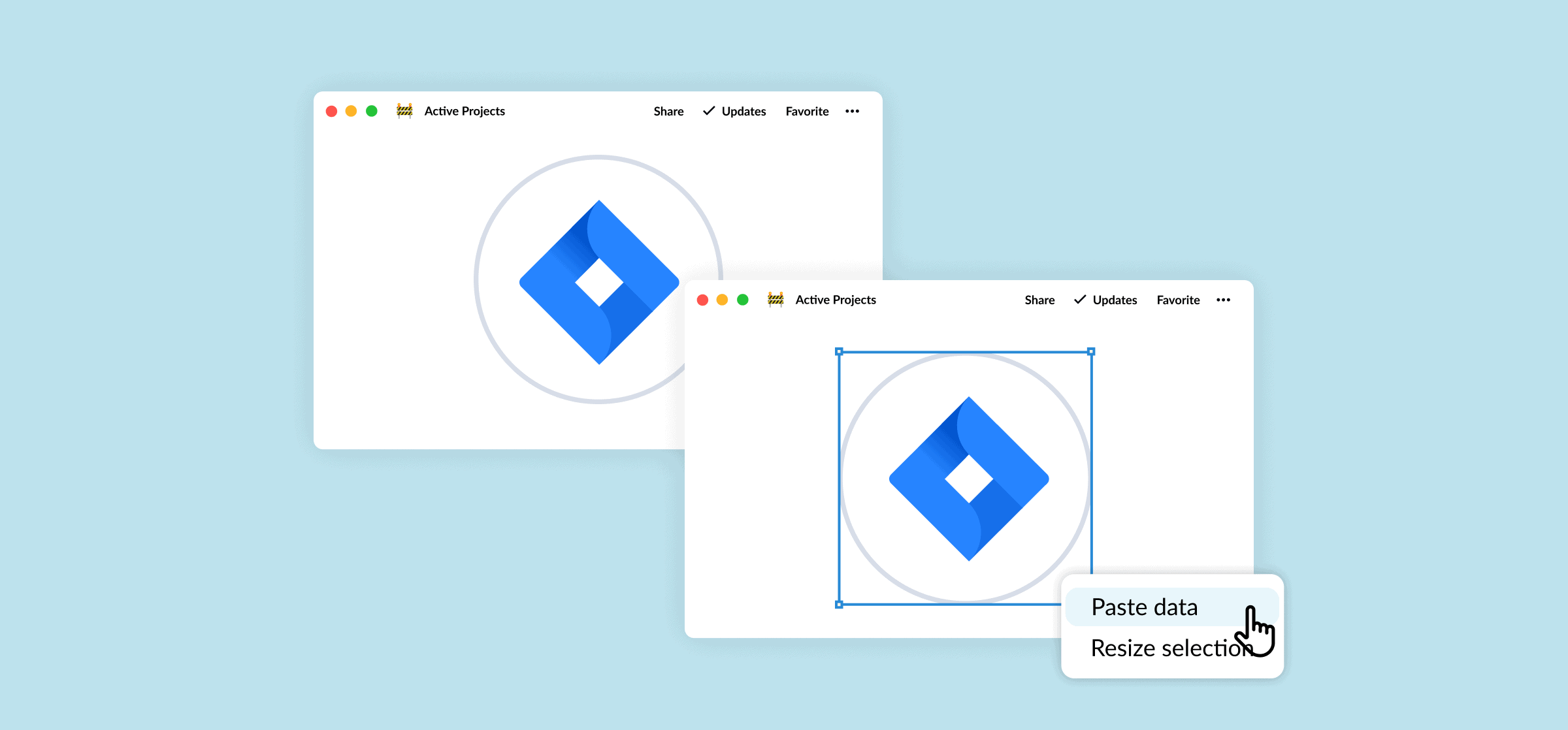
How to Create a Jira Dashboard (2 Methods)
With a Jira dashboard, you can share what your software team is working on with other teams. You can either use Jira’s built-in dashboards or get a little help from Unito. Here’s how.
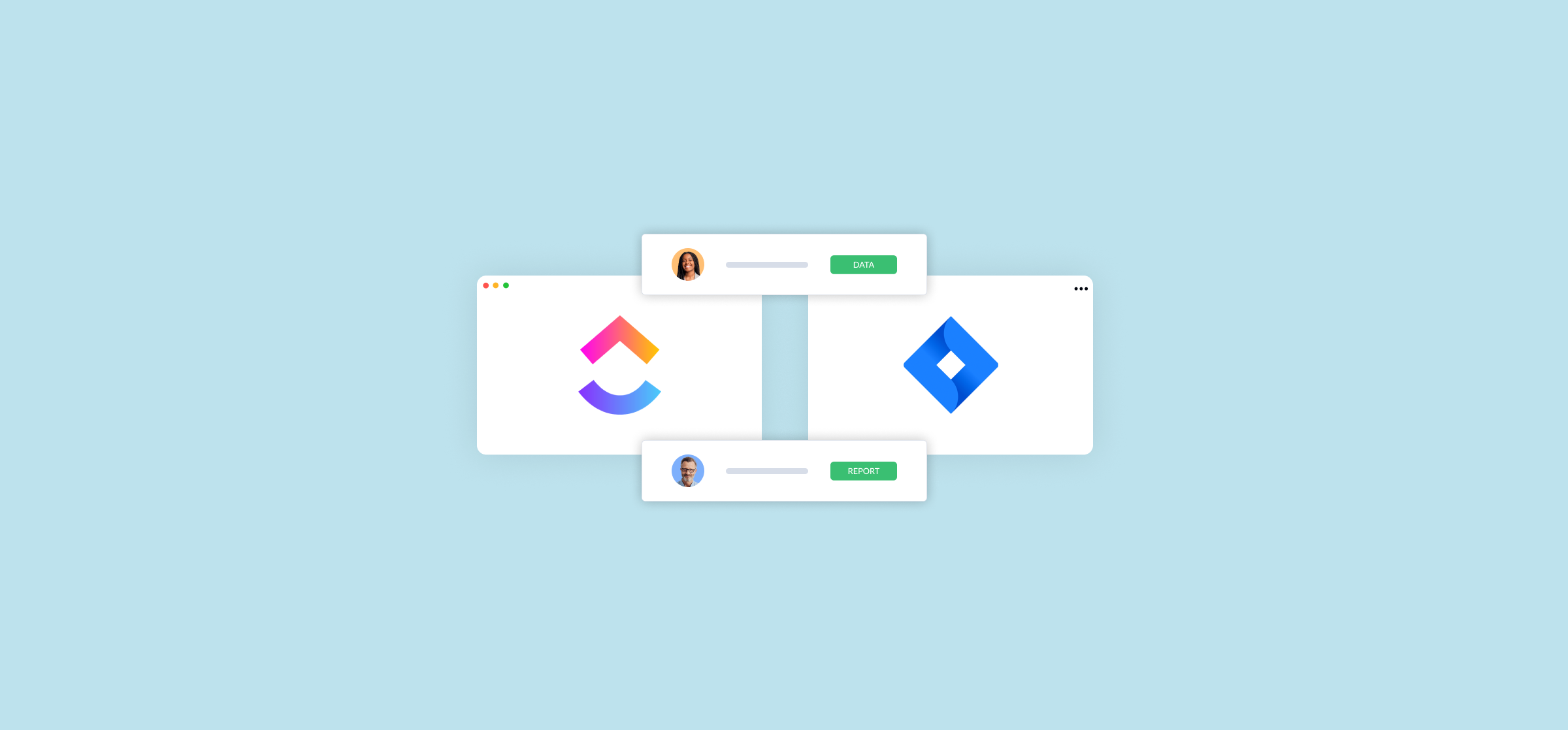
How To Set Up a ClickUp-Jira Integration (2 Methods)
Need to integrate ClickUp with Jira? Here’s a guide to two different methods for doing that.
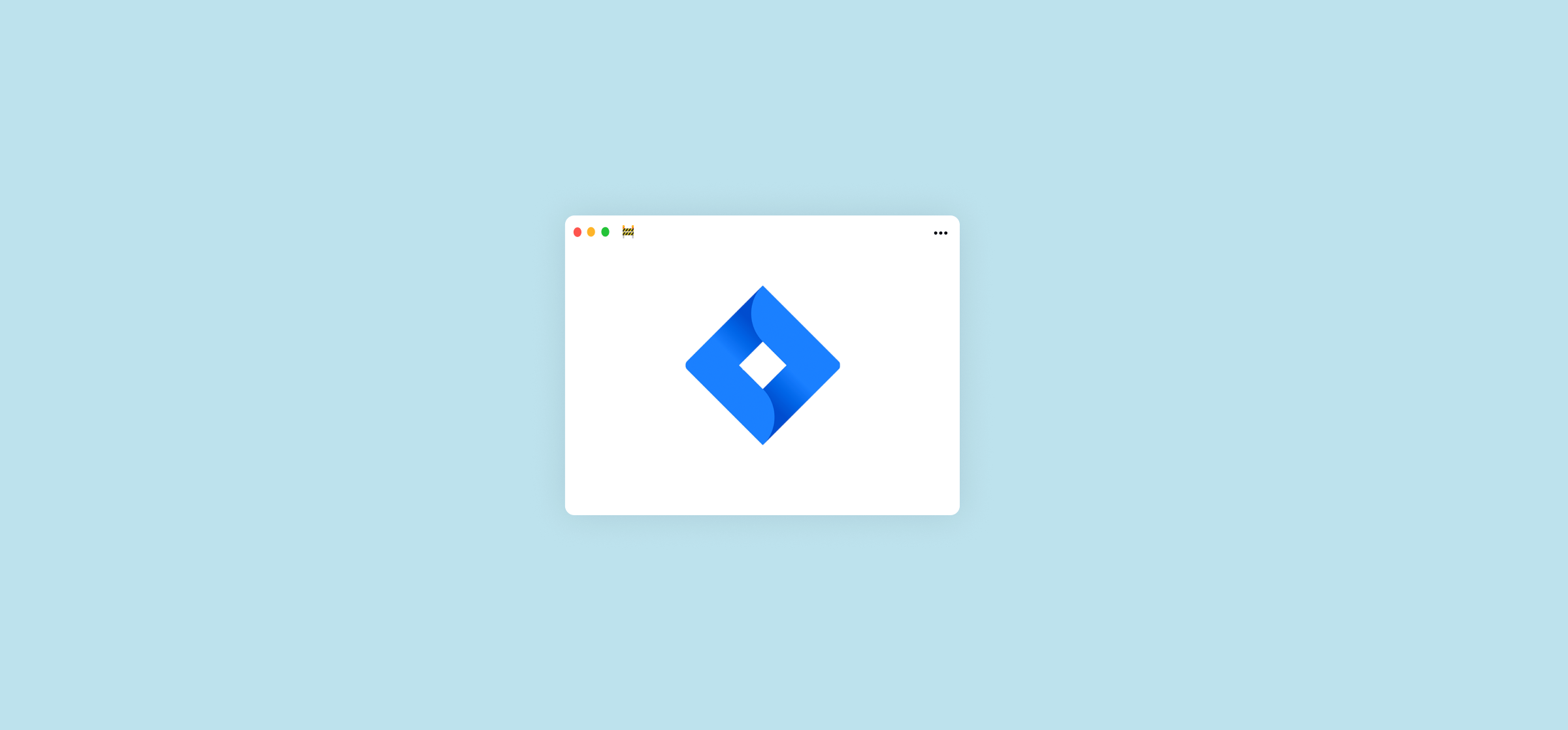
The 10 Best Jira Apps for Your Workspace
Jira apps allow you to get more out of your workspace, from features to workflows, and more. Here are some of the best.
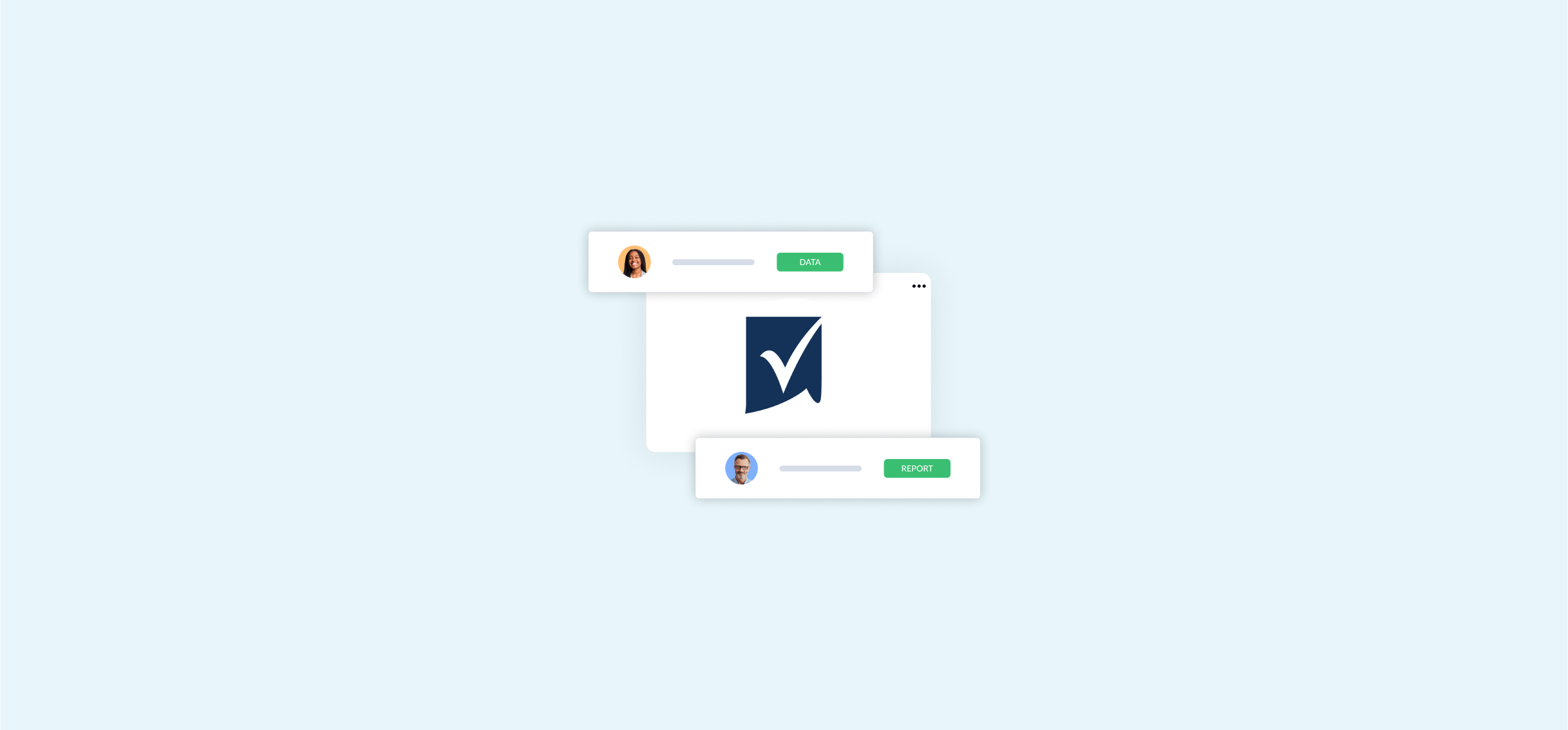
How to Use a Smartsheet Backup Tool (3 Methods)
A Smartsheet backup tool is essential for keeping all the data you need, no matter what happens. Here are some options for the data-minded.
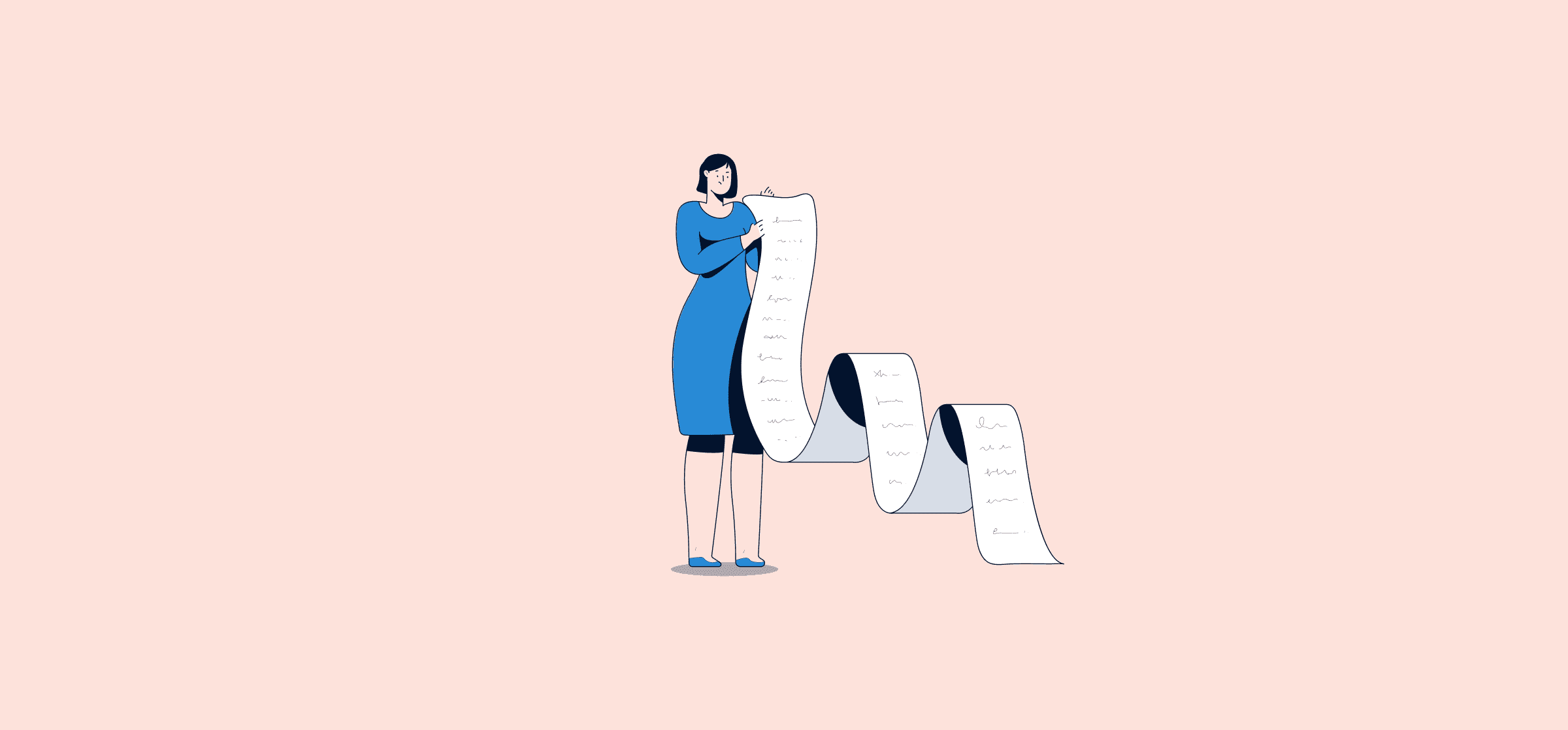
Sales Reporting: What It Is and How To Do It
Sales teams need reports to know how their initiatives contribute to growing the company’s bottom line. Here’s how you can build the sales reports they need.

13 Types of Reports (And What They’re For)
No matter your role, you’re probably involved in at least one report. Time to familiarize yourself with the different types of reports, from project health reports to external reports and more.
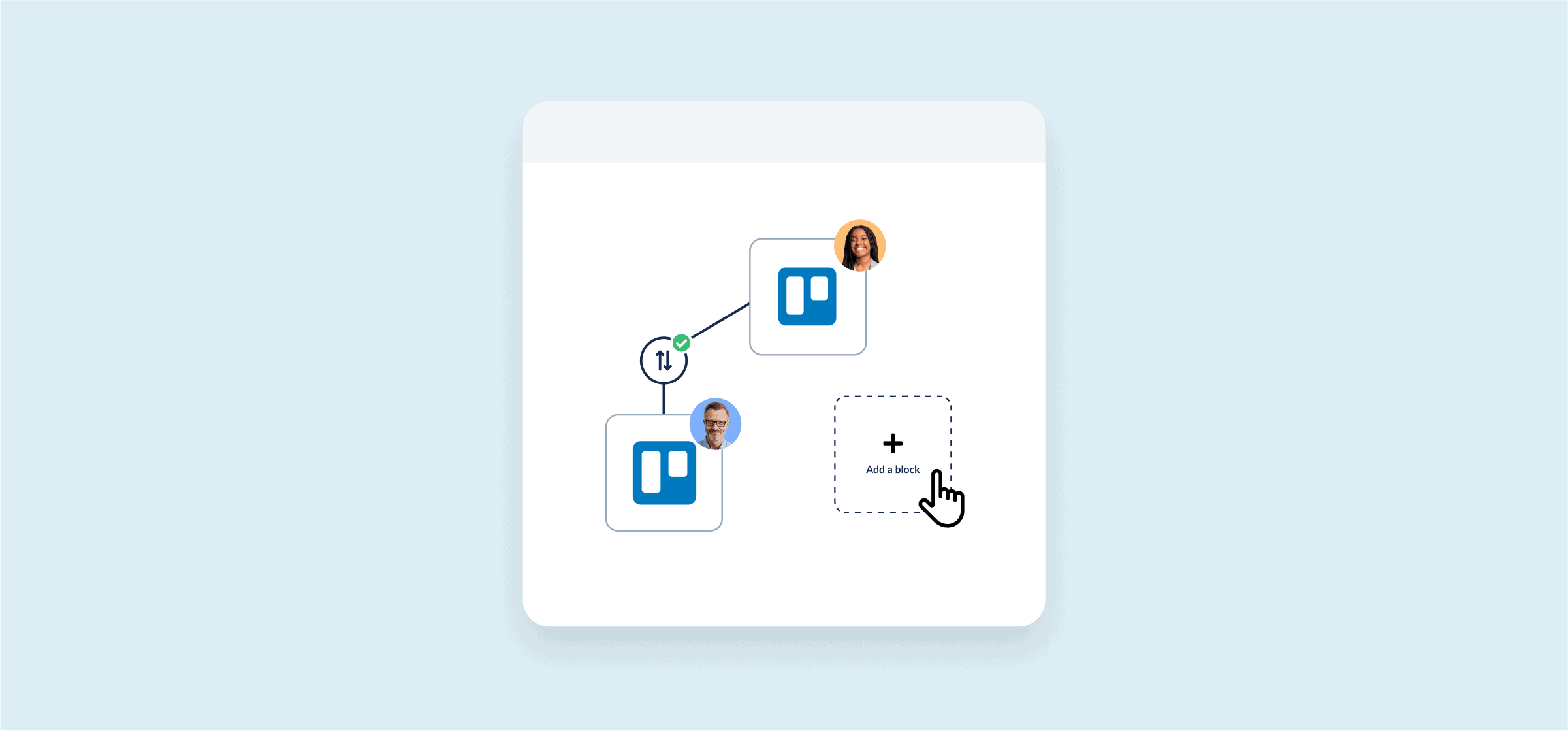
How to Build a Master Board in Trello
To see cards on multiple boards in one place, consider building a Trello master board.

Unito’s Quick Guide to ERP Integration
ERP tools are essential for automating workflows and managing important projects. Here’s how the right integration can make them even better.

The 24 Best Trello Power-Ups
Want to get more out of your Trello board? With the right Power-Up, you can turn Trello into a custom solution for your use case. Here are some of the best Trello Power-Ups out there.
