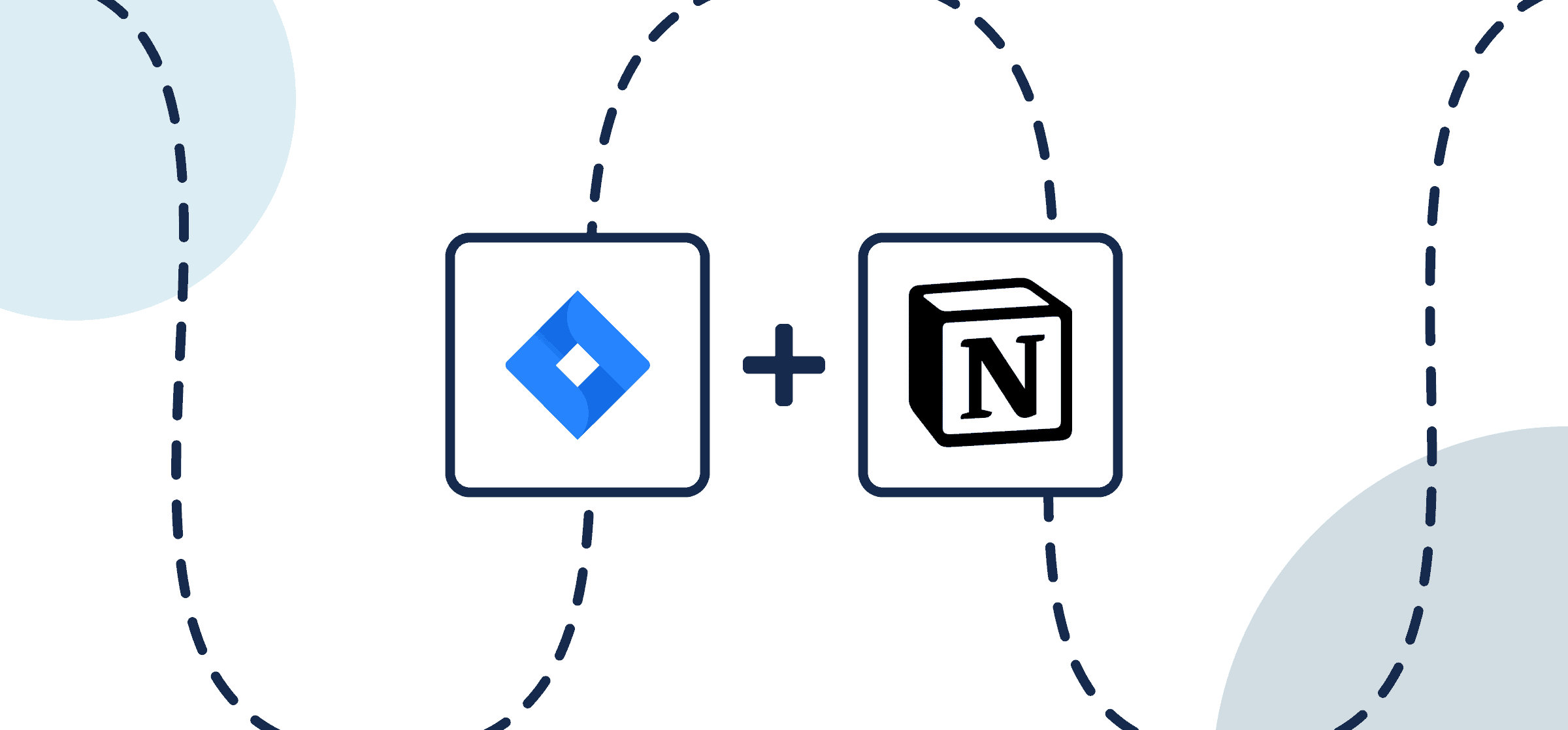
How To Set Up a No-Code Jira-Notion Integration
Follow this guide and matching template to automatically sync crucial data from Jira to Notion in just a few clicks with Unito.
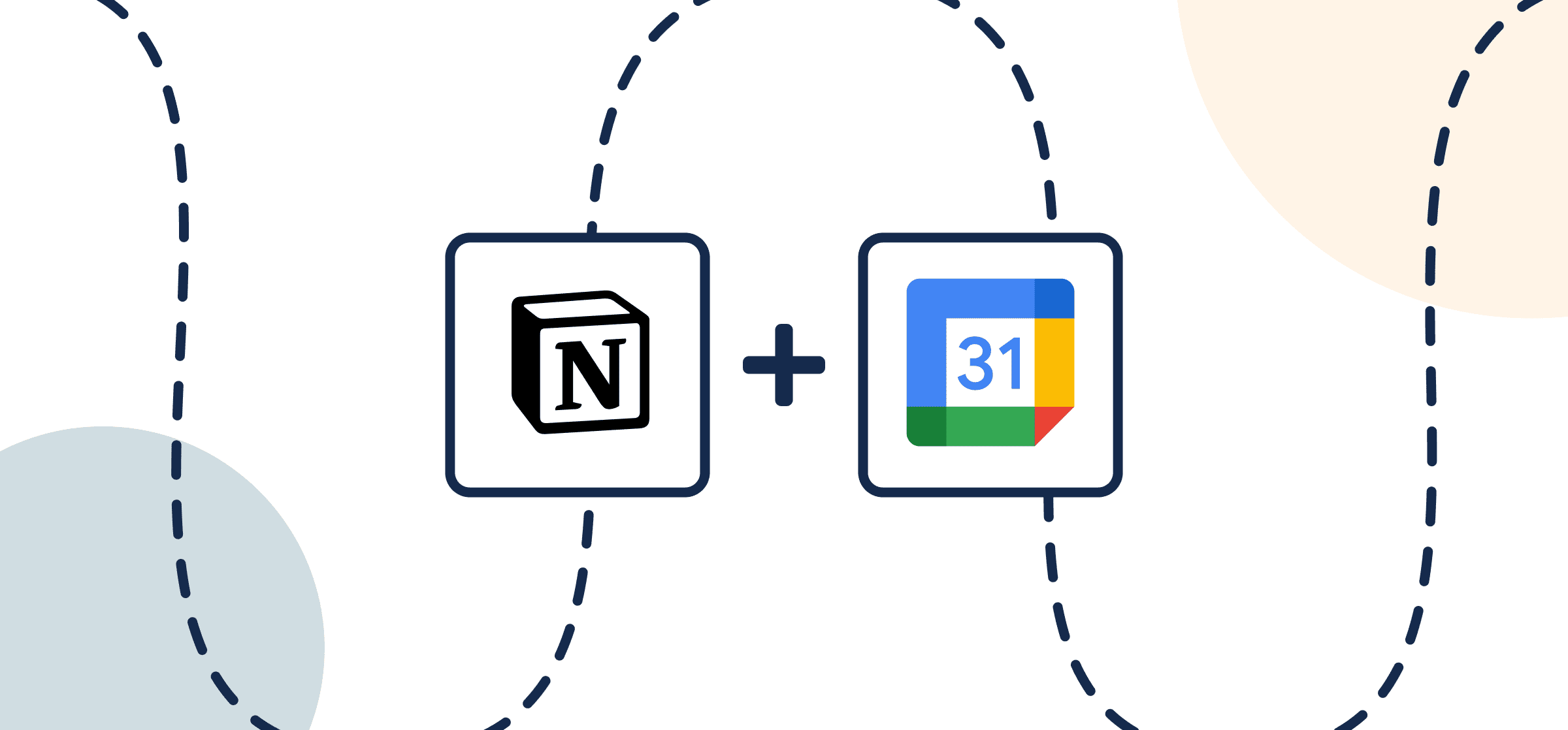
How to Connect Notion to Google Calendar with Automated Updates
Share your roadmap, important dates, times and more between Notion and Google Calendar with Unito’s automated 2-way sync.
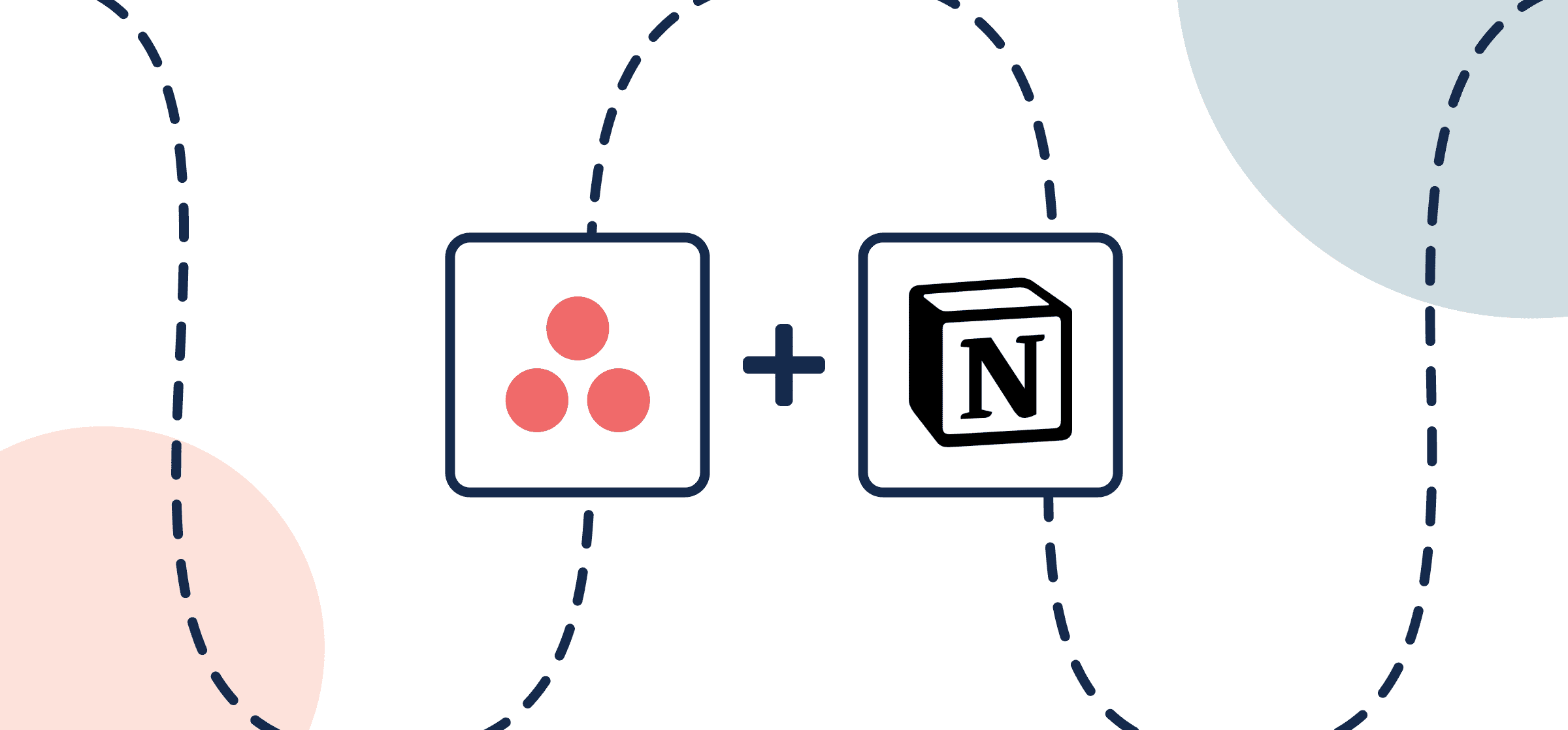
How To Set Up a No-Code Asana-Notion Integration
Share visibility on milestones, major updates, and more between Notion and Asana with Unito’s automated 2-way sync
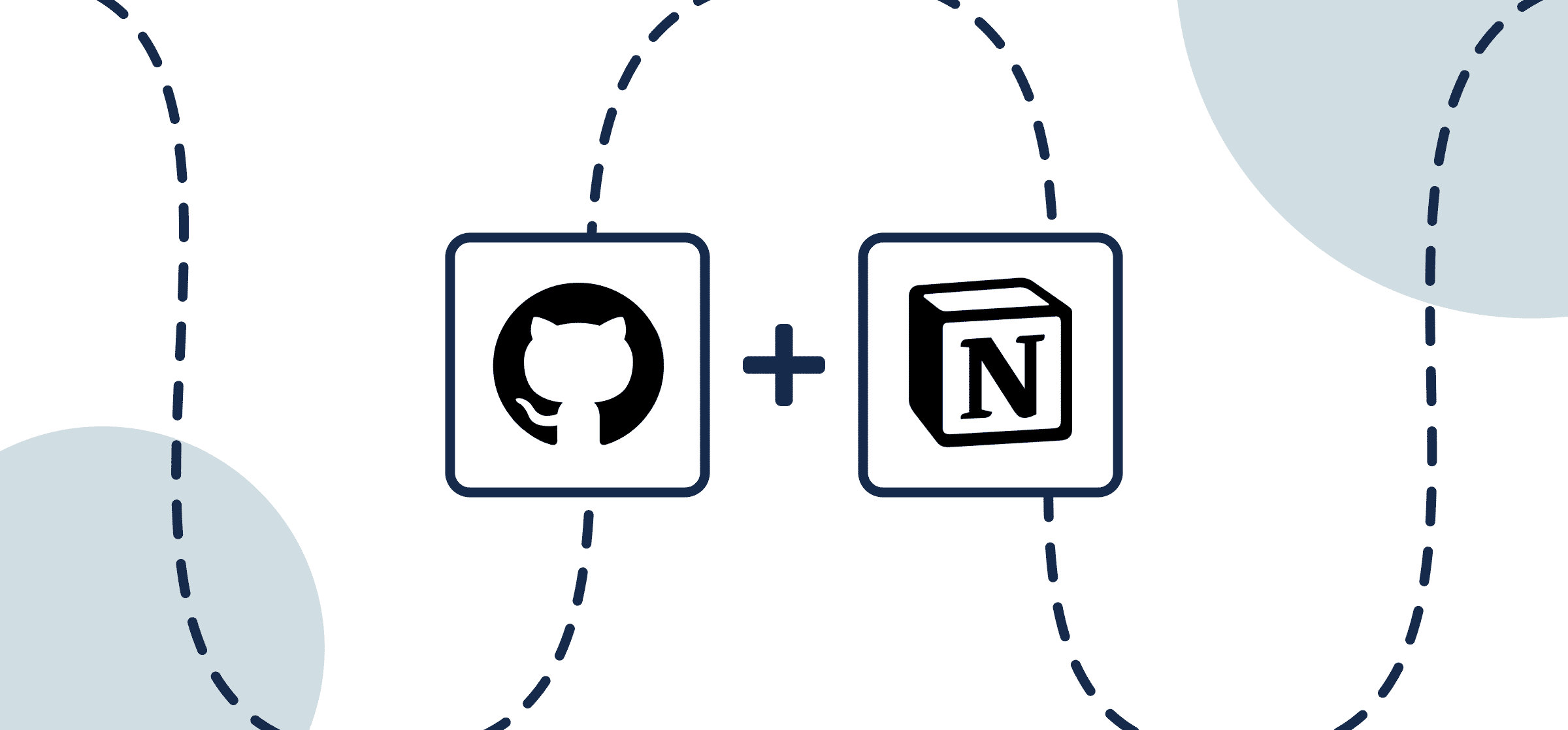
How to Connect Notion and GitHub with 2-Way Sync and Automated Updates
Here’s how to auto-populate Notion pages with GitHub data with live 2-way updates, courtesy of Unito’s two-way sync.
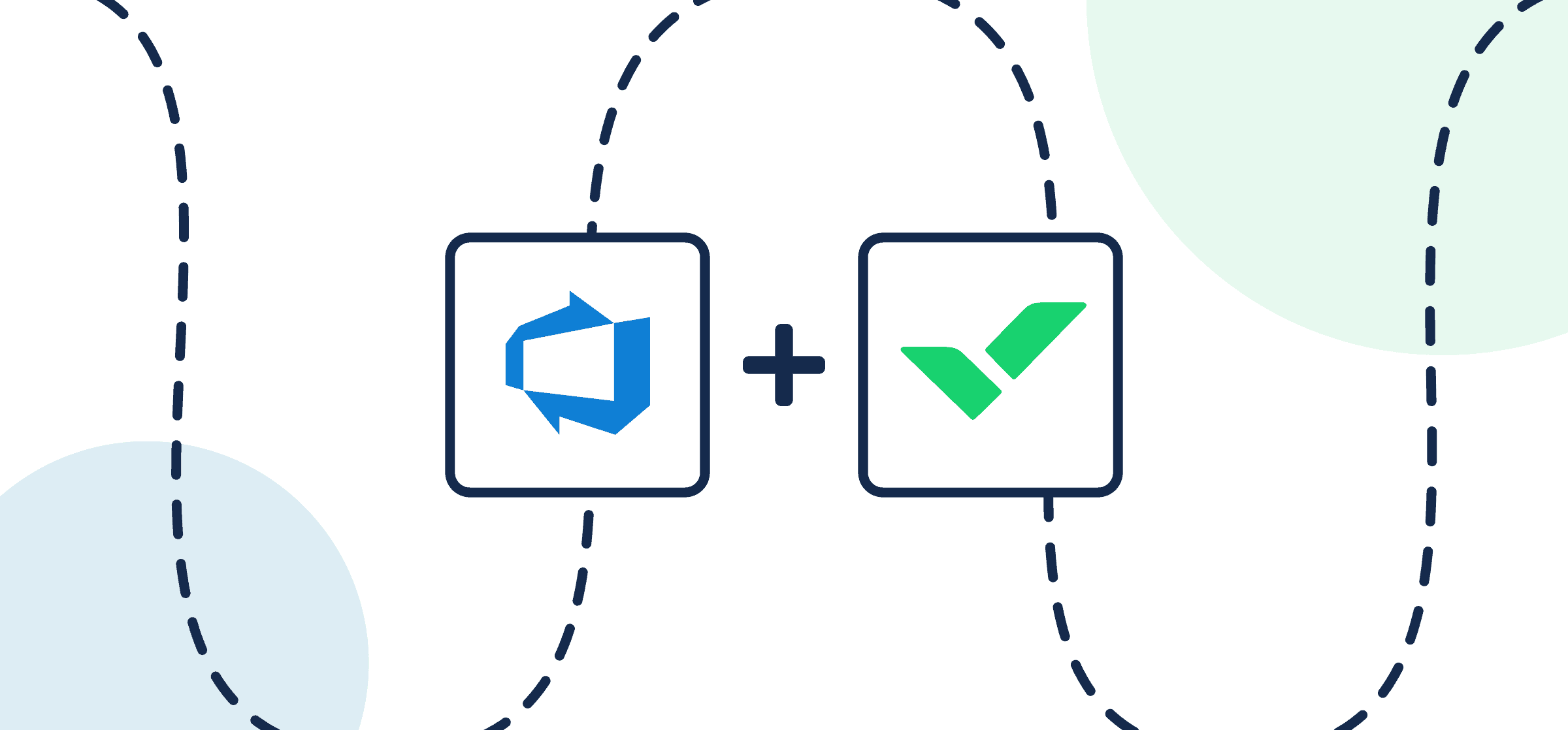
How To Set Up a No-Code Azure DevOps-Wrike Integration
Here’s how to connect and integrate Azure DevOps to Wrike in a 2-way real-time sync through Unito’s automated no-code integration.

The 16 Best Add-Ons and Chrome Extensions for Trello
Discover some of the best Trello add-ons and Chrome extensions for Scrum, changing Trello’s appearance, and time tracking.
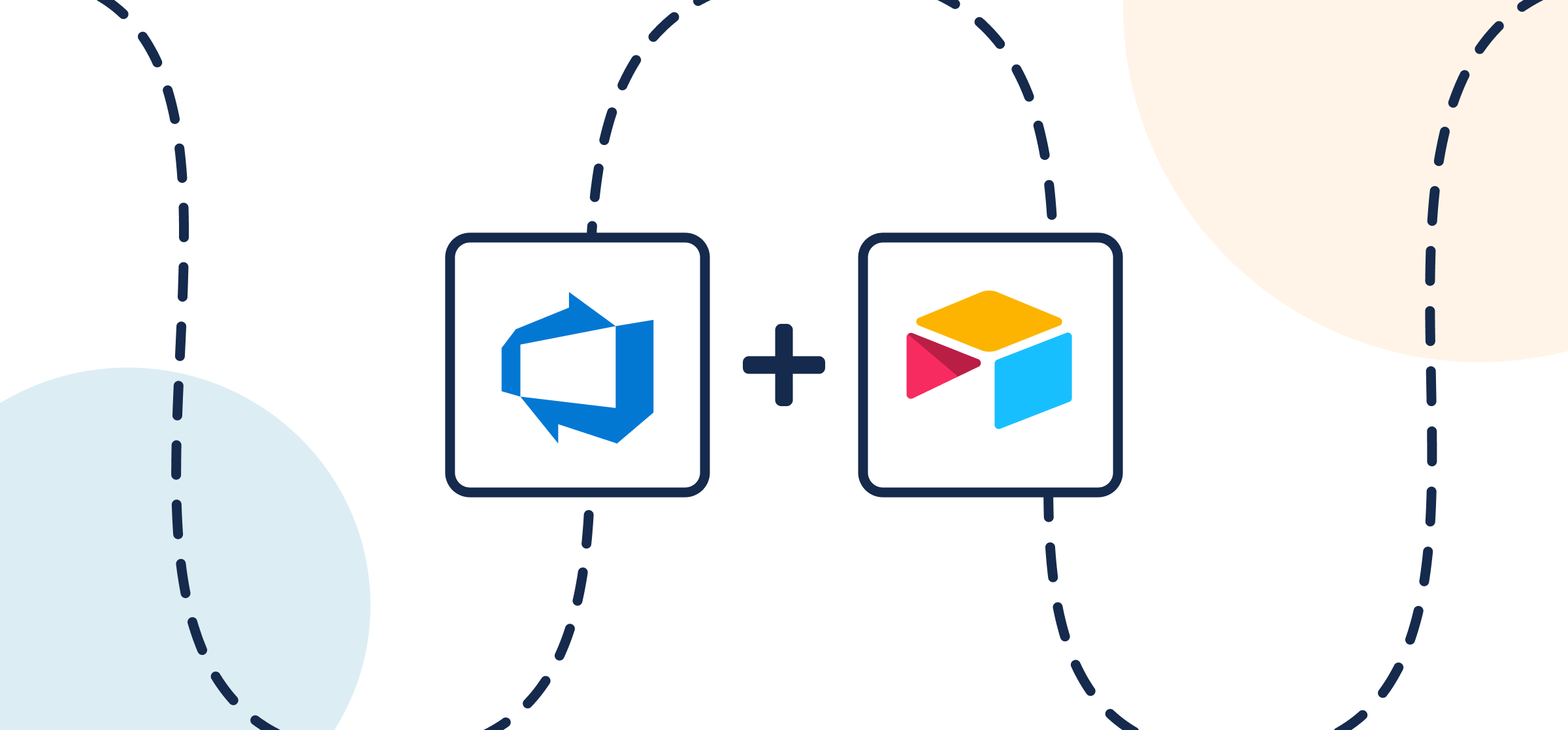
Connect Airtable to Azure DevOps with Automated Changes and 2-Way Sync
Here’s a step-by-step guide to connecting AzureDevOps to Airtable with Unito’s 2-way integration for software teams.
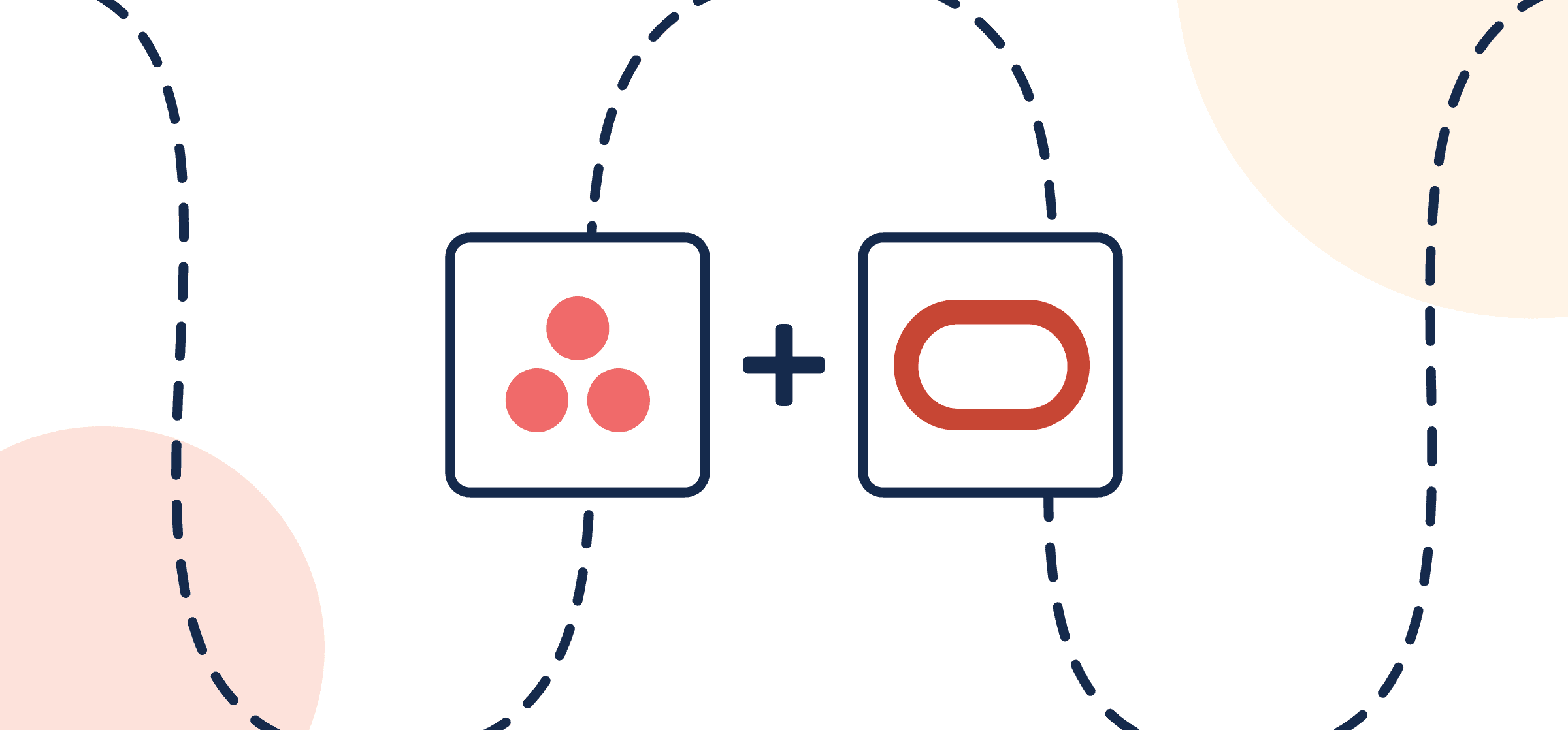
How to Connect Asana to Eloqua with 2-Way Sync
Here’s how to integrate Asana with Eloqua through Unito’s 2-way integration platform to keep tasks and campaigns in real-time sync.
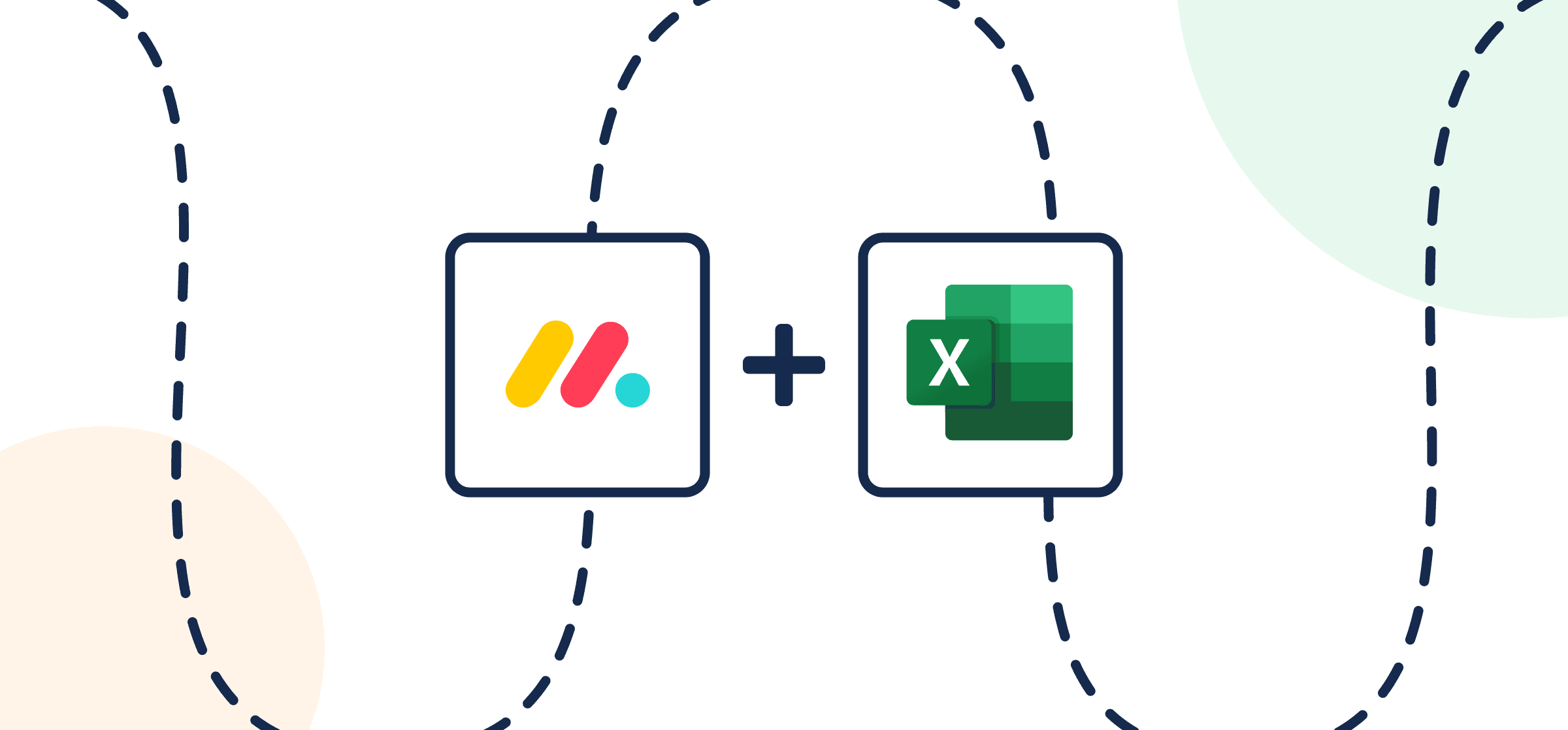
How to Sync monday.com Tasks to Microsoft Excel with Automated Updates
Here’s how to build a report in Microsoft Excel based on monday.com by syncing tasks to your spreadsheet with Unito’s two-way sync.
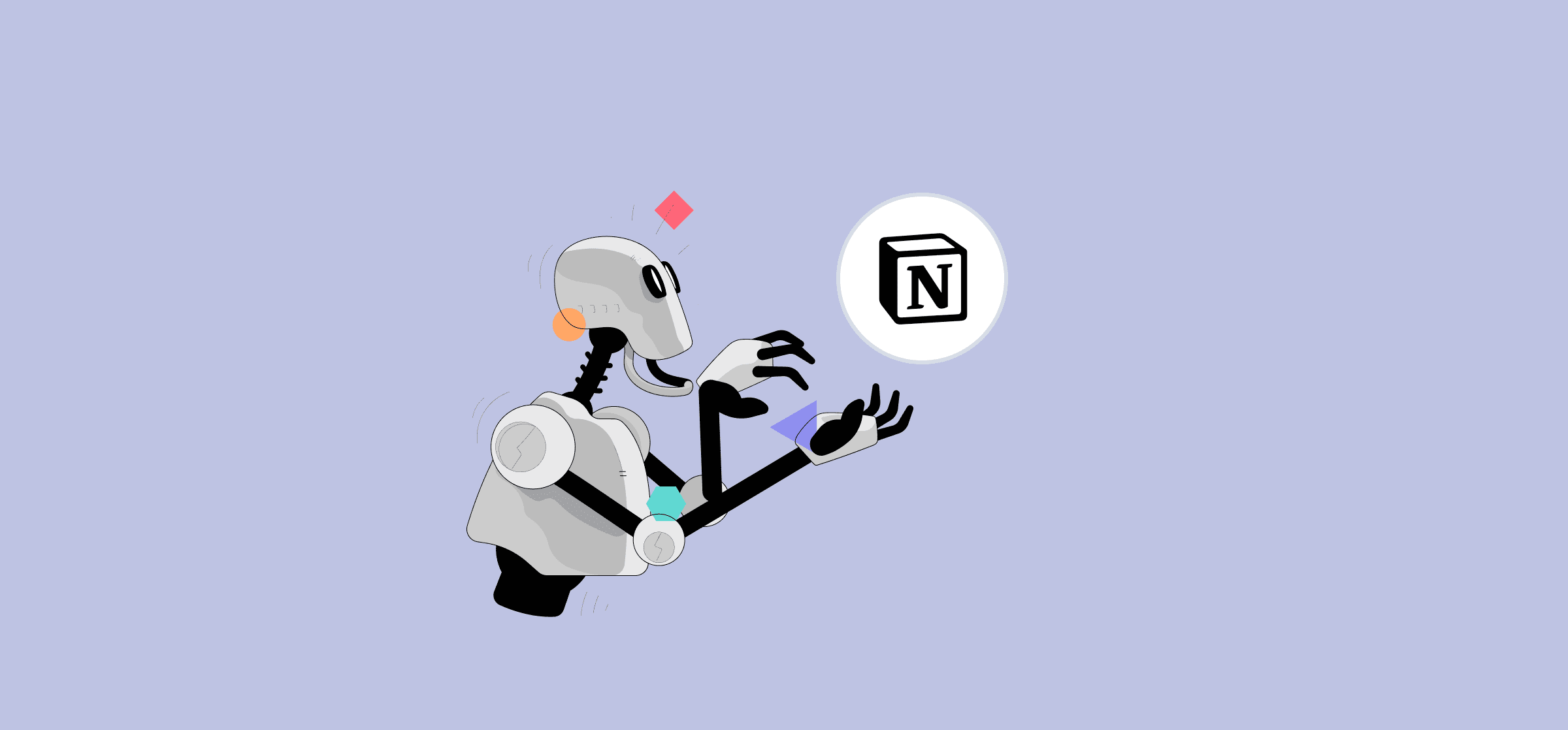
Notion Automations: What They Are and How To Get the Best
Here’s a full breakdown of Notion automations, from how you can get one to how you can find the best opportunities to automate your Notion workflows.
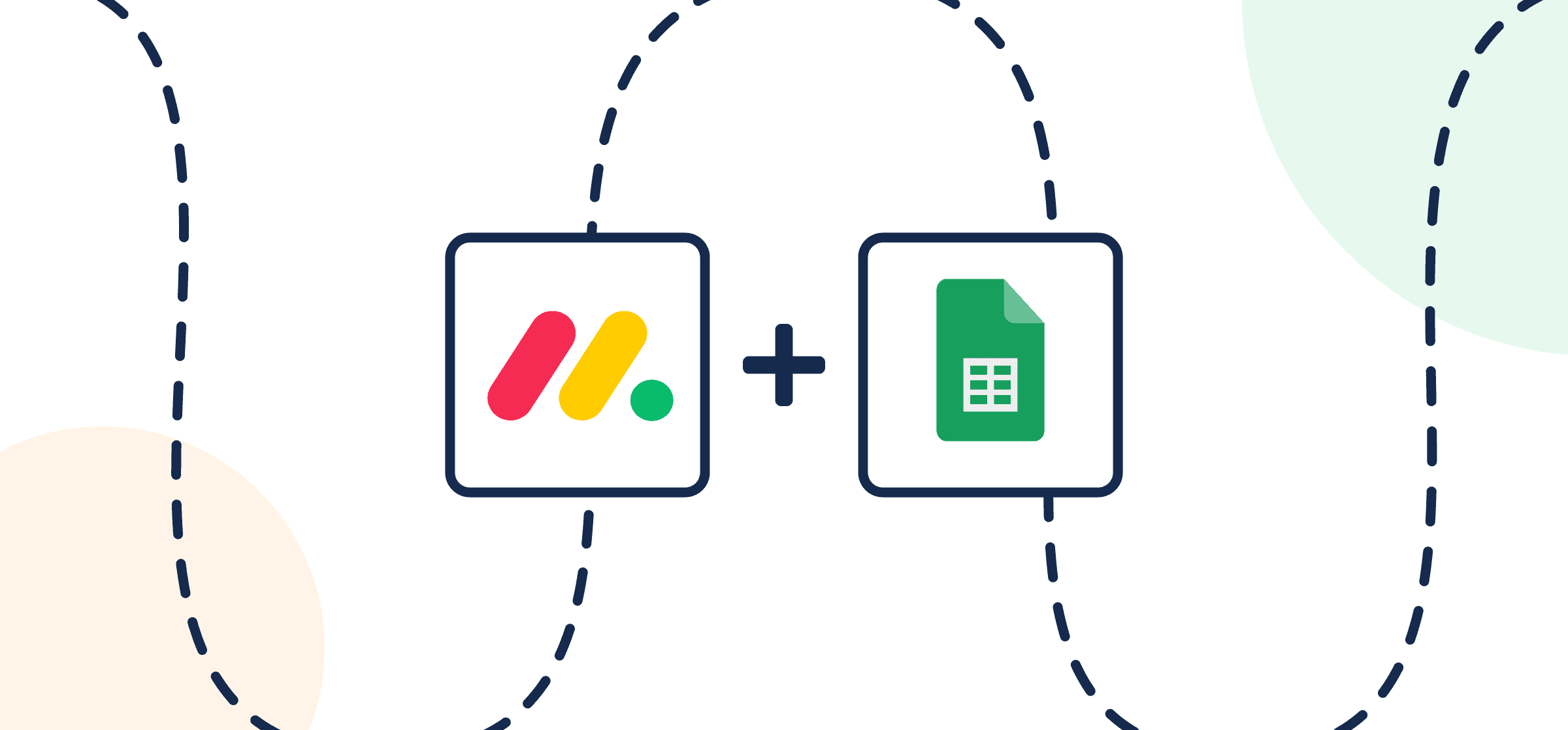
How to Quickly Export and Sync monday.com to Google Sheets With Automated 2-Way Updates
Here’s how to send monday.com data to or from Google Sheets with Unito’s simple 2-way integration that anyone can set up in a few clicks.
