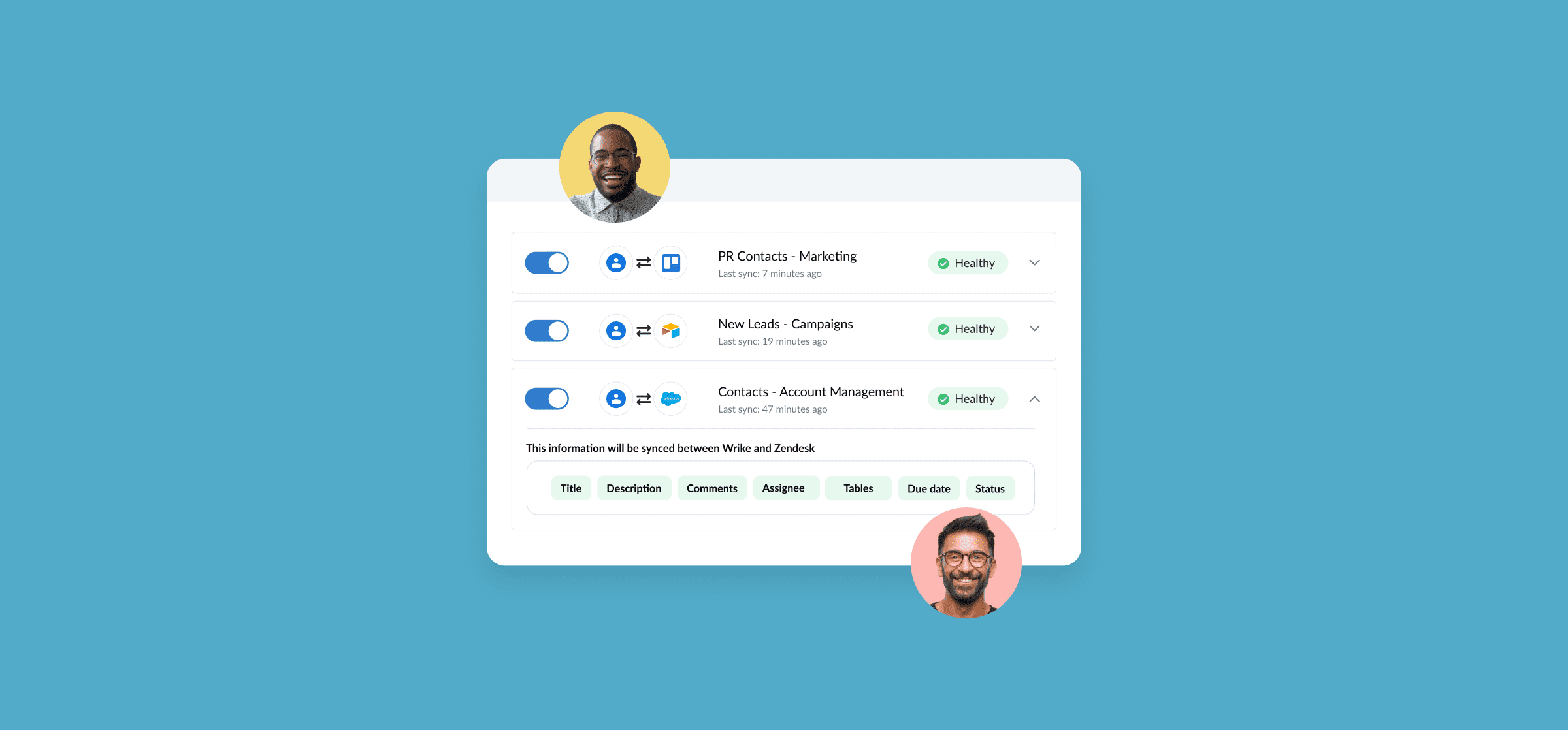
What Is Google Contacts: A Guide for Beginners
In this beginner guide, you’ll learn how to navigate the Google Contacts interface, add new contacts, edit existing contacts, and more.
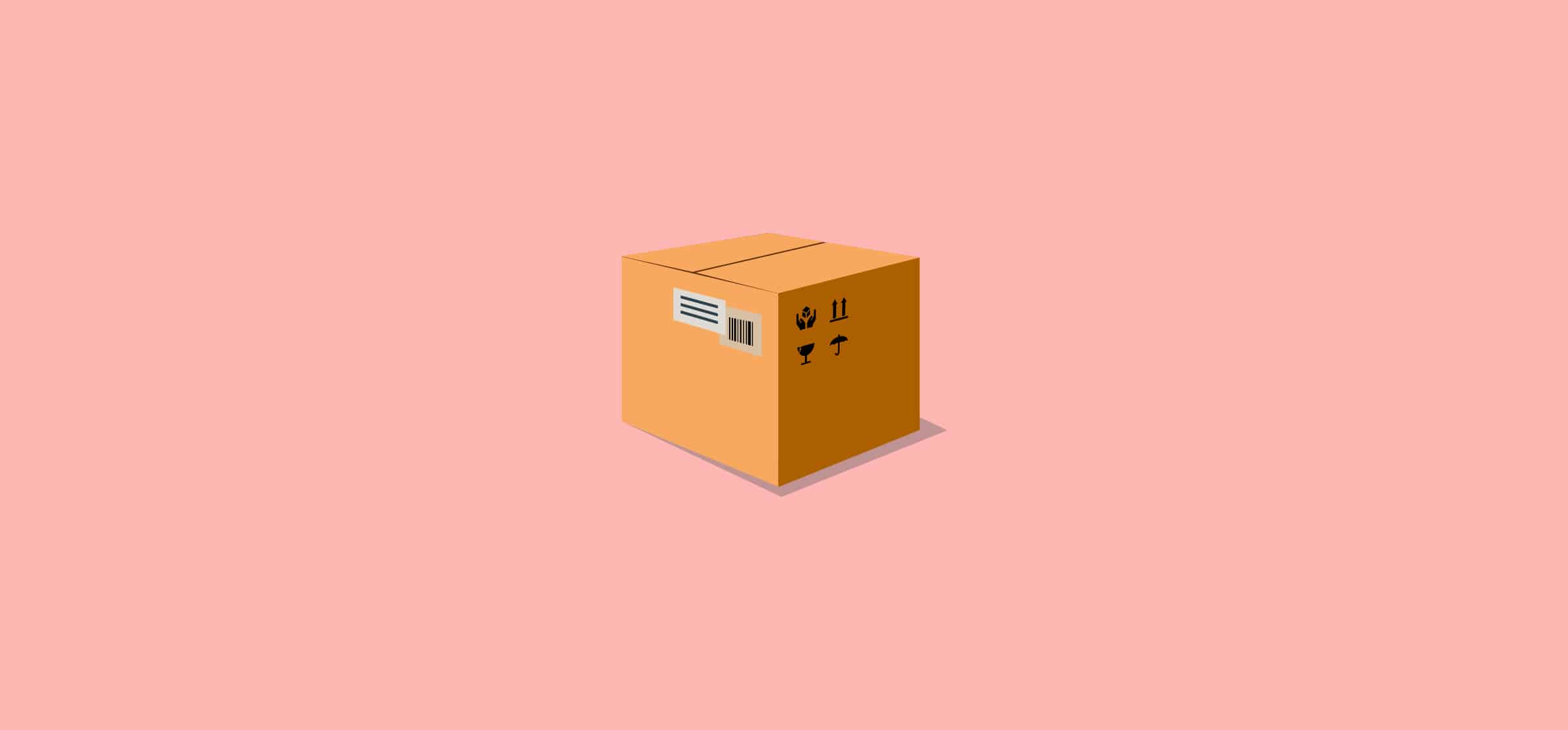
Project Deliverables: What They Are and How to Scope Them
As a project manager, you’re probably used to throwing around the term deliverables on a daily basis. But do you and your team really understand what they are or how to craft them?
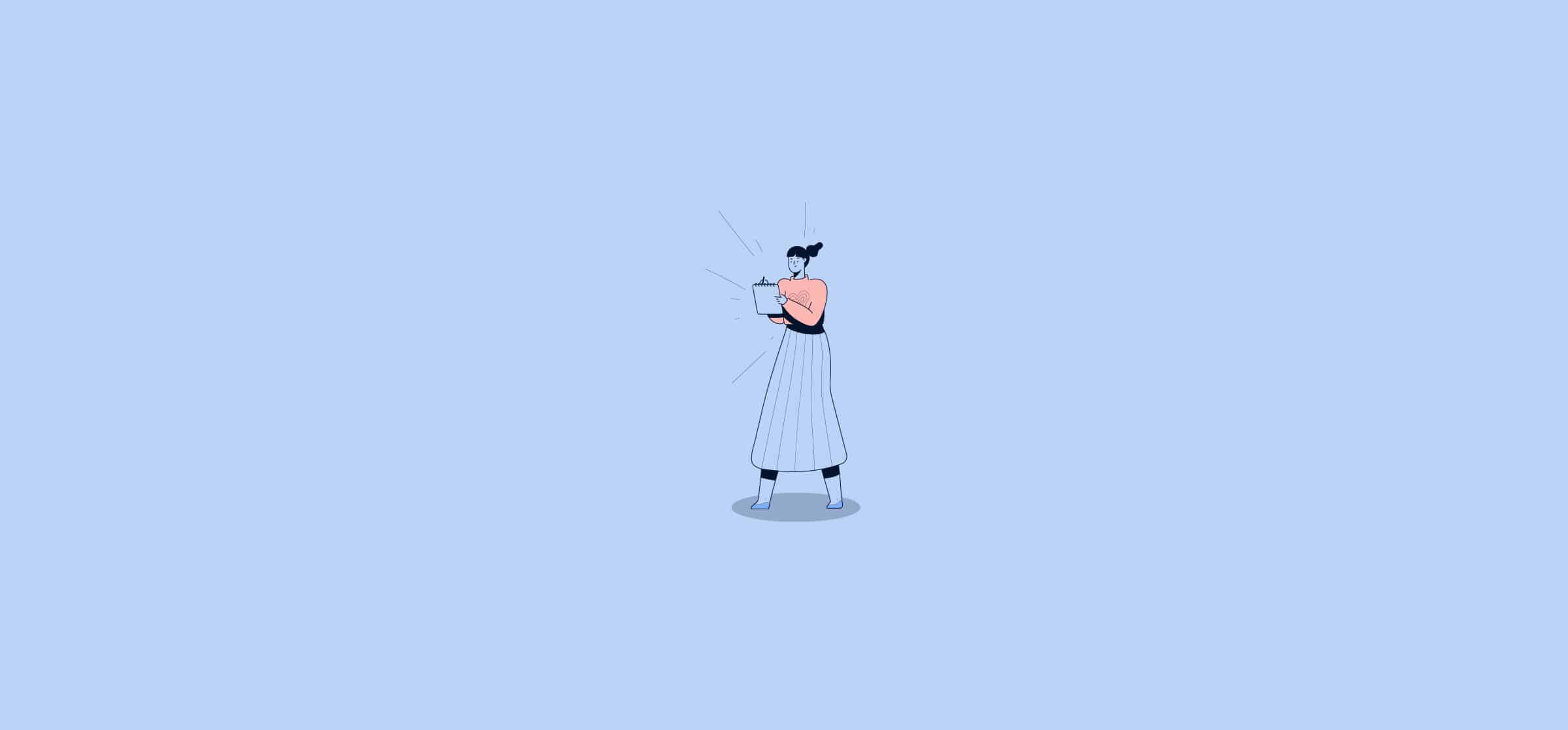
What Is A Project Proposal? (And How To Write One)
Have a great idea for a project, but it needs to go through a few stakeholders first? That’s when you need a project proposal. Here’s how you can write your own.

The 16 Best Email Newsletter Software Options in 2026
Email newsletter software like Mailchimp, HubSpot, and TinyLetter can help you build up a list of subscribers and drive sales. Here’s a list of the 16 best email newsletter software.
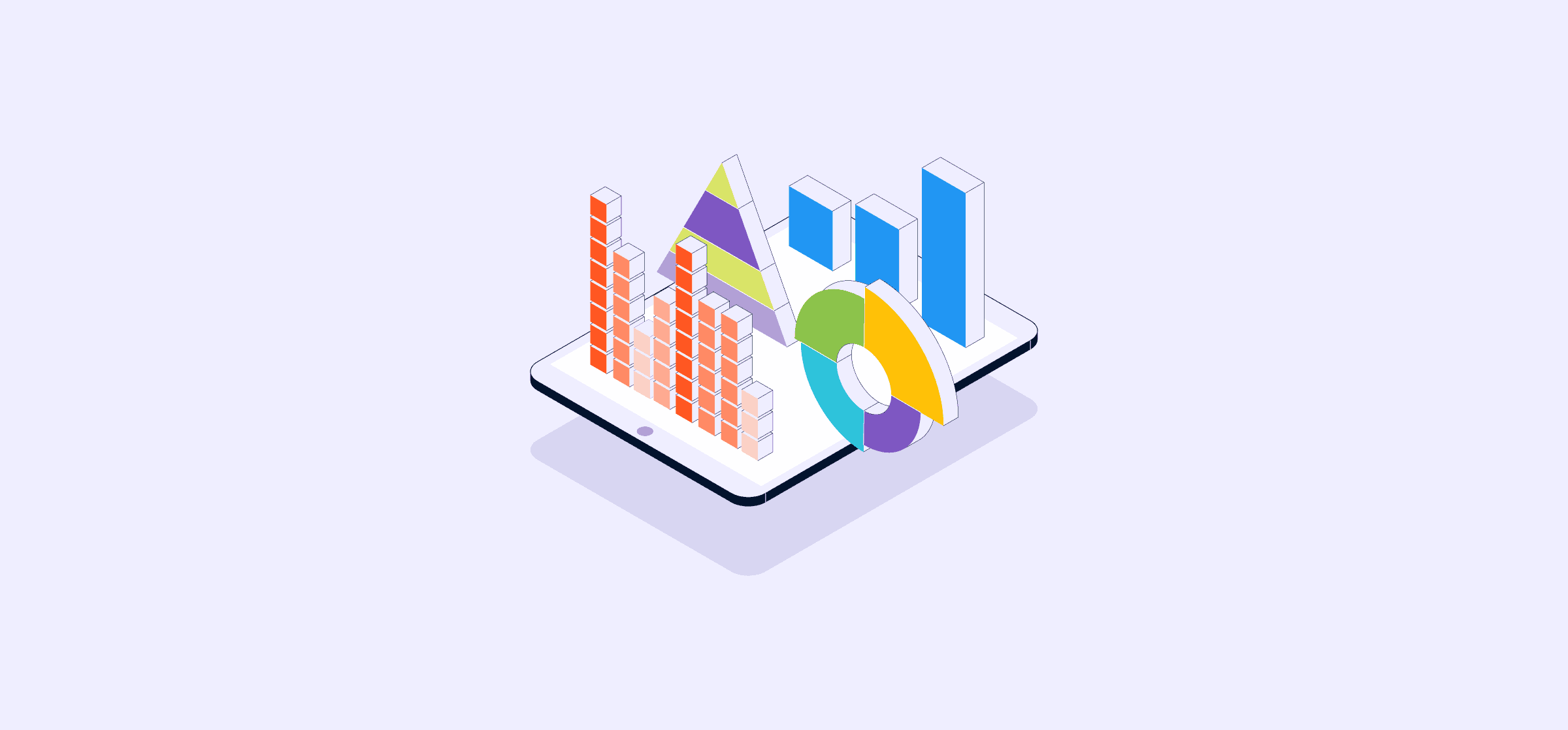
Marketing Data Visualization Tools: Trends You Can’t Ignore in 2026
With a myriad of data visualization tools available for marketing reporting, picking the best fit isn’t easy. Here’s what you need to know.
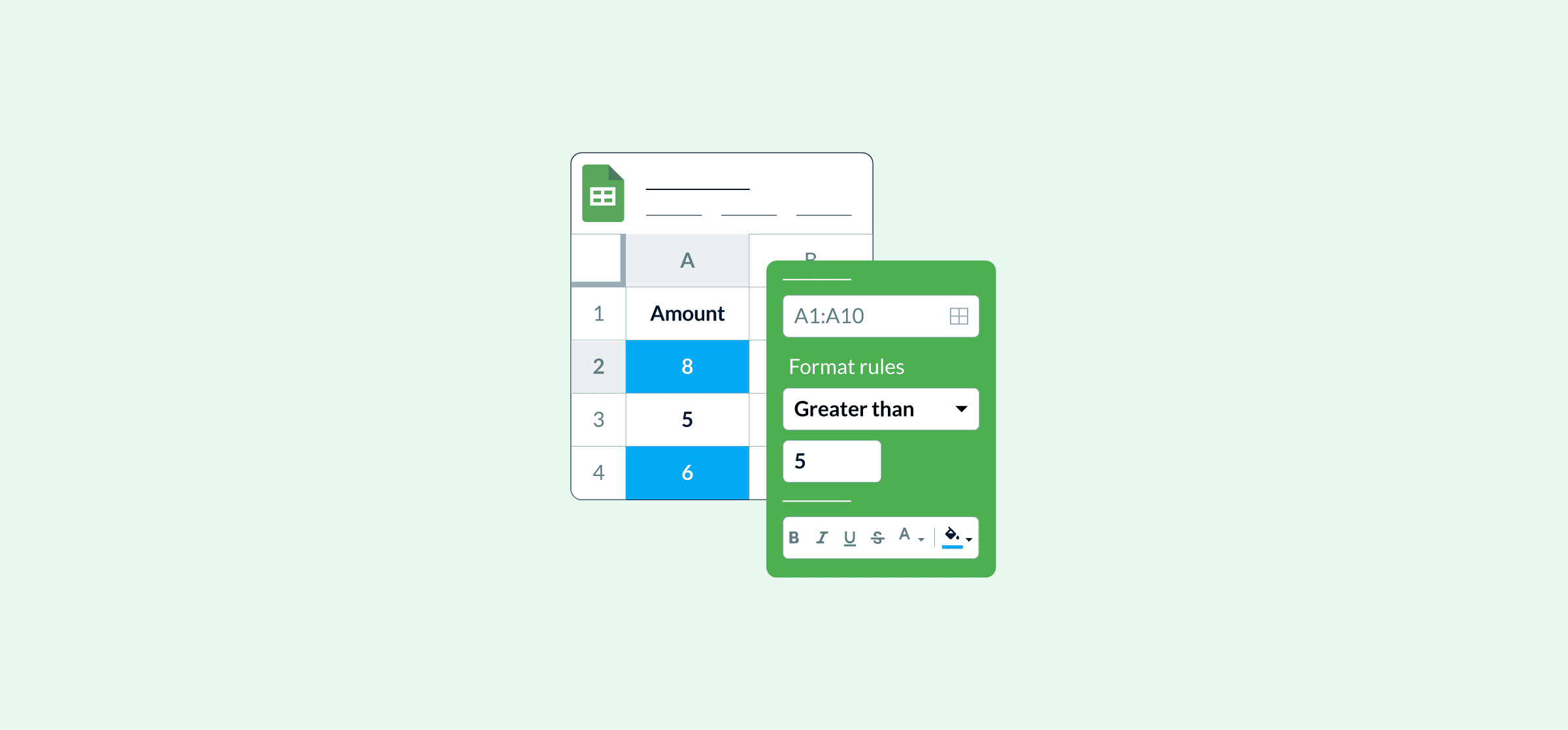
How to Use Conditional Formatting in Your Spreadsheets
Conditional formatting allows you to turn bland spreadsheets into powerful tools. Here’s how that works.
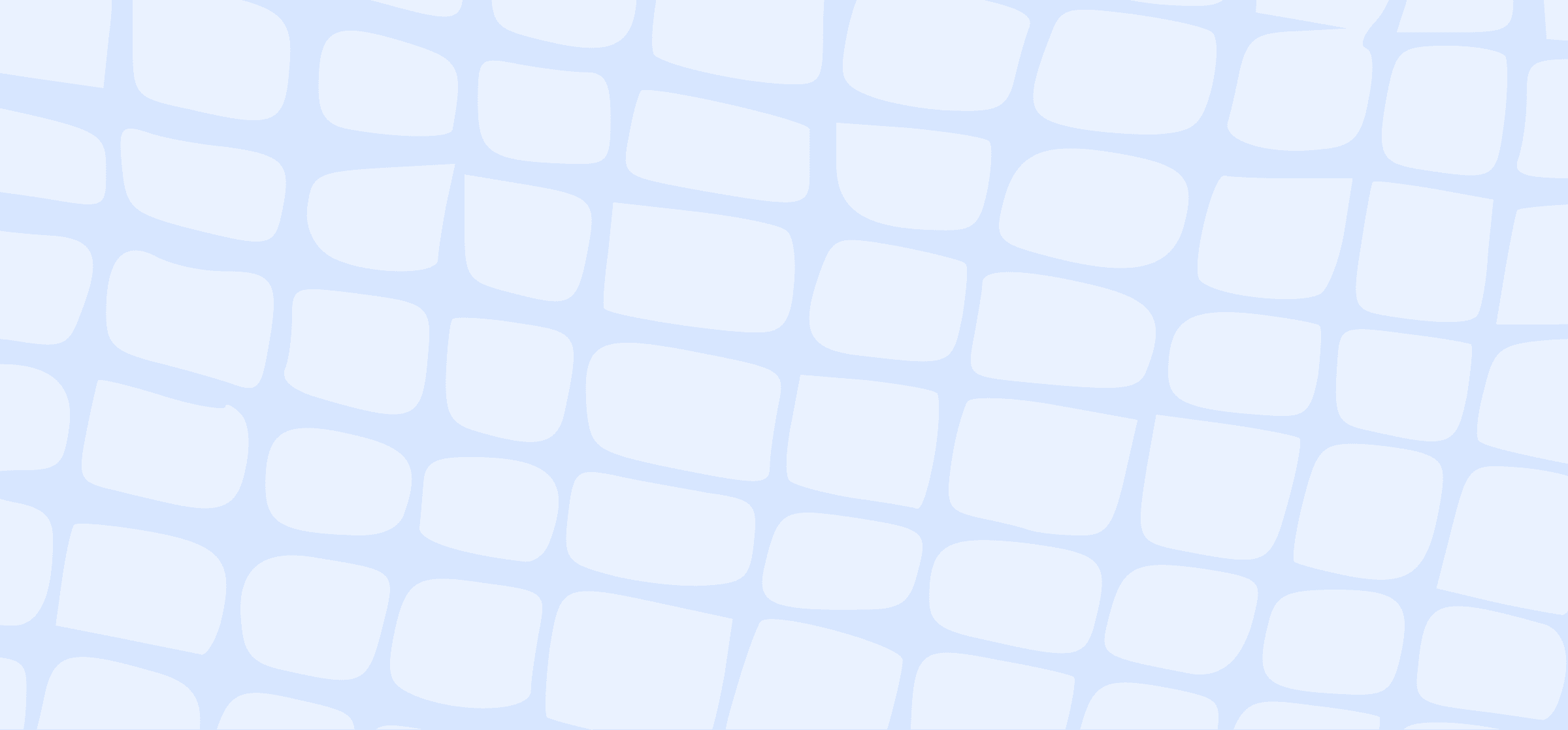
How To Manage Your Cross-Functional Team With Agile
Learn how to maximize your cross-functional team’s effectiveness with an easy tutorial on agile methodology.
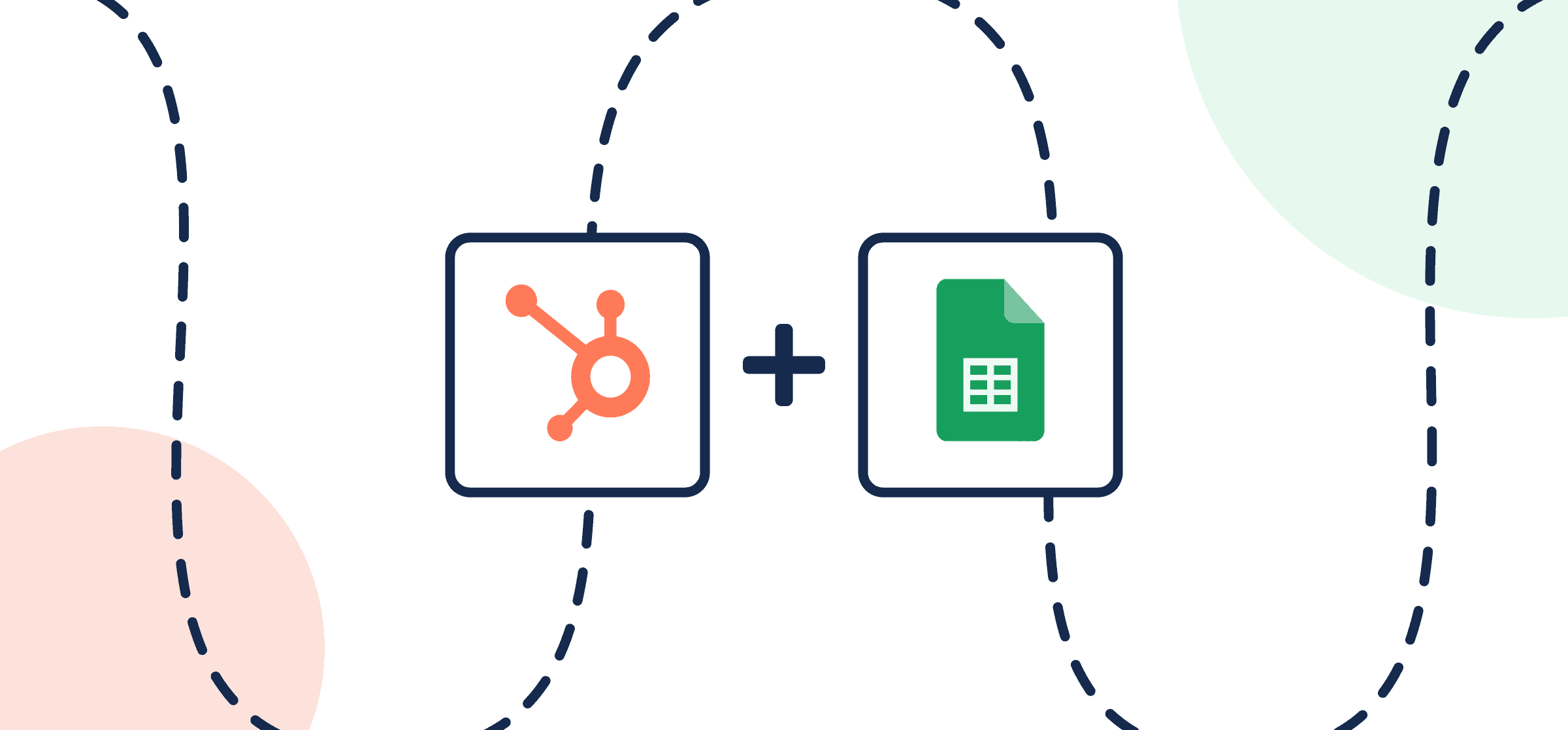
How to Connect and Sync HubSpot to Google Sheets with Automated 2-Way Updates
Learn to build an automated sales report, removing the burden of manual updates from your team. Similar steps apply to Microsoft Excel integrations.
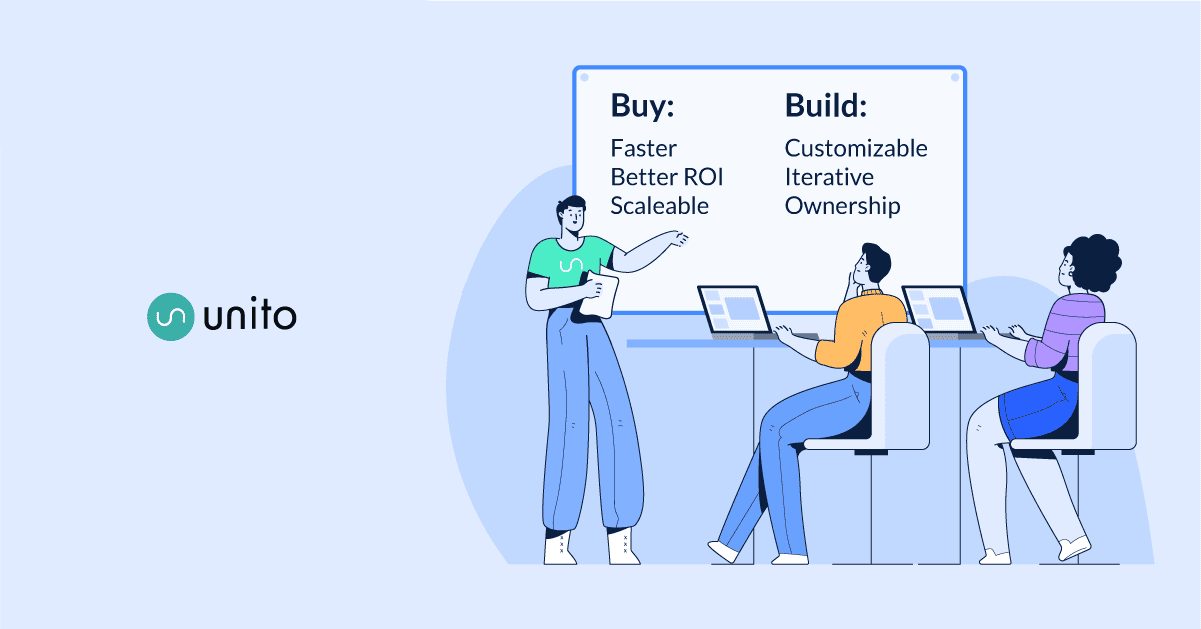
Guide: Build or Buy? Integration Acquisition 101
In this guide from Unito, you’ll learn how to pick between integrations you can just deploy pre-built or the ones you build yourself.
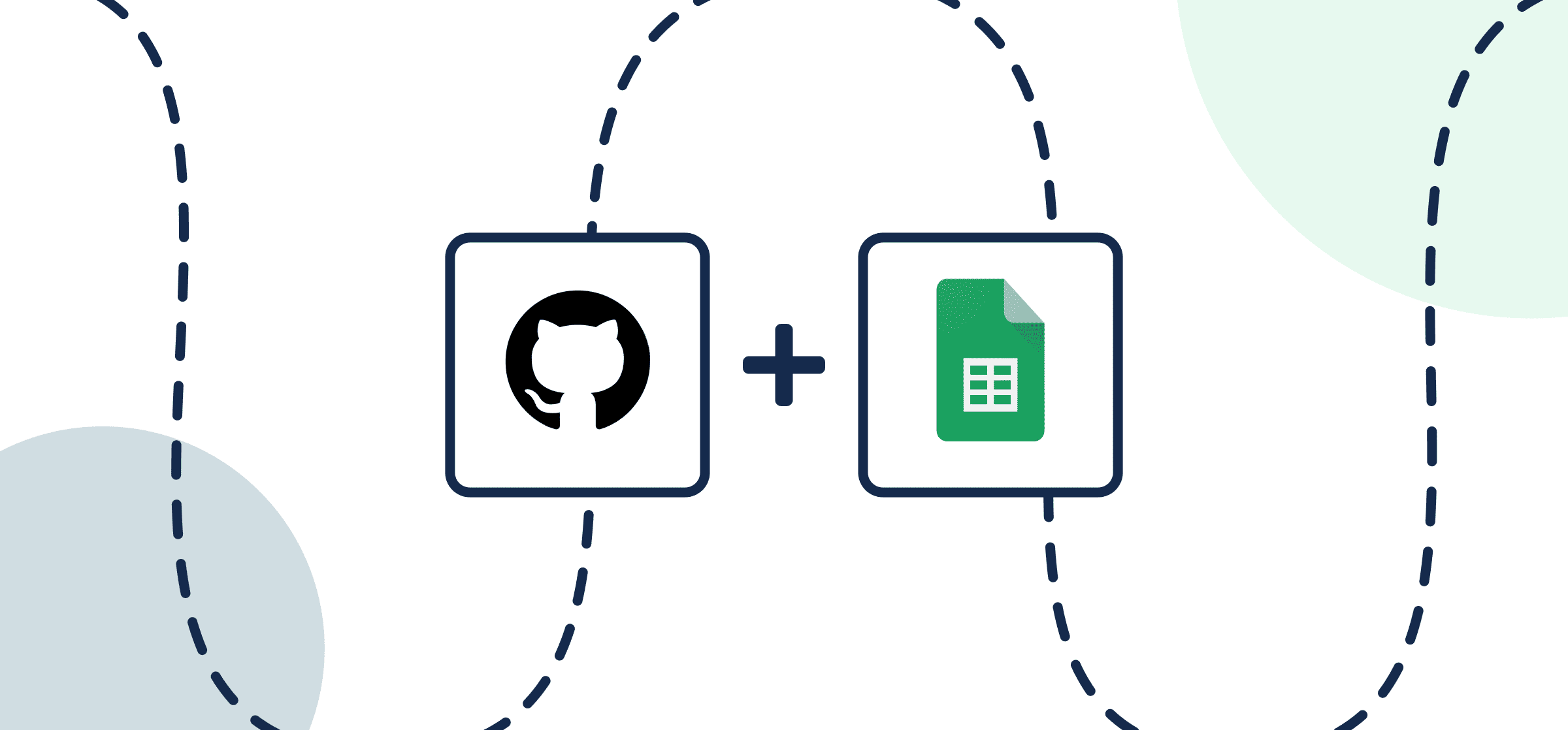
How to Export and Sync GitHub Issues and Pull Requests to Google Sheets Automatically
Here’s a quick and easy guide for anyone who wants to integrate GitHub with Google Sheets using Unito’s no-code, automated 2-way workflow.
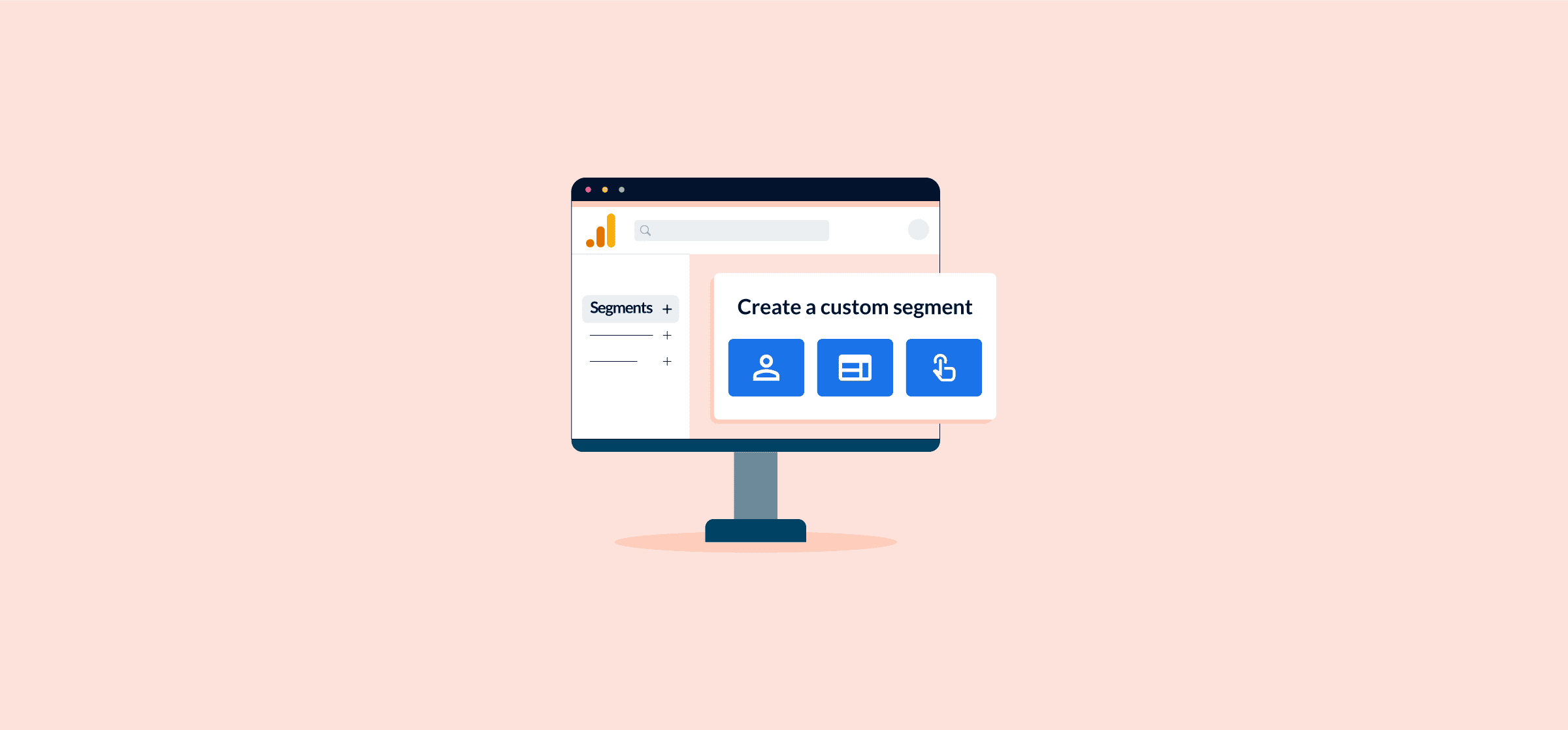
A Simplified Guide to Segments in Google Analytics 4
Here’s a simple, scannable guide to setting up your segments in GA4 with tips and insights from Google’s own experts.
