What is Snowflake? (A Beginner’s Guide)
Snowflake is a powerful cloud data warehouse platform that enables users to store, analyze, and exchange their data securely. It’s primarily used to share data across workflows.
But isn’t a spreadsheet enough to share data? When do you need a data warehouse? How does it work? Who sets it up?
Let’s answer these questions and more.
What is Snowflake and how does it work?
Snowflake houses data for organizations across countless industries and empowers them to integrate, share, and analyze that data. Snowflake serves in industries both small and large and scales with a business as it grows.
Snowflake is regarded as a user-friendly tool. There’s no need to be a subject matter expert or a data scientist to get started. The interface is flexible and simple, and Snowflake is also backed by a large community you can turn to for discussions and support.
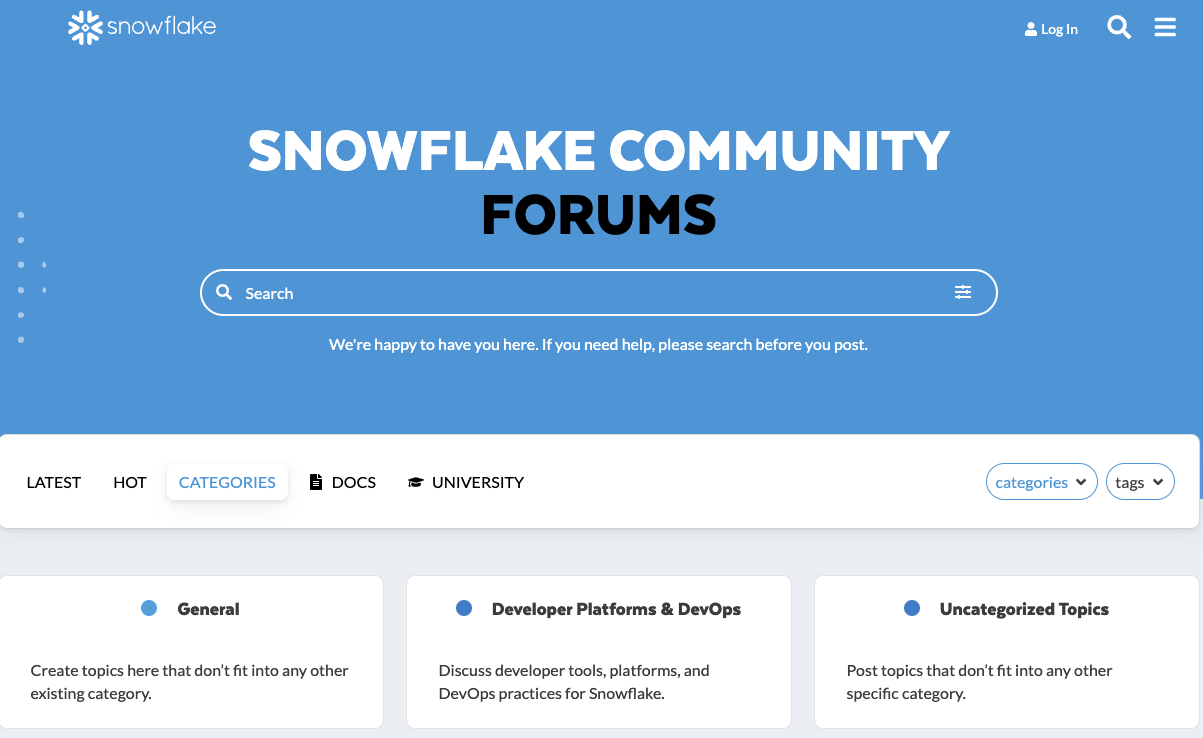
Snowflake is used in a number of ways across industries.
Cross-team collaboration
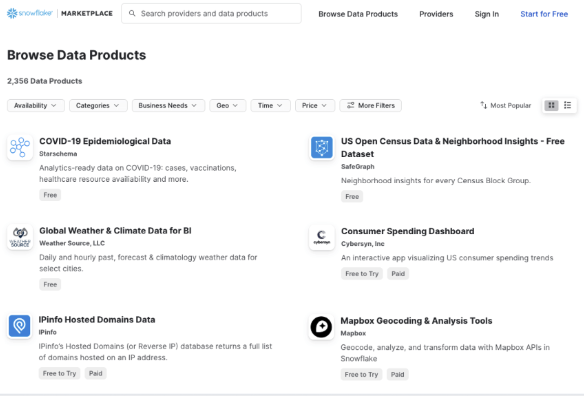
With Snowflake you can build your own Internal Marketplace and share data, AI products, and apps across all teams in your business. You could also share externally with stakeholders or other collaborators — all while keeping your data secure.
App development
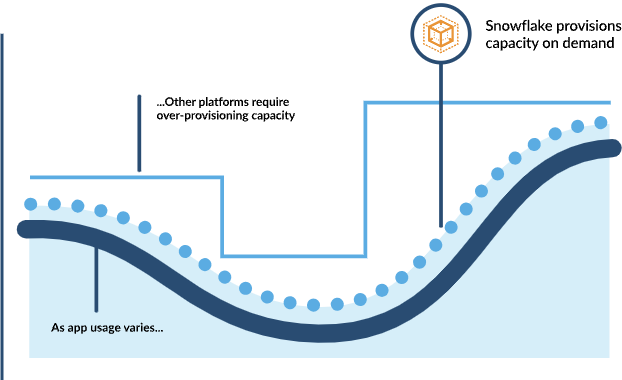
Snowflake provides a fully managed service for app building, so you can leave the encryption, replication, and tuning to them while you build and distribute your new applications.
Data engineering

You can easily build data pipelines by running your data in Snowflake next to your programming code. Snowflake’s flexible engine will reduce processing in multi-lingual runtimes for a more streamlined experience.
The benefits of using Snowflake
There are a lot of data-centric tools in the SaaS market, but Snowflake stands out as a top choice for a few reasons. If you’re looking into a data-housing solution, you may have also come across tools like Databricks, Google BigQuery, and Amazon Redshift. Here’s why Snowflake might edge them out for your team.
Accessibility on all major platforms
Oftentimes you’ll find that data warehouse applications are exclusive to certain platforms. Google BigQuery, for example, is only available on Google Cloud. This could put a blocker in the workflow if your organization is looking to migrate software platforms or simply collaborate with a team on a different system.
Snowflake runs on any major platform, meaning you won’t run into compatibility issues.
Ease of use like no other
Users rave about Snowflake’s ease of use. There are no indexes, logs, or tuning, making usually tedious maintenance simple. Its cloud-based system makes it easy to assign roles and onboarding won’t require a team of cloud tech experts.
It’s a catch-all data tool
Snowflake covers all your data needs while competing tools often specialize in certain areas. For example, tools like Trino offer great interactive data analytics but don’t offer the layer of data storage that Snowflake will. This forces your team to seek out multiple tools to meet all your data needs.
One of the key features that Snowflake offers that you can’t often find elsewhere is decoupled storage and compute architectures. Meeting concurrency demands and query complexity is not a problem as Snowflake’s compute power scales both horizontally and vertically.
Snowflake’s pricing
There are a few different options users can choose from in terms of subscriptions with Snowflake. They have a handy table right on their pricing page for you to select your region and applicable platform.
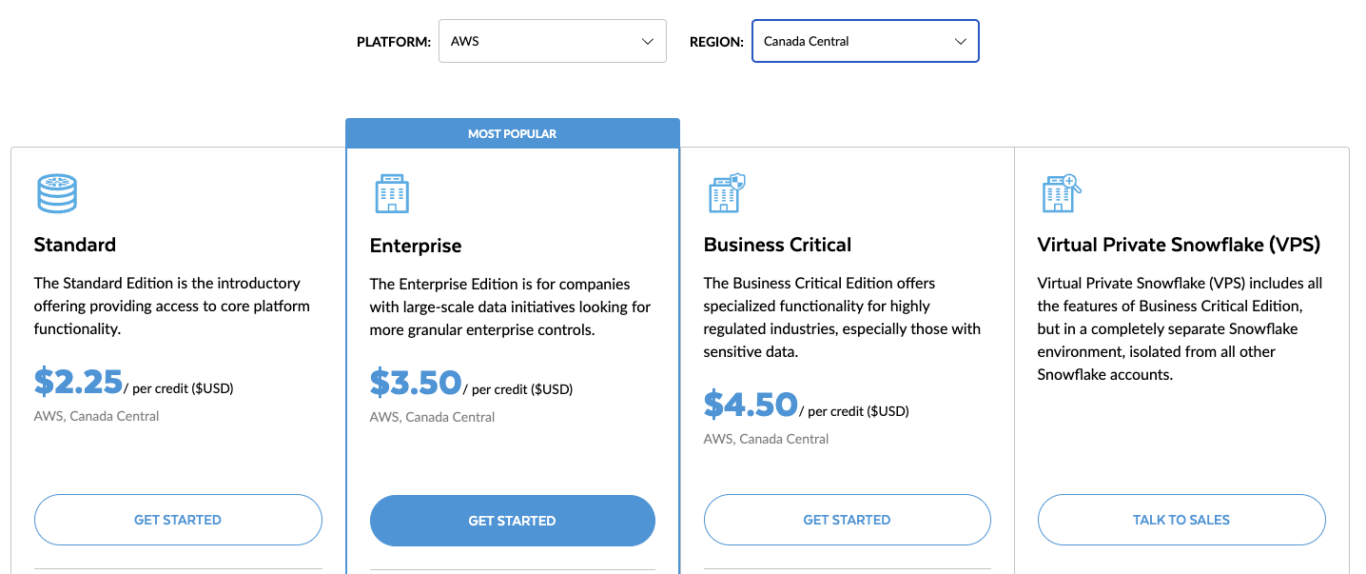
Based on this information, Snowflake will give you the pricing for credits on each subscription tier, and you can choose the tier that has all of the features your team needs. Not sure how many credits your team needs? In addition to this table, Snowflake also provides a consumption table for you to better understand what your team’s usage may look like.
It’s important to note that aside from paying for account credits, users will also have to pay a monthly data storage fee. This fee is based on the average amount of storage used per month for data ingested into the platform after compression.
The perks of the pay-per-use pricing model
Snowflake’s pricing model is ideal for cyclical workloads, which is often the case in data management. With Snowflake, users pay as they use the product, instead of on a per-user basis. As your organization’s headcount grows, inflating the number of licenses required to keep data visible for everyone will come at a steeper cost.
What your team can expect to pay
The table on Snowflake’s pricing page will give your team a closer gauge of pricing, as the cost will fluctuate depending on your region and your platform. Ranging from most basic to feature-stacked, Snowflake offers a Standard, Enterprise, Business Critical, and a Virtual Private Snowflake tier.
The Standard, Enterprise, and Business Critical tier’s pricing ranges from around $2 to $6 per credit, and the Virtual Private Snowflake tier requires you to connect with sales for a more accurate quote. Once you select your tier, you’ll be prompted to kick off your free trial.
Snowflake alternatives
Earlier we broke down the main reasons why users choose Snowflake over a few popular competitors, but now we’ll do a more direct one-to-one comparison to some of the bigger key players in the data space.
Snowflake Vs ClickHouse
ClickHouse is a popular data warehouse option that boasts a quick run time and high resource efficiency. As opposed to Snowflake, which covers all industry sizes, Clickhouse mostly serves small to medium-sized businesses.
- Key features: ClickHouse offers column-oriented database management, data compression, SQL support, approximated calculations, and role-based access control.
- What the users say: Users do rave about the processing speed, however, they also cite a steep learning curve, a lack of customization, and an insatiable performance at times.
Snowflake vs Oracle Database
Oracle Database is one of the leading options for database software. Covering similar industry types with Snowflake, Oracle Database strives to streamline workloads and simplify relational database environments.
- Key features: Transaction management, concurrency control, Oracle Partitioning, Oracle Spatial, and Oracle Graph are some of Oracle Database’s main features.
- What the users say: Users appreciate Oracle Database’s large suite of features. However, there are often discussions around the steep pricing, making it inaccessible in many markets. Oracle Database also has a strenuous onboarding process and a difficult-to-access support team.
Snowflake vs Databricks
Databricks is an AI and data lake architecture company. They also offer data analytics services and integrations with a few popular developer tools. Users can access Databricks via the web or cloud.
- Key features: Databricks offers data governance, data sharing, data streaming, data management, AI, warehousing, and more.
- What the users say: Users rave about Databricks’ quick run time and compatibility with most developer languages. However, they also mention the data visualization dashboards aren’t customizable, are difficult to learn, and are much less cost-effective than Snowflake.
Integrating Snowflake with other tools
While it’s an incredible tool for all things data, Snowflake ends where a regular business management tool begins. The disconnect between your data platform and the rest of your tool stack can create a bottleneck in your workflow. This is where integrations come in.
With Unito, you can sync your Snowflake data into an array of popular business tools like CRMs, technical tools, and project management tools.
Say, for example, you need to give stakeholders visibility on your Snowflake data. You can sync your historical data into a sheet tool for easy sharing, with new updates pushing every few minutes.
Unito is a no-code, live syncing tool that streamlines your whole workflow. Learn how Unito can transform your Snowflake workflows by booking a demo here.


