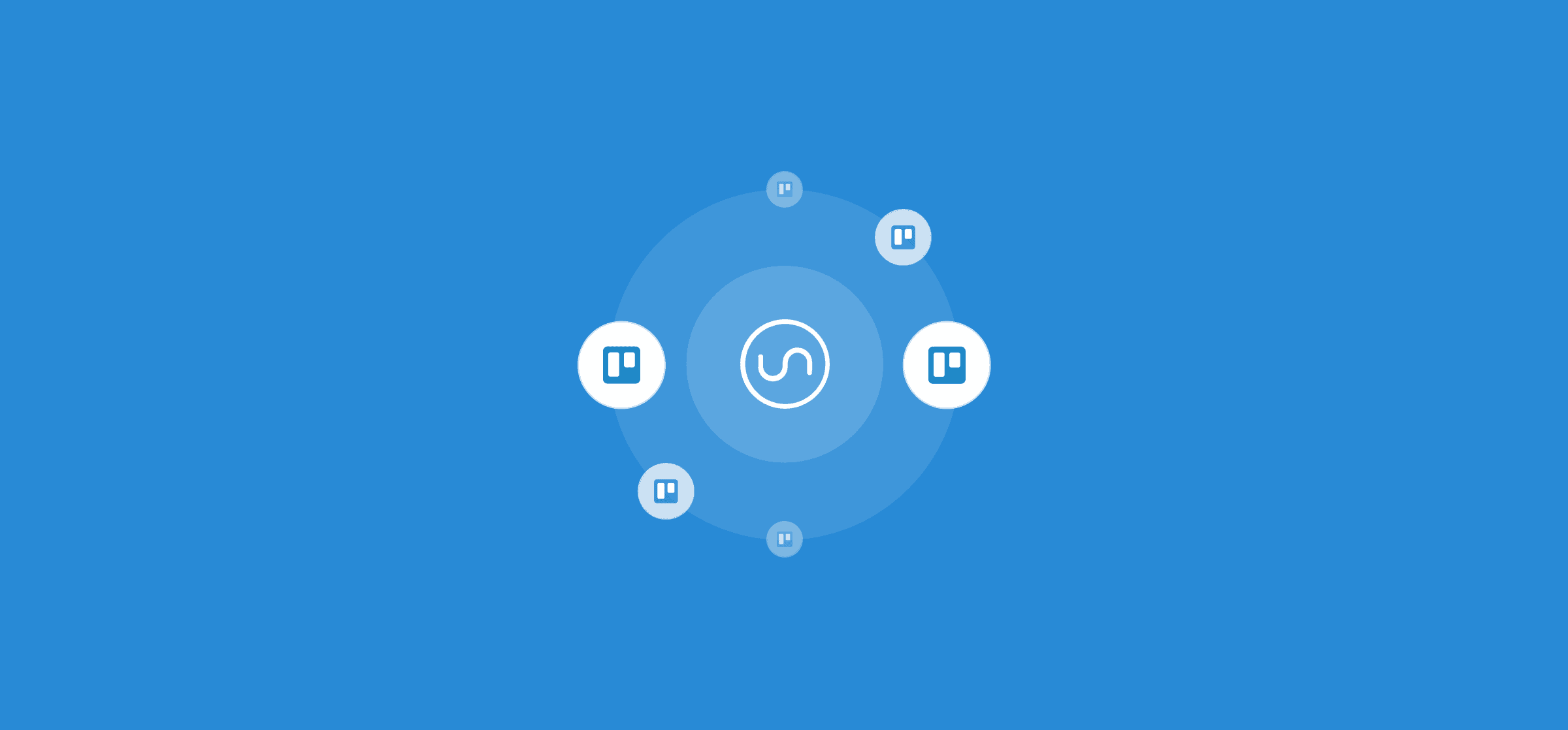Coordinate Teams Like a Pro With Unito’s Trello Integration
Picture yourself on a diving board. You’ve got one goal: execute the best dive you can. Your knees are bent, your hands are up over your head, your eyes are focused on the water below. But now imagine that, to execute your dive, you need to hop from this diving board onto another. And then you have to jump back before finally diving. All that prep work getting ready for your dive is wasted, and you’re spending all your energy just going from board to board. This is what it’s like wrangling multiple Trello boards to get your work done. Unless you’re using Unito.
Unito is a workflow management solution that gives teams the ability to stay in sync, no matter what tool they’re using. But when your team’s using a single tool, you can use Unito to supercharge that tool and achieve better collaboration. Here’s how you can use Unito to sync cards between boards in Trello.
More of a visual learner? Check out this webinar demonstrating Unito’s Trello – Trello integration:
What’s the use case?
Your team runs on Trello:
- Each team member has their own personal board for their to-do list.
- Every project gets its own board.
- The team’s manager has an overview board.
- Teams you’re collaborating with have their own Trello boards.
Things can get overwhelming.
Because Trello is so easy to use, there’s always that temptation to create a new board for every project. But that temptation can be costly. All that time you’re losing hopping from board to board chasing that elusive Trello card is time you could spend on more productive work.
With Unito, you can streamline your workflow no matter how many Trello boards your team is using. Keep tabs on their work in one place, dispatch tasks without board-hopping, and get your productivity back.
Here’s how you can set this up yourself.
How to send Trello cards from one board to another
Unito has the deepest two-way Trello integration on the market, but connecting your boards can be done in just a few minutes. You can even use Unito’s 2-Way Board Syncing Power-Up to connect your boards without leaving Trello!
With the Power-Up installed, go to the first board you want to connect and click on Board Sync and Open Board Sync.
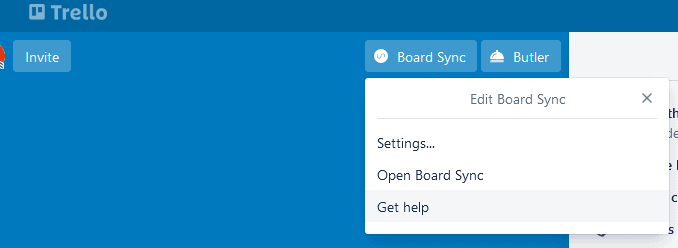
Click on Create flow.
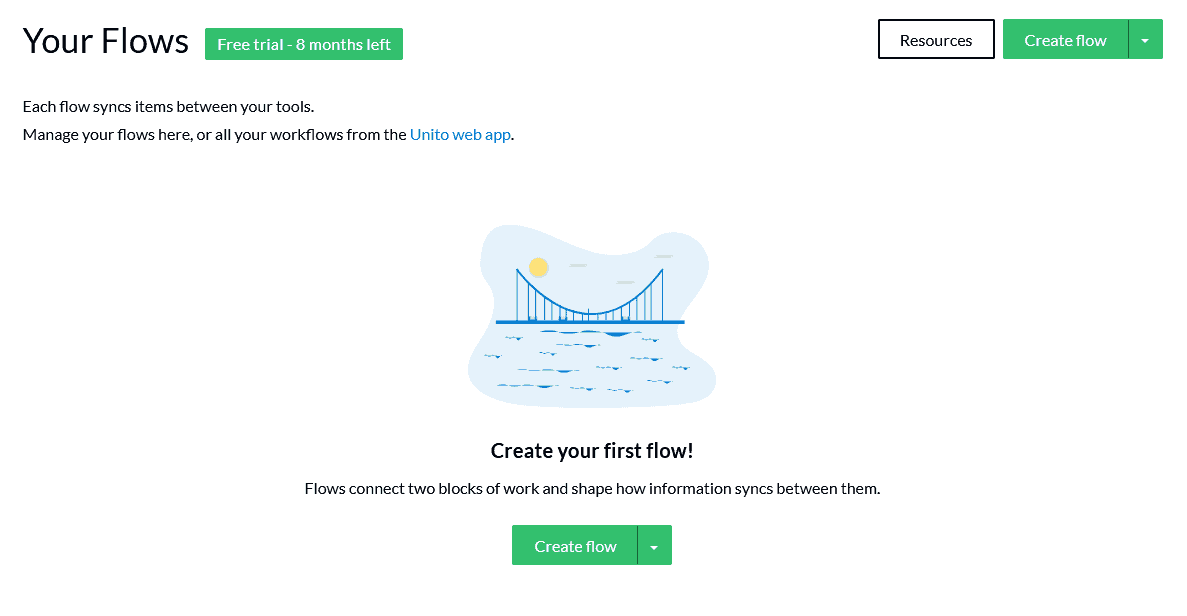
Pick the Trello board you want to connect to.
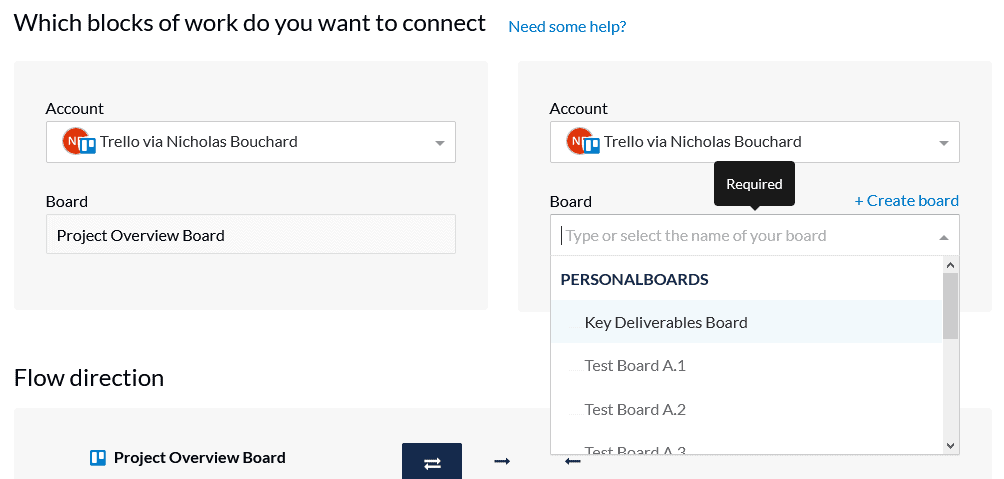
Set up your rules.
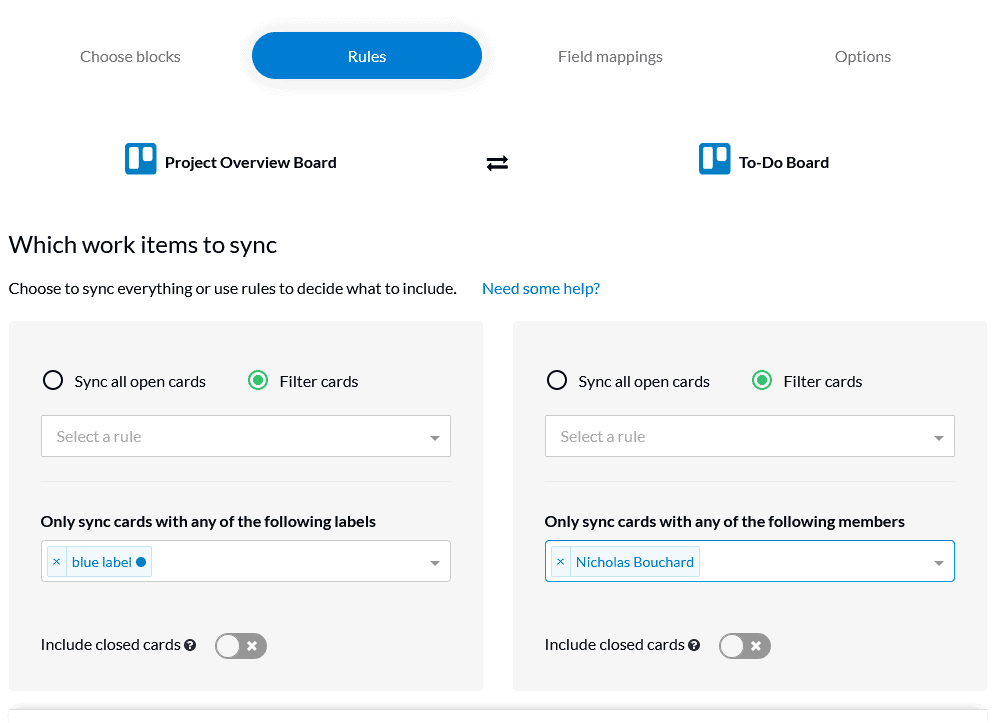
Review your field mappings.
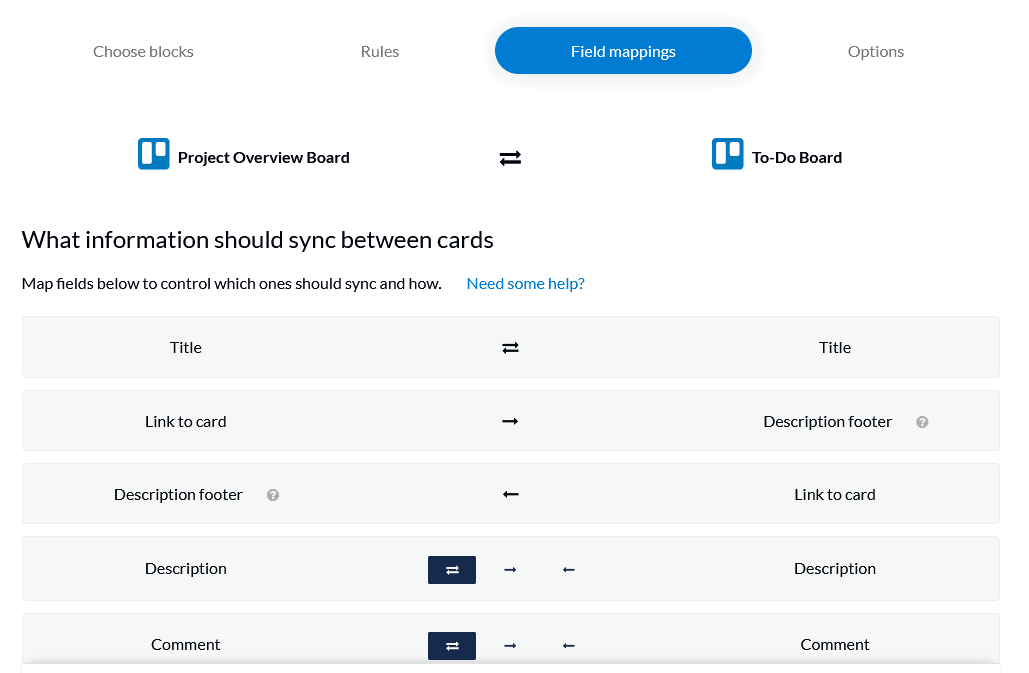
And launch your flow!
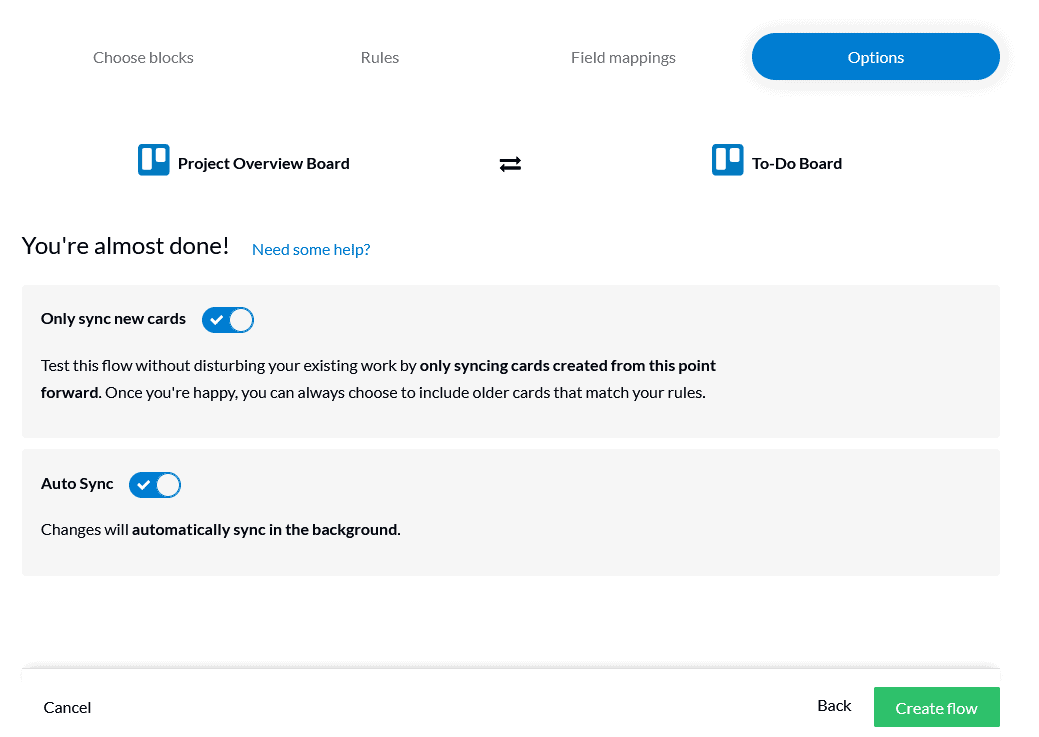
In just a few clicks, you’ve connected two Trello boards. That means Trello cards will go from board to board automatically, and any updates in one will be synced to the other. You can dispatch work from a single overview board, knowing that a Trello card will be created in the right board and assigned to the right person. And if that person has any questions, they can ask without leaving their board. You’re creating a two-way channel for crucial updates with hardly any extra work.
Curious how this works in a real-world situation?
How My TC Concierge saves productive time daily with Unito
My TC Concierge is a real estate business that supports real estate agents and their clients by coordinating their transactions, managing paperwork, and handling their project management needs. All this work happens in multiple Trello boards. Here’s a breakdown.
A new Trello board is created for every new client. When that client has a new real estate transaction, another Trello board is created just for that. With multiple clients and multiple transactions per client, this can get complicated quickly. Trello boards aren’t just created on the client side, either. There are also to-do list boards for each My TC Concierge team member, as well a management board giving an overview of the team’s work.
Instead of forcing managers and reports to hop from board to board, My TC Concierge uses Unito’s Trello integration to automatically sync crucial information between them. That way, each report knows exactly what they need to do, and their manager can oversee important work from a single place. No time wasted copy-pasting updates from one board to another.
Check out the full case study here for more on My TC Concierge and how they’re using Unito.
Get everyone on board
Trello boards are so simple to use they can be adapted to just about any use case. But without the right solution, teams can find themselves hopping from board to board. With Unito’s Trello integration, managers can make sure their teams are operating at peak efficiency.