What Is a Time Tracking Report?
Pretty much everyone wants to make better use of their time. One of the best ways to do that is with a time tracking report!
If you’re reading this, you’re probably wondering how you can create one, and you’re in luck. There are several ways to report on time, from high-tech to super basic, and you’re sure to find one that works for your needs.
In this article, you’ll learn everything you need to know about time tracking reports — what they are, why you should use them, and how to create your own, both with project management tools or manually.
Let’s get timely!
What’s a time tracking report?
A time tracking report, or timesheet, shares how much time was spent on the various components of a project, or during a specified length of time. It might also compare the actual time spent to prior projections and estimates.
Often, it will be created with time tracking software, or a project management tool that includes those functions. Of course, you can also collect that information from your time tracking tool manually, then write up the report yourself.
Timesheets are used in a wide range of settings, like in-office and remote teams, customer service roles, and fieldwork. Freelancers, people earning an hourly wage, and professionals who bill by the hour, like accountants and lawyers, are some examples of roles that might need to compile time-tracking reports.
The benefits of reporting on time
The most obvious reason to use a time tracking report is to more accurately bill clients, or make sure waged employees are fairly compensated for their time. But they can also help companies (or solo entrepreneurs) better understand where their time is going, so they can manage it more efficiently in the future.
If you owned a restaurant, you could look at timesheets to understand how much time was spent by those working in the front and back of house, so you could staff your business more effectively and make sure every team member felt supported. If you’re a freelance graphic designer, you could analyze your past time tracking reports in order to give more accurate timelines and estimates to new clients.
Remember, time is money! So it shouldn’t be surprising that closely monitoring their time can help businesses of all sizes run more effectively.
Project management tools for time tracking
Say goodbye to paper punch cards — these days, time tracking’s gone virtual. If you’re looking to track time in the virtual environment where you already work, you got plenty of options. Here are a few of the best.
Jira
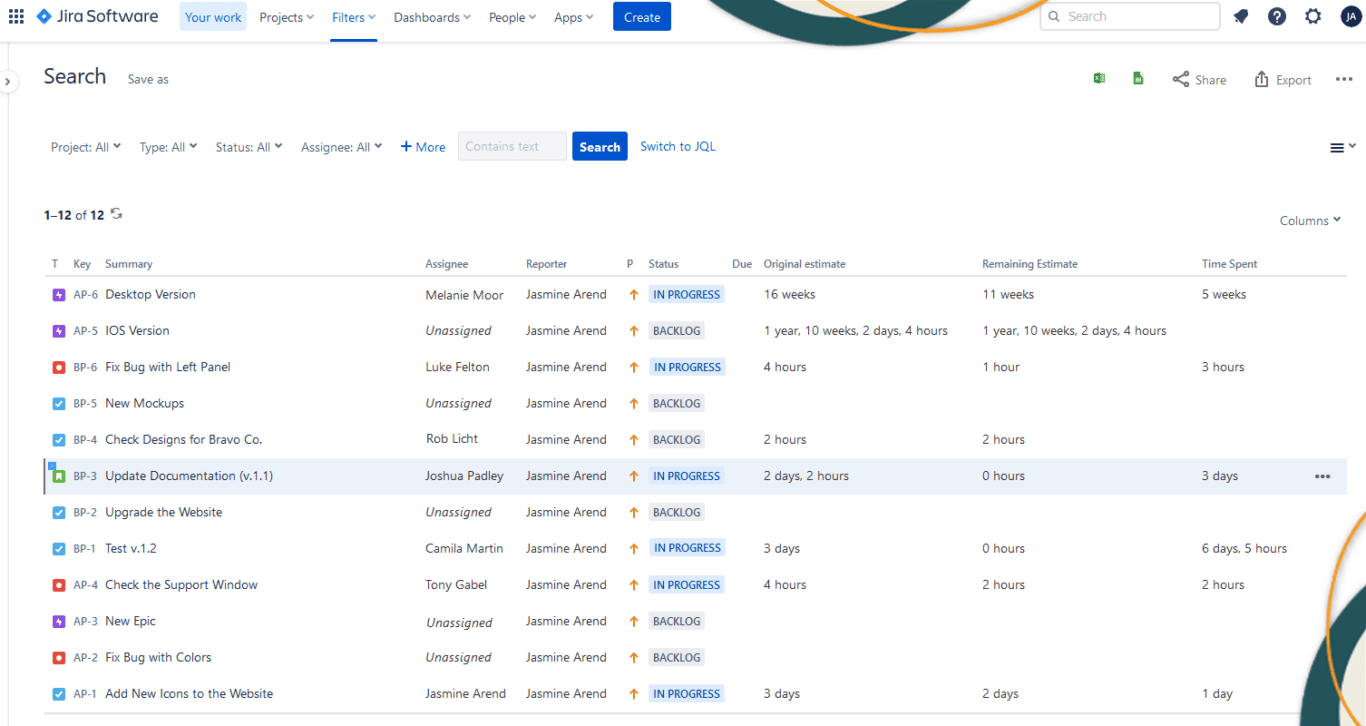
Jira is a project management tool designed for agile software development teams. These projects tend to be large and complex, with plenty of moving parts, so time tracking is pretty essential.
You can track time on both tasks and subtasks in Jira across 4 categories: original estimate, estimated time remaining, time spent, and accuracy, which compares the original estimate to how long you’ve spent so far.
ClickUp
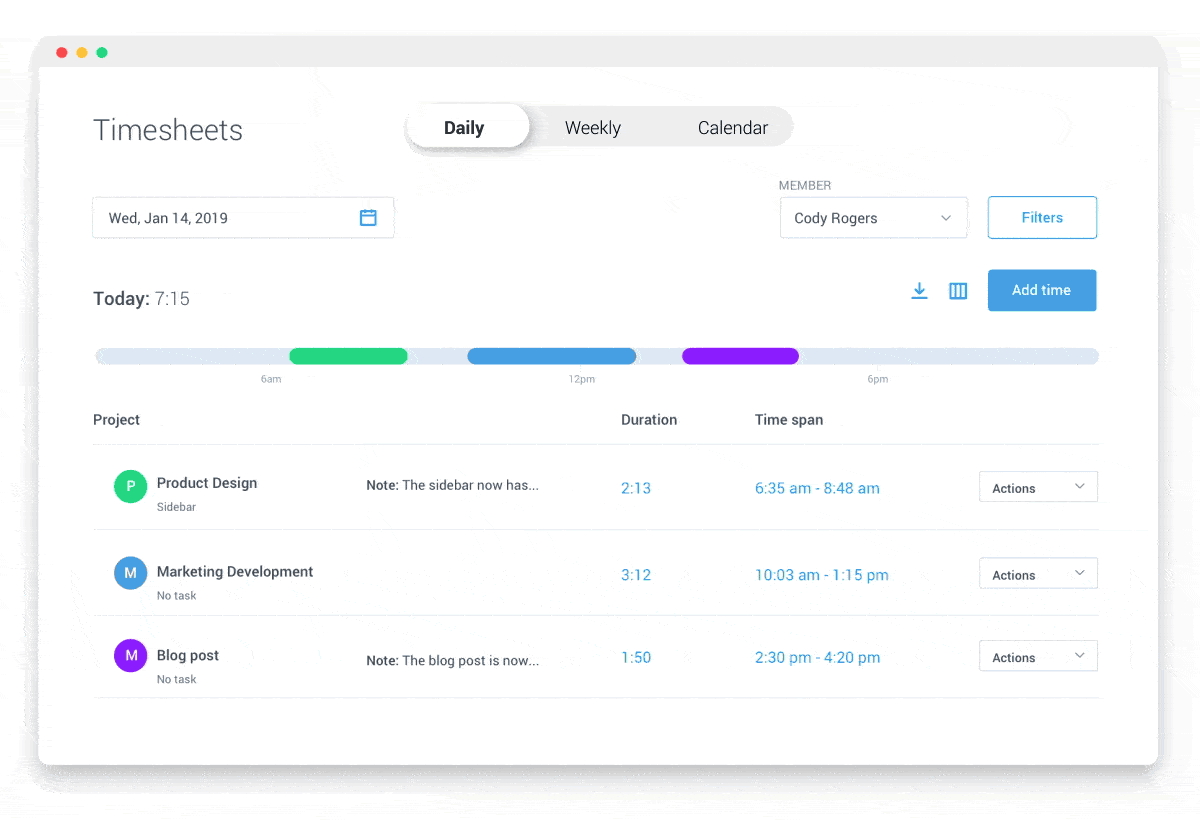
ClickUp includes plenty of time tracking features. Plus, it can integrate with time-tracking exclusive apps like Harvest and Toggl.
Called ‘Time Tracking ClickApp,’ this function is available on all ClickUp plans, including free. You can view the time tracked for each task, edit entries, and generate reports with your tracked data.
Trigger
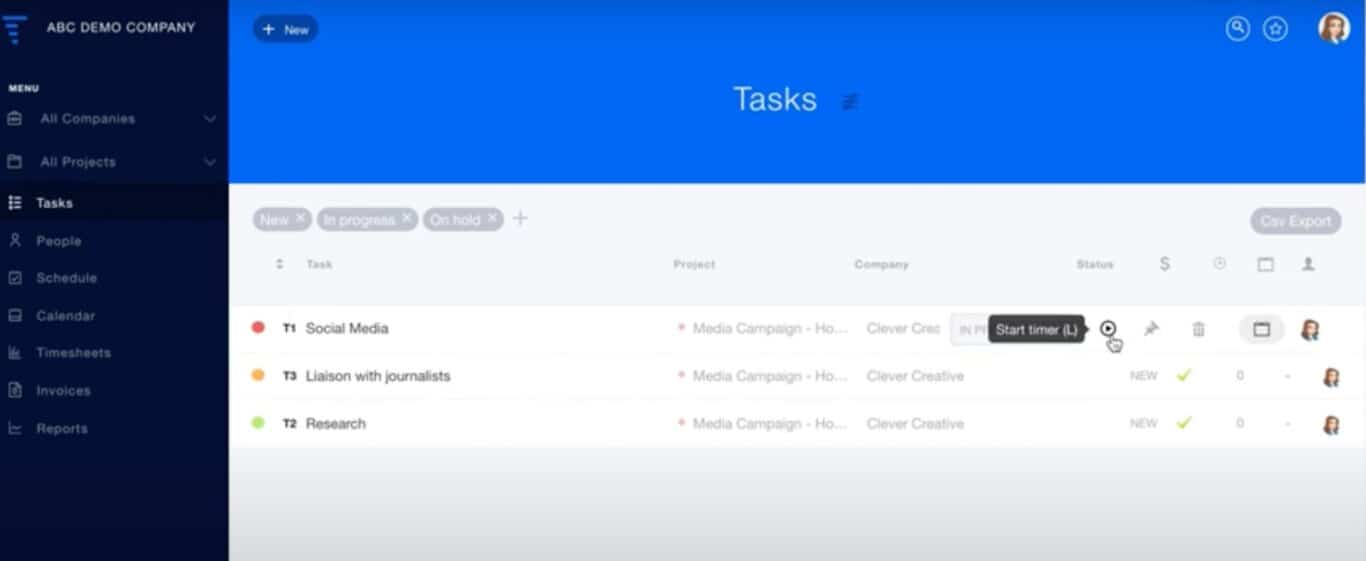
Trigger aims to help agencies and consultants work more efficiently. It’s focused on time tracking and invoicing, with strong reporting and analytics.
Time tracking happens automatically within Trigger, and timesheets are generated automatically, too. It also aligns those hours directly with assigned projects and clients, to make billing and invoicing easier.
Hubstaff Tasks
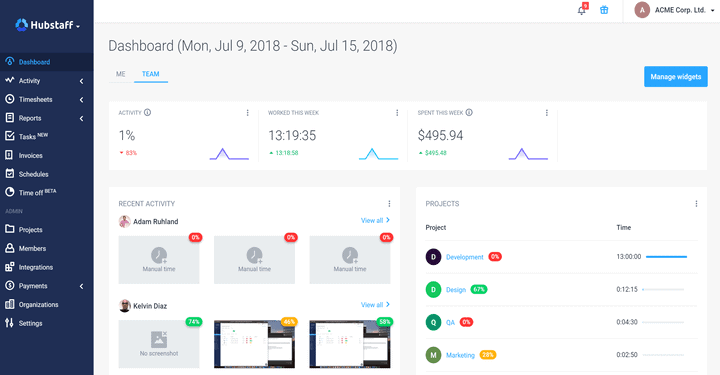
This one’s a little different, because Hubstaff Tasks isn’t actually a project management tool. It’s a dedicated time tracking, payroll, and invoicing app that’s built to integrate flawlessly with PM tools like Asana, Github, and Jira.
Hubstaff is a very accurate tracker that monitors which apps and websites took up your staff’s time right down to the second. It even includes geofencing, which means time will be tracked automatically once users arrive at a certain location. It’ll automatically turn all that data into timesheets, too.
GitLab time tracking
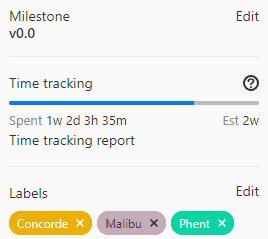
Built into GitLab are time estimates and other ways to track time. Developers can create estimates of how long a specific issue or pull request will take to complete, add the time they spend working on it, and give everyone more visibility on the work being done.
But this is a manual process, and tracking time this way can make every issue take longer to complete. Thankfully, there are also integrations you can use to add automated GitLab time tracking to your repositories.
Traqq
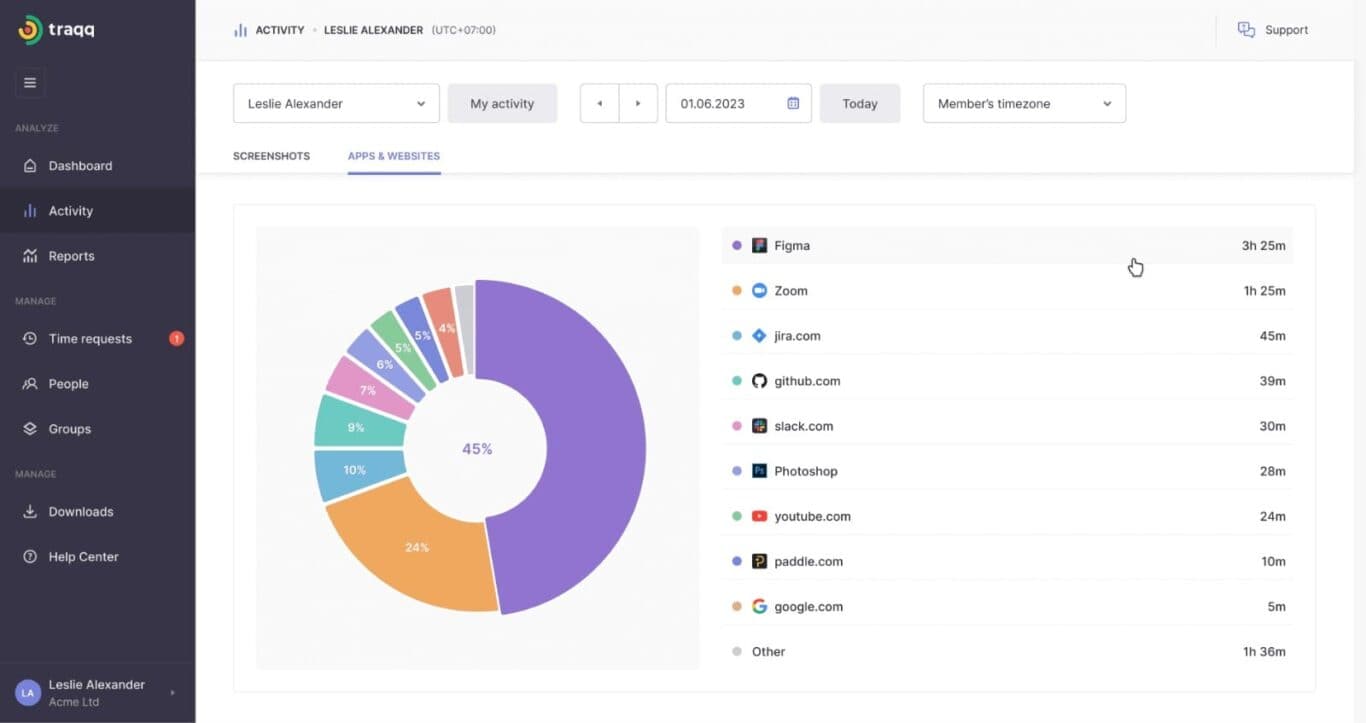
Traqq ensures smooth productivity with automatic time tracking and customizable reports. You can tailor reports to specific needs and collaborate seamlessly with easy sharing and downloading features.
Traqq also enables monitoring of website and app usage, providing insights into digital activities. Moreover, every team member can customize smart reminders and notifications to stay on track and ensure breaks are not overlooked.
How to write a manual time tracking report
Sometimes, all these automatic tools aren’t for you. Maybe your needs are pretty basic, and you just want a simple, one-and-done solution.
Say you’re a freelancer who always tracks their hours, but rarely needs to report on them since you don’t have a boss. Or maybe you just finished up a project that felt extra demanding, and you want to examine how much time and effort it actually took up from your team.
Whatever the reason, putting together a manual time tracking report is pretty intuitive. Here are the basic steps.
Step 1: Collect your data
You can’t write a time tracking report without data to share! Start by bringing together all your time information from the project, or period of time, you’re reporting on.
This could be from a tracking app like Toggl or Clockify, manual notes, or even your phone and computer history. For example, your phone’s location data would show when you arrived at and left work every day. For a really short period of time, like one shift, memory might even suffice.
Step 2: Organize your data by category
This is when you’ll want to use a spreadsheet, or even a dedicated timesheet template. Enter in how much time was spent on various subcategories of whatever you’re tracking.
These could be dependent on time, such as how many hours you worked each day, or on different types of work, such as design, meetings, and uploading content. Give each a clearly labeled category on your spreadsheet or document.
Step 3: Add original estimates if needed
If you started your project (or workweek) with estimates of how long each task would take you, you’ll want to include those here, too. Try adding a separate row or column for your original estimate within each category, and clearly indicate which figure is the estimated, vs actual, time spent.
You may also want to include the variance between your original projection and the actual time worked. You can do this by including the difference between the two figures, or expressing it as a percentage.
Step 4: Format and polish your report
Finally, make sure your time tracking report is clear and easy to understand. Choose one way to format all the numerical data, such as ‘8H’ or ‘9-5.’
Then, make sure all relevant information is included in the report. That includes the company and employee being reported on, the timeframe or project in question, and client information, if relevant.
That’s it! As you can see, time reports are nothing fancy. You just want to communicate the time you or your staff have spent working in a clear, straightforward way.
What’s the time?
Even if you’ve never tracked time before, you’ll find it’s a pretty simple process — especially with the millions of apps, systems, and tools out there today!
Time is your most precious resource, whether you’re self-employed, working for a company, or supervising others. By tracking how that time gets spent and carefully reporting on it, you can use your time as efficiently as possible.

