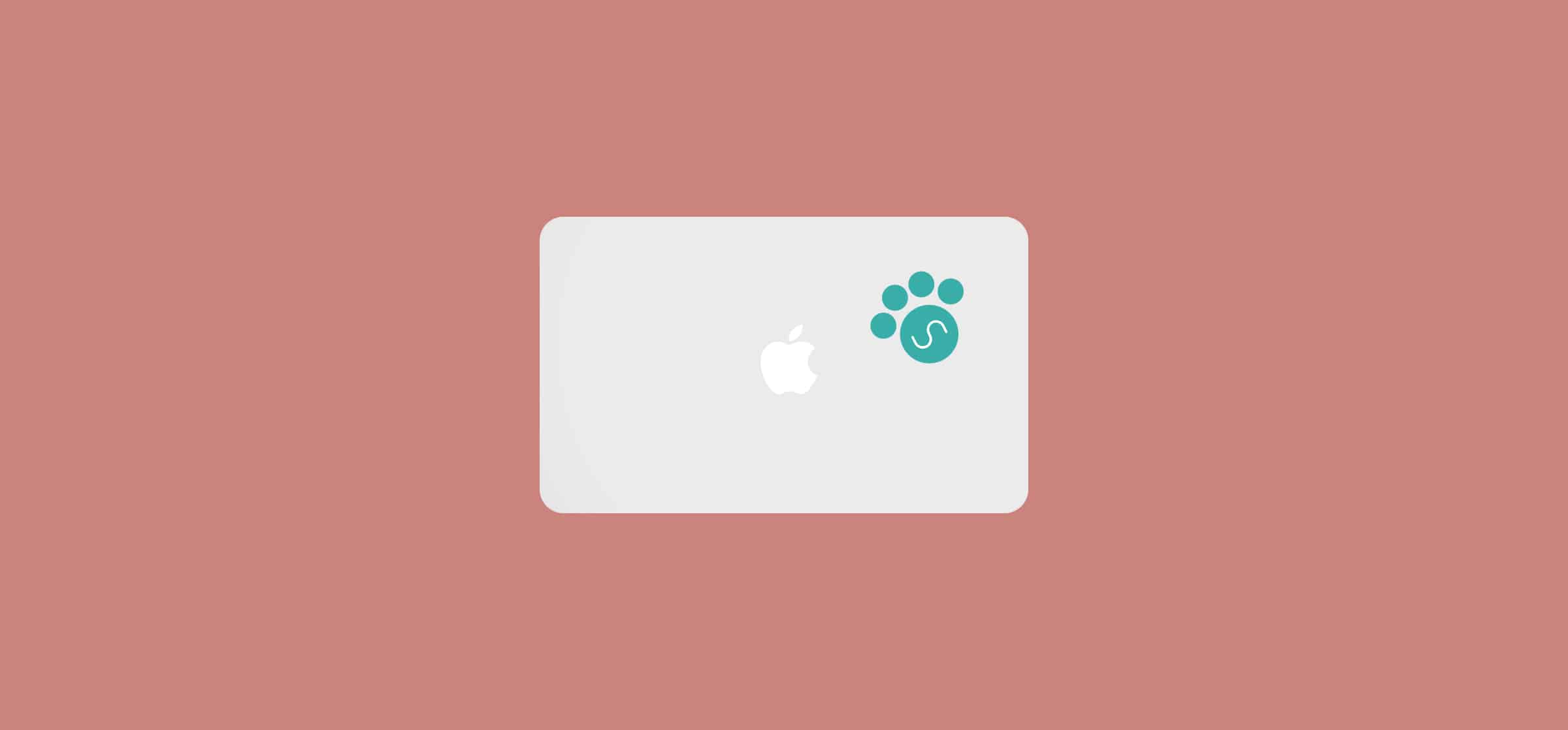Tracking Progress with a Key Deliverables Board in Trello: Unito on Unito
No matter the size of your business, keeping visibility into what people are up to can be tough. If you’re an executive, you’re constantly in and out of meetings, leaving you barely any time to get updates from team leads. If you’re a team lead, you’re probably setting up multiple status update meetings with other leaders, and still not getting all the information you want. And if you’re a developer or a marketer, you’ve got too much on your plate to start poking around in other projects.
That’s why we created a key deliverables board in Trello. We use Unito to pull information from multiple Asana projects and consolidate it onto a Trello board; each Asana task is then represented by a Trello card, and it’s all organized according to how close the initiative is to completion. Here’s what it looks like:
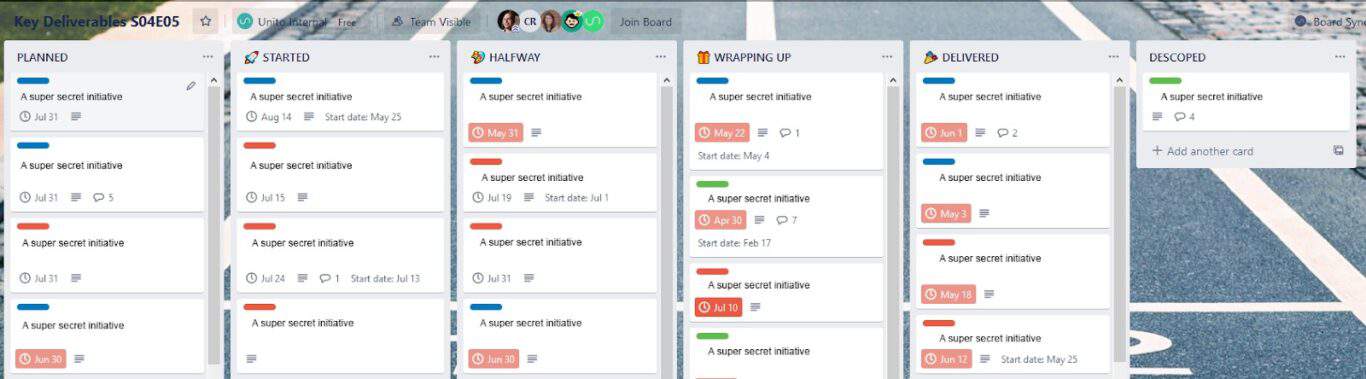
Now here are some tips for setting up your own.
Find a common way to track progress
Your teams probably track progress differently. That was definitely the case for ours. Our marketing team has a calendar-based roadmap, our data team works in two-week sprints, the sales team has an initiative-based list, and so on. This can make getting visibility on everything pretty tough; you have to negotiate each team’s way of doing things before you can get to their updates.
So before you even integrate your tools, you need to come up with a strategy for tracking progress. Simplicity is key here:

No matter the project, every single initiative can be tracked by how close it is to completion. If a project is at “halfway” with its deadline coming up, you know it’s time to reach out to a team lead for an explanation. You can always drill into a card for more detail, but the overview needs to be kept simple.
Tag key tasks
Now that you’ve structured your key deliverables board, you need to get high-priority tasks there. You don’t want everything the company is working on to show up on your board; only the most important initiatives need to be surfaced. Individually finding and tracking these tasks would take hours out of your day.
When creating a workflow, you can apply rules to control the flow of information between your tools. You can filter tasks by assignees, labels, task type, and more. For this board, we created a “key deliverable” tag in Asana and applied it to tasks we want synced to the Trello board. Then, we added a rule so only tasks with this tag get carried over.
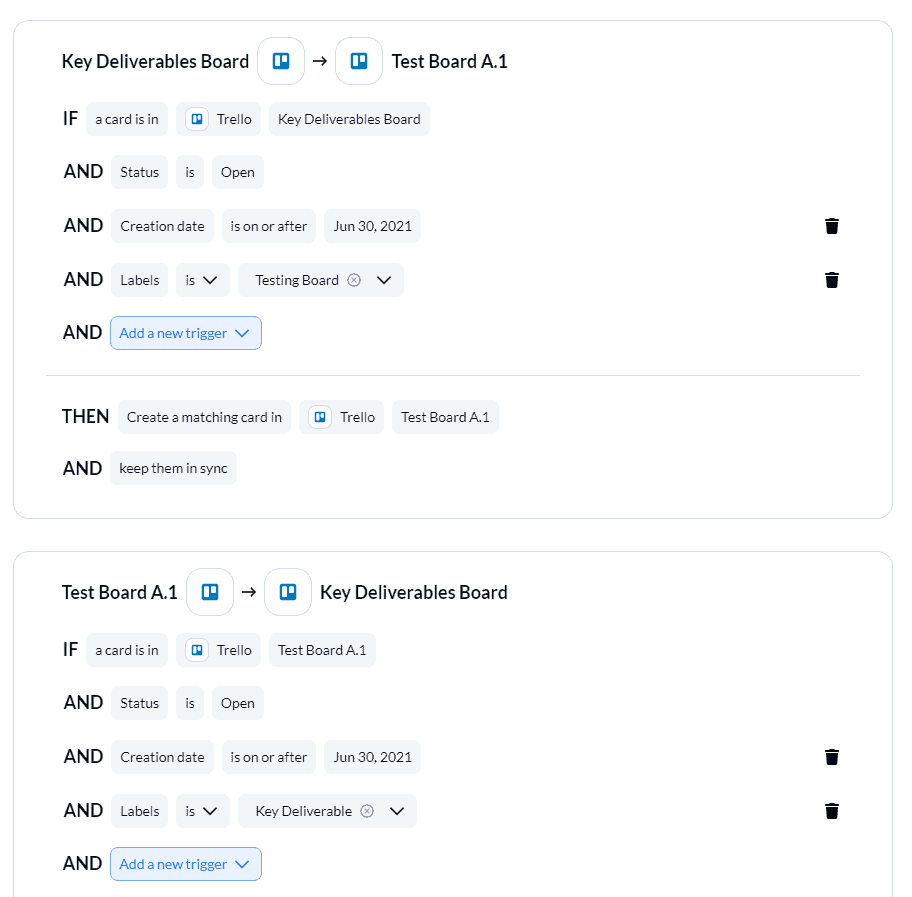
This gives every team full control over what tasks to share in just a few clicks. For a key deliverables board to work, you need buy-in from your teams. To secure that, you need to make the process as simple as possible.
Customize your mappings
Our key deliverables board is populated with tasks from multiple Asana projects. That makes replicating them in a single Trello board more difficult. Mappings are how Unito matches elements from different tools from each other, like Asana sections with Trello lists. Because all the Asana projects synced to our key deliverables board are different, we had to be a bit creative.
We didn’t want to force our teams to completely reorganize their Asana projects. Instead, we set up a custom field in Asana called “key status.” This field has six potential outcomes, from “planned” to “descoped,” each matching one of the lists in Trello. Then, we customized our mapping so these outcomes were synced with lists in Trello.
That means that when an initiative goes from “planned” to “started,” for example, all we have to do is change the custom field in Asana. Then, the card automatically moves to the appropriate list in Trello. This means no one has to radically change the way they work to give our executives more visibility on their tasks. It just takes a couple more clicks.
A quick guide to setting up your own key deliverables board
Want to know exactly how to create your own key deliverables board? Here’s how it’s done, step-by-step:
Create a workflow from your Unito dashboard
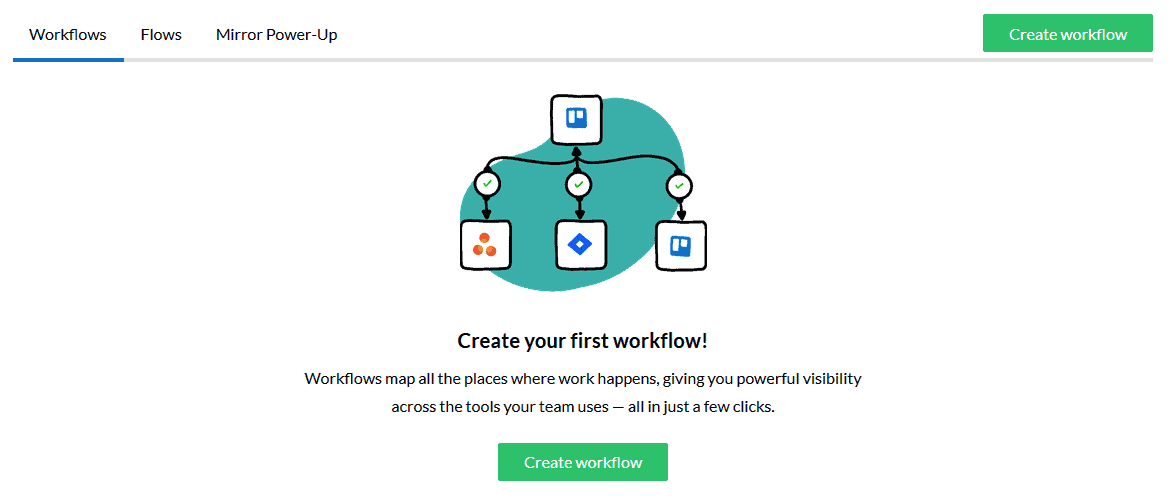
Add a block of work for each project you’re syncing to your key deliverables board (and the board itself)
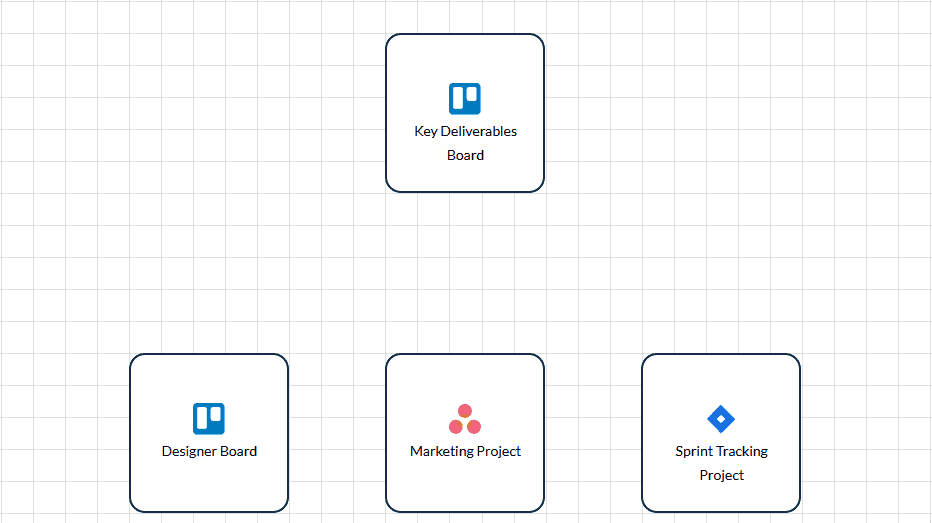
Create a flow linking your first block of work to the Key Deliverables Board
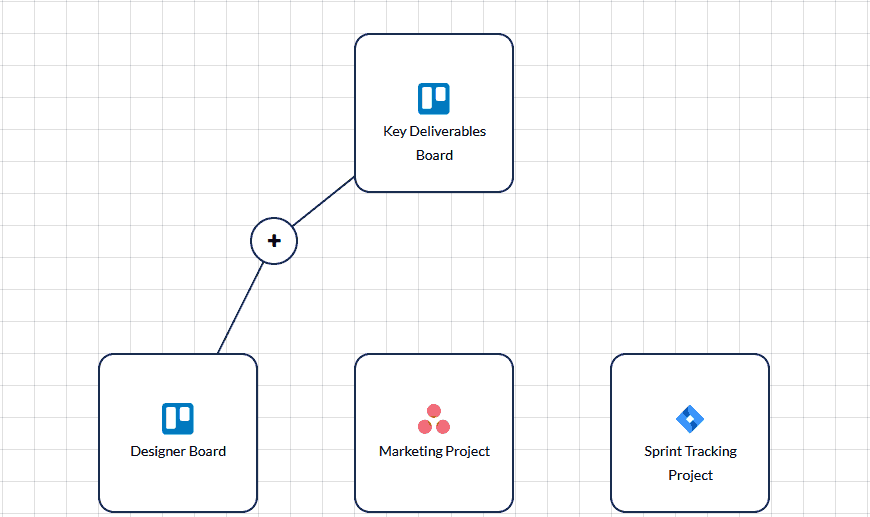
Add a rule to filter work items with the “Key Deliverables” label
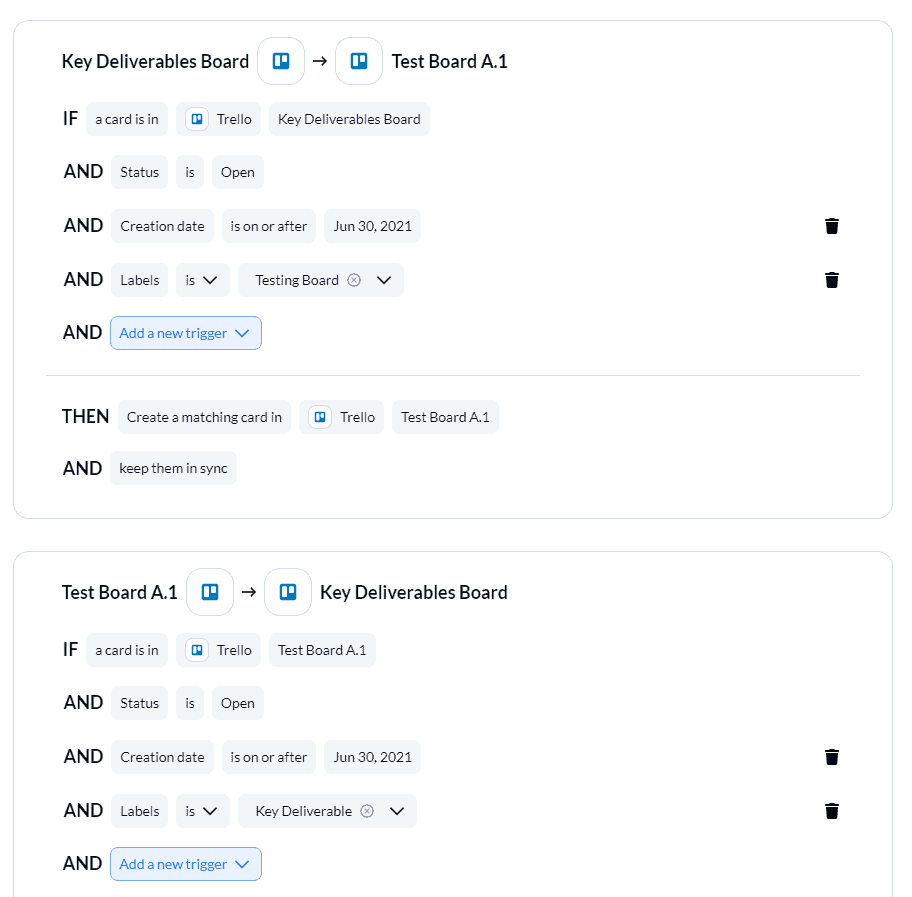
Repeat this process for each block of work
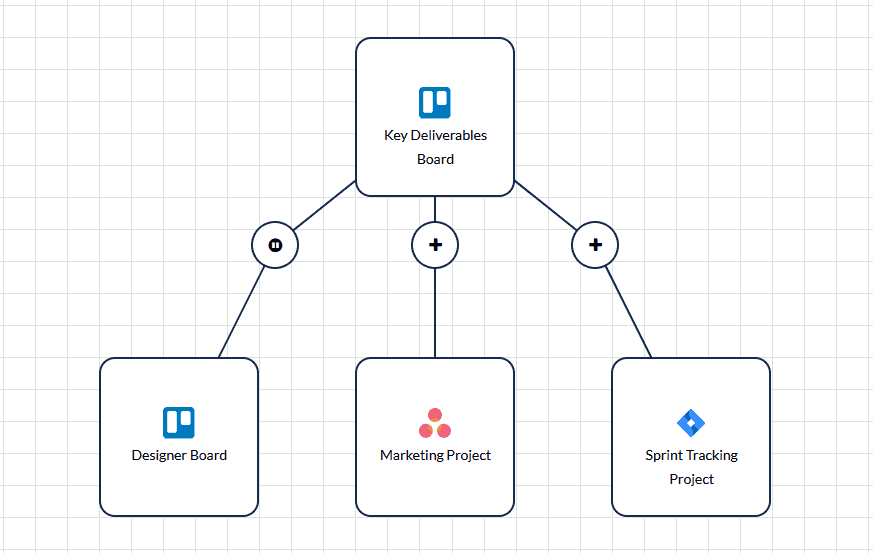
You’re done!
Get eyes on your deliverables
Executives shouldn’t have to poke their teams for updates, and team leads have better things to do than drafting endless status reports. By using Unito, you can grab updates and key information from multiple projects — across tools — and consolidate them in a single key deliverables project. Get a bird’s eye view on everything you need to keep track of, without the noise. Ready to start?
Want to put this into action?
Only Unito's Trello integration can power cross-functional reporting that everyone, from CEO to intern, can benefit from.