Popular articles
Latest articles
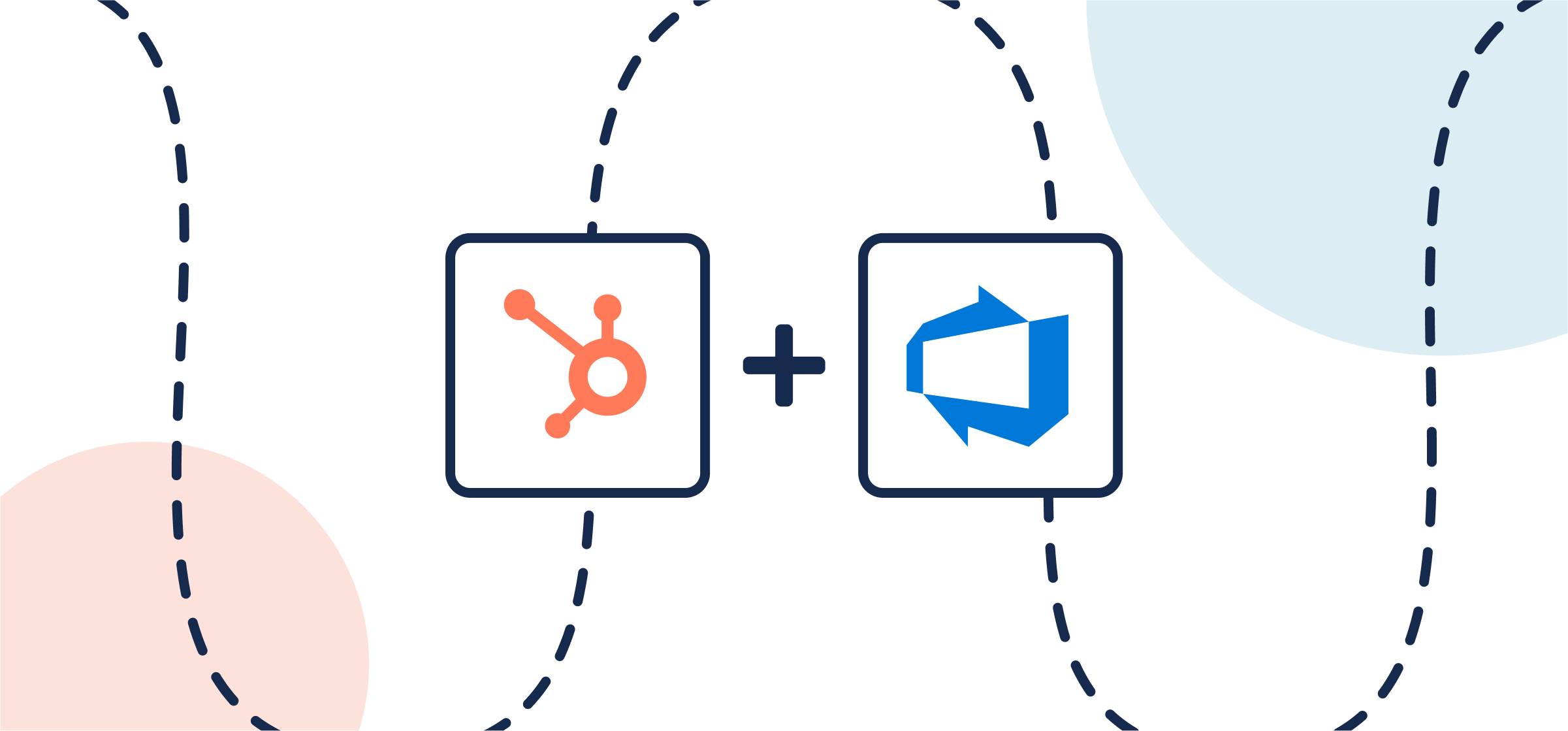
How To Build an Azure DevOps-HubSpot Integration With Unito
In this guide, you’ll learn how to sync HubSpot work items with items in Azure DevOps using a two-way integration from Unito.

How To Build an Azure DevOps-Salesforce Integration With Unito
Learn how to set up an integration between Salesforce and Azure DevOps to drive collaboration between software developers and revenue teams.
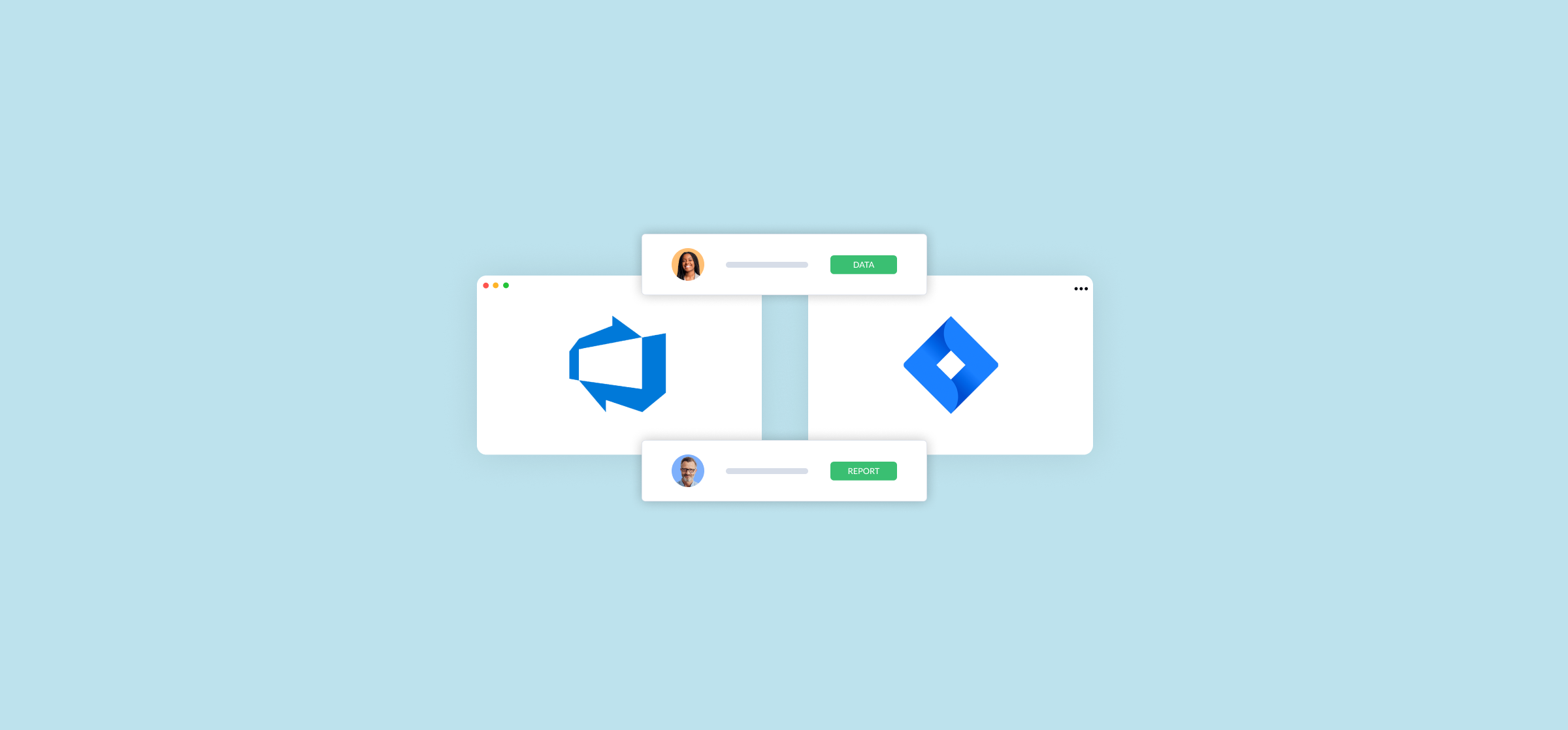
How To Set up a Jira-Azure DevOps Integration in Minutes (3 Methods)
Get your developers and software leads working closer together with a Jira-Azure DevOps integration. Here are three ways how you can do this.
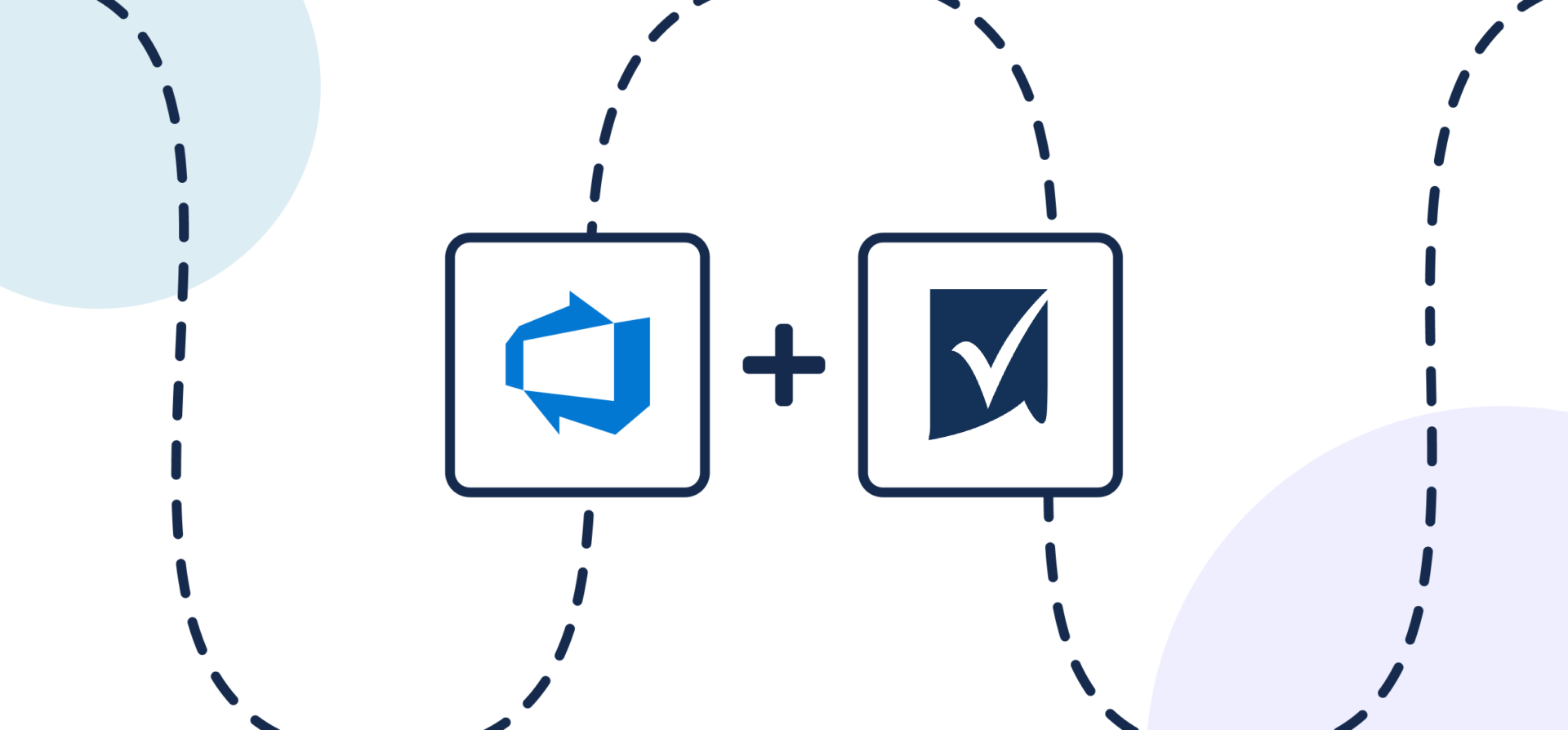
How to Integrate Smartsheet and Azure DevOps
Here’s a full guide to integrating Smartsheet and Azure DevOps using Unito in 12 minutes or less. No technical skills required.
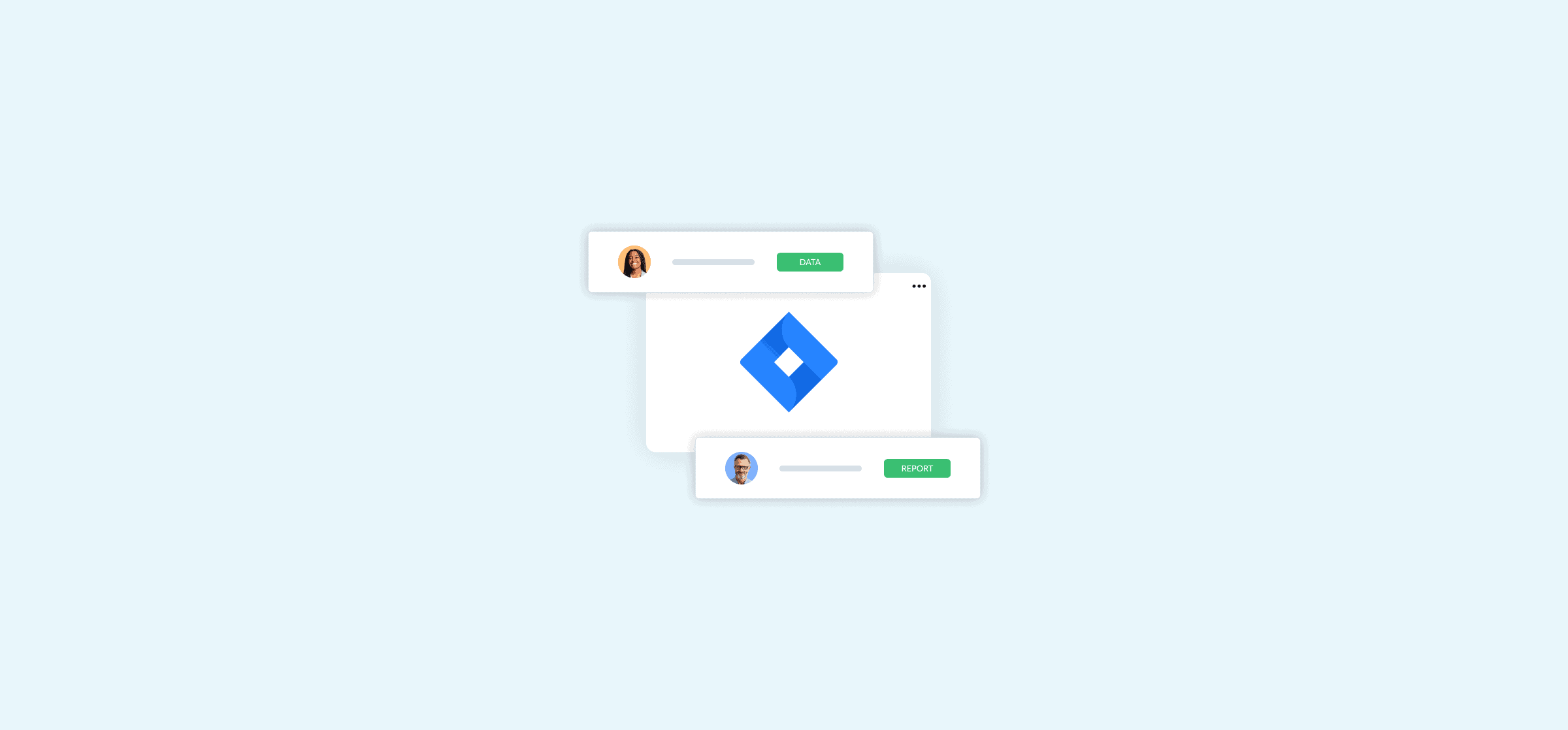
How to Export Jira Issues to Any Tool (3 Methods)
Jira’s great for software projects, but not necessarily for other teams. Here are three ways you can export Jira issues to any other tool, either using built-in features or a Unito flow.

How To Set Up a Quick Miro-Jira Integration With 2-Way Sync
By pairing Miro and Jira, you can automatically populate your backlog with cards from your brainstorm. Here’s how to set this up.
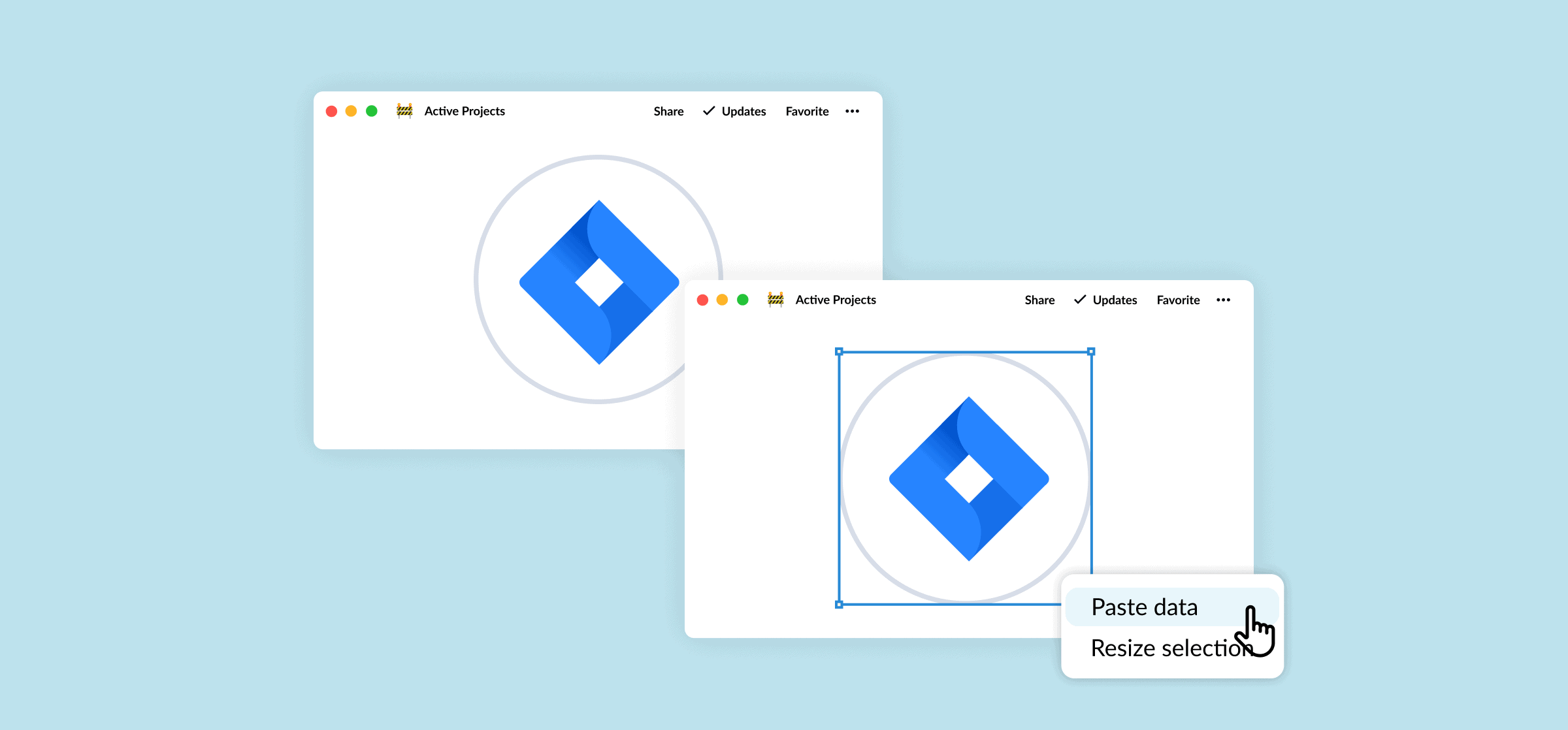
How to Create a Jira Dashboard (2 Methods)
With a Jira dashboard, you can share what your software team is working on with other teams. You can either use Jira’s built-in dashboards or get a little help from Unito. Here’s how.
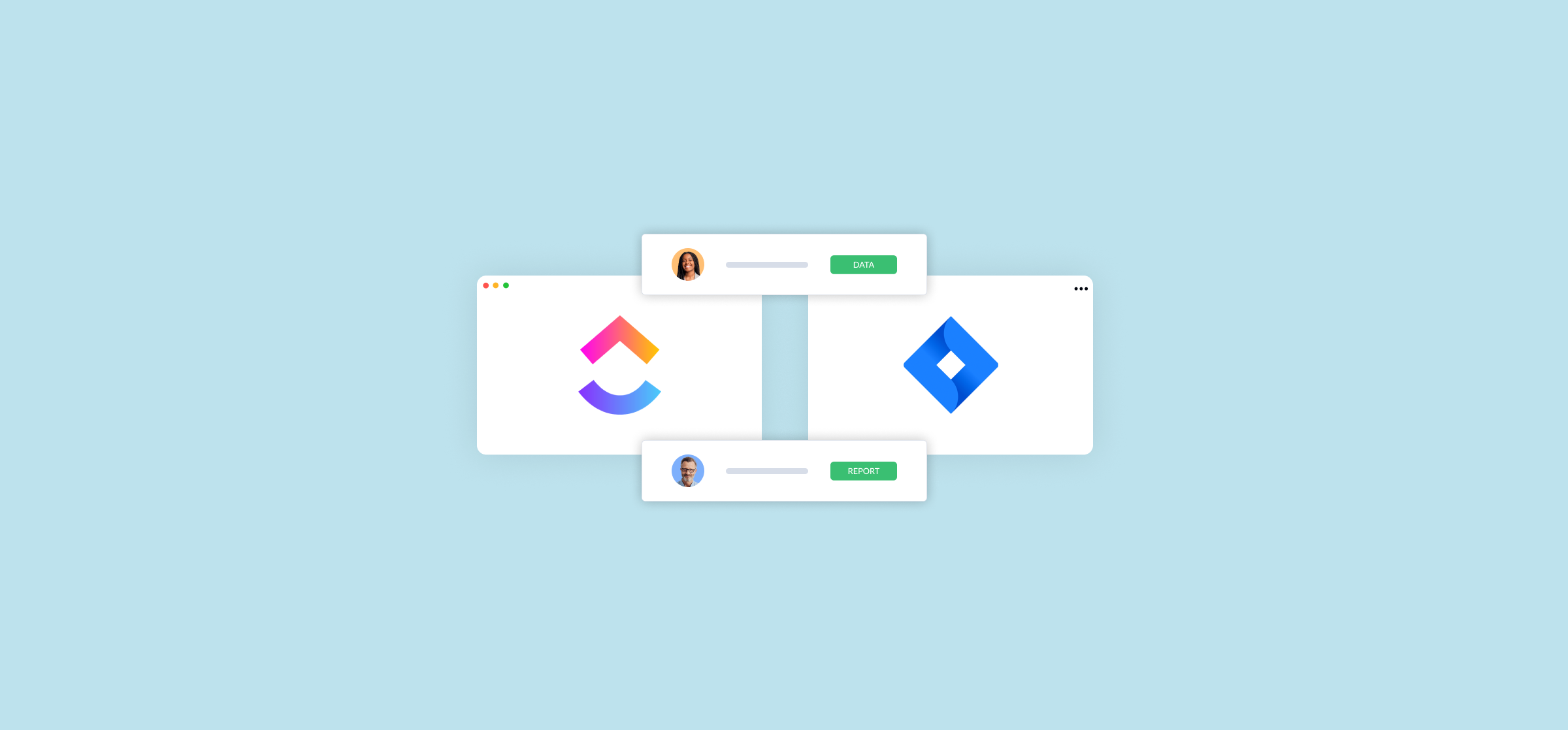
How To Set Up a ClickUp-Jira Integration (2 Methods)
Need to integrate ClickUp with Jira? Here’s a guide to two different methods for doing that.

10 Essential Azure DevOps Tools
Azure DevOps tools expand the capabilities of this powerful development platform. Here are some of the best.
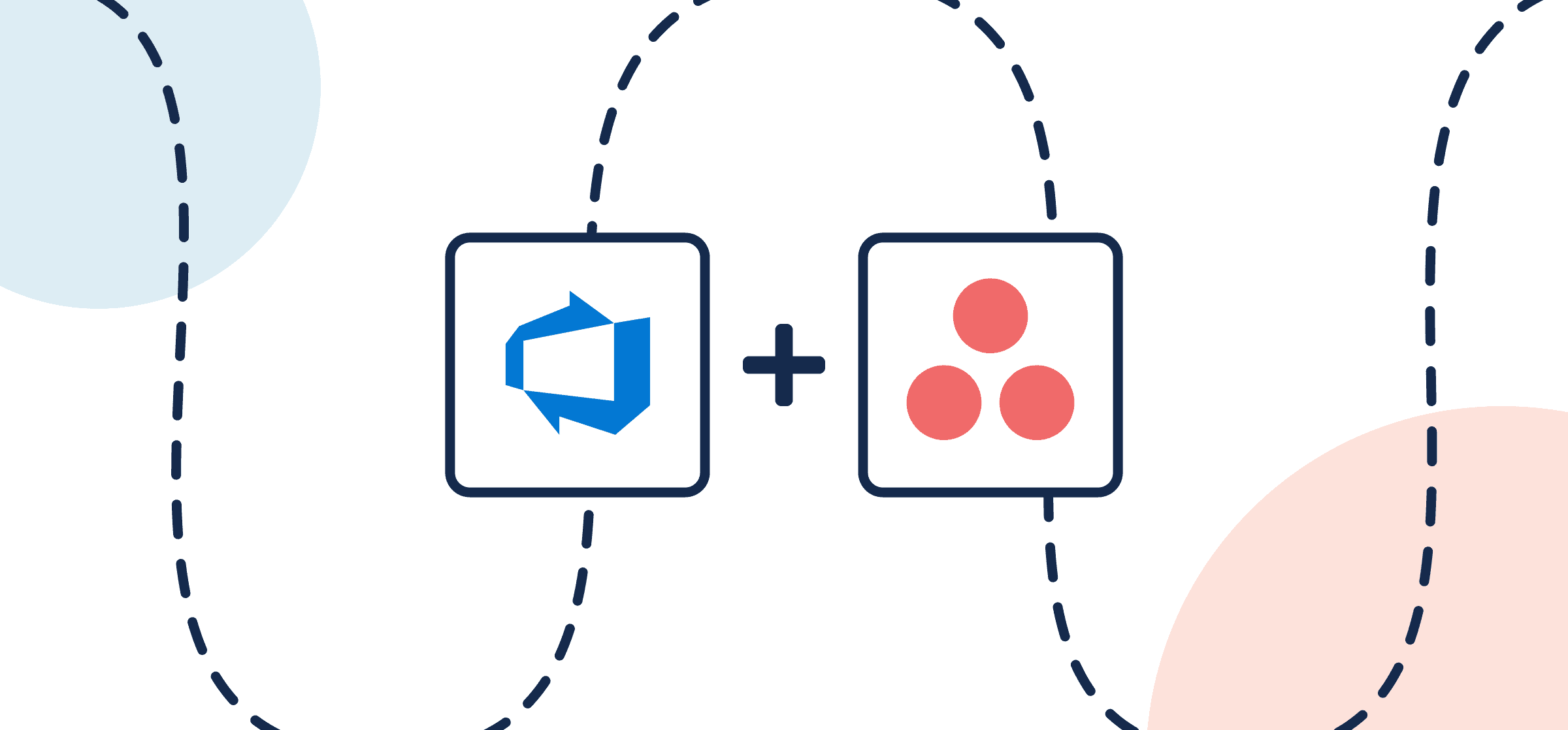
How To Integrate Asana and Azure DevOps
Here’s how to quickly connect Azure DevOps and Asana to sync work items and tasks with automated 2-way updates whenever changes are made.
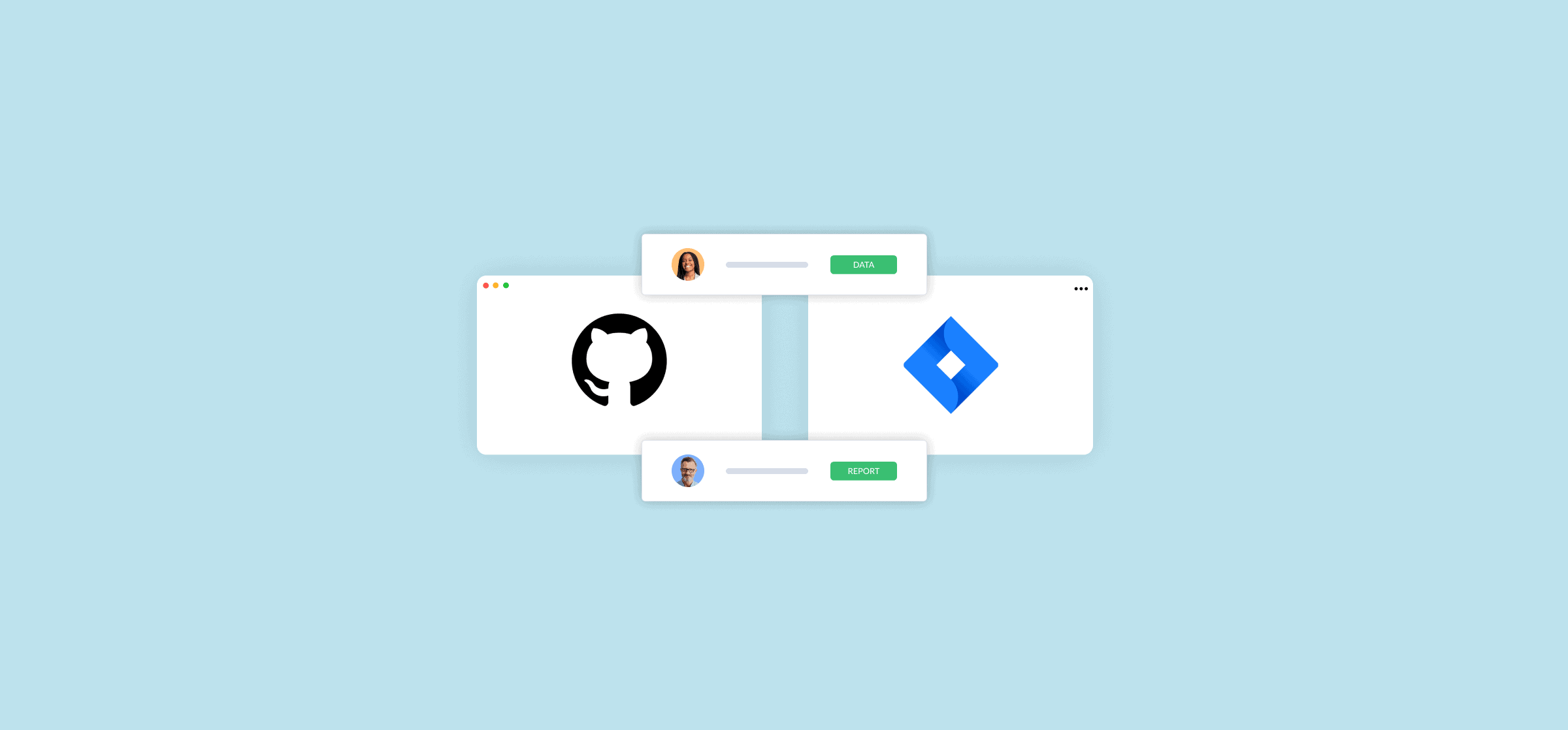
How To Set up a GitHub-Jira Integration (2 Methods)
A GitHub to Jira integration can help developers collaborate seamlessly with product managers and other teams. Here are two ways to do it.
