The 16 Best Email Newsletter Software Options in 2026
With the volatility and unpredictability of social media platforms around the world, it’s never been more important to ensure your marketing efforts are as diversified as possible. When you focus all your budget and time on one channel, you put yourself — and your business — at risk. You can avoid this with an email newsletter and dedicated newsletter software.
Email newsletters are one of the more reliable and proven methods of keeping your customers engaged. Whether a quick note with exciting new business updates or an informative breakdown of industry news, there are countless ways to connect with your customers through an email newsletter.
However, many business owners struggle with setting up, formatting, sending, and measuring the results of their email newsletters. Thankfully, the right email newsletter software can help with all of these challenges. Continue reading to discover our 16 favorite email newsletter software options that’ll help you save time and money — while boosting your business.
Mailchimp
It’s no surprise that Mailchimp dominates the email newsletter software space. Once solely an email marketing tool, Mailchimp has expanded to become a complete all-in-one digital marketing platform.
Let’s start with Mailchimp’s email marketing capabilities. The platform promises to help you get the most out of your email marketing strategy with features like a subject line optimization tool, A/B testing, pre-built templates, automation tools, and comprehensive reports. You can see what email newsletters are performing, what’s resonating with your audience, and how your overall email strategy has performed over time.
In addition to their ever-evolving email marketing offerings, Mailchimp now offers e-commerce and website plans for customers, along with embedded CRM features. Integration enthusiasts will also love syncing Mailchimp contacts with Unito.
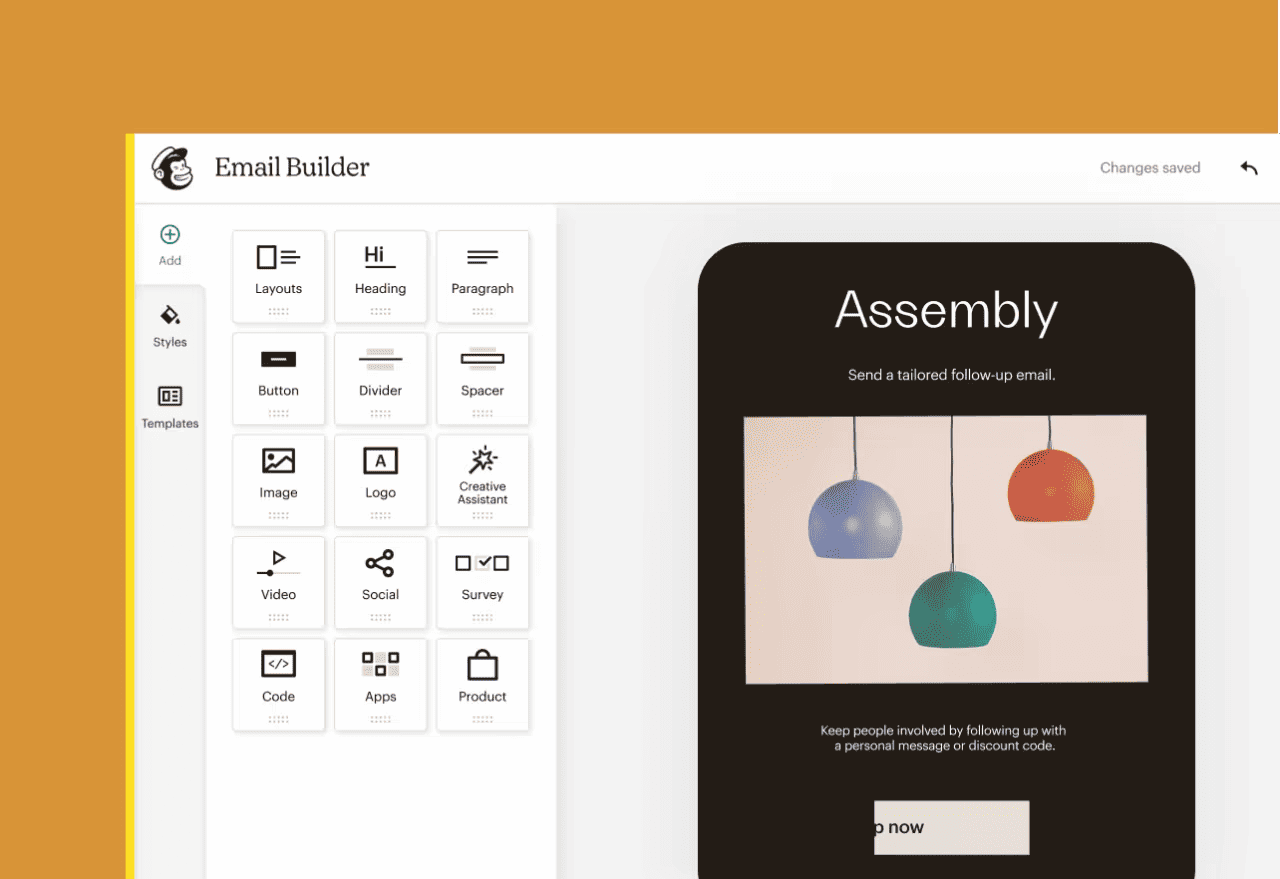
Mailchimp Pricing
If you’re looking for free newsletter software, Mailchimp’s free version includes many of its key features, such as a variety of marketing channels, one-click automation, a selection of templates, surveys, and custom domains.
If you’re looking for even more features, Mailchimp’s paid plans range from $9.99 to $299 a month, scaling with the number of contacts you have.
Omnisend
Omnisend is a top pick for email newsletter software, particularly for ecommerce businesses. The product is trusted by over 100,000 brands for its ease of use and fantastic customer support. Omnisend’s standout feature is an intuitive email builder. perfect for crafting engaging newsletters that resonate with audiences.
Additionally, the platform offers product recommendations and custom discount codes to make your newsletters shoppable. On top of all that, Omnisend offers award-winning 24/7 support via email and live chat for everyone, even on the free plan.
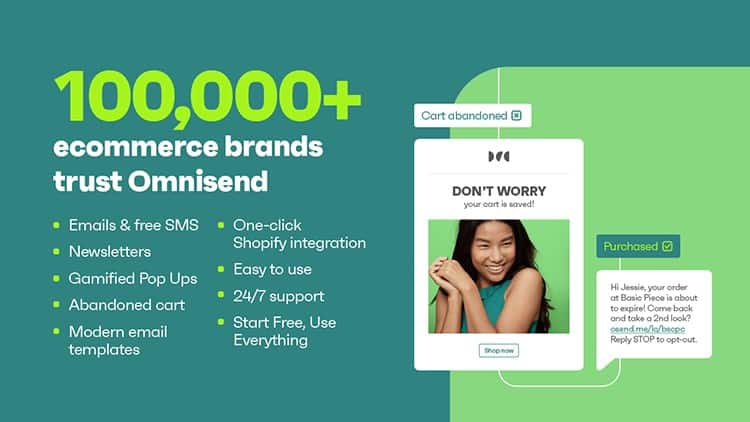
Omnisend Pricing
The Free plan offers up to 250 subscribers and 500 monthly email sends with full feature
access. For growing businesses, the Standard plan starts at $16/mo for 500 contacts with 6,000
monthly email sends. The Pro plan, starting at $59/mo, caters to larger brands with unlimited
email sends and 3,900+ SMS credits for the same contact range.
MailerLite
While the name may seem to indicate a less robust email newsletter platform, MailerLite is an incredibly powerful tool.
If you’re somebody who loves to customize your email newsletters, MailerLite is a great option. It lets you choose from tons of pre-designed blocks for components like your business logo, visuals (including video), buttons, menus, and of course, text. If you’d like to keep things simple, MailerLite also offers a number of templates (included with their paid plan). If you’re at the other end of the spectrum and want to customize your newsletter even more, you can use their HTML editor.
In addition to their dynamic email creator, MailLite offers A/B testing, campaign designers, website builders, landing pages, embedded forms, email automation, and email optimization. You’re able to personalize your email newsletters, deliver based on time zones, and target specific audiences according to their interests and demographics.
MailerLite Pricing
MailerLite offers an interactive pricing estimate tool on their site that lets you instantly see the best plan for your business based on the number of email subscribers you have. For example, their free plan is for mailing lists of up to 1,000 subscribers and 12,000 emails sent per month, while their paid plans start at $10 per month for unlimited email sends every month.
Drip
If you need your email newsletters to work beyond just brand awareness, Drip may be the newsletter software for you.
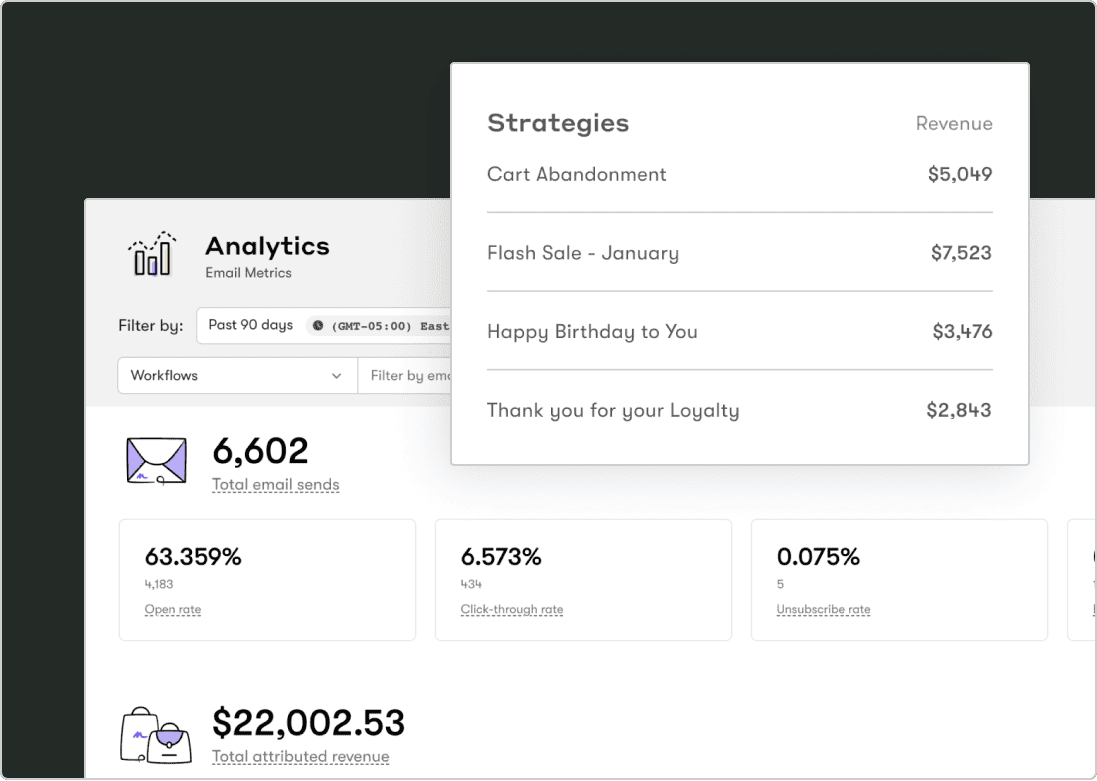
Drip integrates with numerous e-commerce platforms such as Shopify, BigCommerce, Magento, WooCommerce, or your own custom online store. With a visual workflow builder, Drip helps you create emails that drive actual revenue. You can send customized newsletters to customers based on personalized recommendations through Drip, can test which emails are doing best, and trigger communications based on their real-life behaviors (ie. what product they’re viewing on your site, when they make a purchase, etc.).
Drip Pricing
Drip offers a free 14-day trial. After that, pricing starts at $19 a month for up to 500 contacts and unlimited email sends.
TinyLetter
TinyLetter is a great option for those looking for the simplest free email newsletter service. If you’re just looking to write an e-newsletter and send it without the fiddling that can come with more complex email software, this is your tool.
With no templates or extensive editing options, TinyLetter sticks to the basics — which can be the perfect solution for many small-scale businesses. TinyLetter was created by MailChimp, so you know that even if it’s simple, you’re getting a high-quality email solution. You can use their built-in editor, or send directly from your own preferred email client. Plus, when you sign up you’re given a subscribe page and signup form (that you can personalize and share), and a confirmation email and landing page.
TinyLetter Pricing
TinyLetter is a completely free newsletter software.
Brevo
Brevo, formerly Sendinblue, features an intuitive drag-and-drop interface that allows you to easily plan and schedule emails and newsletters months in advance. Plus they’ll recommend the best time of day to reach your target audience.
They offer personalization features beyond just including every recipient’s name. Brevo uses the data attributes you have on your audience to tailor other elements of your emails such as color choices and content displayed. If you want to take your marketing efforts a step further, it offers a complete marketing suite to fit your needs.
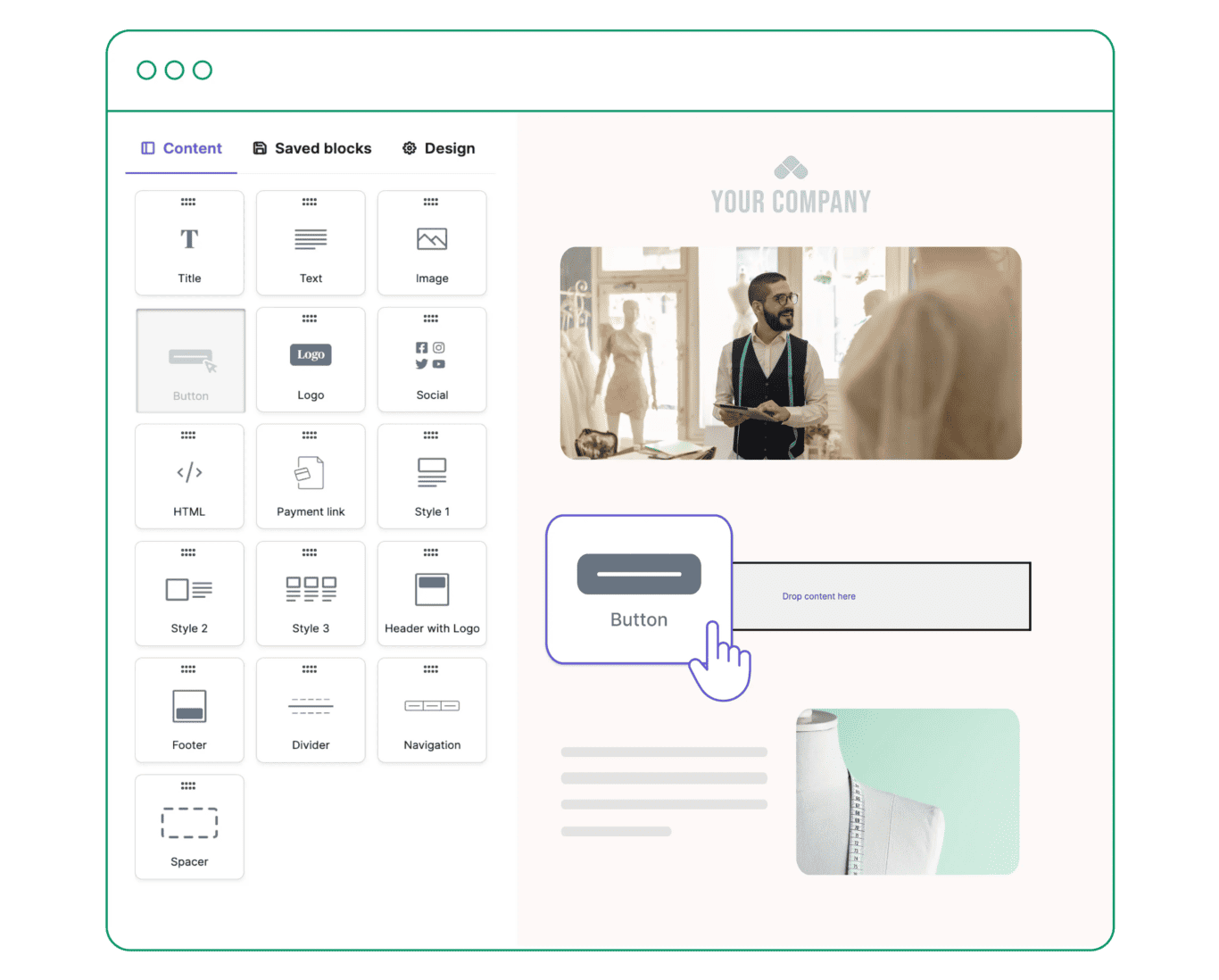
Brevo Pricing
Brevo’s free plan allows for unlimited contacts and up to 300 email sends per day. Paid Brevo plans start at $27.90 a month, with their site offering an interactive price estimate tool so you can determine what plan is best for your needs and budget.
Moosend
Moosend offers one of the best email newsletter software experiences with no coding skills required.
With their editor, you can effortlessly create personalized email newsletters based on customer behaviors such as previous purchases and abandoned cart items. While previously you may have created your email newsletters and simply hoped you were sending them at the right time, Moosend’s tested automation “recipes” ensure you’re optimizing your efforts. After you’ve A/B tested your email newsletters and subject lines with Moosend’s engagement tests, you can track basic performance indicators such as open rates, social shares, and unsubscribes.
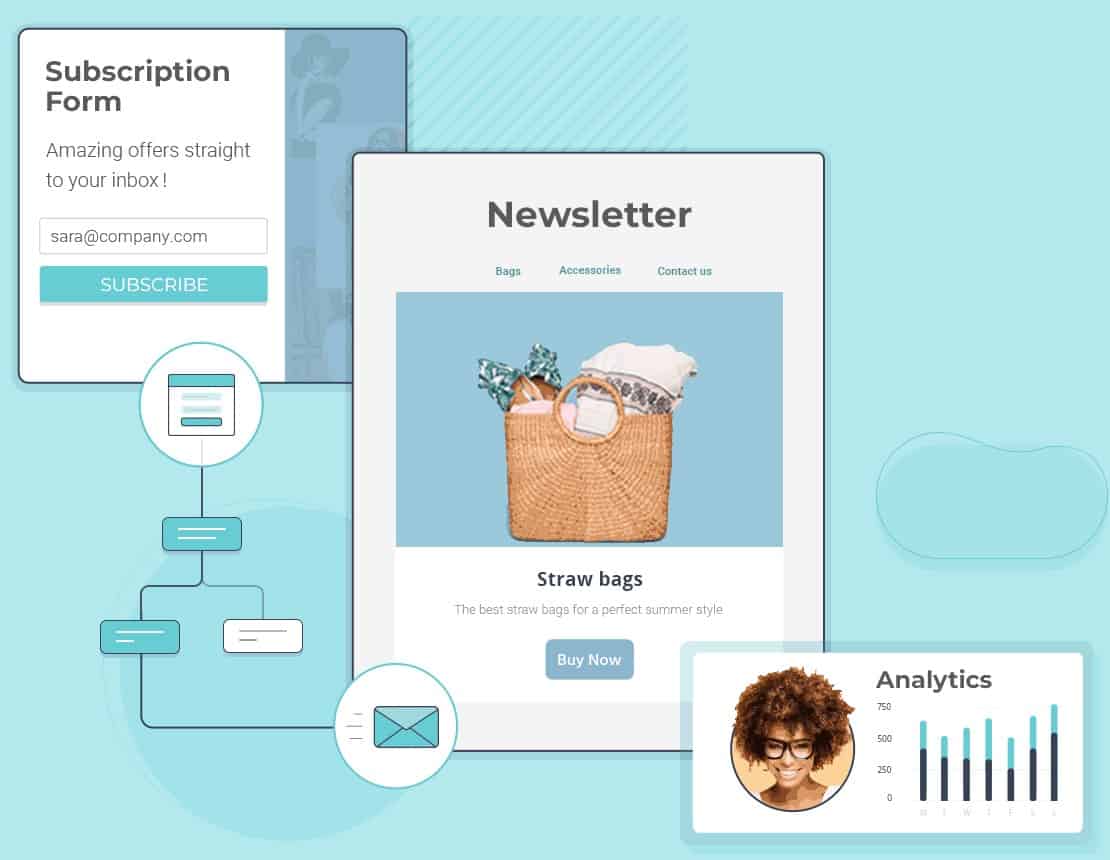
Moosend Pricing
It’s free for 30 days, with Moosend’s paid plans starting at $9 per month.
Benchmark
With Benchmark’s super user-friendly interface, you’re able to spend less time on setup and customization and more time actually writing your newsletter and building your audience base.
Benchmark offers a drag-and-drop email creator that allows you to create emails that look great, whether you choose to use their pre-built templates or not. If you want a more customizable option, Benchmark also includes an HTML builder. Don’t have photo editing software? No problem, Benchmark also includes a built-in photo enhancer. After you create your email newsletter, Benchmark offers A/B split testing, detailed analytics on your email performance, and spam testing tools to make sure your message is actually reaching your audience.
Benchmark Pricing
Benchmark is free for up to 250 subscribers per month. Their paid plans start at $13 per month and include advanced reporting and lead generation features, amongst other upgrades.
Getresponse
If you find your emails aren’t getting delivered, Getresponse guarantees a 99 percent delivery rate. Getresponse helps you put your subscriber data to work, with dedicated and robust segmentation tools. You can build custom audience segments based on specific criteria as well as deliver emails based on your audience’s preferred timing. Plus, Getresponse offers built-in e-commerce tools as well as intuitive analytics that help you improve your newsletter performance.
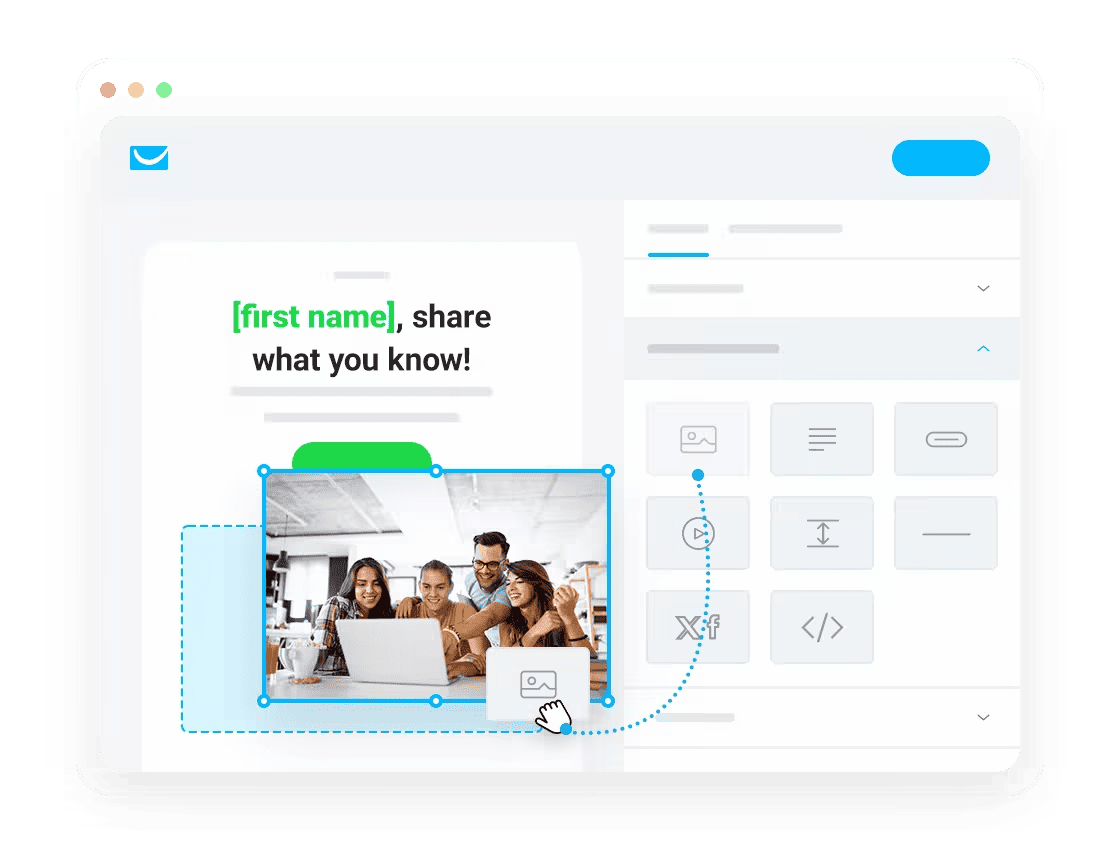
When it comes to creating email newsletters in Getresponse, the service provides a drag-and-drop interface where you can use their templates or build your own custom design. You’re able to view setup and scheduling details in one place, as well as instantly preview your emails on both mobile and desktop.
Getresponse Pricing
It’s free to try, with four Getresponse paid plan options starting at $12.30 a month.
HubSpot’s Email Tool
HubSpot offers an extensive suite of digital marketing tools and integrations to help grow your business. Powered by their free CRM tools, HubSpot’s free email newsletter software tool allows you to optimize the collection of email-generated leads and enhance the performance of your emails. If you’re using the CRM leader to manage deals, tasks or tickets, you can also sync those HubSpot work items with Unito.
You’re able to tailor each email’s subject lines, content, links, attachments, and CTAs to each individual subscriber using HubSpot’s contact insights ensuring that more of your email newsletters are opened and actually read. You can see exactly who’s opening your emails, the devices they’re using, your most popular links and content, and other valuable insights. If you prefer scheduling emails in advance, HubSpot lets you do this, while promising that they make them to your recipients’ inboxes — not their spam folders.
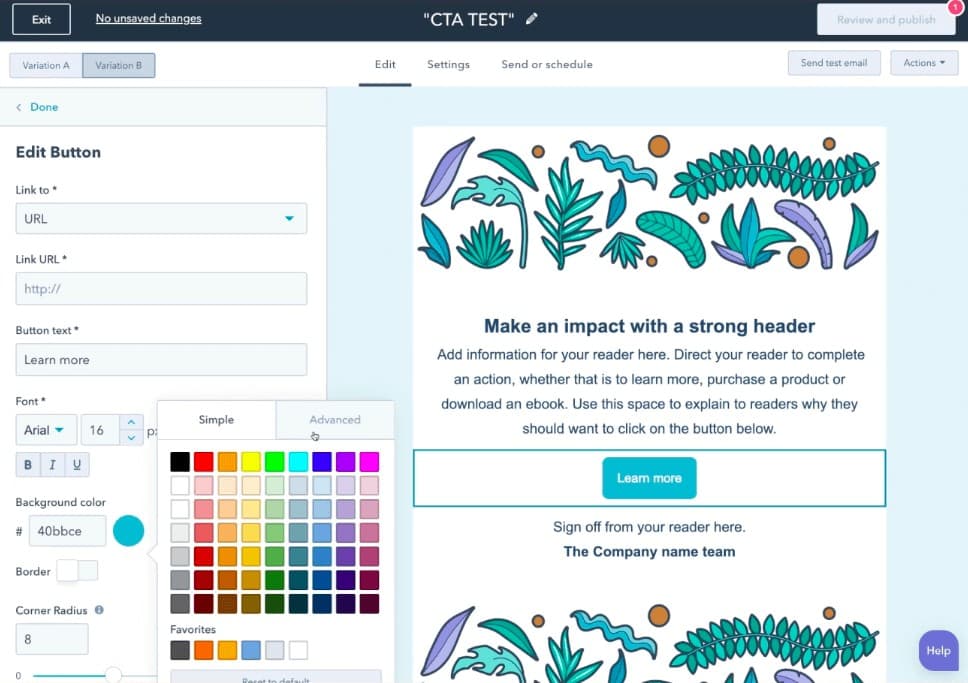
HubSpot Pricing
HubSpot’s email tool is free to use if you send up to 2000 emails per month. If you require additional functionality, you can pay for premium editions of HubSpot’s Marketing Hub.
Stripo
Speaking of HubSpot, Stripo is an email newsletter software that also integrates with the tool. With Stripo, you can push your emails straight to HubSpot to streamline your marketing workflow. In addition to HubSpot, Stripo also integrates with more than 60 other email service providers and CRMs.
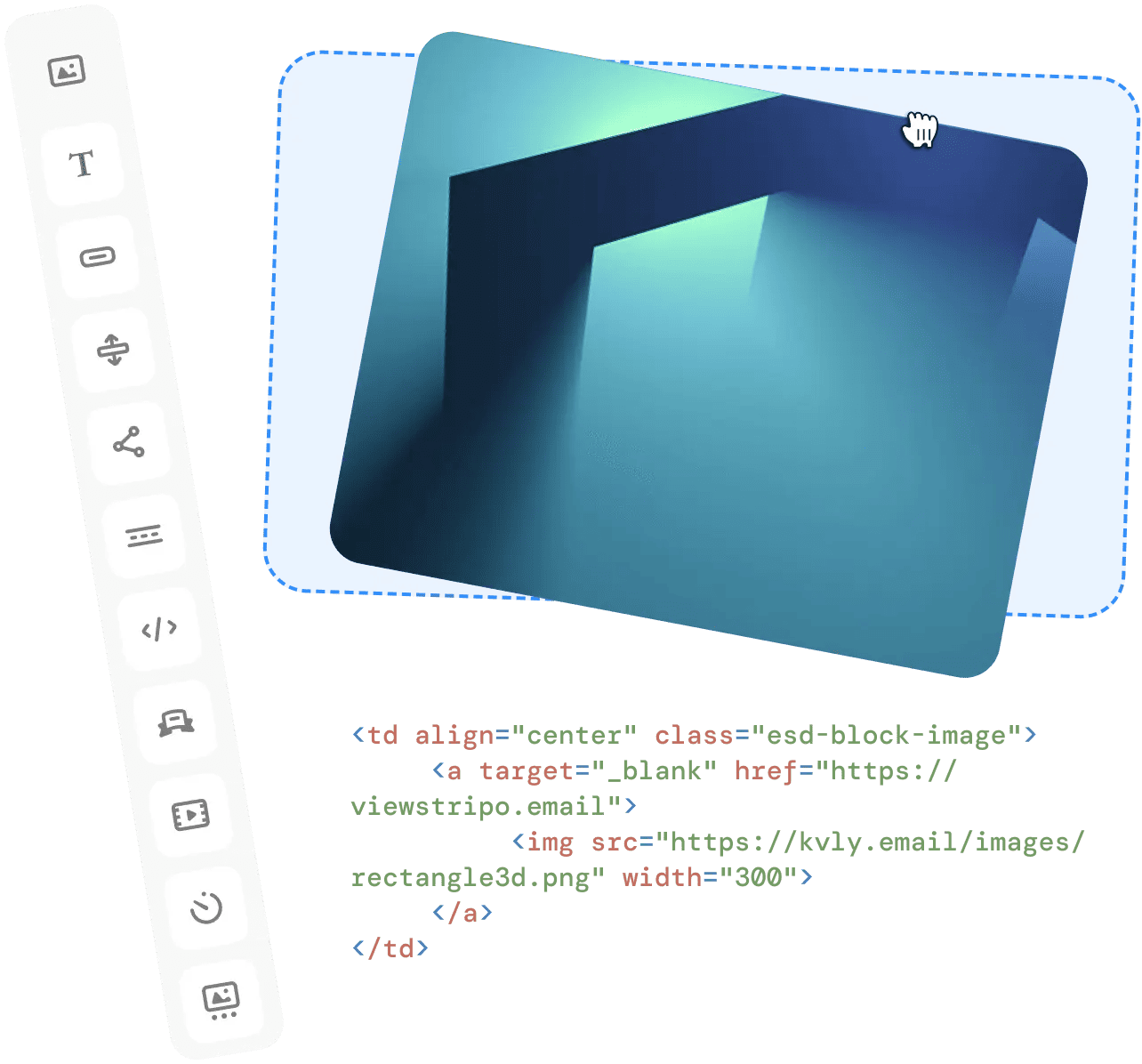
When it comes to the design of your email newsletters, Stripo lets you create totally custom HTML email templates and export them to another email newsletter platform if you desire. If drag-and-drop is more your thing, Stripo has you covered with an intuitive, easy-to-use editor, plus hundreds of templates and thousands of free stock images for you to choose from. You can also add interactive elements with the click of a button, helping your email newsletter stand out in your audience’s mailbox.
Stripo Pricing
Stripo offers a free subscription for users who want to try out the market standard plan. If you’d like more features, Stripo’s paid Business Plan starts at $125 per year or $10.42 per month.
Dyspatch
Used by businesses such as Blue Apron and Postmates, Dyspatch lets you manage your email newsletter campaigns from start to finish.
With Dyspatch, you can maintain brand consistency across all of your email newsletters using pre-coded themes. If you’re part of a larger business and often work with others in the organization, Dyspatch also allows for team members to add comments and go through approval workflows as efficiently as possible.
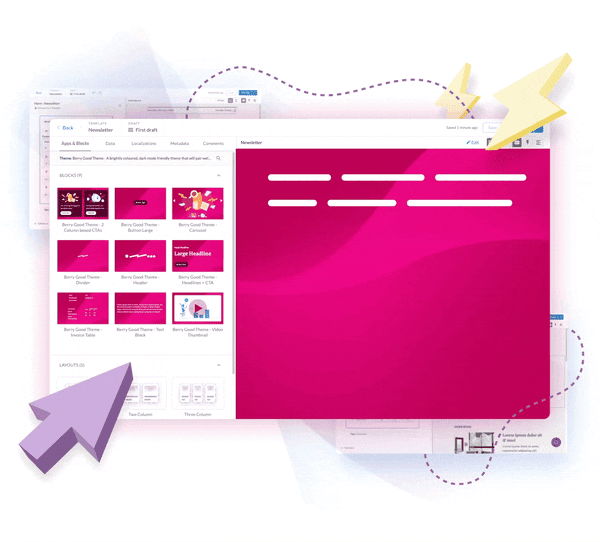
Dyspatch’s email builder is also particularly great for teams. Whoever has authority can control which team members can edit by setting advanced permissions. This helps keep your brand consistent and adhering to universal legal compliance. The program also integrates with popular email service providers such as MailChimp, Salesforce Pardot, and Marketo.
Dyspatch Pricing
This is an enterprise-level email newsletter software and Dyspatch’s pricing plans reflect this. Their Starter Plan is $149 a month for one user, while their Pro Plan starts at $1,000 per month for up to 12 users and two teams.
Staffbase
While other newsletter software in this list is for customer and external-facing emails, Staffbase is specifically for internal communications. If your business is struggling to share company-wide information, keep employees engaged, or collaborate effectively across teams, Staffbase could be your solution.
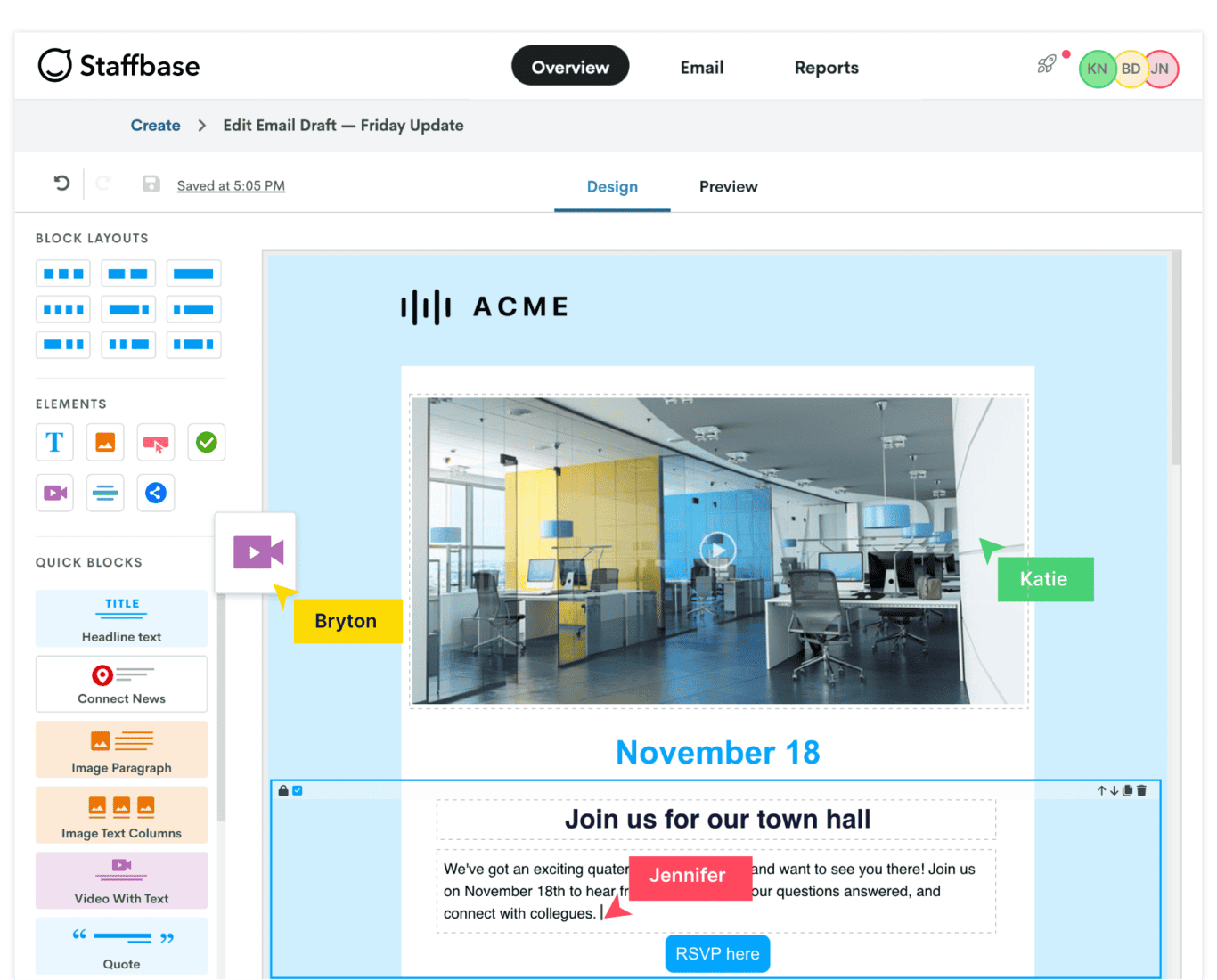
Trusted by more than 1,000 industry-leading organizations like Samsung and IKEA, Staffbase, helps you create, send, and measure the performance of internal email newsletters. They offer a drag-and-drop email designer, branded templates, custom distribution lists (so your employees aren’t overloaded with internal emails), detailed engagement and reporting tools, Pulse Survey support, and integrations with countless tools such as Slack, Outlook, Gmail, and MS Teams.
Staffbase Pricing
Like many enterprise-level tools, Staffbase develops custom pricing plans based on each business’ unique needs. If it sounds like the solution for you, you can easily receive a quote from their website.
ConvertKit
ConvertKit lets you quickly and easily create a subscriber landing page in tandem with your email newsletters. This means you’re able to start building your subscriber list as soon as possible.
ConvertKit provides signup and landing page templates along with customizable forms, where you can add branded colors and images from your Instagram account. You can also give your subscribers a sampling of your email content by automatically adding a newsletter feed to your custom ConvertKit landing page.
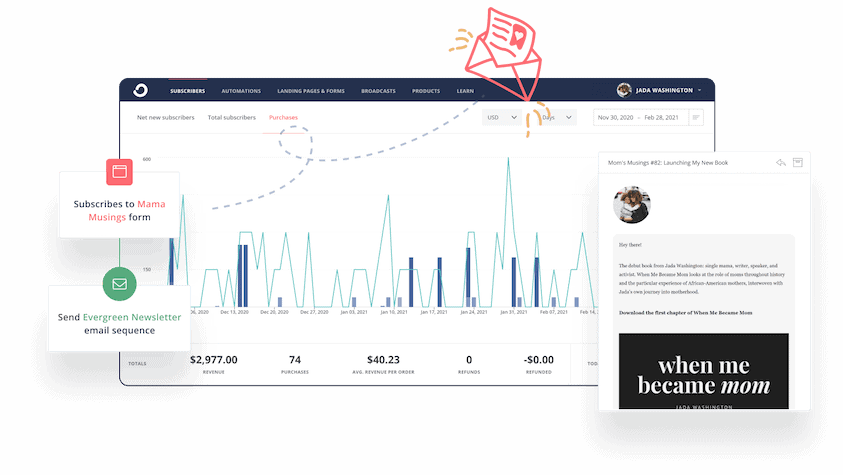
While it’s great to provide free content for general brand awareness, ConvertKit is particularly great for those offering paid products. With no integration or added premium subscription, you’re able to create a paid email newsletter, collect payments, and dispatch segmented content to your paying subscribers.
ConvertKit Pricing
It’s free for up to 1,000 subscribers, with ConvertKit’s paid plans starting at $9 per month.
Campaigner
If you’re trying to coordinate with team members across your organization and communicate with customers at different stages of the marketing funnel, Campaigner has an all-in-one solution.
Besides easy-to-use email creators and dynamic templates, Campaigner offers automation and workflow tools that’ll cut down on time spent completing manual tasks. For example, you can set up Campaigner to send specific email newsletters when triggered by a customer’s specific action (ie. when someone fills out a form on your website or clicks a link on a previous email newsletter). This empowers your team to track and nurture sales prospects — all from an email newsletter platform.
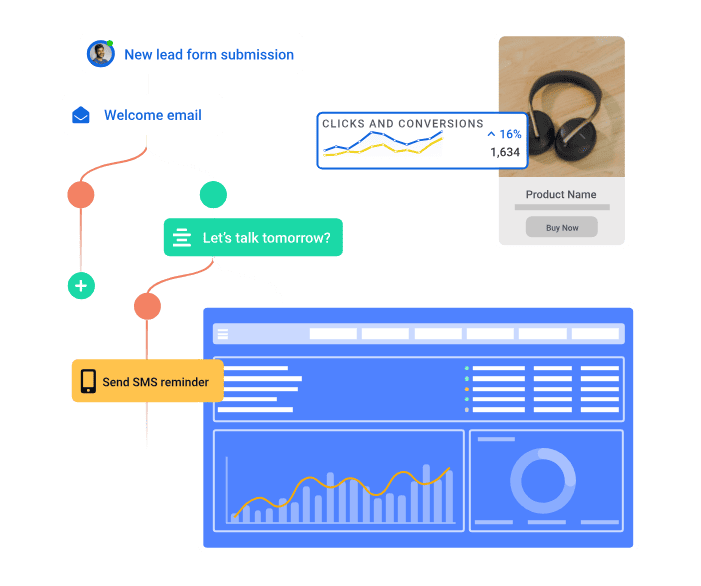
Campaigner Pricing
You can try their full set of features free for 30-days, with paid plans starting at $59 a month for up to 5,000 subscribers.
Klaviyo
Klaviyo promises an enterprise-level email newsletter platform that works for businesses of any size. That said, it’s especially great for smaller, online business owners looking for a quick and effective way to grow their brand and revenue.
Klaviyo integrates with e-commerce services and platforms such as Shopify (and ShopifyPlus), Magento, and BigCommerce. If you’re using your own system, their native API can work with that as well.
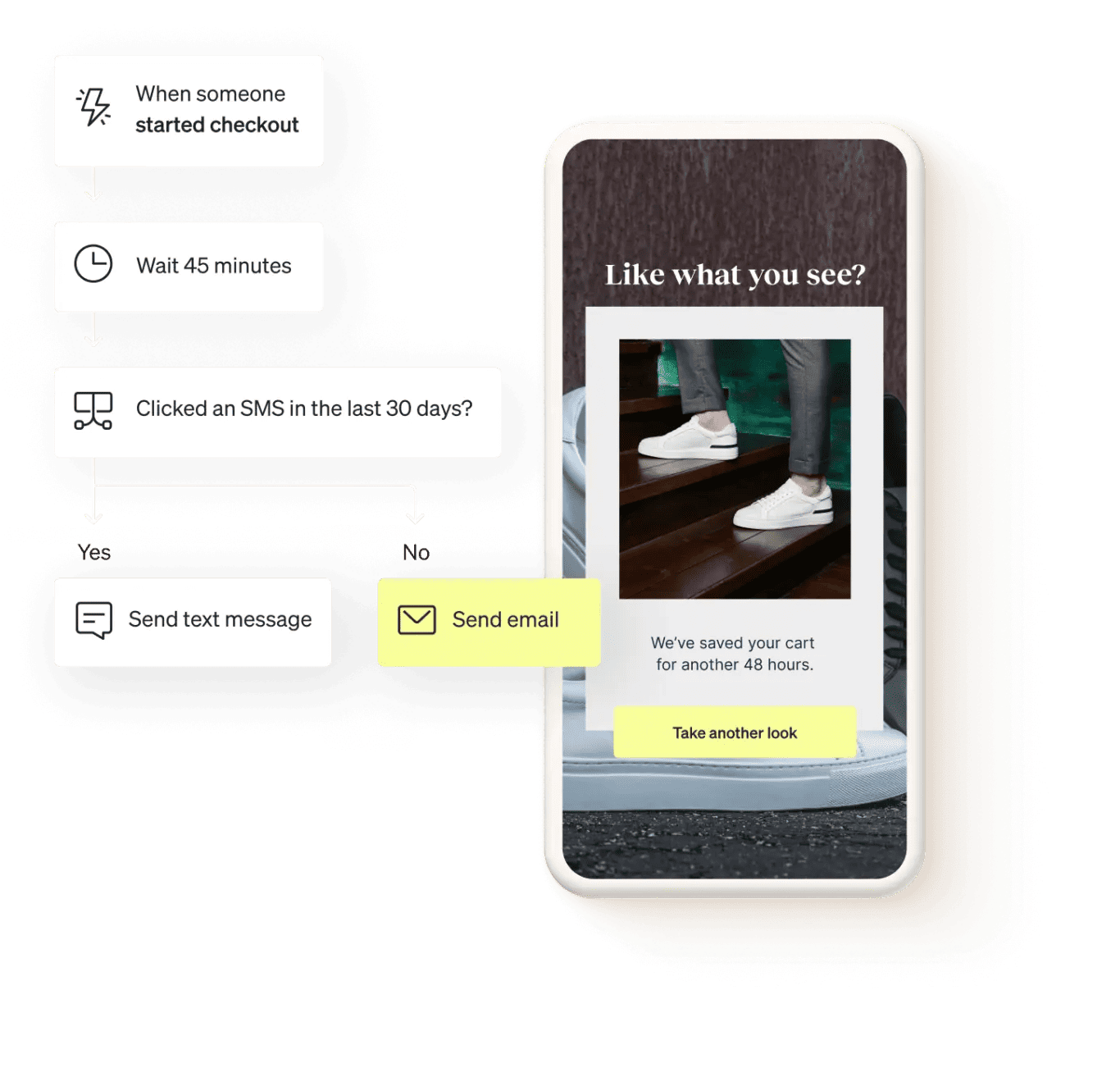
Klaviyo also lets you personalize your email newsletters with custom blocks and content customized for your recipients. For example, if you have an email newsletter subscriber who you know purchases from you whenever you have a new product launch, you can make sure that they’re shown a data block that highlights your newest products. To make sure your customizations are actually working, Klaviyo provides fully-stacked reporting capabilities, including a feature that shows you results in dollar amounts rather than just clicks and views.
Klaviyo Pricing
Klaviyo offers a free plan for users with up to 250 email contacts and 500 emails sent per month. If you know you’ll exceed these limits, you can enter the number of contacts you have into Klaviyo’s pricing calculator to instantly see the plan that fits your needs.
Good news or bad news?
With the wide range of services and features available, the best email newsletter software is the one that works best for your unique brand. Whether you need a simple text-based email newsletter builder or an enterprise-level email solution, we hope the above options have helped you narrow down your choices.


