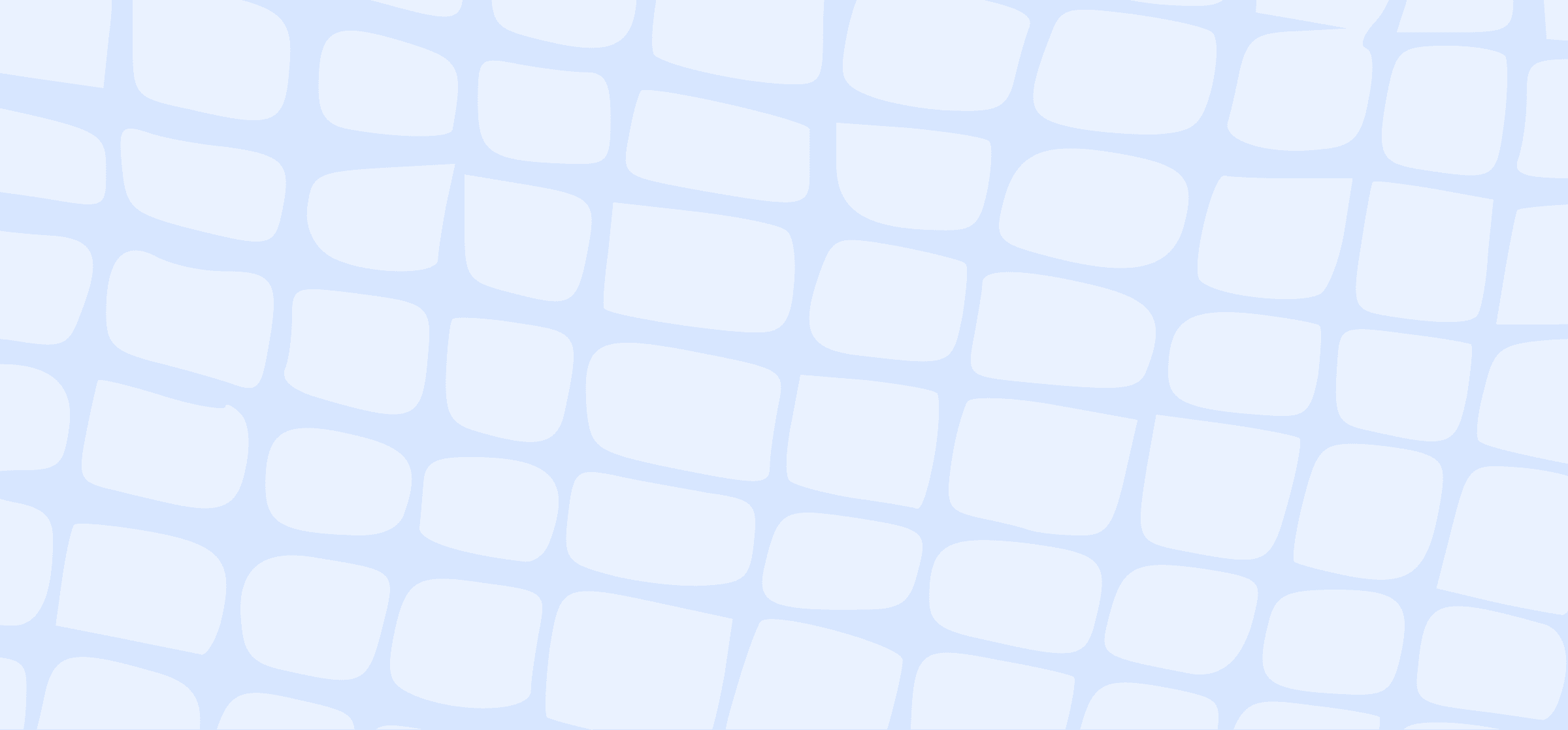
Jira Cloud vs. Server: Which One Do You Need?
Choosing between Jira Cloud vs. Server is usually up to a system administrator, but here’s a guide to making that decision if it’s up to you.
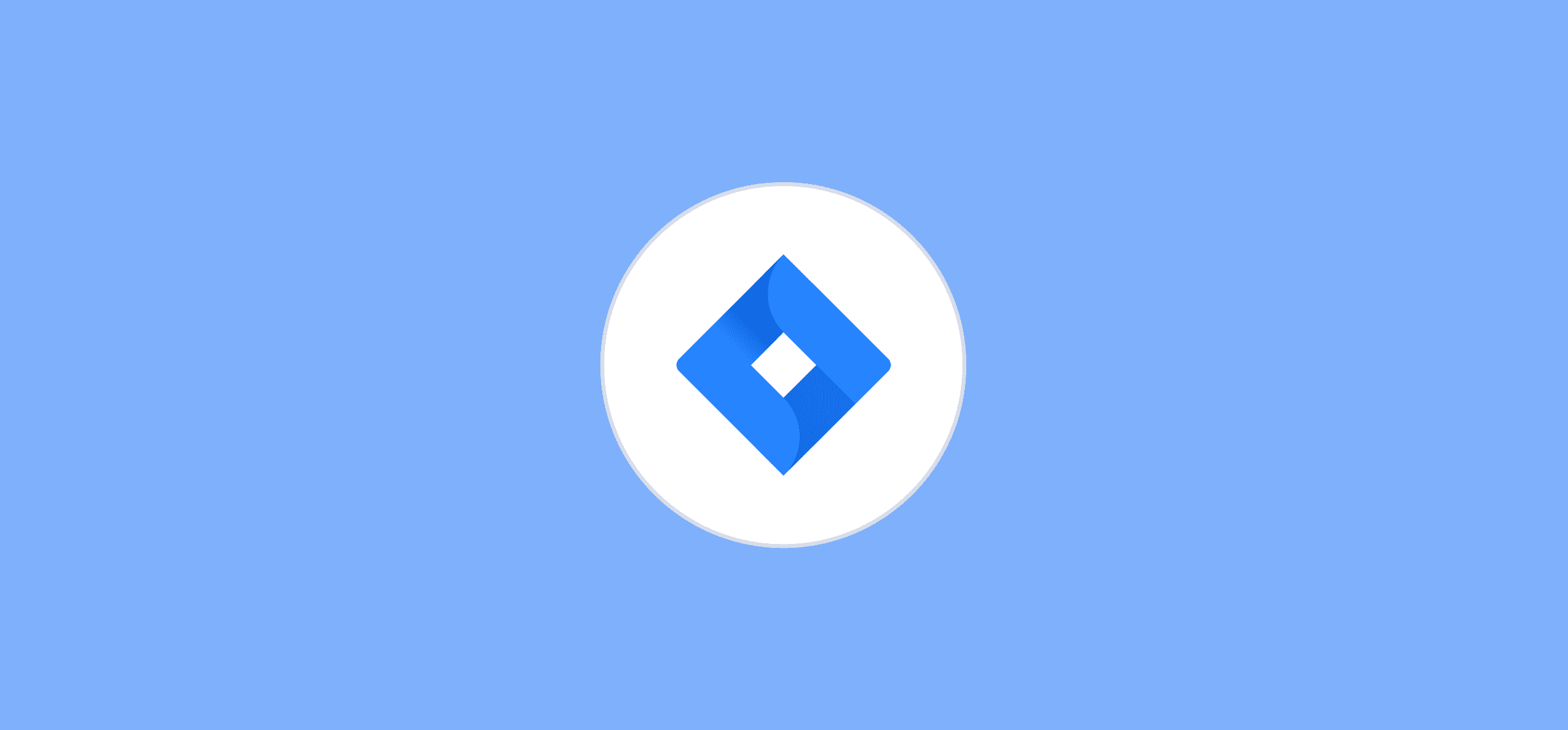
Jira Supercharged: Mastering Agile Workflows
Jira has a ton of features that can help agile software teams get more done in less time. Here’s our guide to doing that.
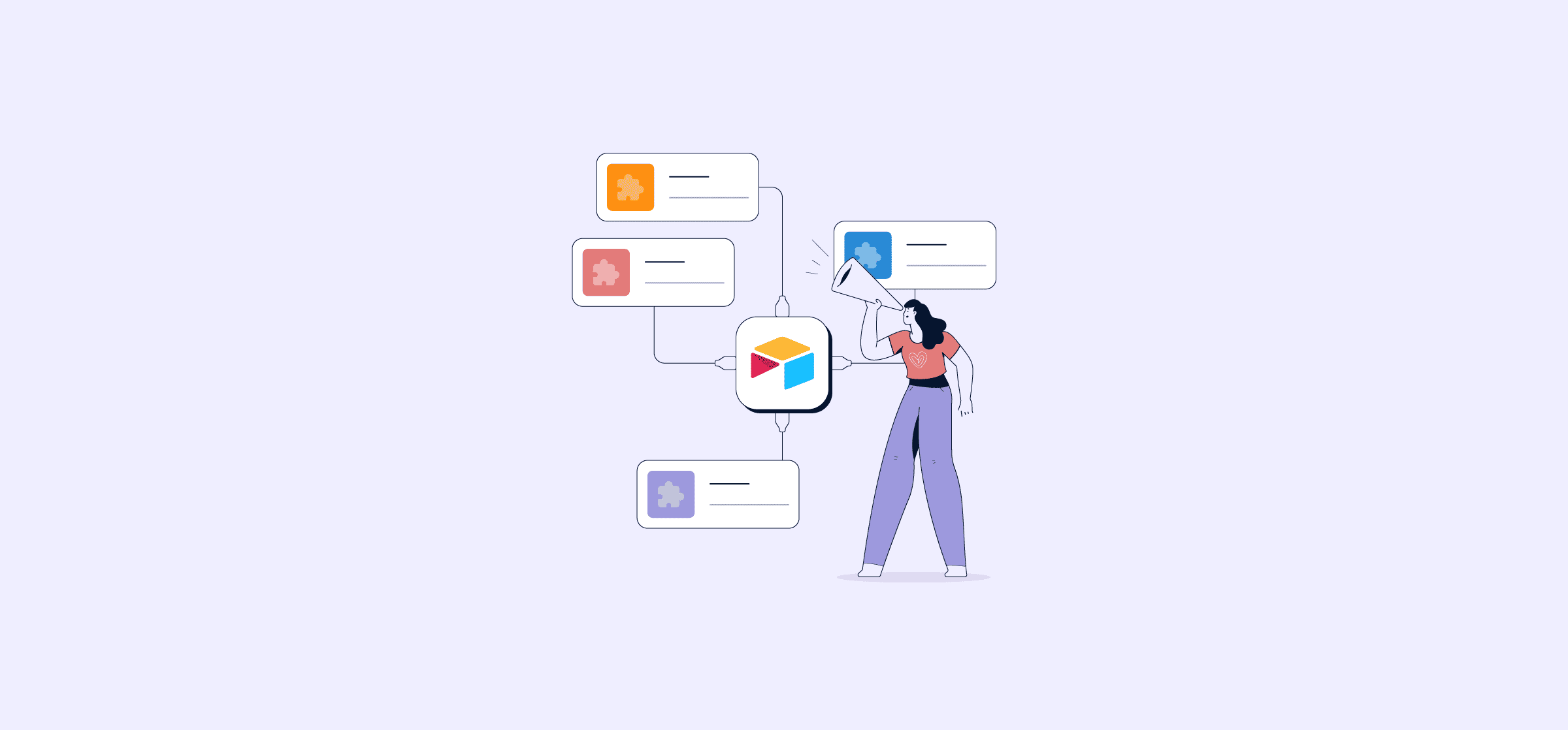
11 of the Best Airtable Extensions on the Market
Airtable extensions allow you to get even more out of this flexible tool. Here are 11 of the best and what they can do for you.
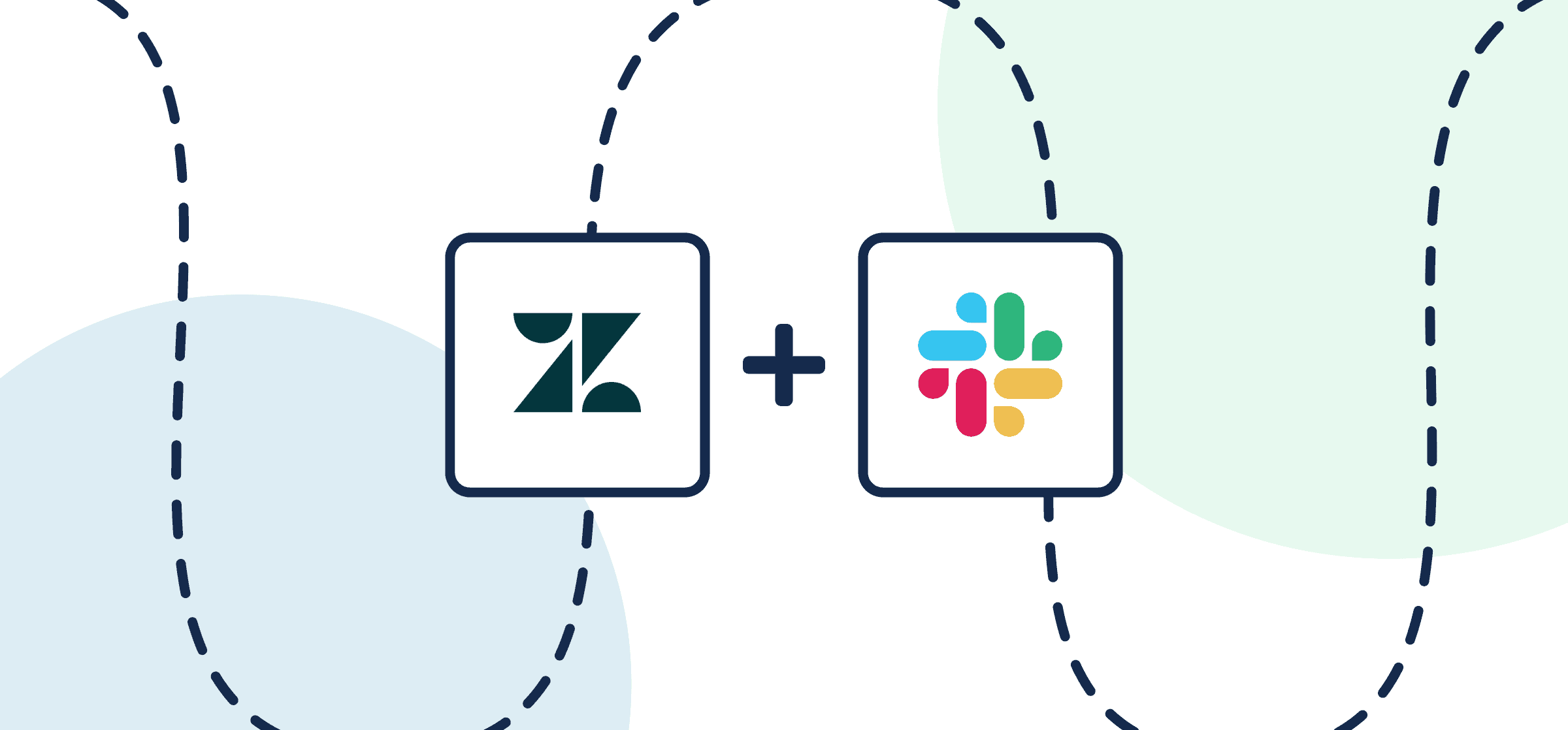
How (And Why) to Sync Zendesk and Slack With Automated 2-Way Updates
Your customer support teams can often feel siloed away from the rest of the company. Here’s how you can prevent that with Unito.
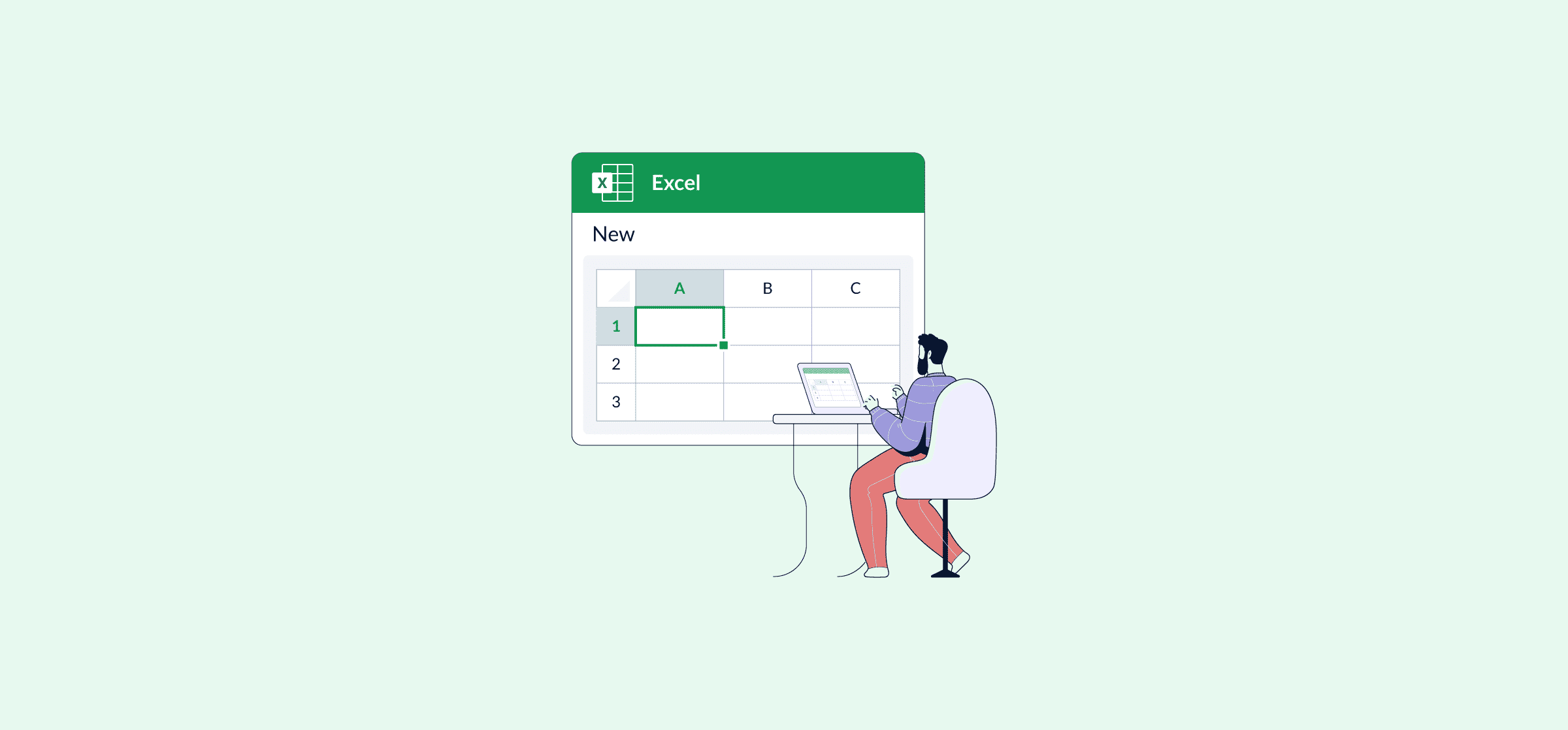
How to Use Excel: A Guide for Beginners
Learn how to use Excel with our beginner’s guide covering essential tips, tricks, and functions to master spreadsheet management. Boost your productivity and organize data like a pro.
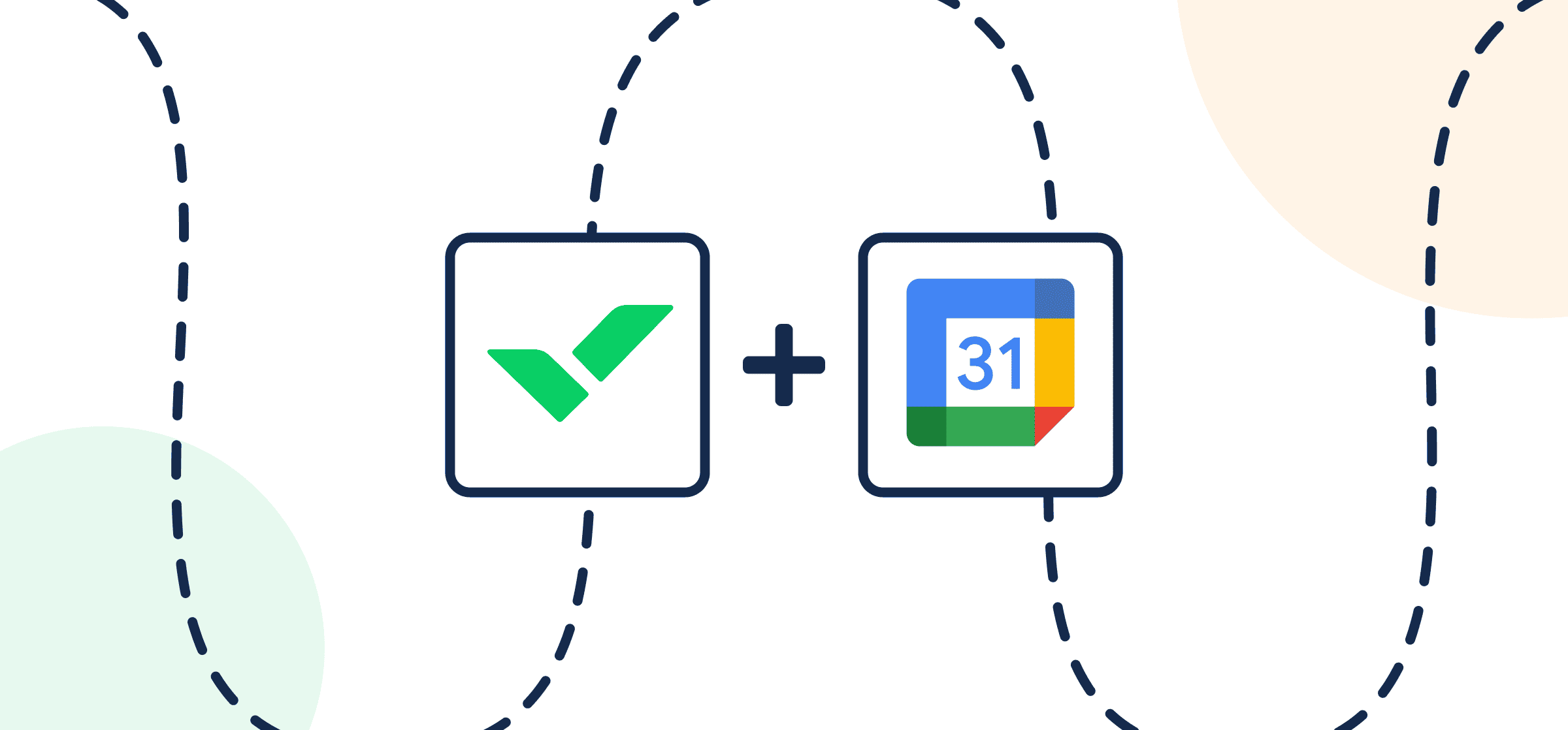
How to Sync Wrike Tasks to Google Calendar with Automated 2-Way Updates
Share a product or marketing roadmap, important dates, times and more between Wrike and Google Calendar with Unito’s automated 2-way sync.
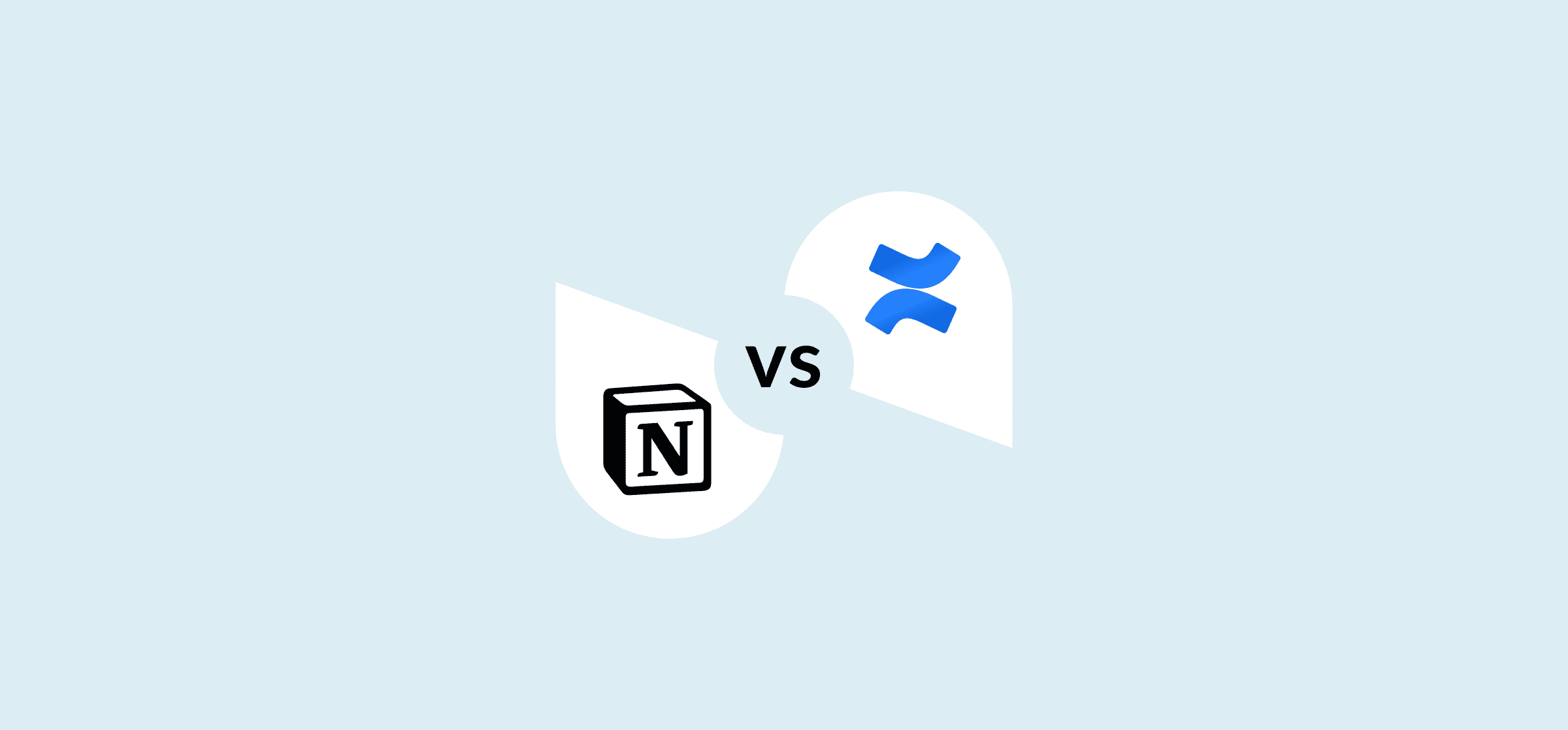
Notion vs. Confluence: Which Tool Does Your Team Need?
Both Notion and Confluence are powerful all-in-one tools. So which one should your team be using? Let’s find out.
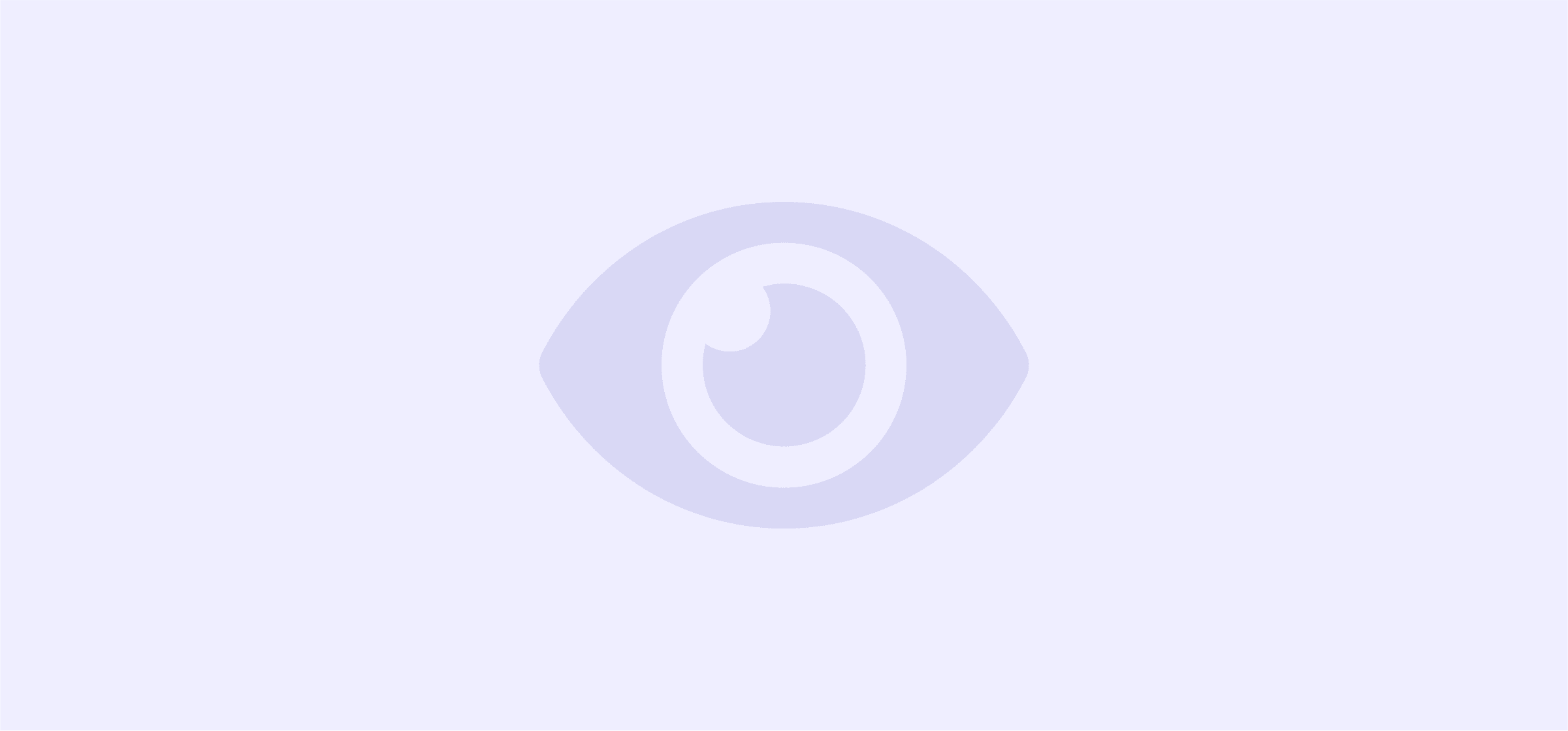
Boosting sales and retaining customers
The number of users taking advantage of Wrike Sync grew from 6,000 at the end of 2020 to nearly 26,000 licenses in January 2023. Over time, the Wrike team was able to determine that Unito’s embedded integration led directly to a +35% increase in net retention.
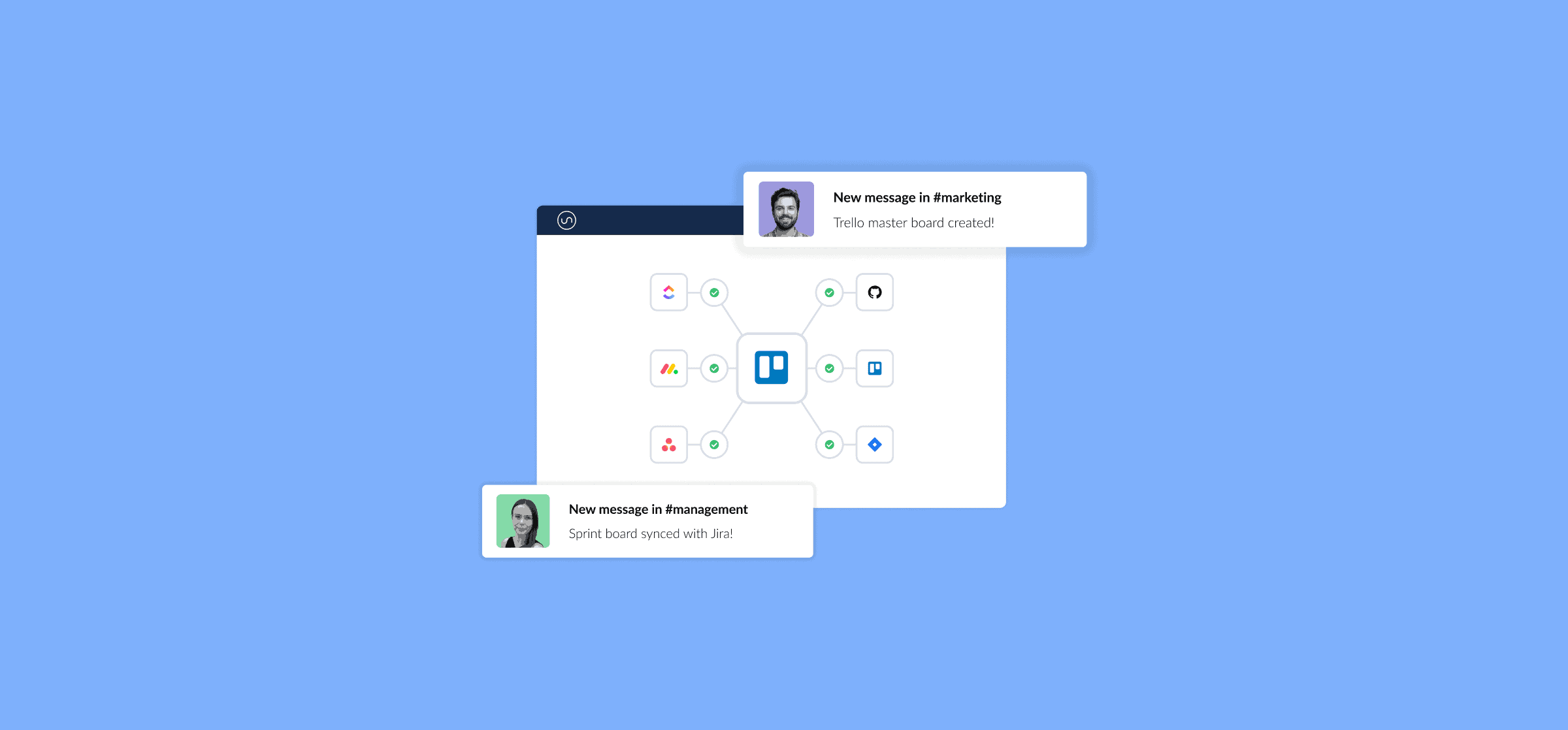
A Guide to Trello for Beginners: Creating Boards, Cards, and More
Need a primer on using Trello? In Unito’s guide, you’ll learn how to create boards, how cards work, and more.
What Is Fast Tracking in Project Management?
In project management, fast tracking involves stacking tasks so they happen in parallel rather than sequentially. Here’s how it’s done.
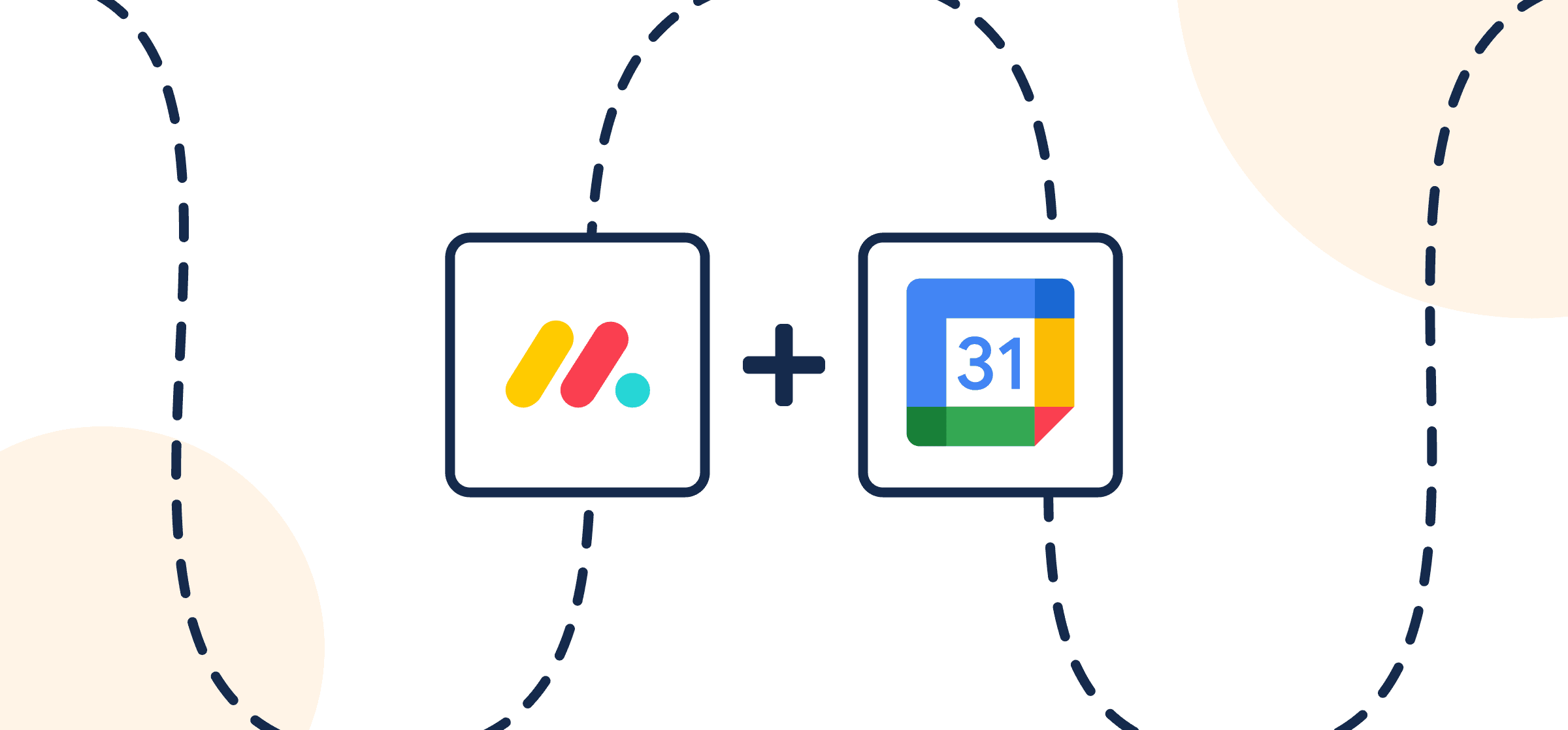
How to Sync monday.com Tasks to Google Calendar with Automated 2-Way Updates
Share launch campaign info, dates, events and more between monday.com and Google Calendar with an automated 2-way sync.
