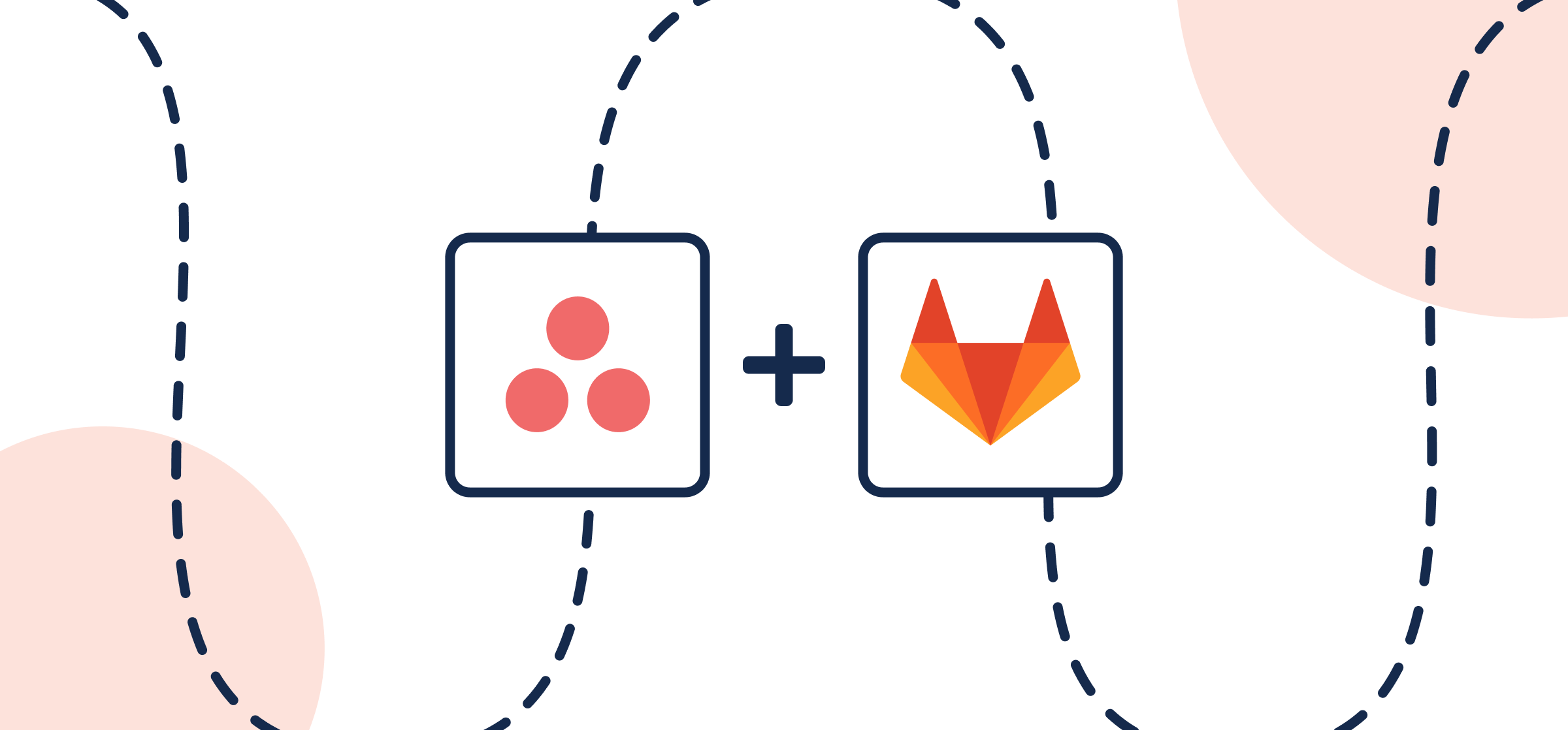
How to Sync GitLab Asana Integration With Automated 2-Way Updates
Learn how to sync GitLab issues to Asana tasks and back with Unito’s automated, no-code, 2-way integration for project management.

The Ultimate Guide to Salesforce Contacts
Salesforce contacts allow your team to centralize contact information for their sales and marketing efforts. Here’s how that works.
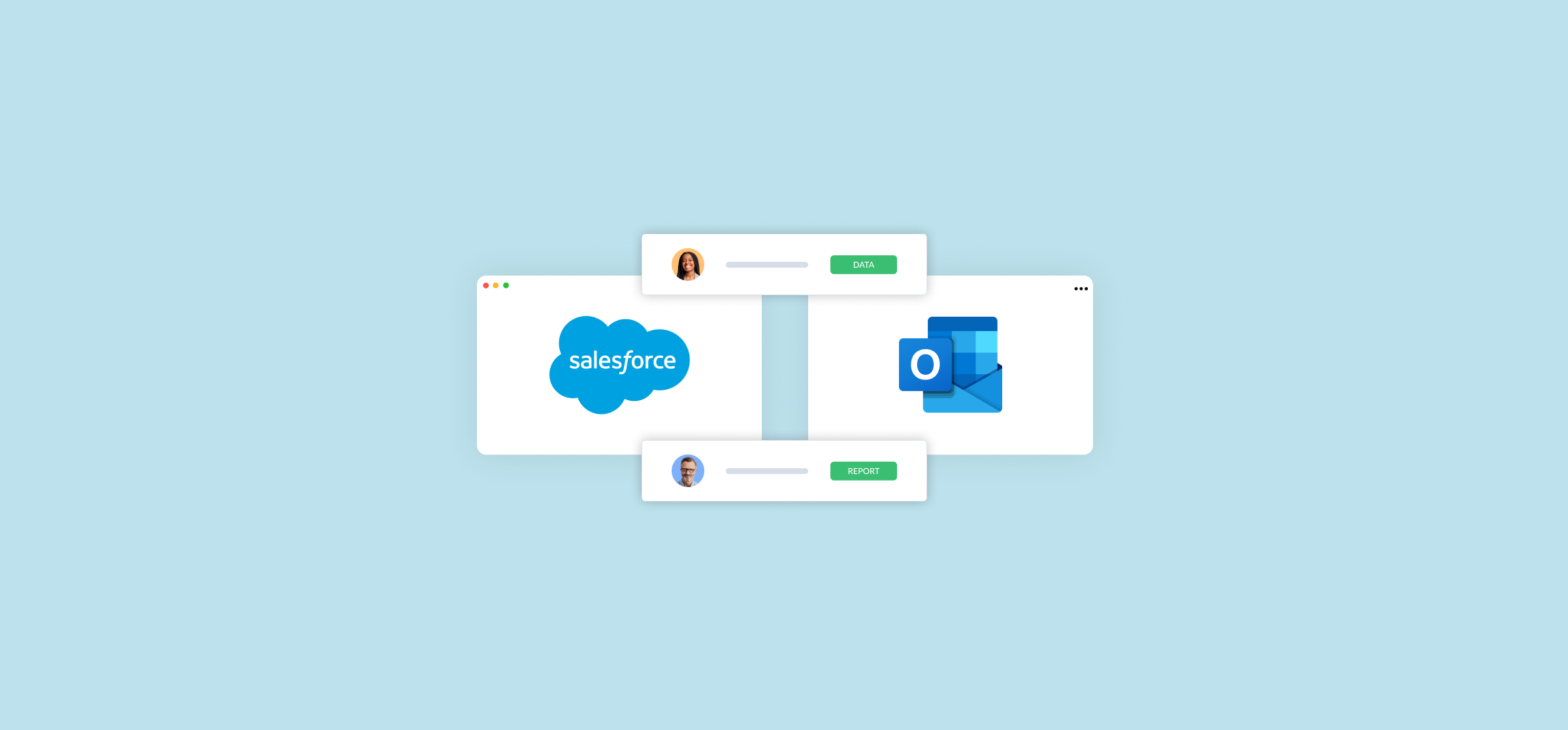
How to Set Up a Salesforce→Outlook Integration (2 Methods)
Need a Salesforce to Outlook integration? Here are the two best methods for setting this up, including a 2-way sync solution.
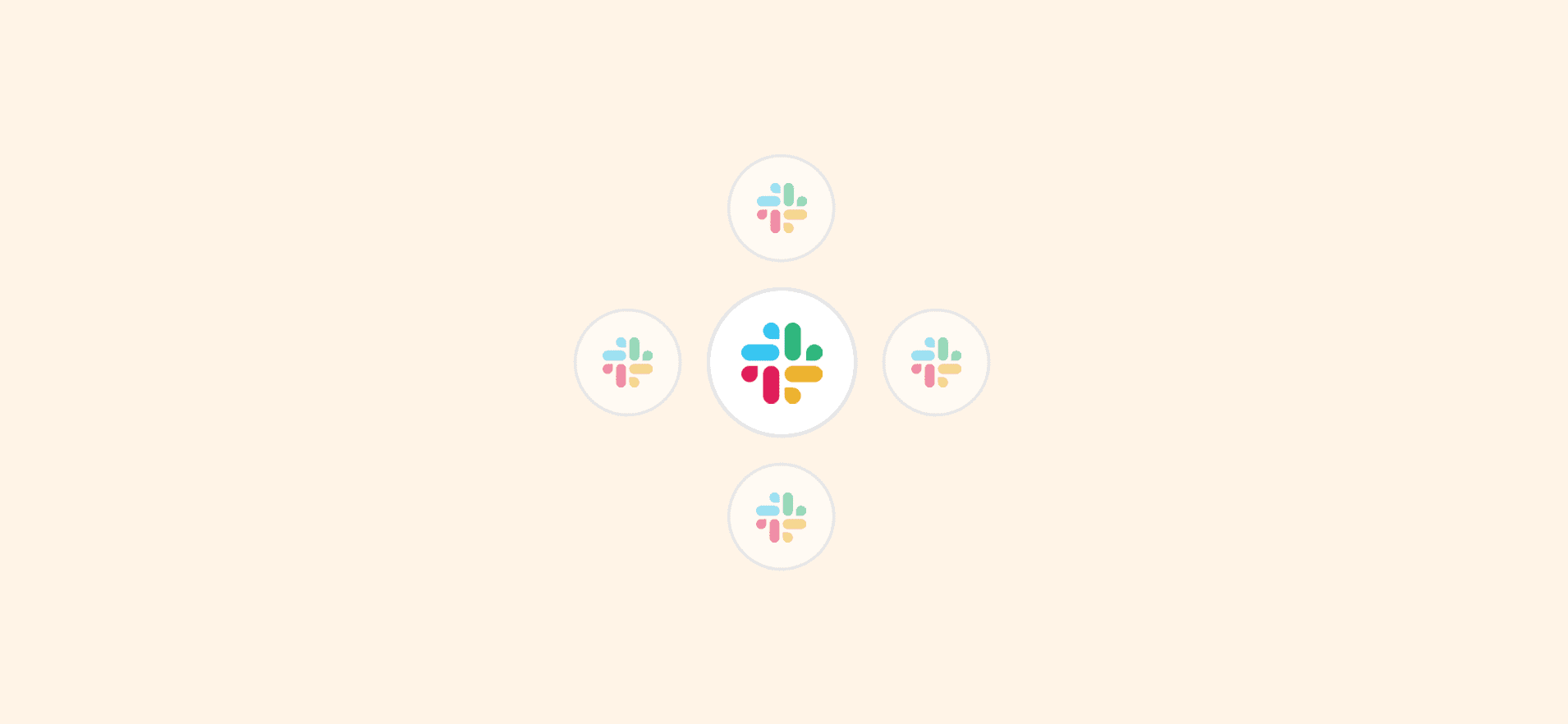
The 8 Best Slack Alternatives
Slack is a great chat app, but it’s not necessarily the right option for everyone. If you’re looking for a Slack alternative, here are some of your best options.
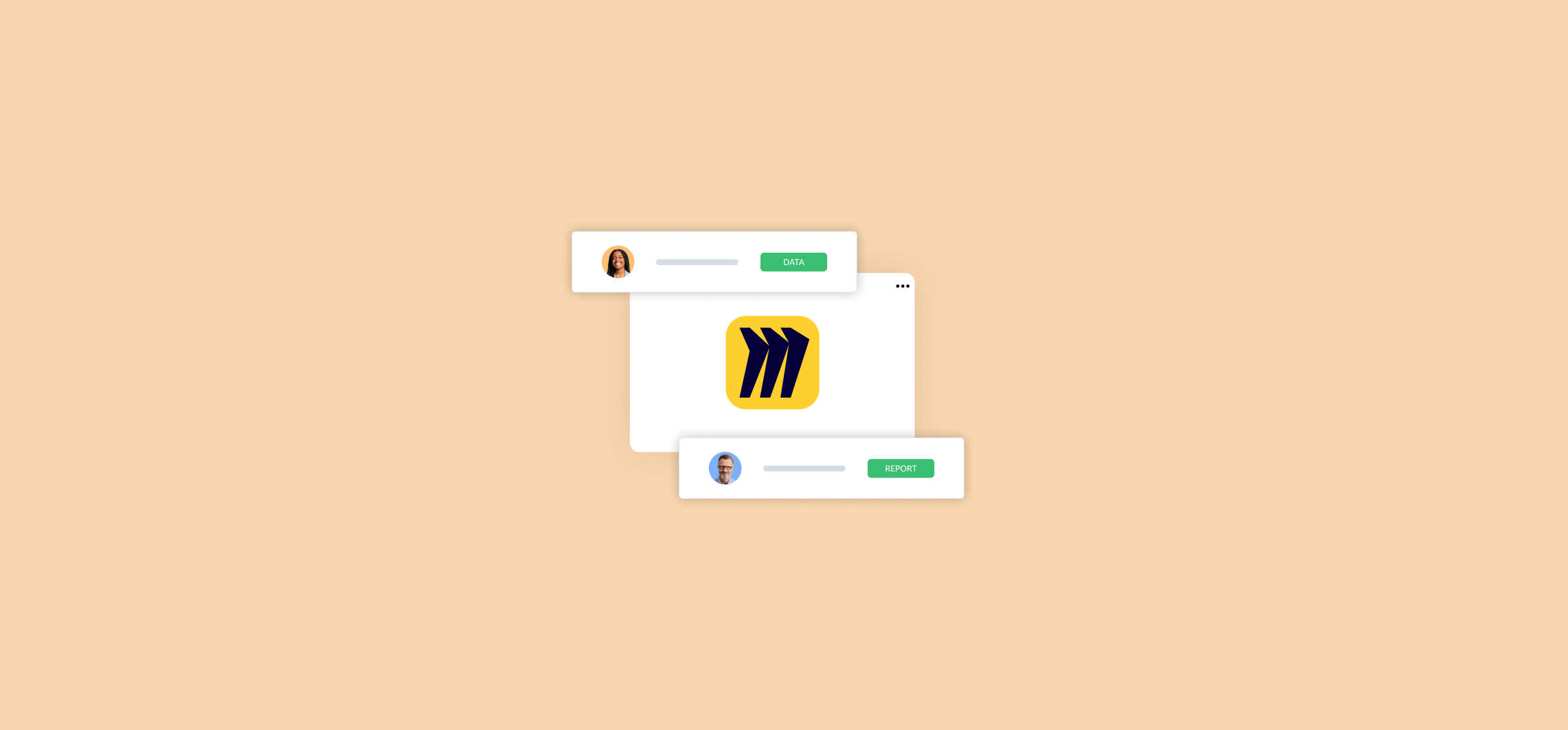
How to Easily Export a Miro Board and Cards (2 Methods)
Getting your cards out of Miro and into the project management tool of your choice is essential to getting your projects underway. Here are two ways you can do that.
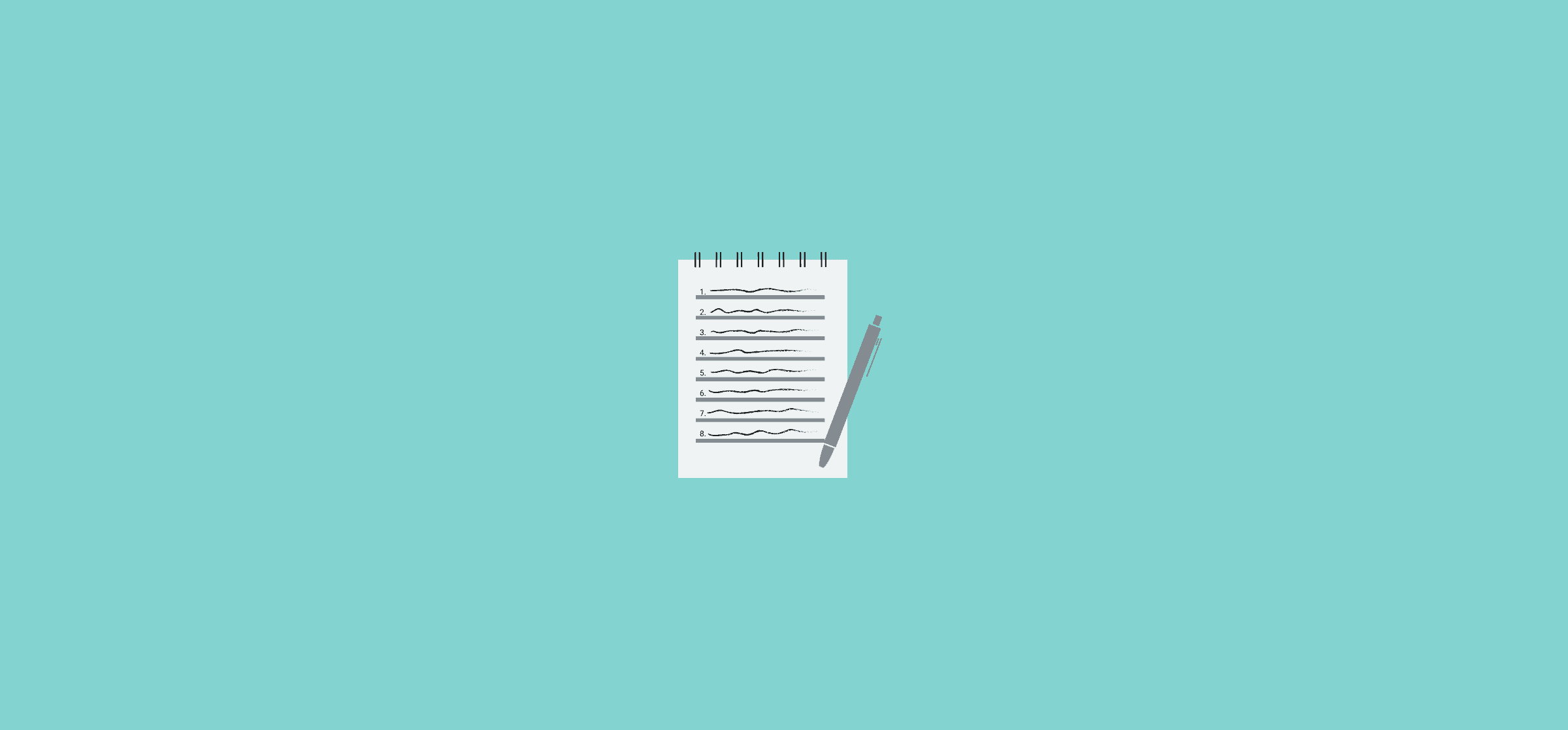
What Is a Subject Matter Expert?
You have a burning question. You asked your desk-mate, people on your team, and your direct manager. Your question was met with shrugs, hesitation, and a suggestion that you ask a subject matter expert. Maybe they even threw the acronym SME at you. So how do you find a subject matter expert?
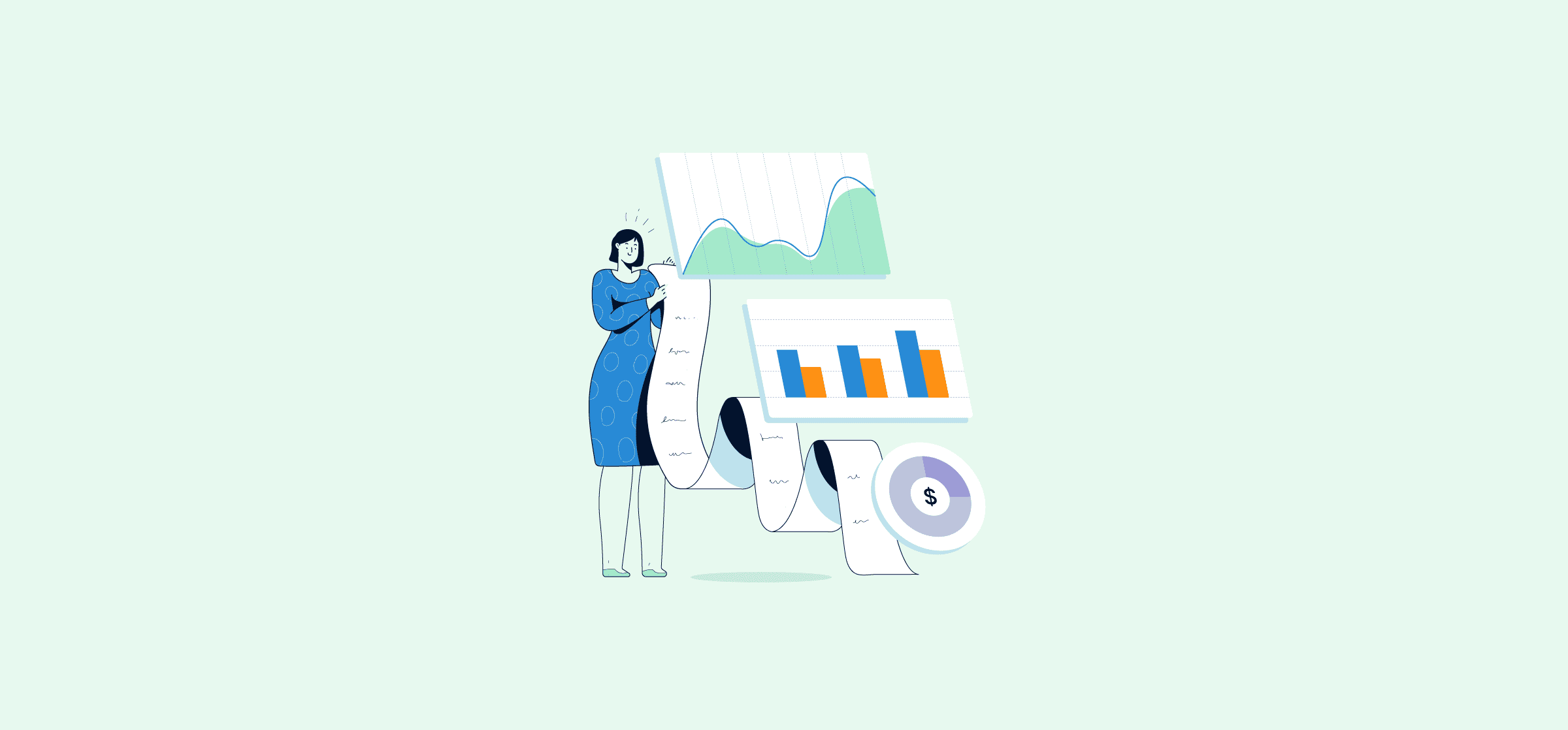
12 of the Best Sales Report Templates for Your Teams
The right sales report template can save you a ton of time with essential sales reports. Here are some of the best.
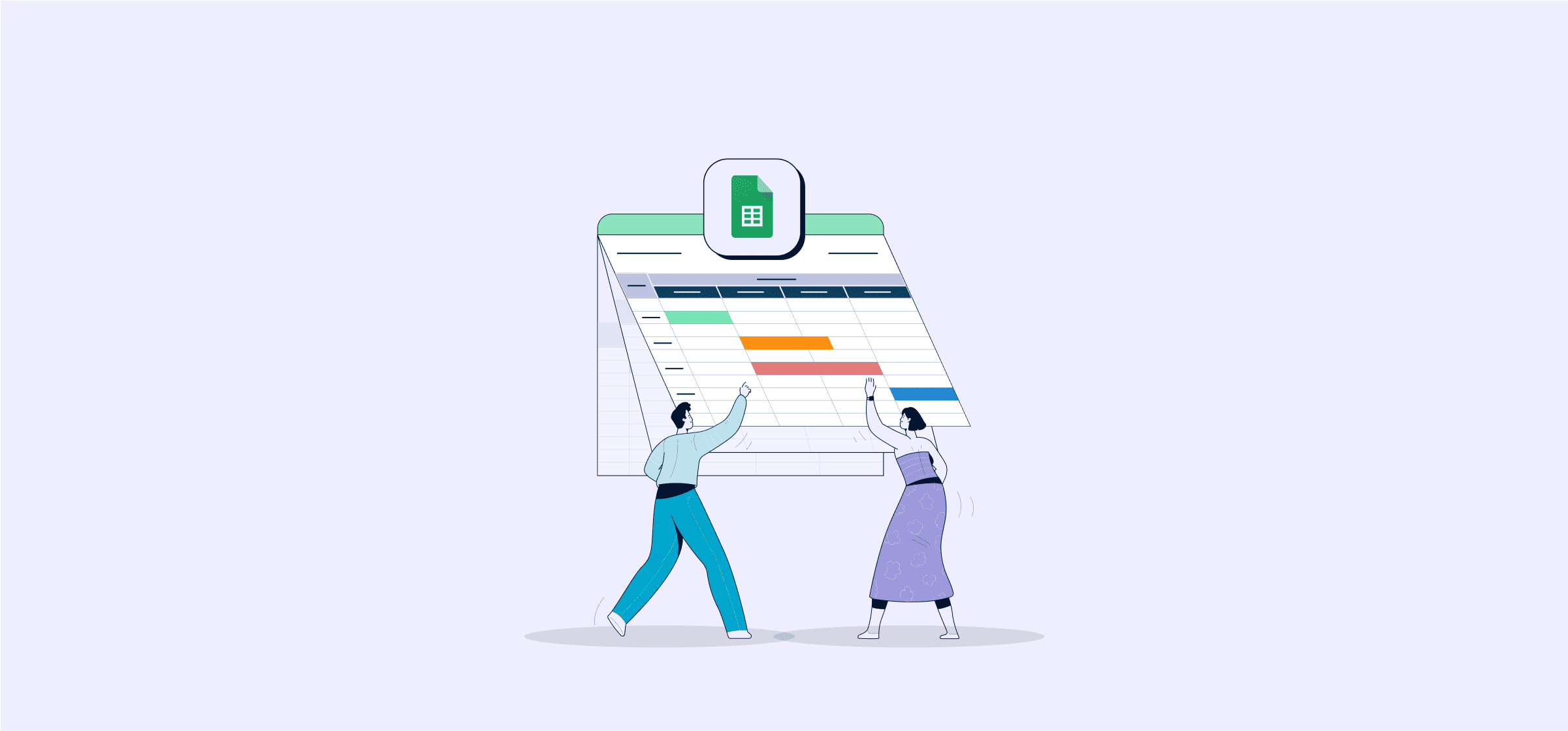
19 Free Gantt Chart Templates for Google Sheets
Gantt charts are a great way to manage projects with a lot of dependencies, and these templates will help you get started on the right foot.
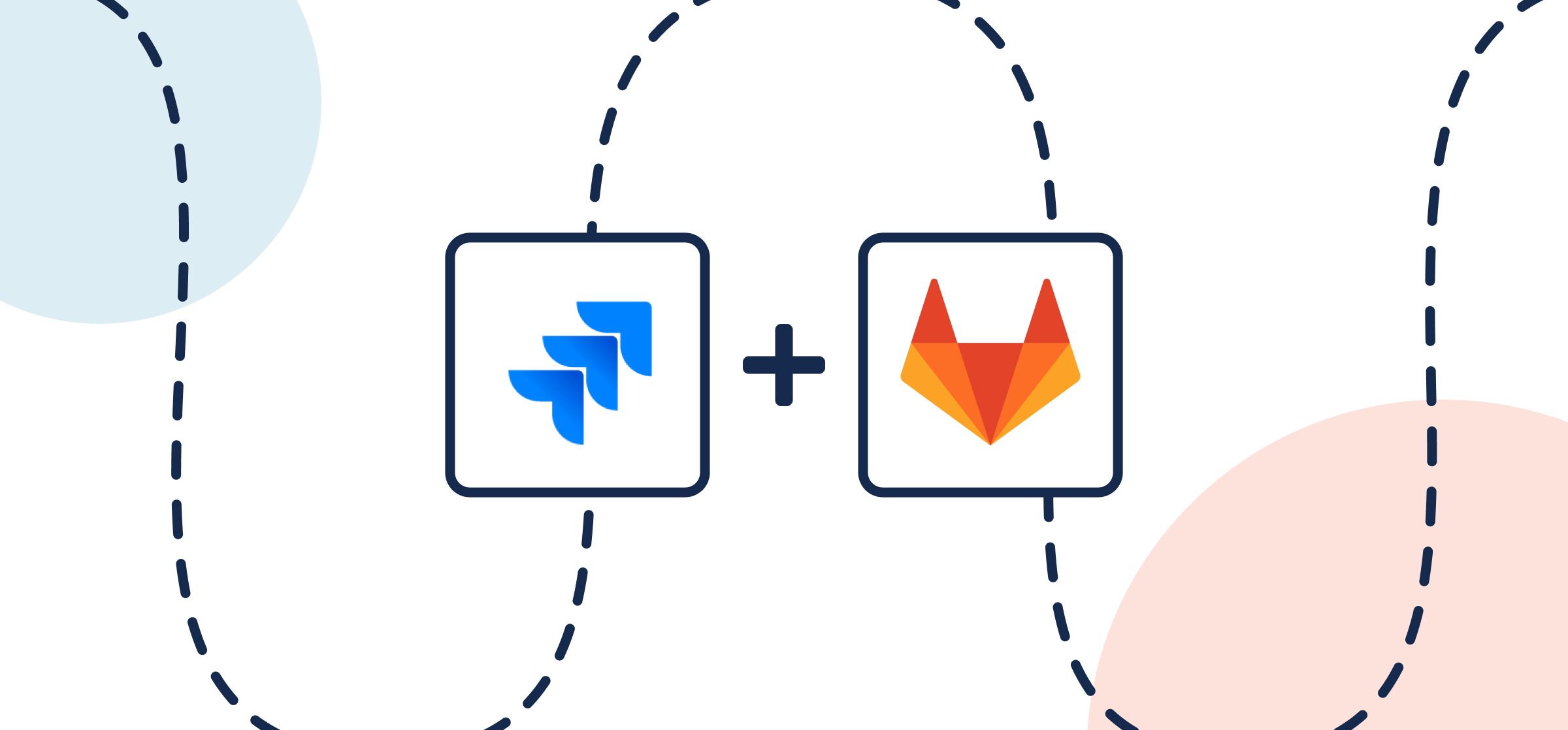
How To Set Up a No-Code GitLab-Jira Integration
Here’s how to track issues between GitHub and Jira with real-time updates whenever changes occur from end-to-end through 2-way sync.
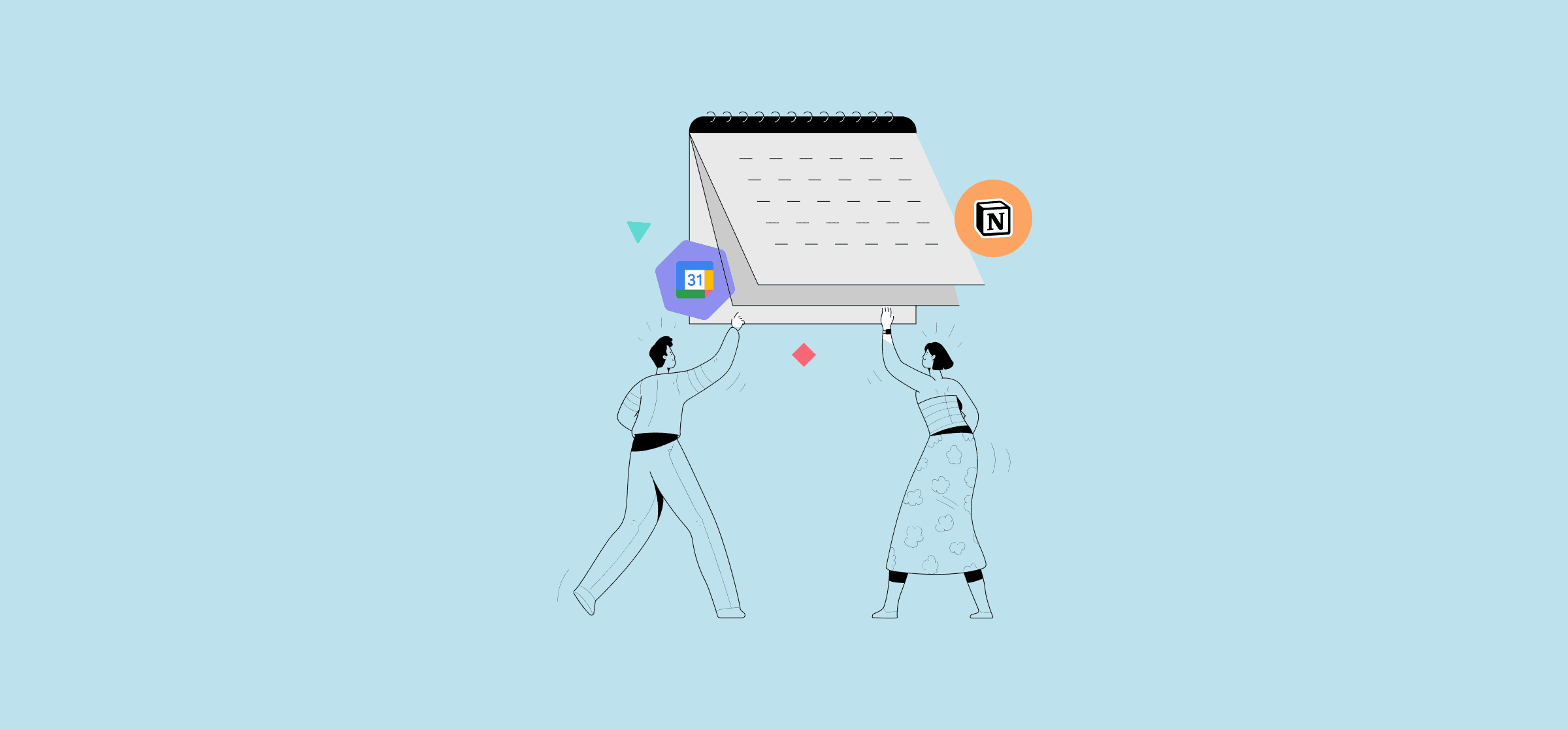
How To Embed a Google Calendar in Notion (3 Methods)
Need to see your meetings in Notion? Here are two ways you can embed your Google Calendar events in a Notion page.
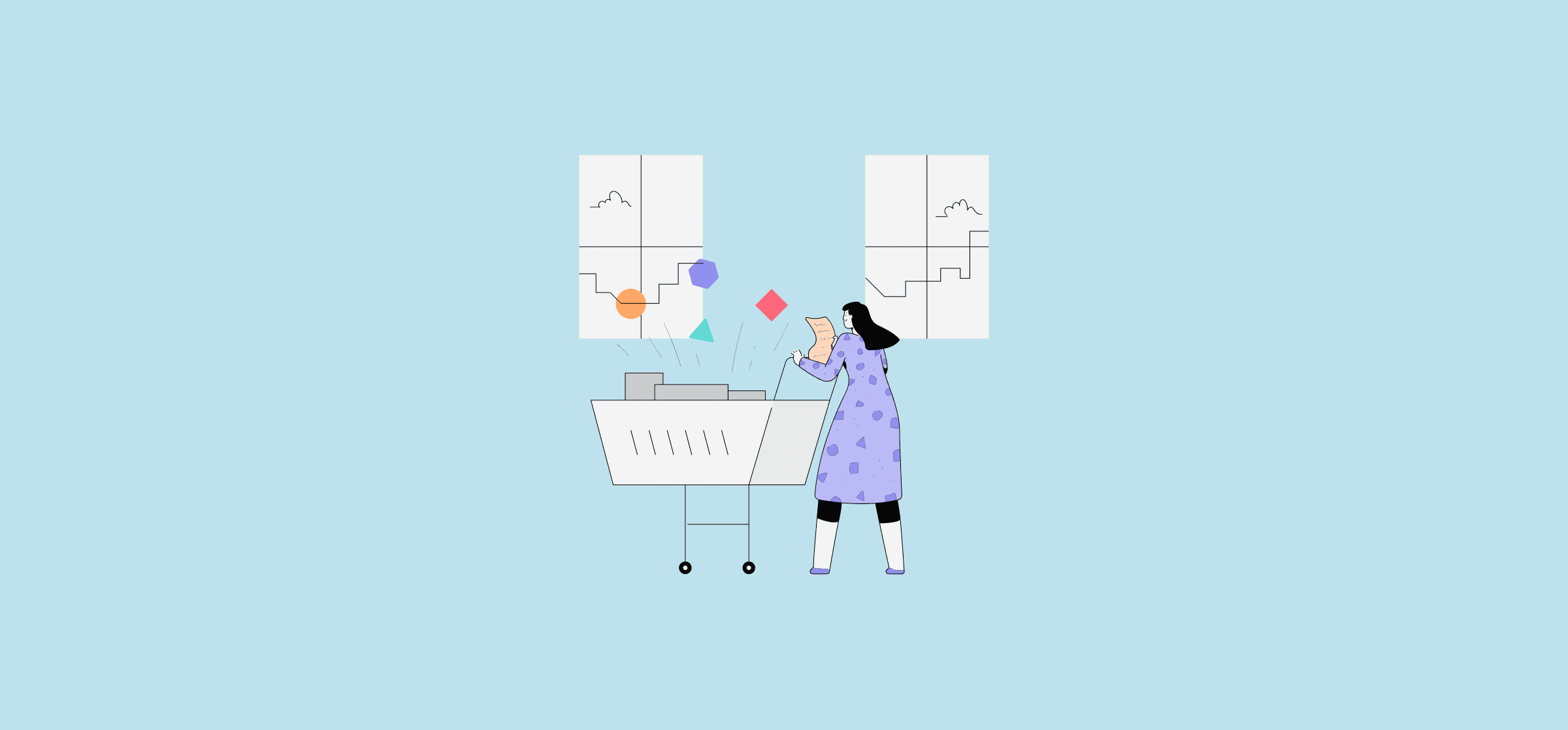
The 12 Essential Startup Tools for Rocket-Powered Growth
You’ve got your idea, you’re ready to start, but you don’t have the startup tools? Here’s a list of everything you need before you start.
