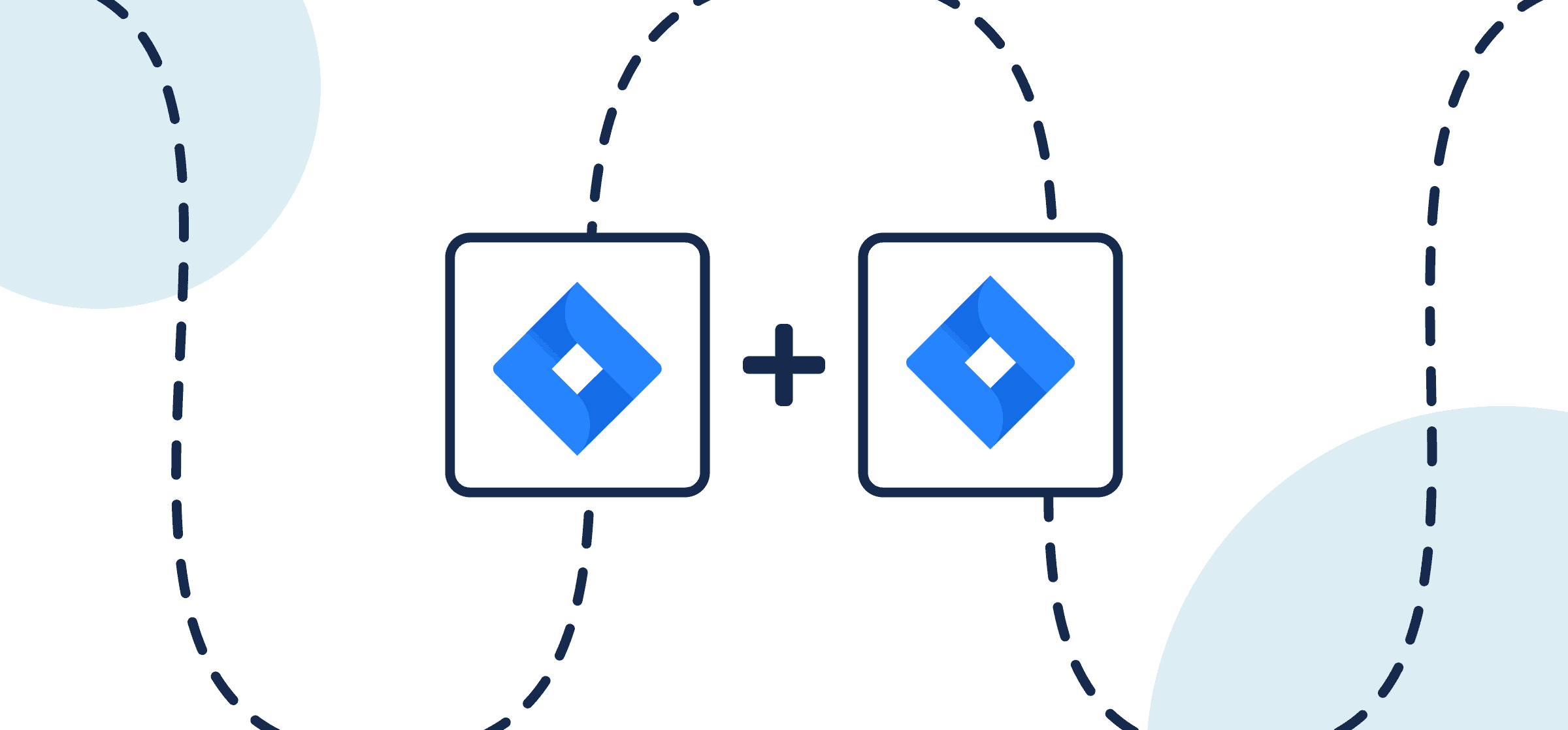
How to Automatically Sync Jira Issues or Tasks Between Multiple Projects with 2-Way Updates
Share your roadmap, timeline, delegate tasks, and more by connecting multiple Jira projects with Unito’s automated 2-way sync.
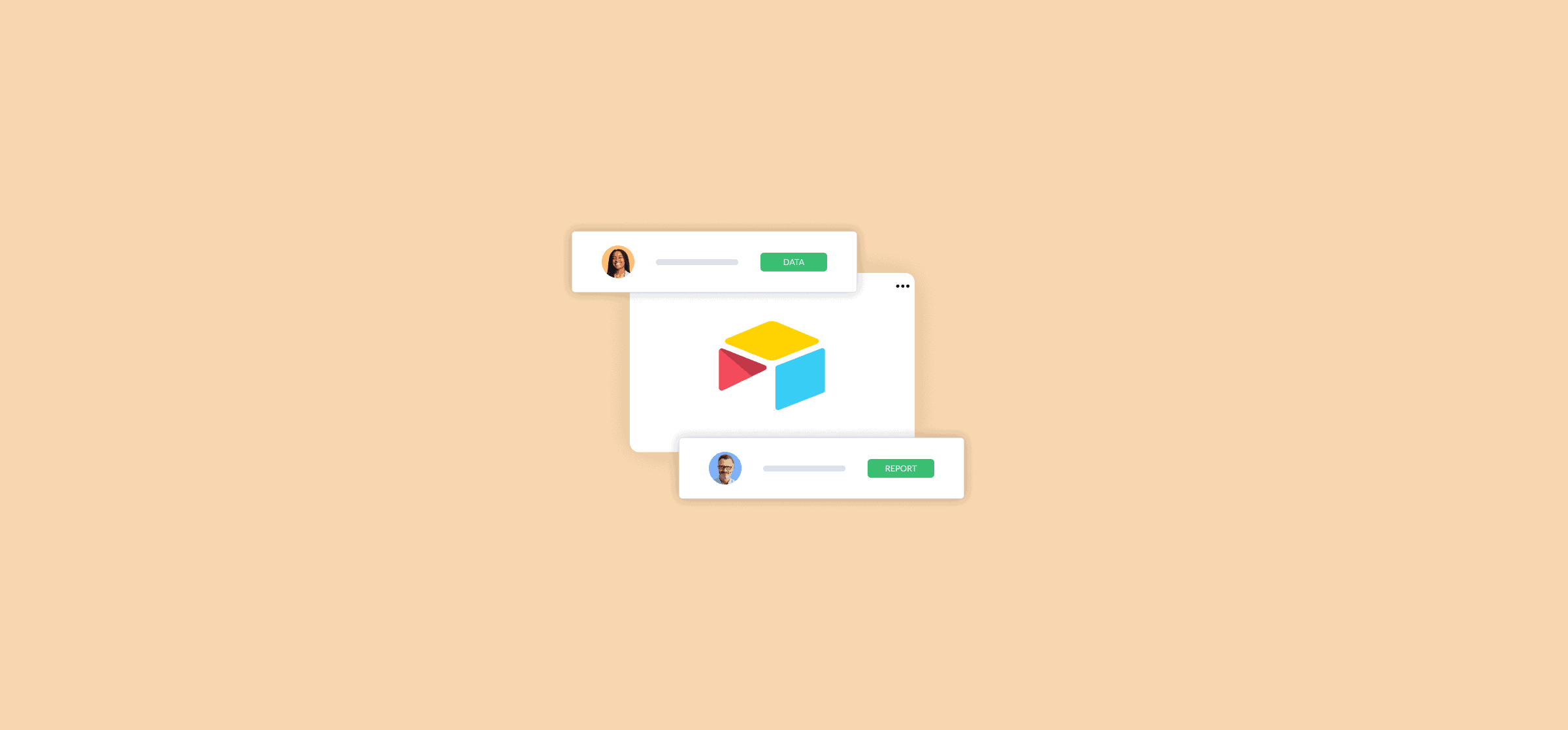
How To Use Airtable Automations To Get More Out of Your Bases (2 Methods)
Sick of entering data into Airtable manually? Here are two methods for streamlining this process with Airtable automations.
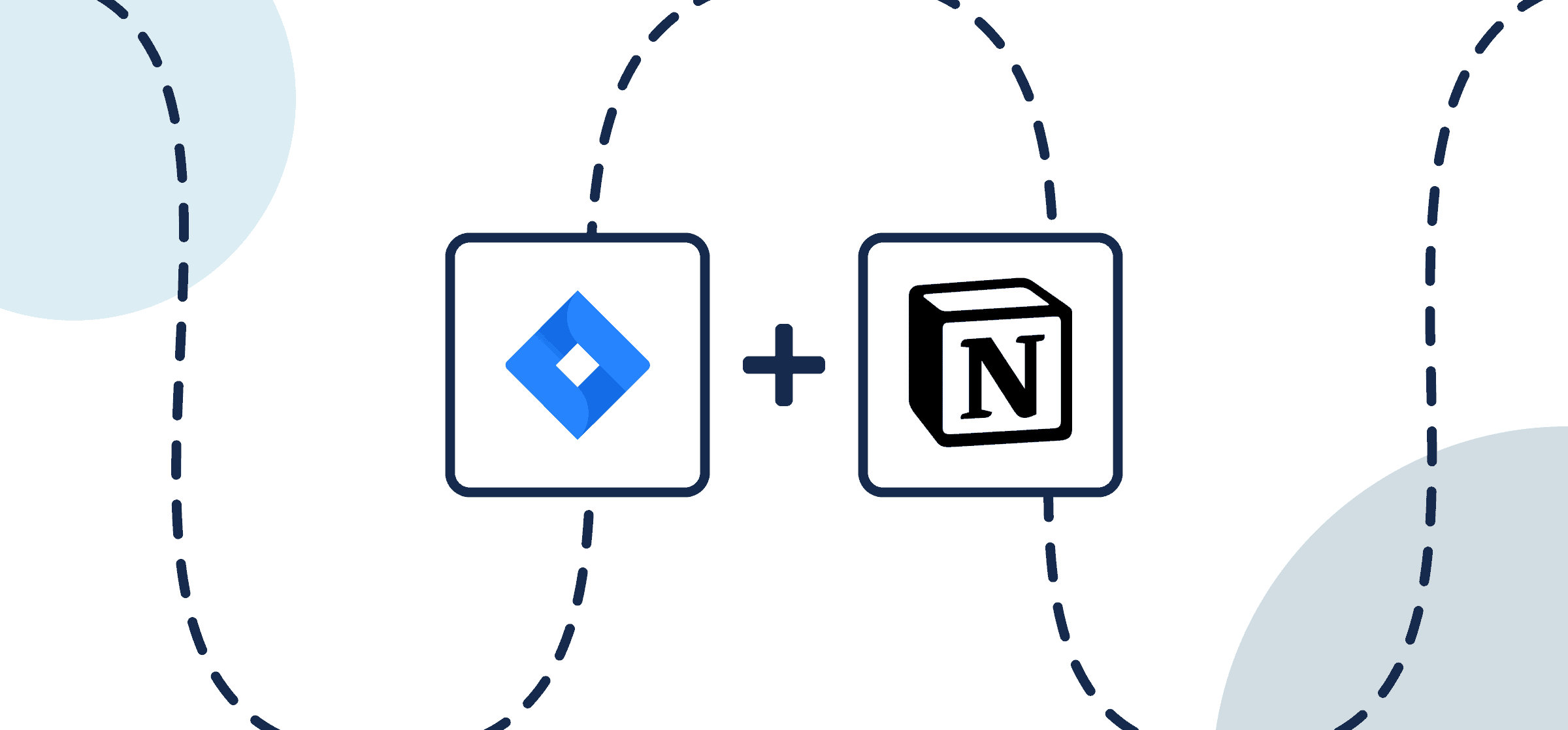
How To Set Up a No-Code Jira-Notion Integration
Follow this guide and matching template to automatically sync crucial data from Jira to Notion in just a few clicks with Unito.
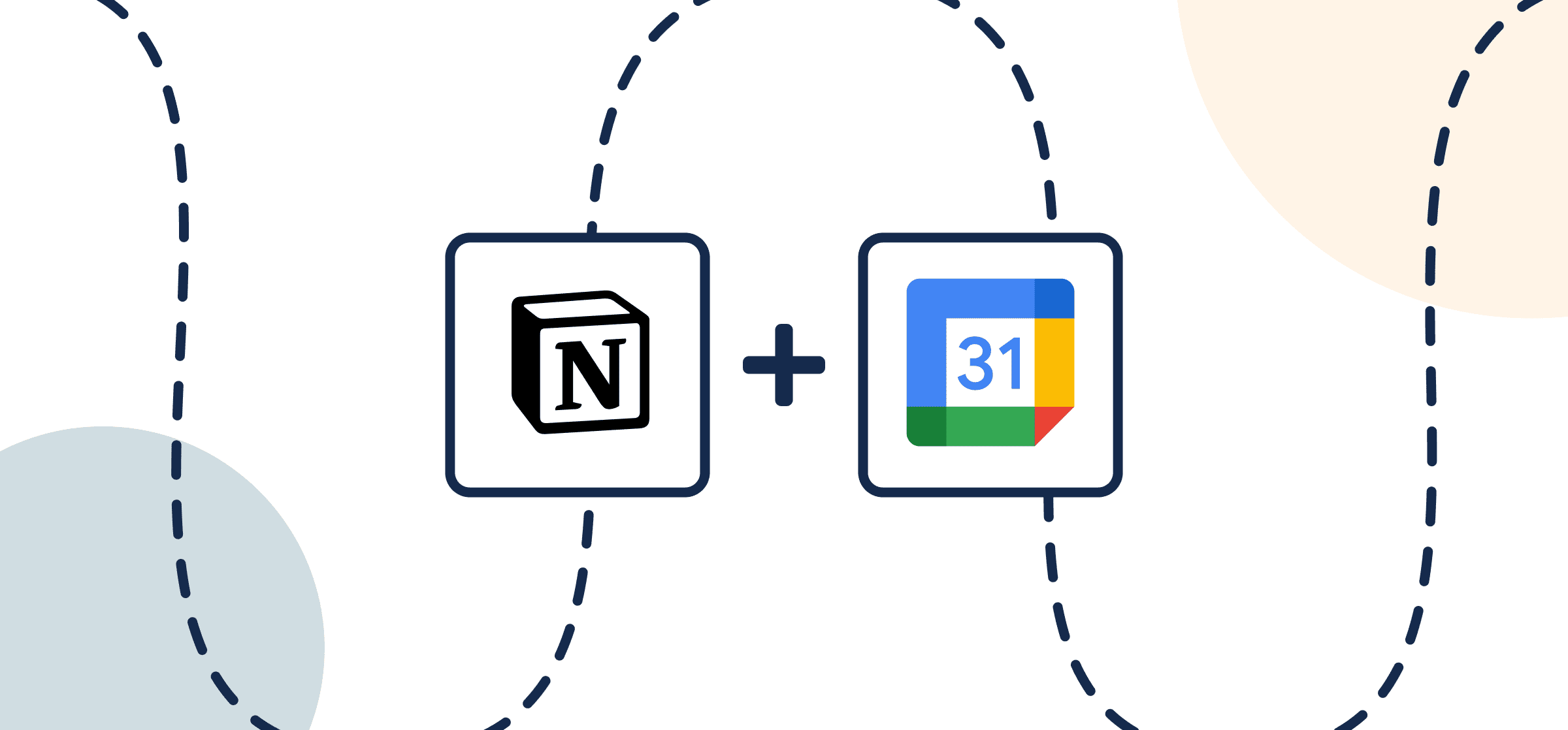
How to Connect Notion to Google Calendar with Automated Updates
Share your roadmap, important dates, times and more between Notion and Google Calendar with Unito’s automated 2-way sync.
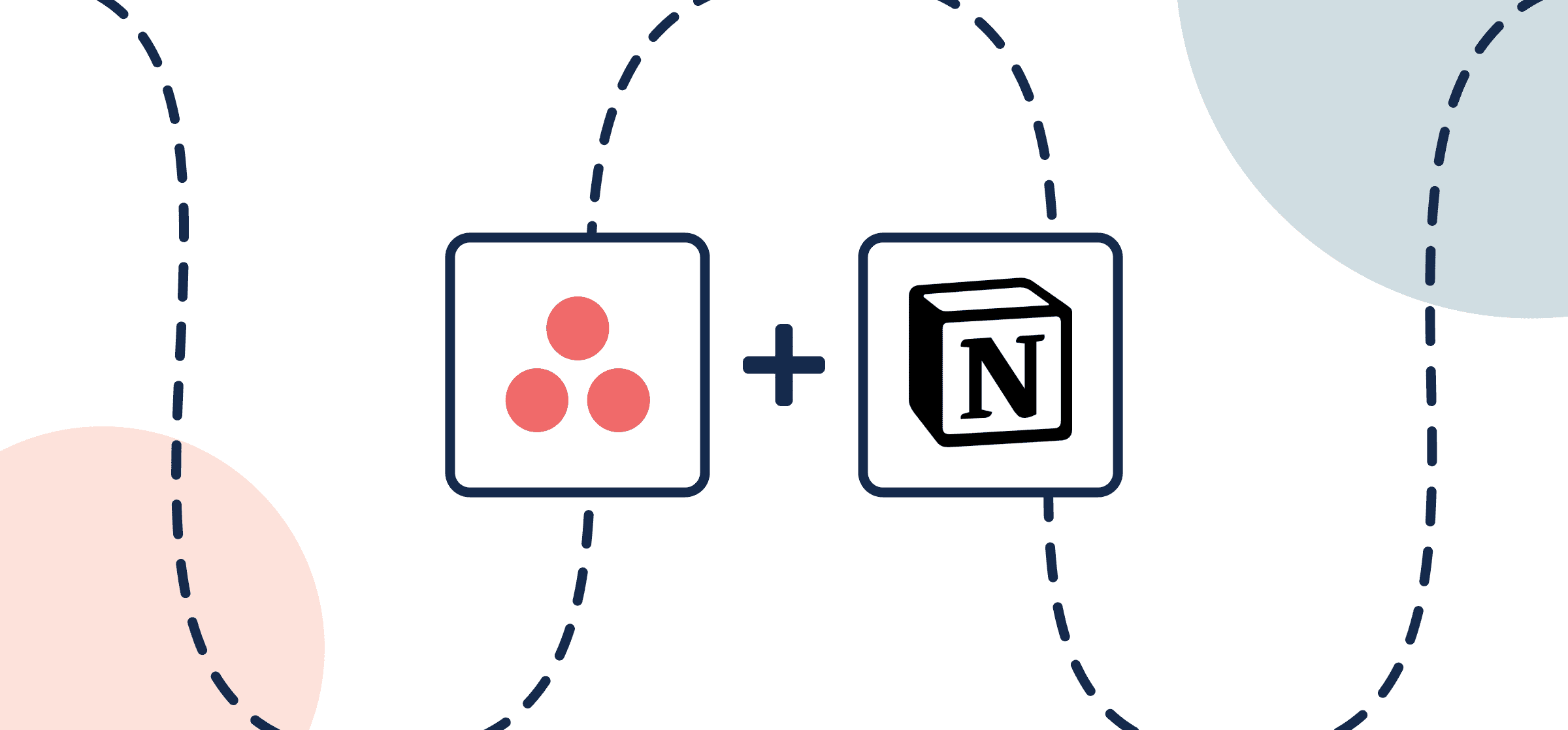
How To Set Up a No-Code Asana-Notion Integration
Share visibility on milestones, major updates, and more between Notion and Asana with Unito’s automated 2-way sync
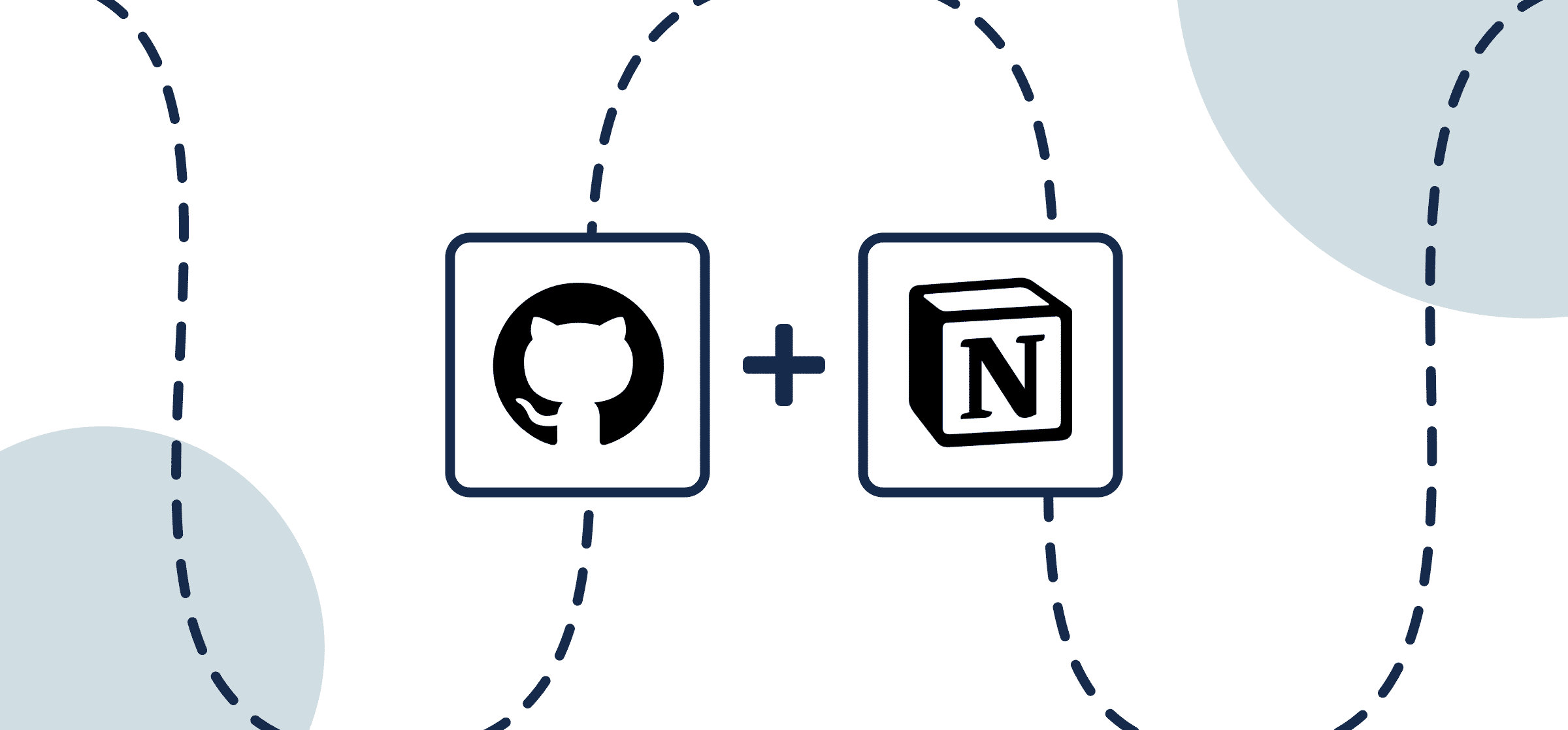
How to Connect Notion and GitHub with 2-Way Sync and Automated Updates
Here’s how to auto-populate Notion pages with GitHub data with live 2-way updates, courtesy of Unito’s two-way sync.
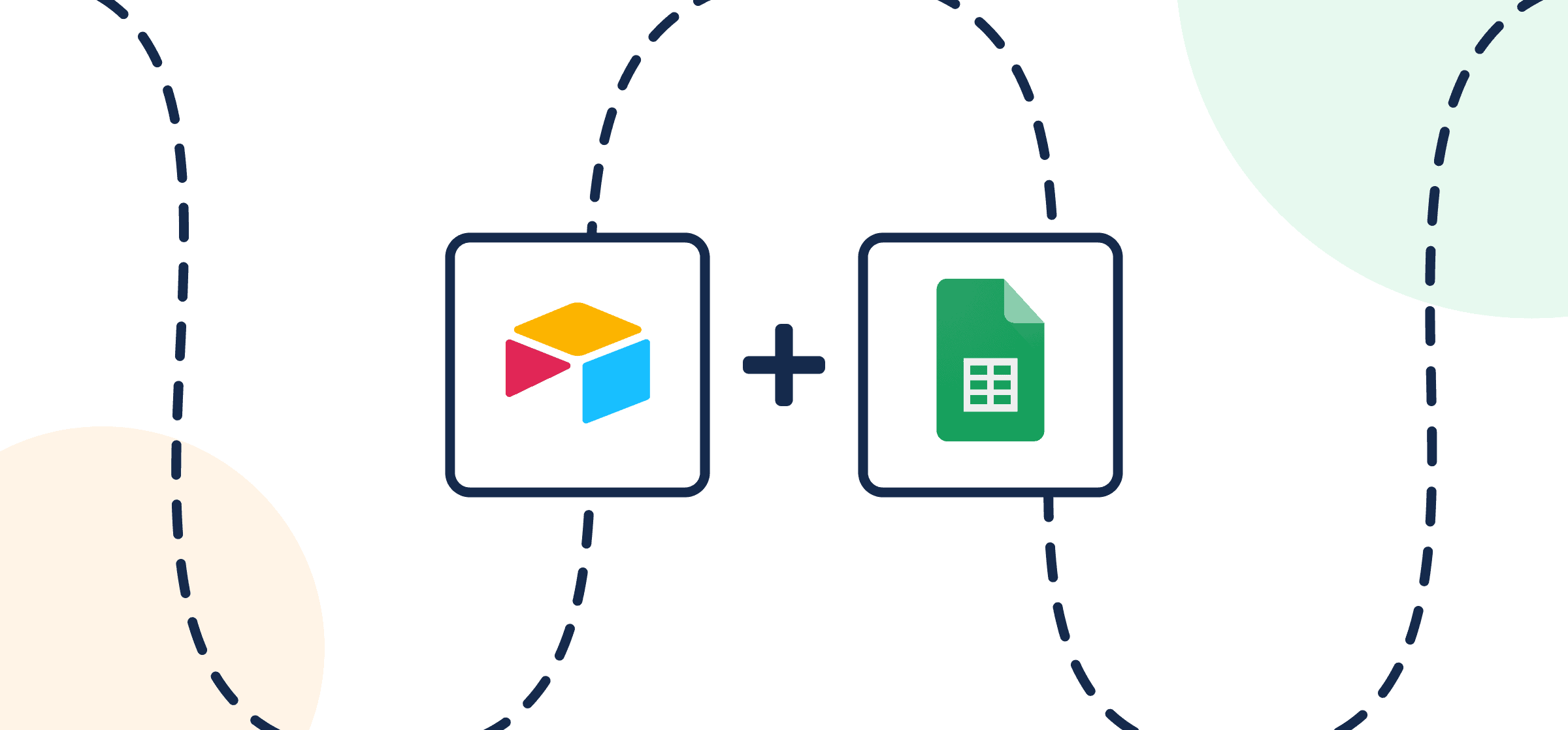
How to Easily Export and Sync Airtable to Google Sheets With 2-Way Updates
Learn how to sync Airtable to Google Sheets and back with Unito’s automated, no-code, 2-way integration for spreadsheets.

Free Template: Automated Google Analytics 4 Dashboard in Google Sheets
This template for Google Sheets pulls data from Google Analytics and lays it out in a dynamic dashboard. Here’s how.
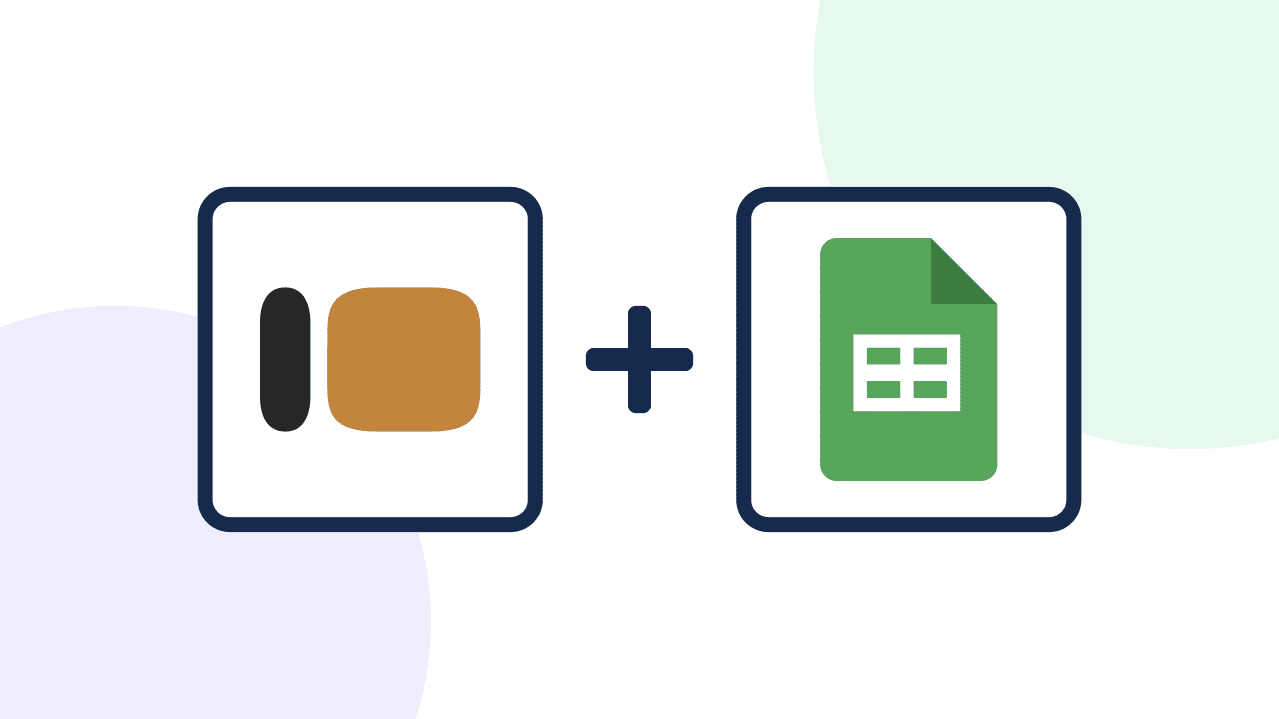
How to Easily Export Typeform Responses to Google Sheets Automatically
Set up a simple automated sync between Typeform and Google Sheets that turns surveys into spreadsheet rows automatically with Unito.
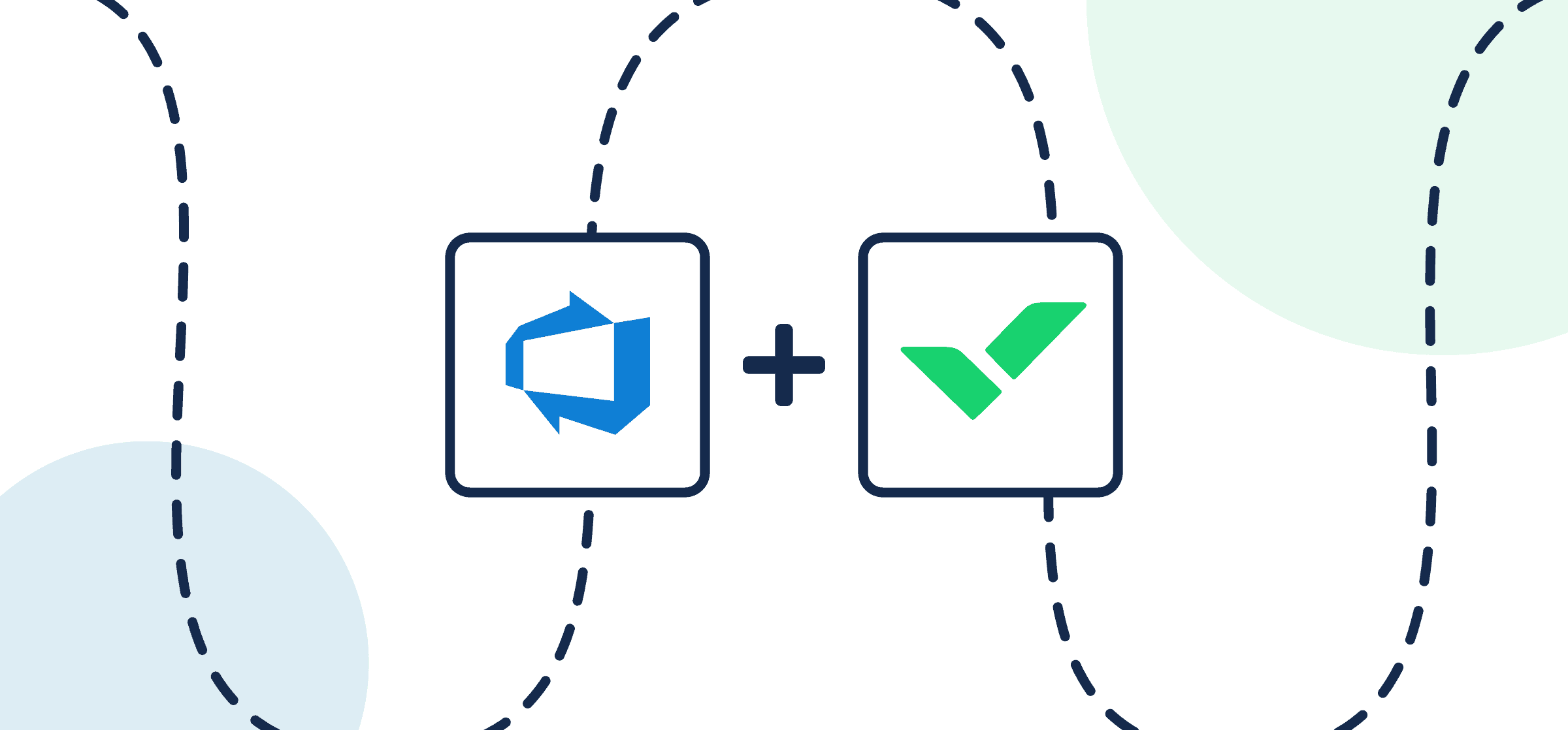
How To Set Up a No-Code Azure DevOps-Wrike Integration
Here’s how to connect and integrate Azure DevOps to Wrike in a 2-way real-time sync through Unito’s automated no-code integration.
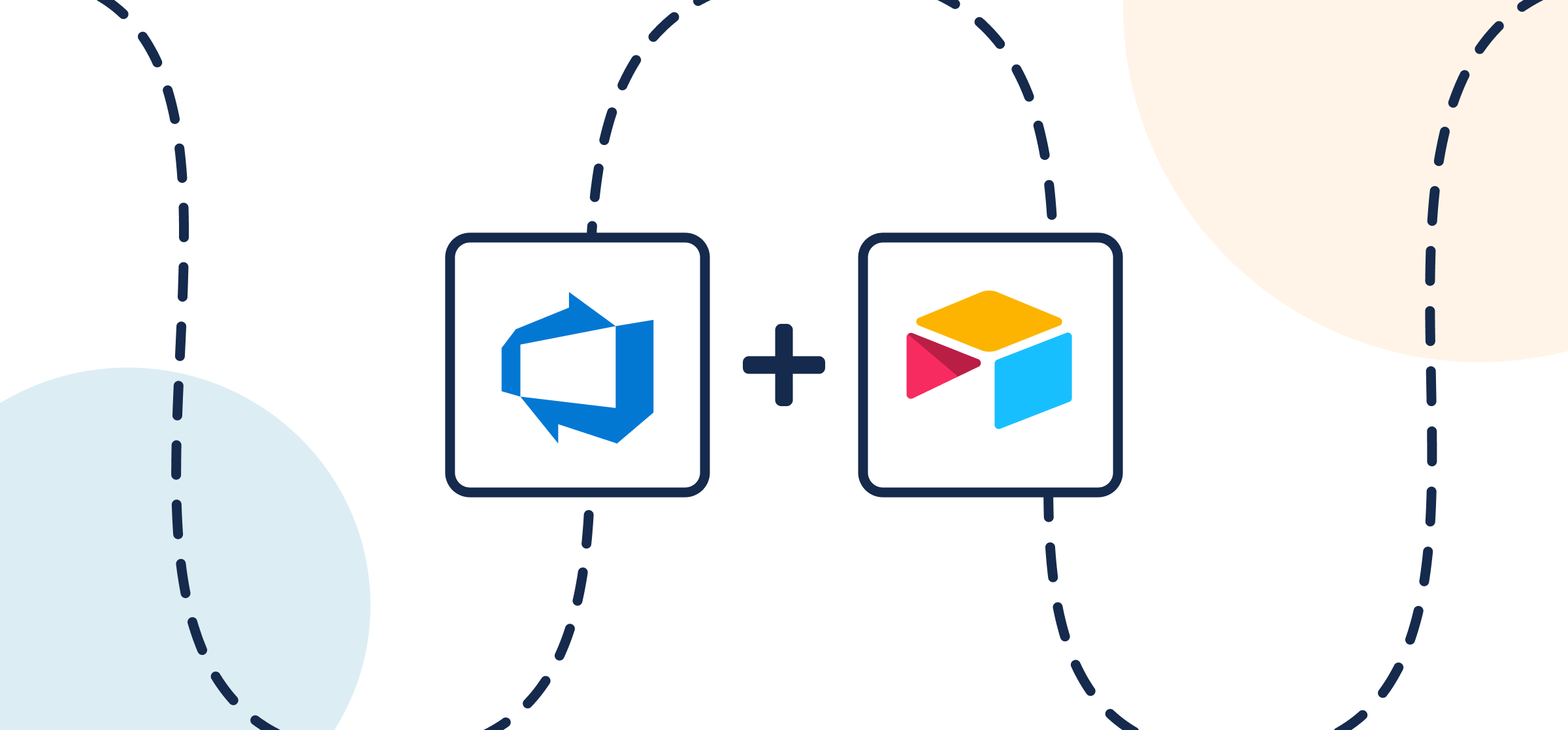
Connect Airtable to Azure DevOps with Automated Changes and 2-Way Sync
Here’s a step-by-step guide to connecting AzureDevOps to Airtable with Unito’s 2-way integration for software teams.
