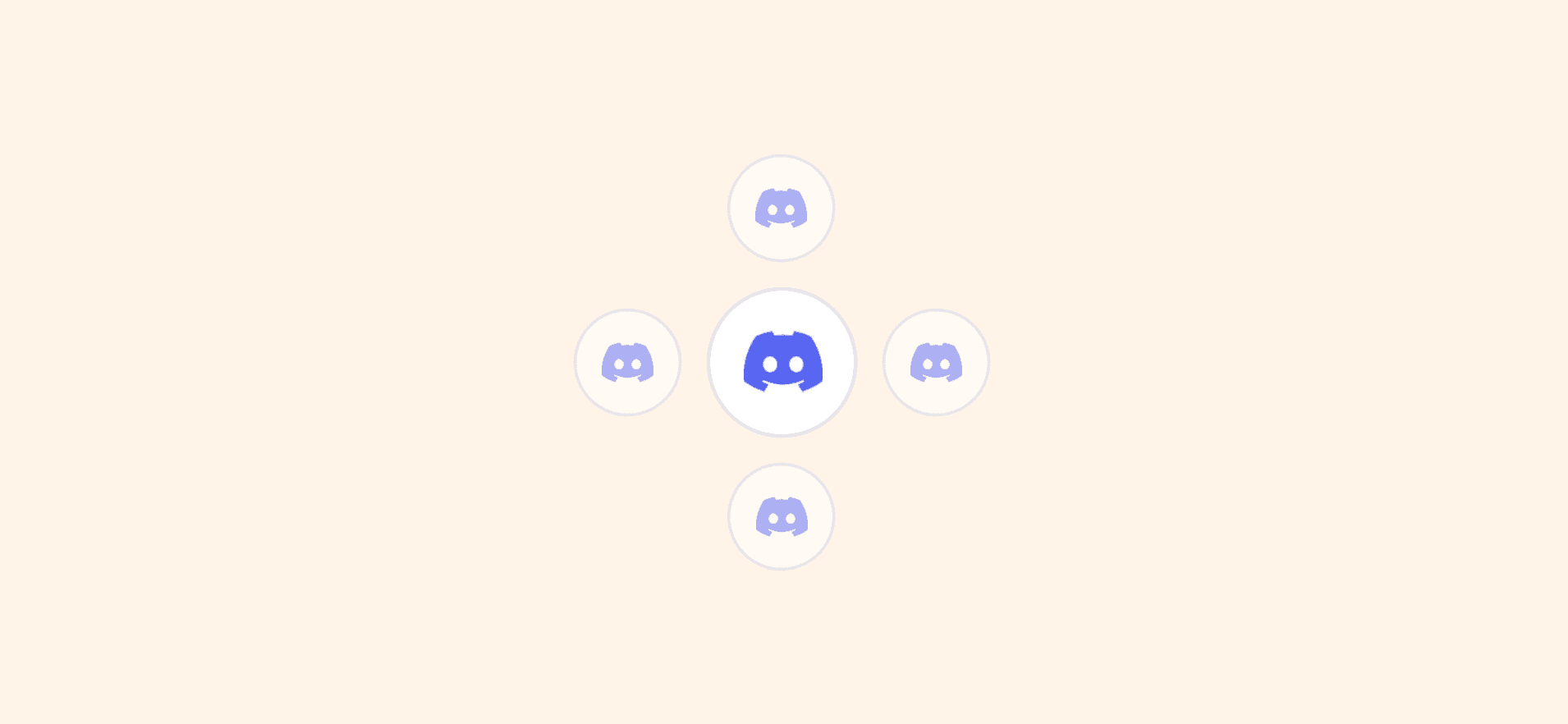The 4 Best Discord Alternatives
Discord is an easy pick for a business’s first chat app. It’s totally free, and depending on how you’re using it, it can suit all your communication needs for a long time. But whether your organization’s gotten a bit bigger or you just don’t know if Discord can be used for business, you might find yourself in need of a Discord alternative.
In this list, we’re breaking down four of the best options for teams of all sizes.
The Discord alternative for Office365: Microsoft Teams
Microsoft Teams is easily one of the leading chat apps on the market, with a definite focus on enterprise-sized businesses and the features they need. Rather than organizing messages by servers — the way Discord does — Teams uses groups. That can be a team, a whole department, or an interdisciplinary squad.
Teams has all the features organizations need to communicate and collaborate, including private messages, audio and video calls, and the ability to upload crucial files.
Drawbacks
Because Teams is aimed at enterprise customers, the onboarding process can be a bit daunting for some users. On top of that, Microsoft Teams plans don’t allow for guests or external contributors beyond five users — that could be a problem if you’re often working with external collaborators.
Pricing
Microsoft Teams is free for businesses that already have a Microsoft 365 subscription. If you don’t already have a subscription, you can get a free plan, or pay $4 per user per month.
The big dog Discord alternative: Slack
Slack is one of the most popular chat apps on the market, making it a strong contender for your Discord alternative. It supports quick, easy chat with your colleagues, using channels the way Discord uses servers. Slack also supports video calls and integrates directly with a number of apps, including Zoom and Microsoft Teams.
While Discord is primarily made for gamers and similar communities, Slack is built with professional teams in mind. That makes it easier to find the features and functions you need.
Drawbacks
One of Discord’s greatest strengths for business teams is the ability to spontaneously start a video or voice chat in any server, which promotes collaboration among remote teams. While Slack has similar features, they’re harder to find, because the tool is primarily a messaging platform.
Pricing
Slack offers a robust free plan that includes 1:1 voice and video calls, 10 integrations, and up to 10k saved messages. Their paid plans are pretty affordable too: the Pro plan is $6.67 per user per month, while Business+ is $12.50.
The best Discord alternative for Google adepts: Meet and Chat
If you’re already paying for a Google Workspace plan, then Google’s Meet and Chat apps can make for a great Discord alternative. Both have a modern interface that’s well-suited to business users, and they’re generally more freelancer- and small-business friendly than some other Discord alternatives.
Because Google Workspace is entirely web-based, you don’t have to download any desktop applications or wait for lengthy updates before that big important meeting.
Drawbacks
Google Meet is definitely a stronger alternative to Discord’s video chat feature than Google Chat is to its chat functions. Many Google Workspace devotees still rely on a different tool for chat functions.
Beyond that, Workspace’s drawbacks are mostly subjective, like preferring an option with a desktop app.
Pricing
Google Workspace plans range from $7.80 to $23.40 a month, per user. All plans include the full Google Workspace suite, including Chat and Meet.
The best Discord alternative for video: Zoom
By now, you’ve definitely either used Zoom or one of its alternatives. After the sudden shift to remote work (and huge subsequent growth in remote working software) brought on by the pandemic, Zoom has become one of the most popular video conferencing tools out there.
You can set up Zoom calls easily, whether they’re spontaneous or scheduled for later. From there, all you need to do is share your meeting link and you’re good to go. You can use Zoom to meet up with people within your organization and external collaborators.
Zoom’s other features include automatically blurring your background, touching up your lightning, and integrating directly with your Google calendar.
Drawbacks
You need Zoom’s desktop app to use it, which means you’ll sometimes have to wait for a lengthy software update before you can join a meeting. If you use its free plan, you’re also limited to 40-minute meetings if you’re meeting with more than one person.
Pricing
Zoom’s free plan is probably enough for most users — as long as you can deal with the 40-minute meeting limit. That said, the free plan can support up to 100 attendees per meeting. With Zoom’s pro plan, you can get 5GB of cloud storage for meeting recordings for $200 per year, per user.
Sow some Discord
Even if Discord is a strong option for a chat tool, there are strong alternatives out there. The one you choose might be determined by what suite you’re already using, the exact features you need, and how many people there are in your organization. But no matter which one you choose, you’ll be well-served as long as you pick from this list.