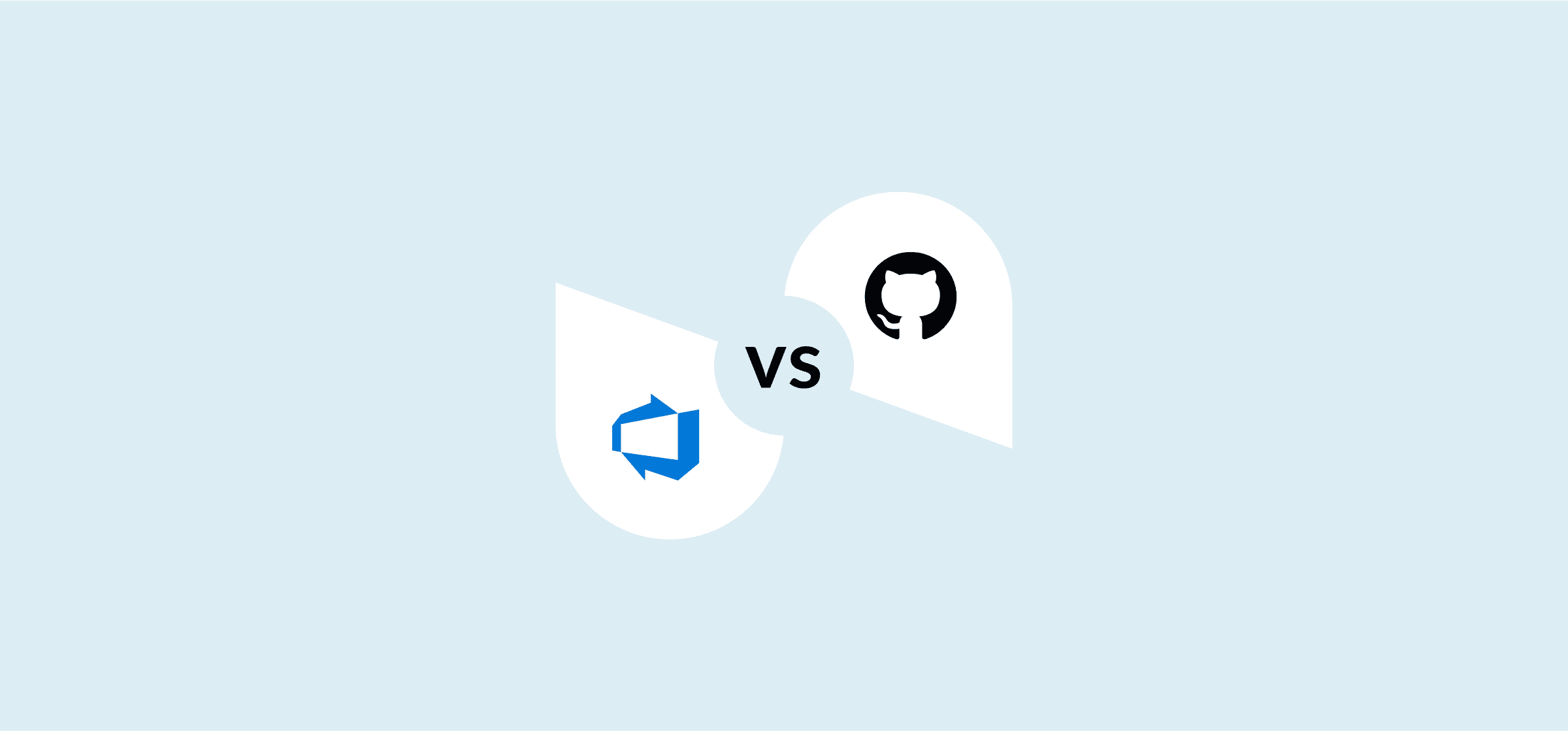Azure DevOps or GitHub: Which is right for your team in 2025?
For a software development team looking to collaborate on software projects in Microsoft Azure, both Azure DevOps and GitHub are excellent options. It all depends on the options, functions and capabilities valued by your team. Given the variety of unique features they each offer, we can make a strong argument for both sides!
So if you’re asking yourself: “which is better, Azure DevOps or GitHub?” here’s a closer look at each of these developer favorites. You’ll learn what sets them apart, how much they cost to use, and what to consider when you’re making a choice between the two.
What is Microsoft Azure DevOps?
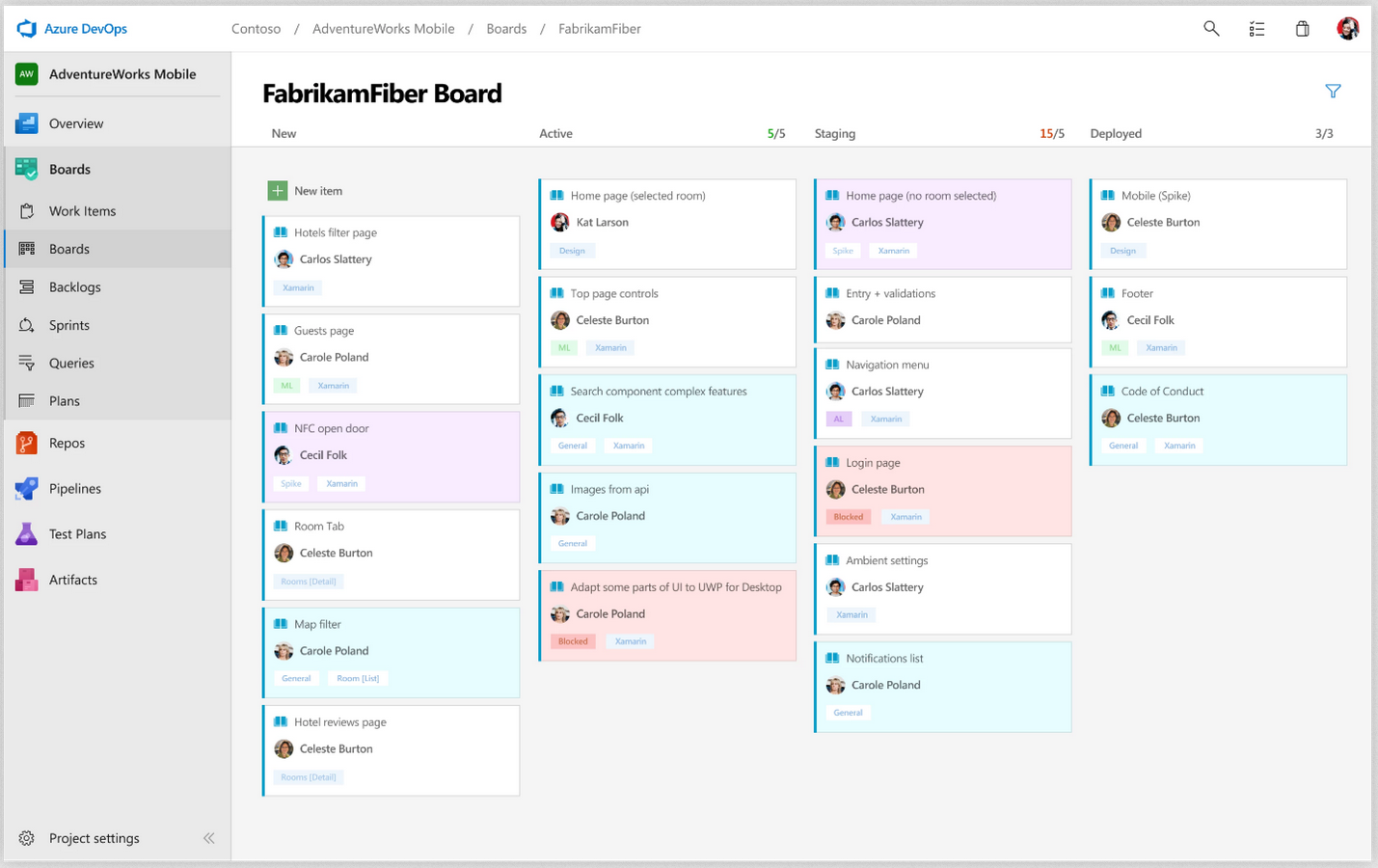
Microsoft Azure DevOps is an all-in-one project management tool designed with agile software teams in mind (here’s how to sync ADO to Airtable with Unito). It’s an integrated set of five services – Boards, Pipelines, Repos, Artifacts, and Test Plans – covering the complete software development lifecycle including planning, creating, testing, and delivering a product. Software teams can use those services individually or in combinations of their choice.
What is GitHub?
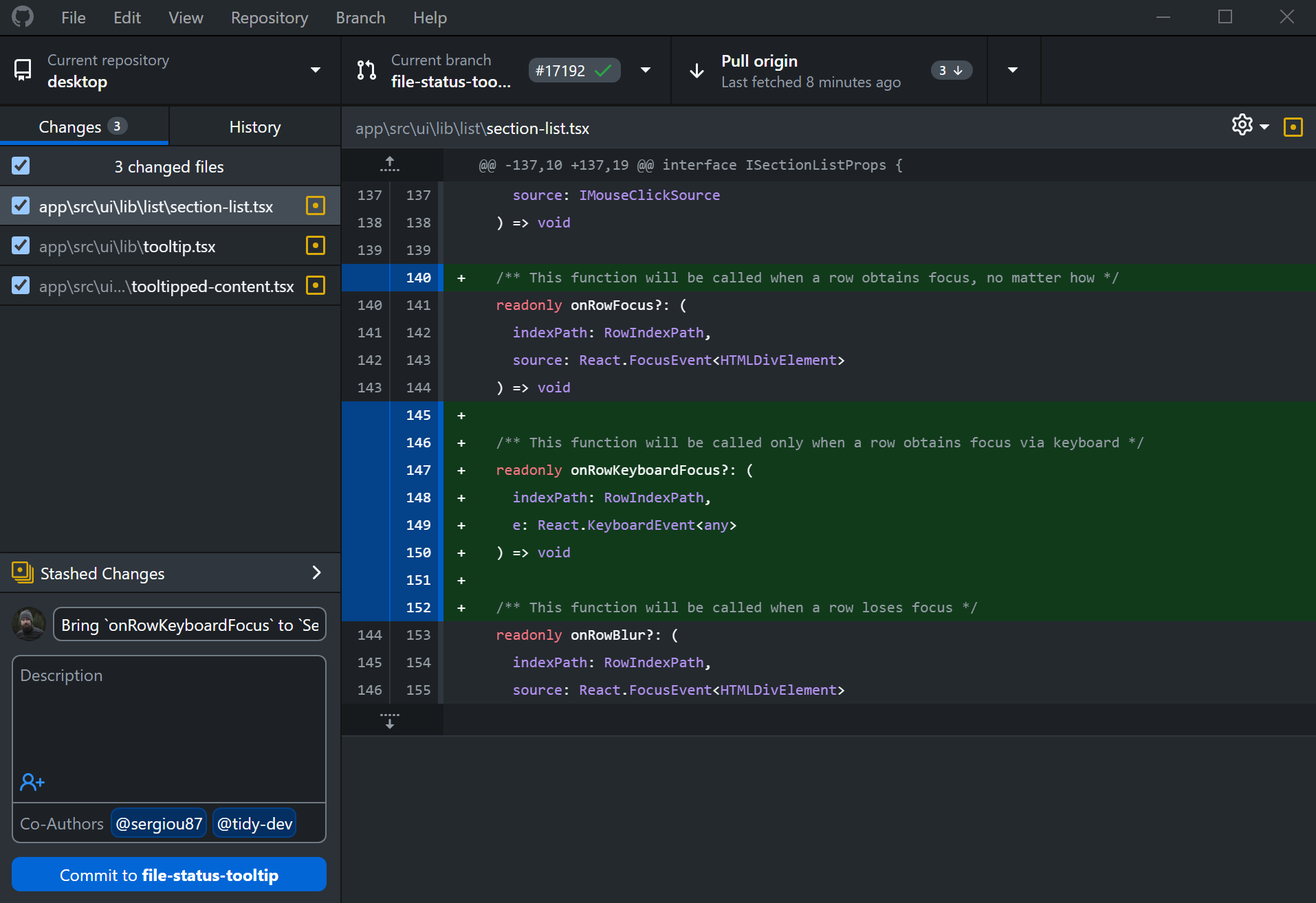
GitHub is an open-source project management tool. Developers can sign up for free and share code files with other developers whom they’re collaborating with. The feature that sets GitHub apart is its version control system – at any point, developers can call up older versions of a project to see exactly how it’s evolved. In addition, GitHub lets you connect with other developers and see who’s is working on what, making it something like a social networking platform for developers.
Azure DevOps vs. GitHub: Quick Summary
| GitHub | Azure DevOps | |
| Ease of use | Harder | Easier |
| Main use case | Managing your code base | Managing software development projects |
| Price | Paid plans start at $4 a month, Enterprise plans for $21 a month | Basic Plan starts at $6 per user per month after the first five users. Basic + Test Plan starting at $52 per user per month |
| Repositories | Public and private | Public and private |
| Best for | Smaller companies, especially those with open-source projects | Software development teams in enterprise organizations |
Azure DevOps vs GitHub: Core use case
Azure DevOps is used primarily for taking a software application from idea to deployment. It comes with a wealth of features to facilitate agile software management for cross-functional teams.
GitHub is used primarily for version control and collaboration. As an open-source platform, it lets developers log in and work together from anywhere.
Azure DevOps vs GitHub: Comparing Features
Traceability
Version control is GitHub’s USP. Developers can track every change that’s ever been made to a GitHub repository and go back to older versions of it as they need to. Not just that – if two developers in GitHub are working on two pieces of code that are supposed to work together, GitHub shows you exactly how each of those pieces of code will influence each other and the main branch. Azure DevOps also lets you trace changes in a project and see the relationships between each step. Overall, though, GitHub’s traceability can’t be equaled.
Ease of use
Azure DevOps comes with a lot of templates and features that you can use out of the box. The catch? You’ll need to know at least the basics of agile project management to make sense of those features. GitHub has a learning curve too, but it’s designed for all developers regardless of whether or not they use agile methodology.
Project type
Both Azure DevOps and GitHub offer robust features to help developers organize their projects. GitHub’s project management features, however, only work with projects that store their code on GitHub. Azure DevOps doesn’t have any such restrictions, which means you can use it to work on a wider range of projects than GitHub.
Project size
As an open-source platform, GitHub can handle projects of any size and any complexity. With Azure DevOps, though, projects can get messy if there are too many work items – in fact, the whole point of agile methodologies like Scrum and Kanban is to restrict the number of items a team is working on at any point. So if you’re working on a project with clear objectives and milestones, Azure DevOps is ideal. But, if you’re working on a project with an evolving scope, GitHub is your best bet.
Azure DevOps vs GitHub: Price
Azure DevOps gives you a free trial for 30 days with a maximum of five users, and access to an unlimited number of private repositories. After that, basic plans start at $6 per user per month and go all the way up to $52 per user per month.
On GitHub, developers can create a free personal account and get unlimited access to public open-source projects. You also get paid plans that start at $4 per user per month to access an unlimited number of private repositories, with a max of $21 per user per month for enterprise plans. GitHub, clearly, is the more affordable option.
Which should I use: Azure DevOps or GitHub?
Azure DevOps and GitHub come with a lot of the same capabilities. Both are great for collaboration, both have public and private repositories, both are well-liked and trusted by developers around the world. And while GitHub might be cheaper, a lot of software teams prefer to spring for better agile features and Azure boards.
That being said, they aren’t interchangeable (as some might have you think). One or the other might be a better fit for you depending on what your requirements are. Here are some things to consider when choosing.
Unito lets you use both!
What degree of privacy does your software project call for?
Azure DevOps is designed for closed-source applications. To work on a project in Azure DevOps, you need to be added to it as a member first – and different members get different degrees of access to project features. GitHub, though, is all about free and open collaboration – any developer can work on any project.
Neither is objectively better. But if your team is building, say, a proprietary piece of software, Azure DevOps might be a better choice simply for the access restrictions. On the other hand, if your team is working to solve a more universal challenge, GitHub lets you get inputs from external developers and potentially find a solution sooner.
Is your software team used to agile methodology?
Azure DevOps is built on agile principles and comes with tailormade support for agile project management. If your team uses Scrum or Kanban, Azure DevOps is the obvious choice.
How much structure are you looking for?
As you can tell, Azure DevOps is designed for efficient software delivery. There are clear projects with clear objectives, and specific tasks are assigned to specific project members. On the other hand, anyone can join and contribute to a GitHub project at any time.
In general, enterprise teams tend to prefer Azure DevOps for the structure and clarity it brings to software projects. Whereas a smaller business might prefer GitHub, especially as a way to crowdsource ideas from the dev community for the product that they’re designing.
Can’t decide on just one?
You’re not alone! A lot of teams like to have the best of both worlds when it comes to Azure DevOps and GitHub – the structure of one, and the free collaborative capacity of the other.
Of course, using both comes with the challenge of syncing the projects you’re hosting on each platform. And if you’re collaborating with a team outside Microsoft, that’s another platform you’ll have to work with.
Good news! Unito offers the best of both worlds with its in-depth GitHub to Azure DevOps integration! You can set up effortless two-way syncing between GitHub repositories and other platforms in minutes. Just set the rules and filters, then let Unito do the rest with real-time automated updates. It’s efficient software development at its finest.
FAQ: Azure DevOps vs. GitHub
Which is better, Azure DevOps or GitHub?
It entirely depends on what your team’s priorities are. Usually, if you need a tool that’s laser-focused on managing git repositories (whether open-source or not), then GitHub will usually be the way to go. If you want a platform that can handle both repositories and project management, then you’ll want to go with Azure DevOps.
Is Azure DevOps being replaced by GitHub?
No. Although Microsoft acquired GitHub, there are no plans to replace it with Azure DevOps.