Use case: Product Management
Streamlining collaboration between developers, designers and product managers by integrating Airtable and Asana
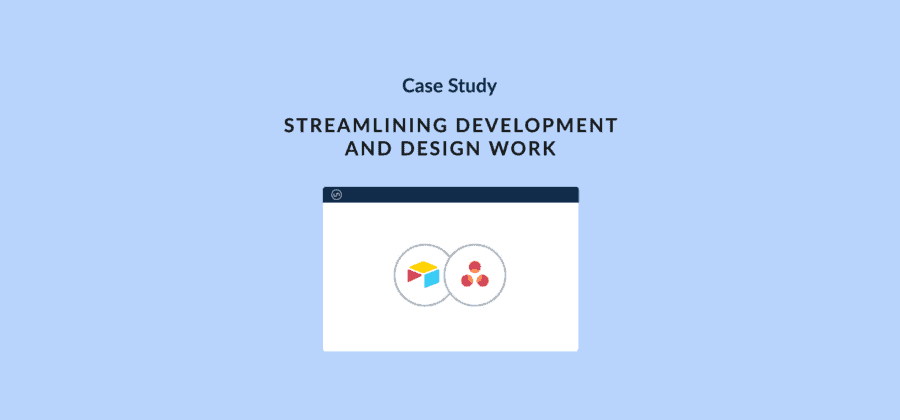

"Thanks to Unito, our in-depth audit in Airtable doesn’t have to stay trapped in a tool silo. We can sync all that information over to Asana and dispatch tasks automatically from there. That saves us a bunch of time."
Want to see what Unito can do for your teams?
Morgane Davy is a UX Designer at Unito. In this case study, she covers how using Unito streamlined collaboration between developers, designers, and product owners.
I work with a team of 6 people: 4 developers, one designer, and one product owner. Our latest initiative involved improving our customers’ experience when they encounter errors.
Taking stock of the customer situation from Airtable and Asana
We began by asking ourselves: how can we ensure users encounter fewer errors, and how can we improve the way they are displayed when they do occur? We then defined three goals to track the progress of our initiative:
- Tackle 10 of the most common encounters
- Define a design framework for errors
- Establish an updated catalog
The development team began by kicking off an audit of the errors that were the most visible and critical for our users. They decided to use Airtable to document their work.
After a couple of days, we realized that neither stakeholders or the rest of the team had any visibility on what these errors were, or who was fixing them. We needed to make this list of errors accessible, as tasks, in Asana to be followed up on and tracked.
Before convincing developers, designers and product managers to collaborate through Unito
Tool-hopping
Airtable and Asana don’t play nice with each other out of the box. With Asana serving as Unito’s work hub, it meant anyone we wanted to collaborate with would need to jump into Airtable in order to see the work we were doing. Likewise, we’d need to constantly check Asana for updates as our collaborators made progress on the issues we needed help with.
Airtable is a great platform for building a database. It can work for project management too, but we didn’t want to force everyone to use Airtable just for this project when they’re used to Asana. So without an integration, we’d need to switch from tab to tab constantly.
No visibility
A high-priority project like this means there’s going to be a lot of scrutiny. Stakeholders from multiple teams want to know what’s going on and make sure we’re using our resources efficiently. That means we need to provide updates frequently, answer questions, and keep everyone in the loop.
If we’d kept all our work in Airtable, that would be a tall order. It’d involve a lot of copy-pasting information from Airtable to Asana, managing a bunch of Slack threads, and generally doing additional work just to report on what we were doing.
How things changed for the team by integrating Asana and Airtable with Unito
Unito allowed us to bridge the gap between a technical document used for a thorough audit of our platform and our pre-filled Asana tasks.
Setting up our flow was simple. The key step for this use case is the field mapping page. That’s when we can precisely determine what information we want sent from Airtable to Asana (through Unito’s integration). That let us do a few things:
- Map “Impact on user” in Airtable to the task title field in Asana. This meant people in less technical roles in Asana could quickly get a sense of how an error affects a Unito user.
- Make the “What do you think it is?” Airtable field the description of an associated Asana task. This lets us automatically fill up a new Asana task with crucial information. No copy-pasting required.
- Automatically populate a “number of logs” custom field in Asana. Because Unito supports custom fields, we can quickly pull this information out of Airtable and put it in Asana.
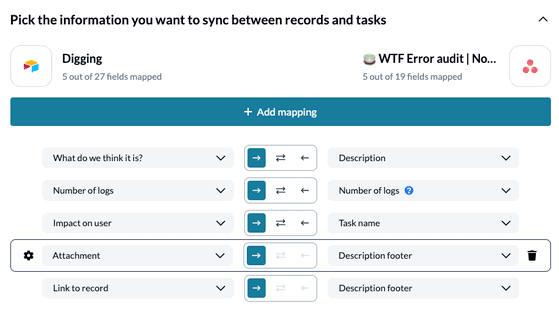
With this flow in place, we can make sure our Asana tasks accurately represent the results of our audit. That makes it easier to prioritize work, dispatch tasks, and make sure we’re building the best product we can. Better yet, all that data is updated dynamically, so no one has to go through it to make any manual changes.




