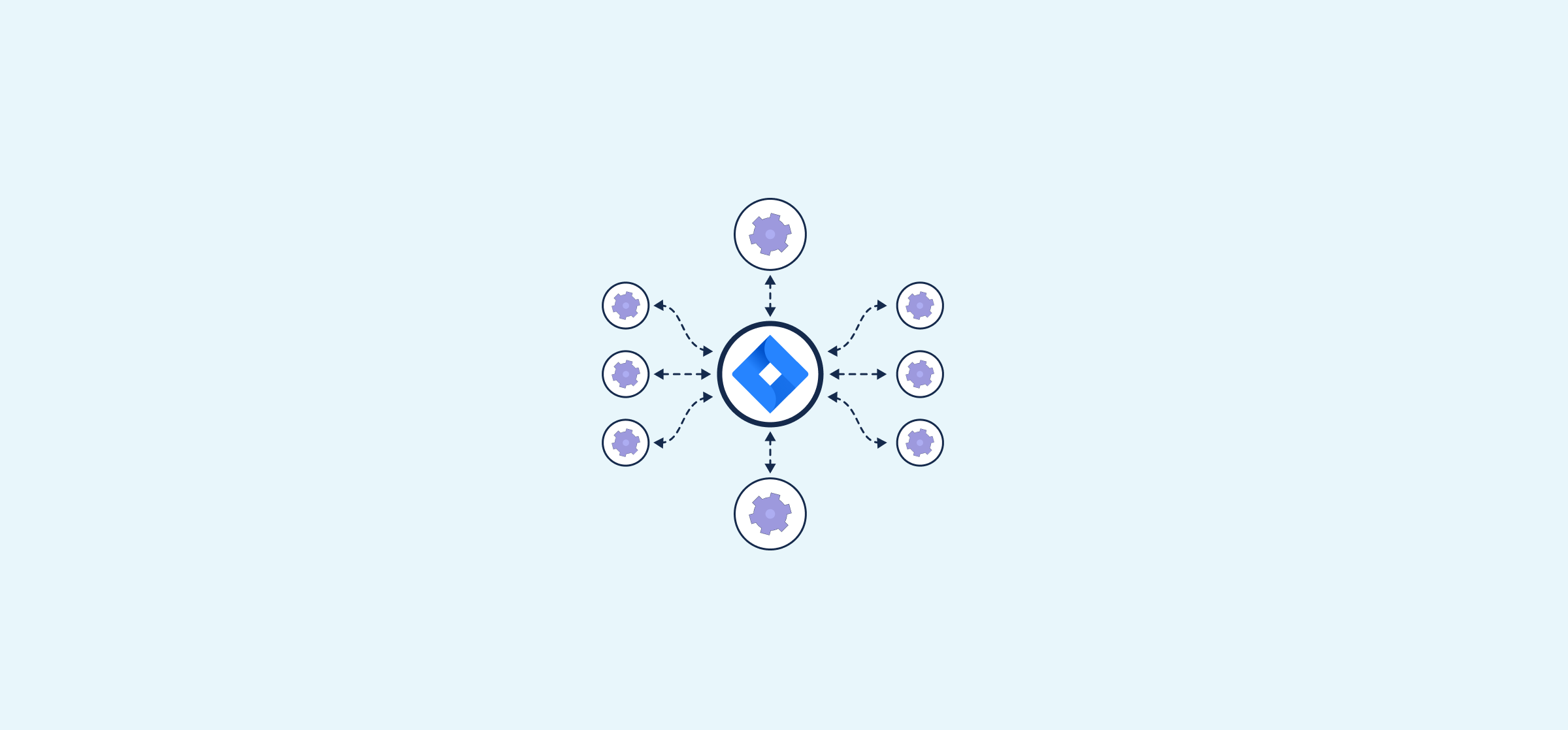4 Jira Integration Options for Software Development
Jira is a powerhouse for software development, but it’s rarely a central tool for other teams. Stakeholders typically spend more time looking at spreadsheets or slide decks than they do Jira issues. Team leads spend just as much time in Jira as in the tools everyone else uses. Developers spend almost no time in Jira, focusing their work on coding tools and repositories like GitHub.
Now imagine getting all these people to collaborate on a software development project.
That’s where Jira integrations come in. They standardize data from Jira in other tools, as well as feed your Jira issues with additional context from these other platforms.
Here’s why you need a Jira integration, and a list of your options.
Why you need Jira integrations for software development
Software development involves a flurry of activity, constant updates, and close collaboration between multiple teams working in different tools. Jira is often the home base for organizing development work, planning sprints, and aligning on priorities. But it’s rarely where the actual development work happens (that’s usually in a tool like GitHub) or where stakeholders align on priority (that’s in a tool like Miro, if it happens in a tool at all).
Without the right Jira integration, important context and updates get scattered to the four winds, with a team lead usually in charge of chasing bits of information down to keep their team and individual stakeholders in the loop. Integrations can centralize data in Jira and dispatch it where it’s needed most, meaning developers, team leads, stakeholders, and non-technical teams have everything they need no matter where they work.
The right integration can save these teams hours of manual works and prevent project delays caused by lost context. That’s why the team at Cloudwerx uses Unito’s Jira integration, saving them over 2600 hours a year.
Now let’s explore your options.
4 Jira integration options for software development
There are dozens, if not hundreds, of Jira integration providers on the market, and exploring them all is beyond the scope of this guide. That said, these integrations can be broadly organized into the following four categories.
Unito’s two-way Jira integration
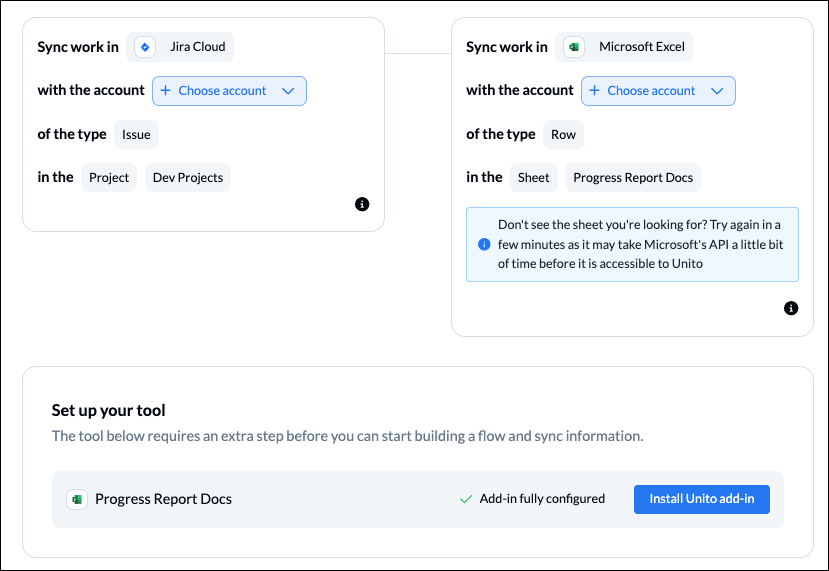
Unito’s Jira integration builds two-way relationships between Jira issues and work items in other tools, automatically updating fields as you work. It integrates Jira with over 60 other tools, empowering workflows across all business functions.
Strengths
- 60+ integrations
- True two-way sync
- Deploys in days, not months
- Easy to use, even for non-technical users
Best for
Unlocking seamless collaboration across tools for software development teams.
Want to see what Unito can do for your Jira projects?
Get a custom demo and watch Unito sync data from Jira issues to other tools.
Built-in Jira integrations

Both Jira and other tools offer built-in integrations that allow you to bring teams in these tools together. Asana, for example, has a built-in integration with Jira that allows your software development team to work with teams that use Asana. Jira also has its own built-in integrations for tools like Slack, Teams, Google Sheets, and more.
Strengths
- Often available at no extra cost
- Being built-in means you don’t need to learn how to use a third-party integration tool
- Typically support multiple tools through the same interface
Trade-off
Native integrations are usually more limited in functionality than dedicated integration solutions. They rarely offer a two-way sync, for example.
Best for
Teams with narrow integration needs, where a dedicated integration solution would be overkill.
Automation platforms
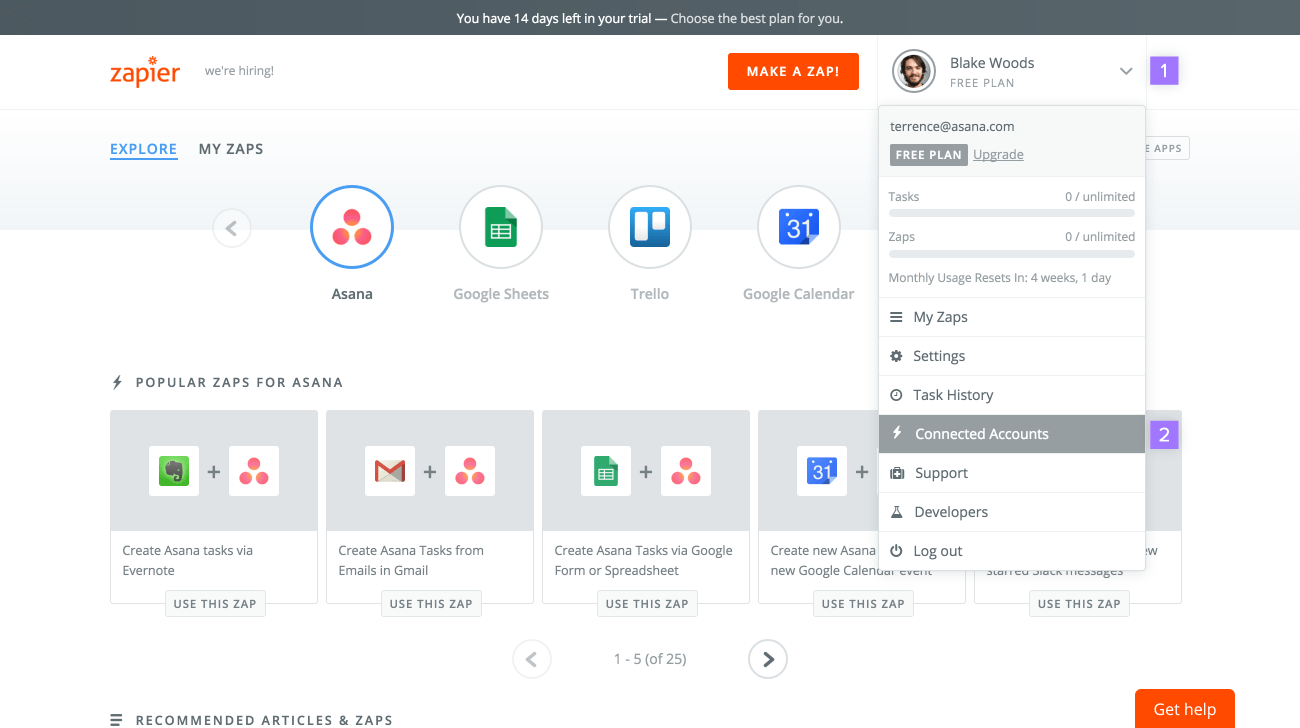
A wide range of automation platforms offer integrations for Jira and hundreds, if not thousands, of other tools. Most of these platforms use a “if-this-then-that” logic to automate specific actions based on triggers you define. This includes creating new work items, updating fields, or moving Jira issues across projects.
Strengths
- Simple automations can support a wide range of tool pairings
- Setting up automations is typically simpler than other integration options
- Varying degrees of complexity can support even complicated workflows
Trade-off
While automation platforms support a wide range of tools, they’re quite limited in functionality. Replicating the performance of deeper integrations requires chaining multiple automations together.
Best for
Offloading a large amount of simple manual tasks.
Manually exporting data
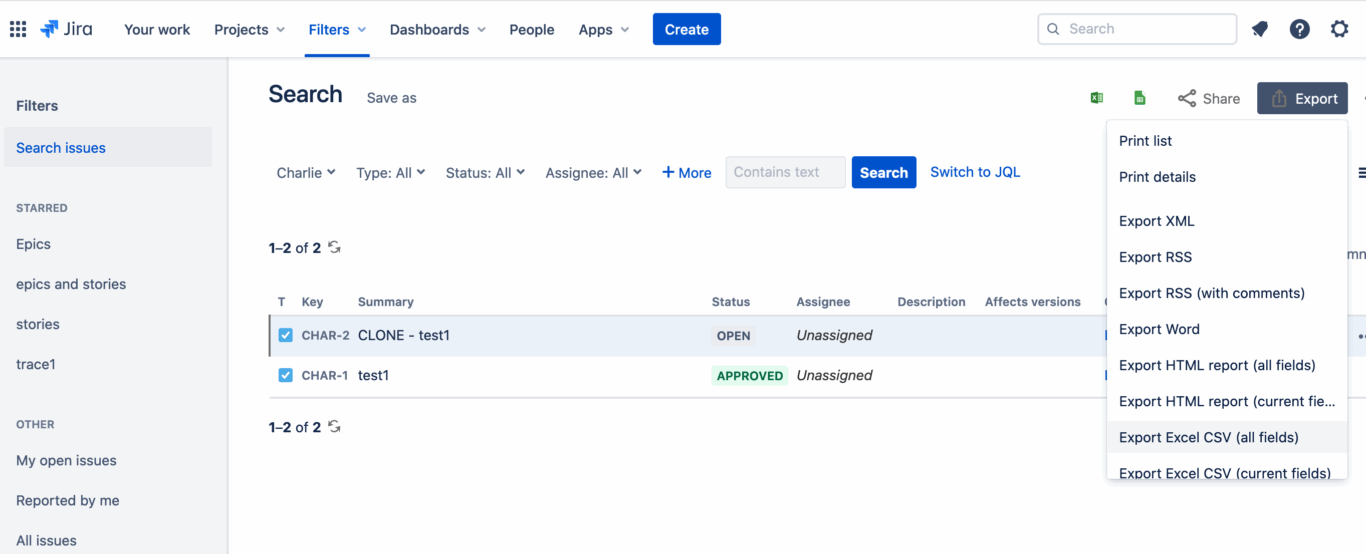
While not quite an integration in its own right, this method is available with nearly any tool you need to pair with Jira. Smartsheet’s Data Shuttle for example, allows users to schedule data exports from Smartsheet, which can then be uploaded into Jira. There’s some manual work involved, but least the scheduling is handled for you.
Strengths
- Little to no cost
- Exported files are compatible with most software tools
- No setup required
Trade-off
Beyond the manual work involved in this method, the data exports it’s created become outdated quickly.
Best for
Quickly getting data into another tool without setting up a dedicated integration.
Integrate Jira the right way
Data exports and native integrations might be the simplest to set up, but they can rarely support complex workflows or seamless collaboration. A true two-way sync like Unito’s integrations is the best option for teams to collaborate without compromise, from the tools they need, without losing a shred of context from anywhere else. Whether you’re shipping product updates back and forth between teams or integrating a full, end-to-end workflow, Unito has your back.
Want to see what Unito can do for your Jira projects?
Get a custom demo and watch Unito sync data from Jira issues to other tools.
FAQ: Jira integration options
What is a Jira integration?
A Jira integration is a piece of software that connects Jira with other platforms, transferring data between them. Some integrations only push data in one direction, essentially automating data exports, while others sync data back and forth, standardizing work items across tools.
What’s the difference between one-way and two-way Jira integrations?
A one-way Jira integration can send information from Jira to another tool or from that other tool to Jira. It can’t handle both, unless you chain multiple integrations together (e.g., multiple trigger-based automations). A two-way Jira integration automatically syncs data back and forth between Jira and another tool without significant setup times or extra maintenance.
Unito vs Zapier for Jira: Which is better?
That depends on your needs. If you only need to automate simple tasks at scale, Zapier might be a better choice. But if you want true, seamless collaboration between Jira and other tools, supported by a two-way sync, then Unito is the integration solution you need.