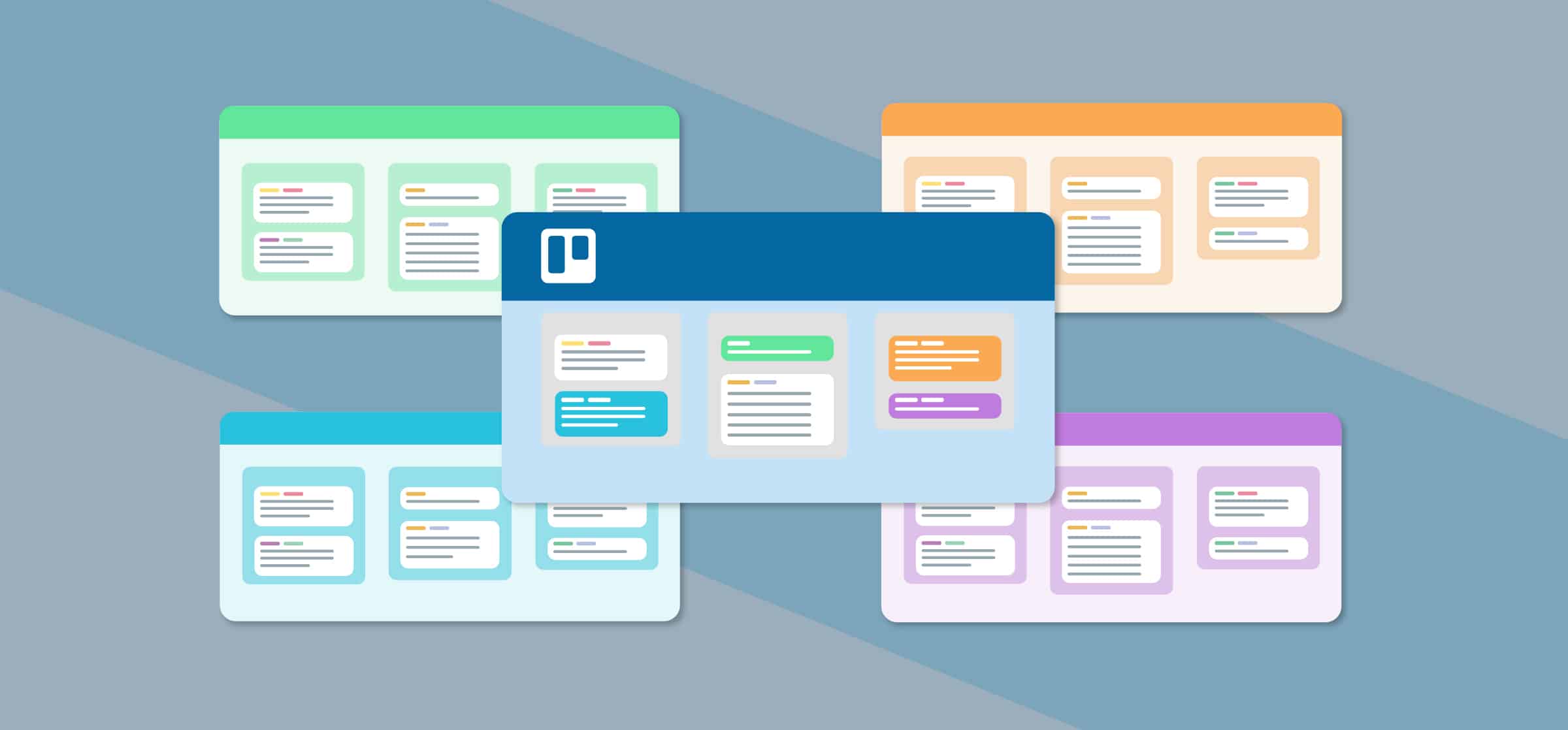
Unito Exclusive webinar
Free Managing Multiple Client Projects with a Trello Master Board
In this webinar we’ll share:
- A common Trello set-up for agencies, consultants, or freelancers managing client work
- A Trello master board workflow for managing multiple client projects
- How a master board can increase your organization and productivity
- A quick guide to setting up your Trello master board
Fill out the form to access the webinar now! ➔
How often have you had a client say, “Here’s your assignment, let me know when it’s finished?” Almost never, right? Generally, they want updates along the way. They want to review progress, provide approvals, ask questions. With that in mind, many agencies and consultants will create client Trello boards. With these boards, you can lay out all of your tasks and allow your client to follow along and engage throughout the process. Fantastic… except what happens when you’re managing multiple client projects? Many people will simply build five or 10 client boards, and then spend half their day jumping from board to board, trying to keep track of everything that’s due. Heck, sometimes they’ll resort to a good old fashioned pen and paper to build an old-school to-do list.
Put the pen away. With a Trello master board, you can sync all of your tasks from each client board to a single board that only you can see. Bring all of your tasks into one board so you can stay productive, while still getting updates from all of your customers. With Unito, you can customize how information flows between boards, so no clients see anything unless you specifically want them to.
In this webinar, we’ll walk you through this master board workflow. We’ll share a typical master board set up for freelancers or consultants, and show you how you can set it up for yourself.
WEBINAR DETAILS
- 10 minutes: A comparison of a typical consultant/freelancer Trello board system with a Trello master board workflow
- 10 minutes: How to set up your own Trello master board
- 5 minutes: Adding a managerial master board layer
- 5 minutes: Question period
Download this free webinar by filling out the form at the top of this page!
What next?
- If you enjoyed this article, there’s a good chance your friends and colleagues will too. Why not share it on Twitter, Facebook, or LinkedIn?
- Watch this video explaining the power of Unito.
- Learn how Unito’s simple, no-code interface can help you sync tools in seconds.
- Check out Unito’s pricing plans to see which might be the best for you (there’s also a two-week free trial!).
- We now have step-by-step walkthrough for Unito users demonstrating how to sync Trello cards between multiple Trello boards.
Sync tools in seconds with Unito's simple, no-code interface.
Try Unito for 14 days, absolutely free.
About Unito
Unito takes you beyond tedious one-way automation platforms with a two-way integration that covers more use cases, syncs more fields, and updates tasks and issues in real-time. A simple, no-code interface enables anyone on your team to build a customizable, automated, two-way workflow in no time.
Unito is Trusted by Fortune 500 companies and global brands
