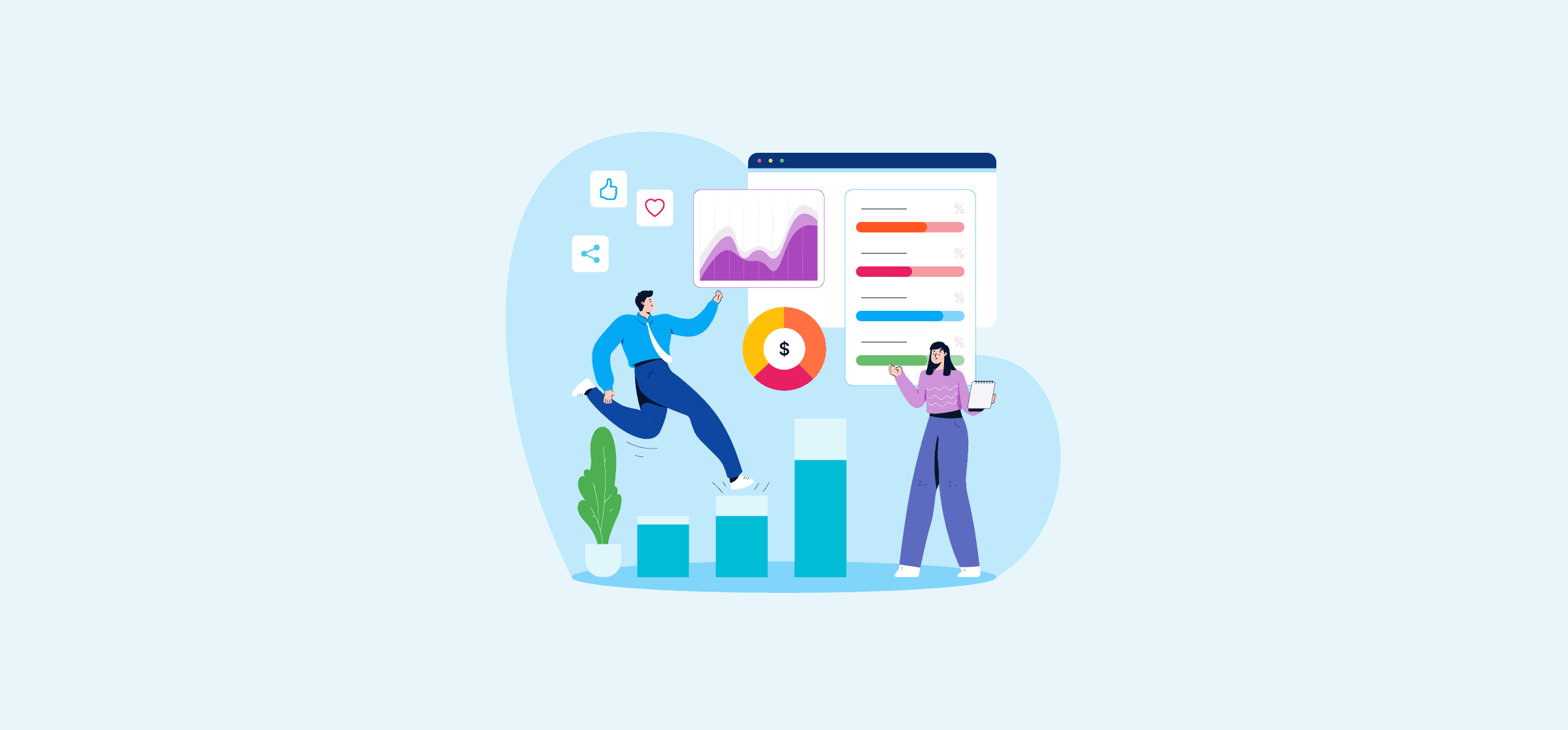
Marketing Reporting: KPIs, Tools and Templates To Consider in 2025
If you’re thinking about automating or integrating your marketing reports, make sure you have a workflow you’re happy with first. Here’s a guide to get you started with digital marketing reporting.
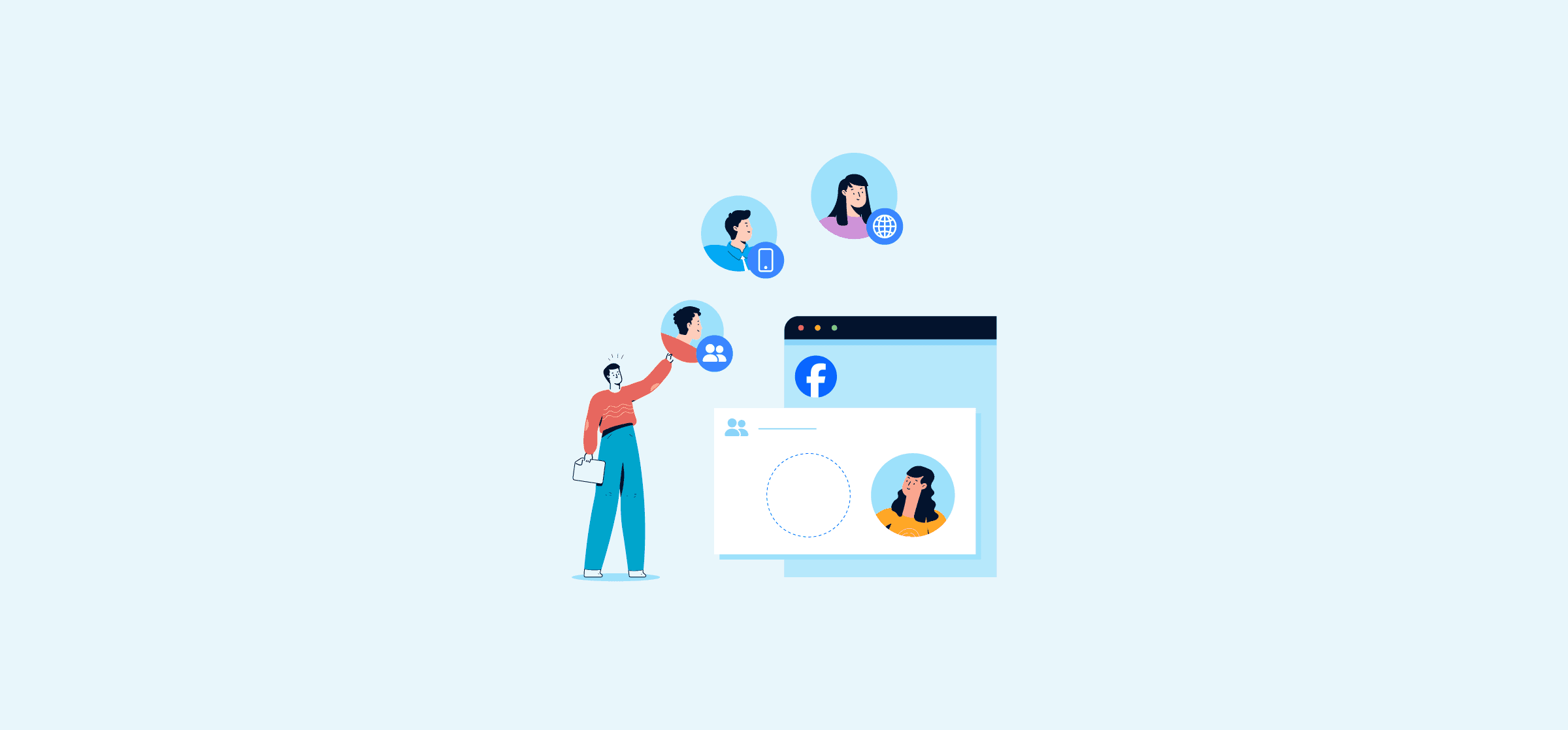
Facebook Custom Audiences in 2025: A Detailed Overview
Here’s everything you need to know about creating and optimizing custom audiences in Facebook for your marketing reporting needs in 2025.
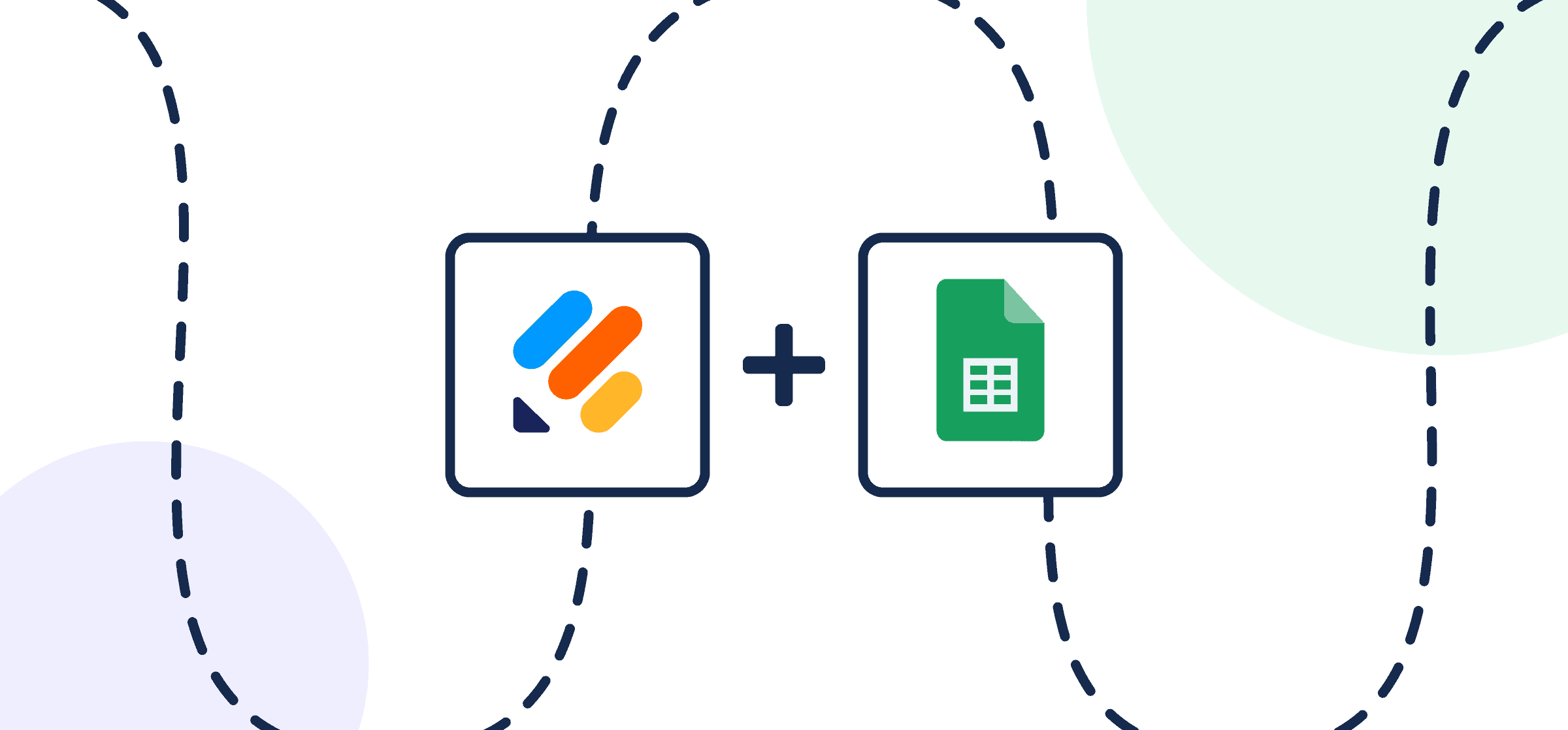
How to Automate Jotform Exports to Google Sheets Easily
Set up a simple automated sync between Jotform and Google Sheets that turns form submissions into spreadsheet rows automatically with Unito.
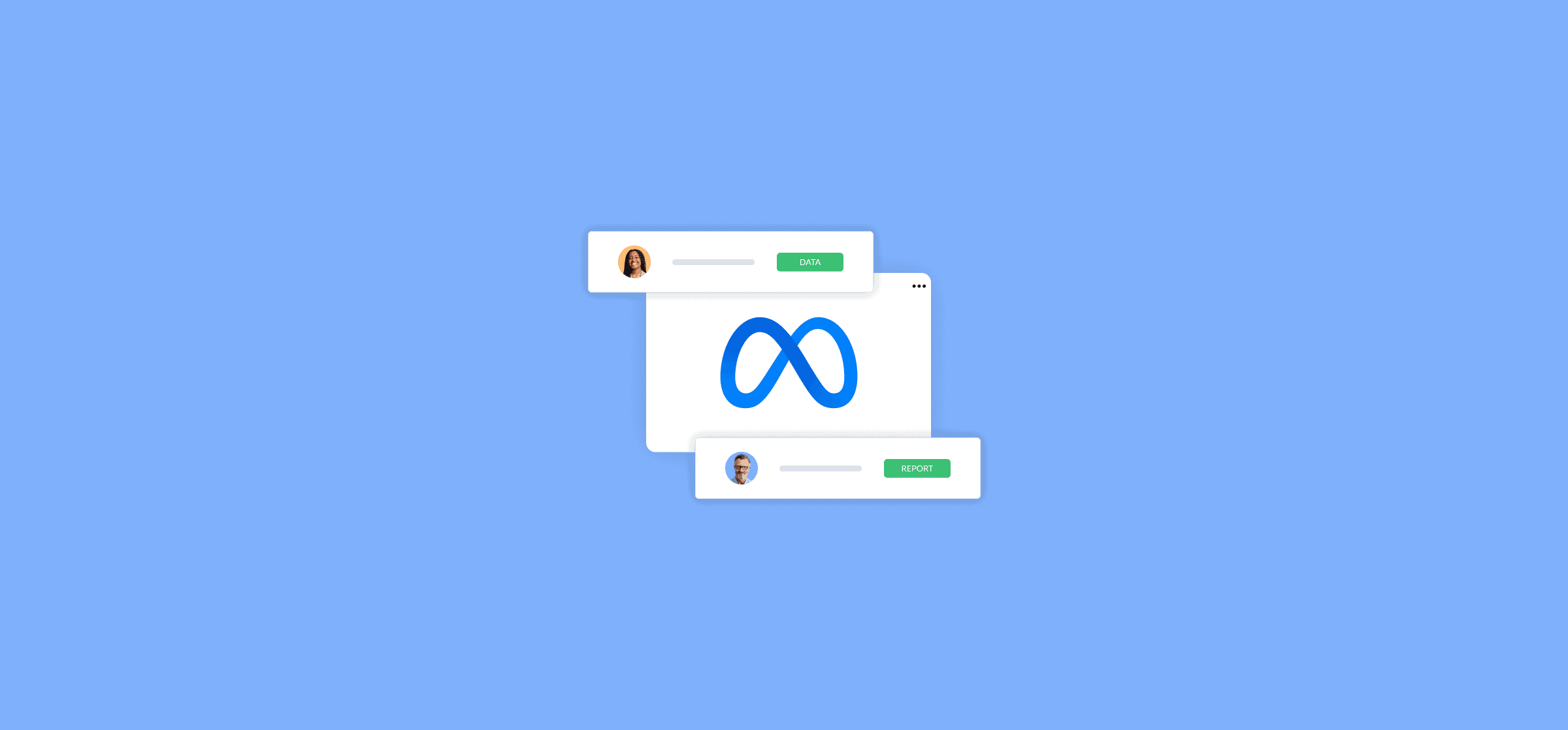
How to Leverage Facebook Insight Reports for Better Customer Engagement
Facebook Insights is full of data you can use to gauge the effectiveness of your marketing campaigns. Here’s how you can use that data to build detailed reports for your team.

Mastering Facebook Video Insights: A Comprehensive Guide to Elevate Your Marketing Strategy
Here’s everything marketers need to know about optimizing, enhancing and reporting on your Facebook video ad strategy
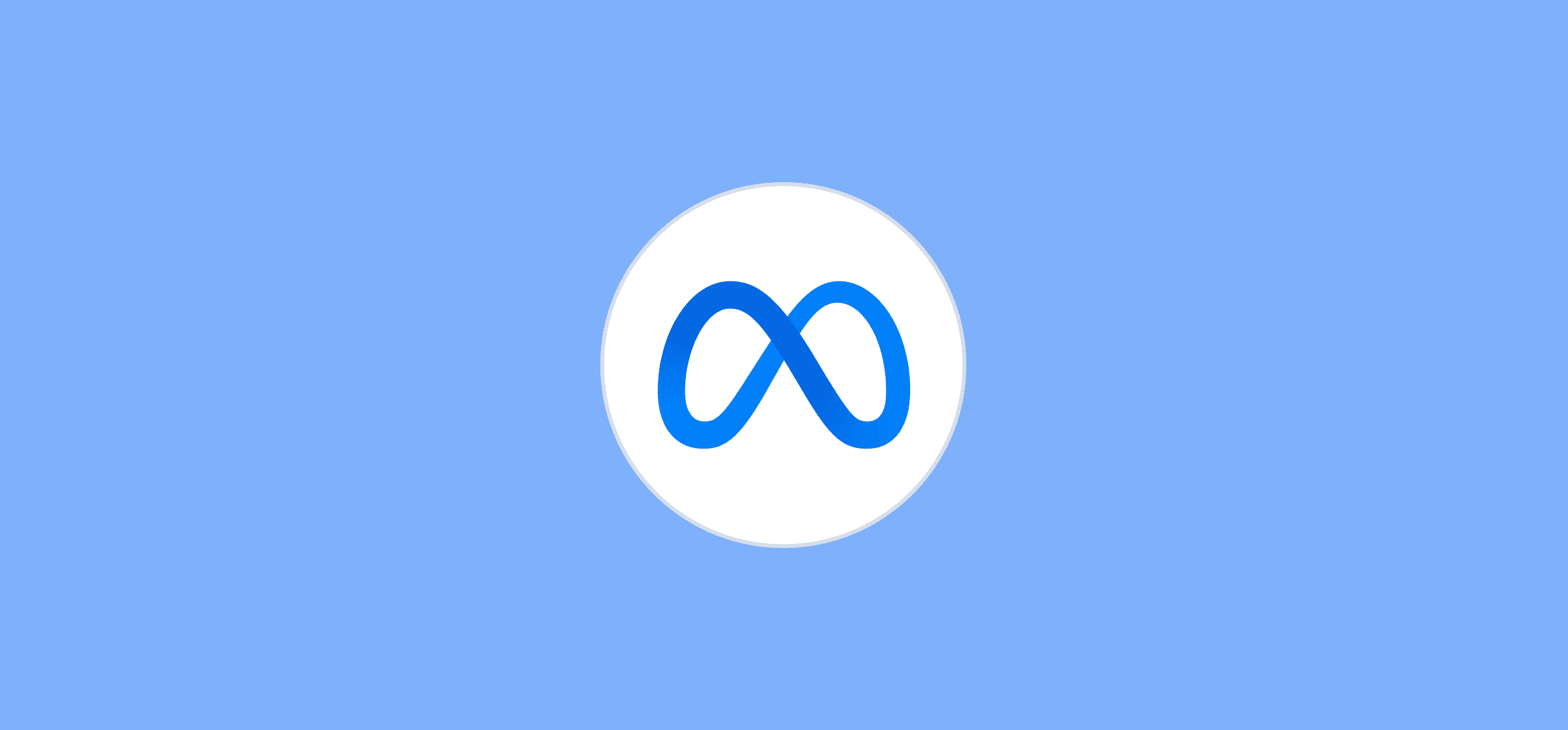
How to Leverage Facebook Ads Reports for Better Customer Engagement
Facebook Ads are a powerful way to get your campaigns seen, and they have built-in reporting features marketers need. Here’s how it works.
How to Connect Xero to Google Sheets with Automated Updates
If your team works in Xero but needs to share billing information or invoices in Google Sheets, this is how you do it easily.
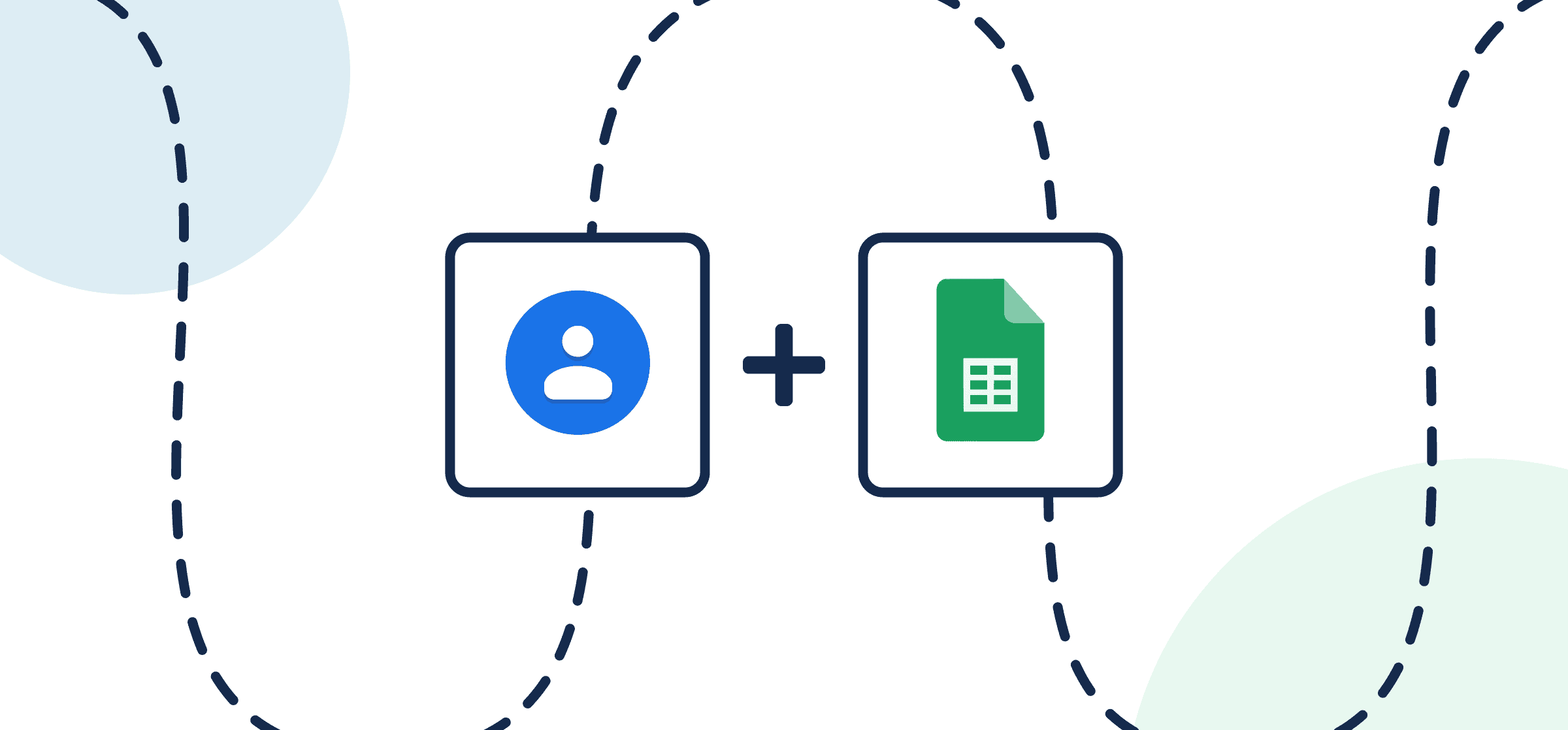
How to Export Google Contacts to a Spreadsheet Automatically with 2-Way Updates
Learn how to export Google Contacts to a spreadsheet automatically with Unito’s simple no-code, 2-way sync.
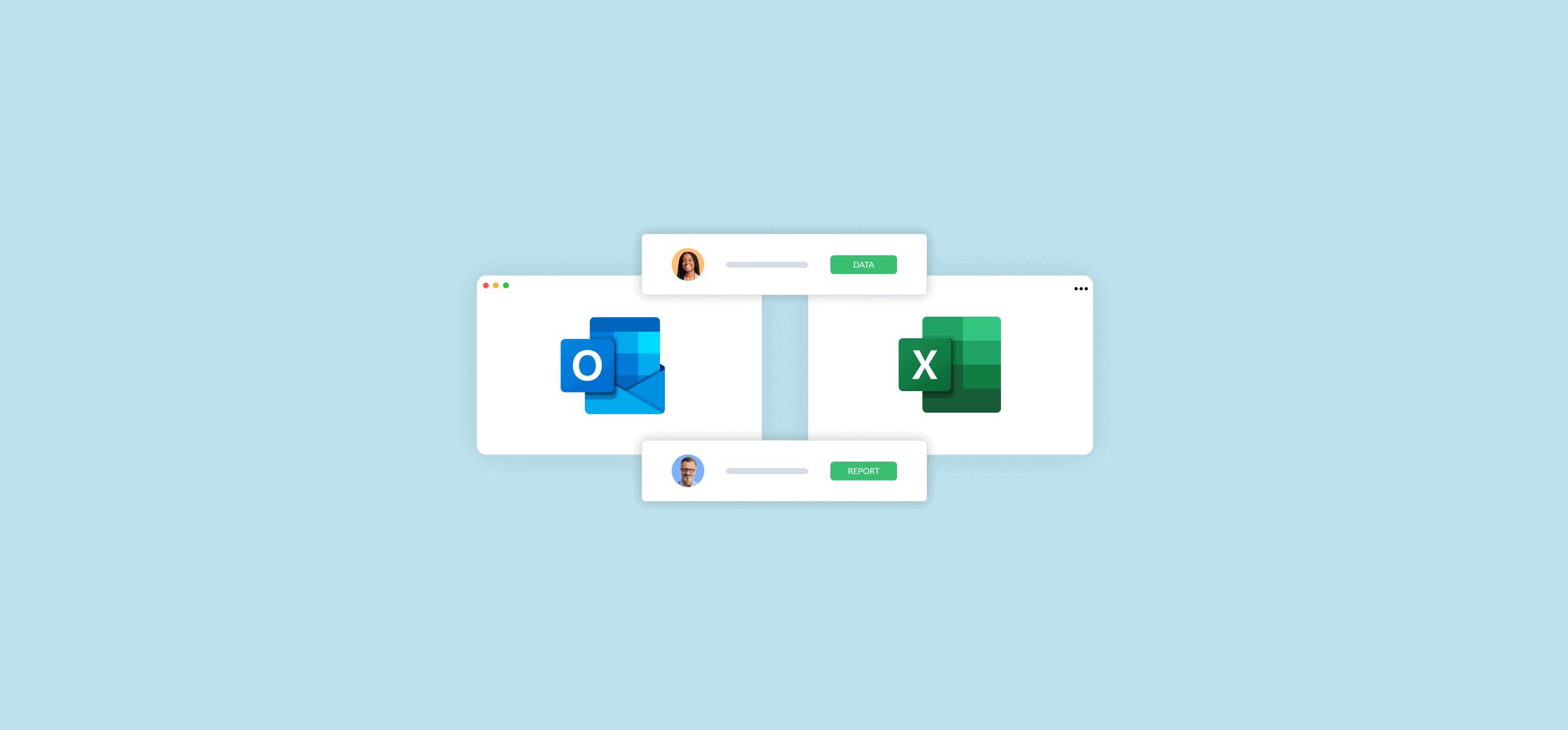
How to Export Outlook Calendar Events to Microsoft Excel (2 Methods)
Need to get your Outlook events into a spreadsheet? Here are two ways you can do that without spending your time doing mind-numbing manual work.
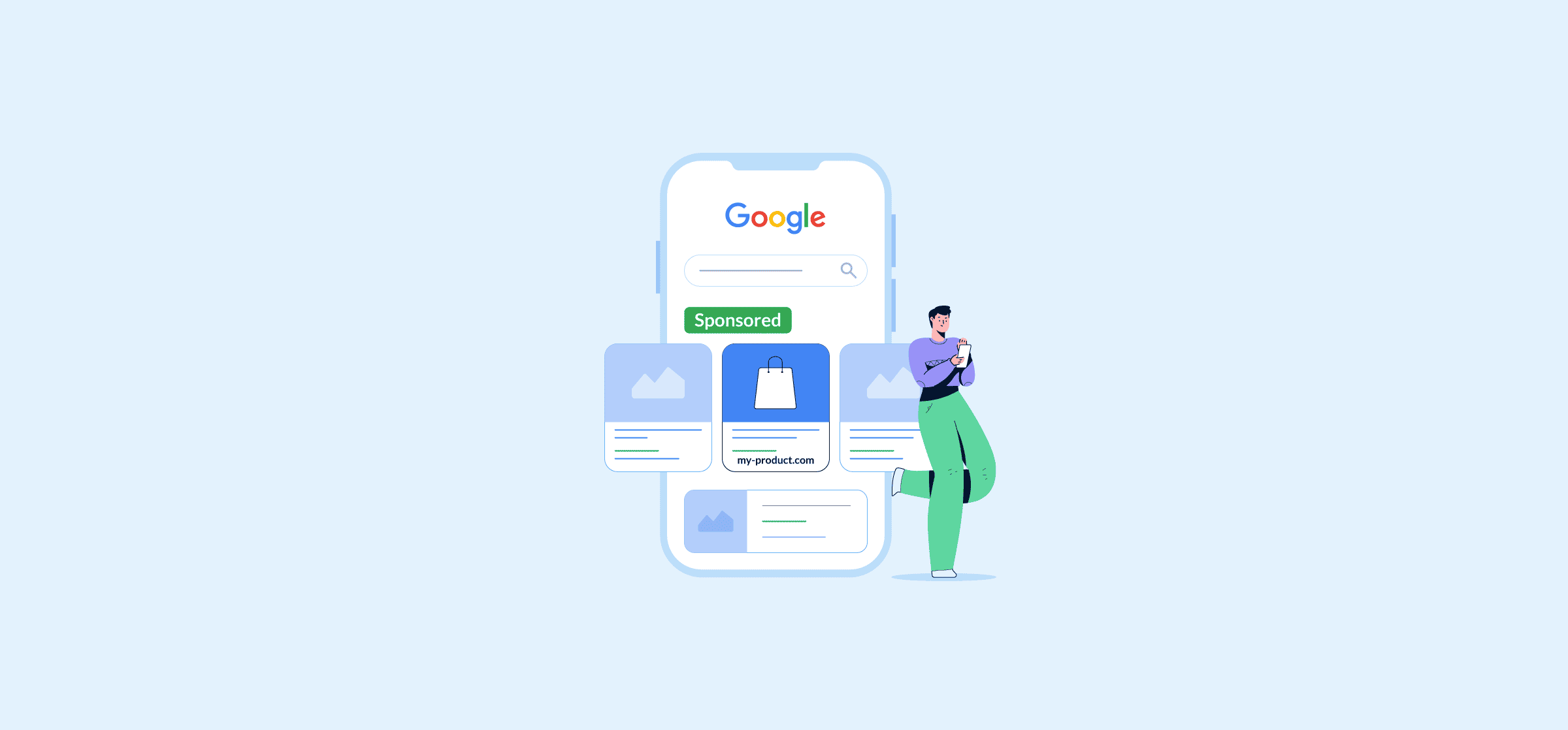
A Beginner’s Guide to Google Ads
Google Ads is a powerful tool for running marketing campaigns. Here’s your guide to getting started with this platform.
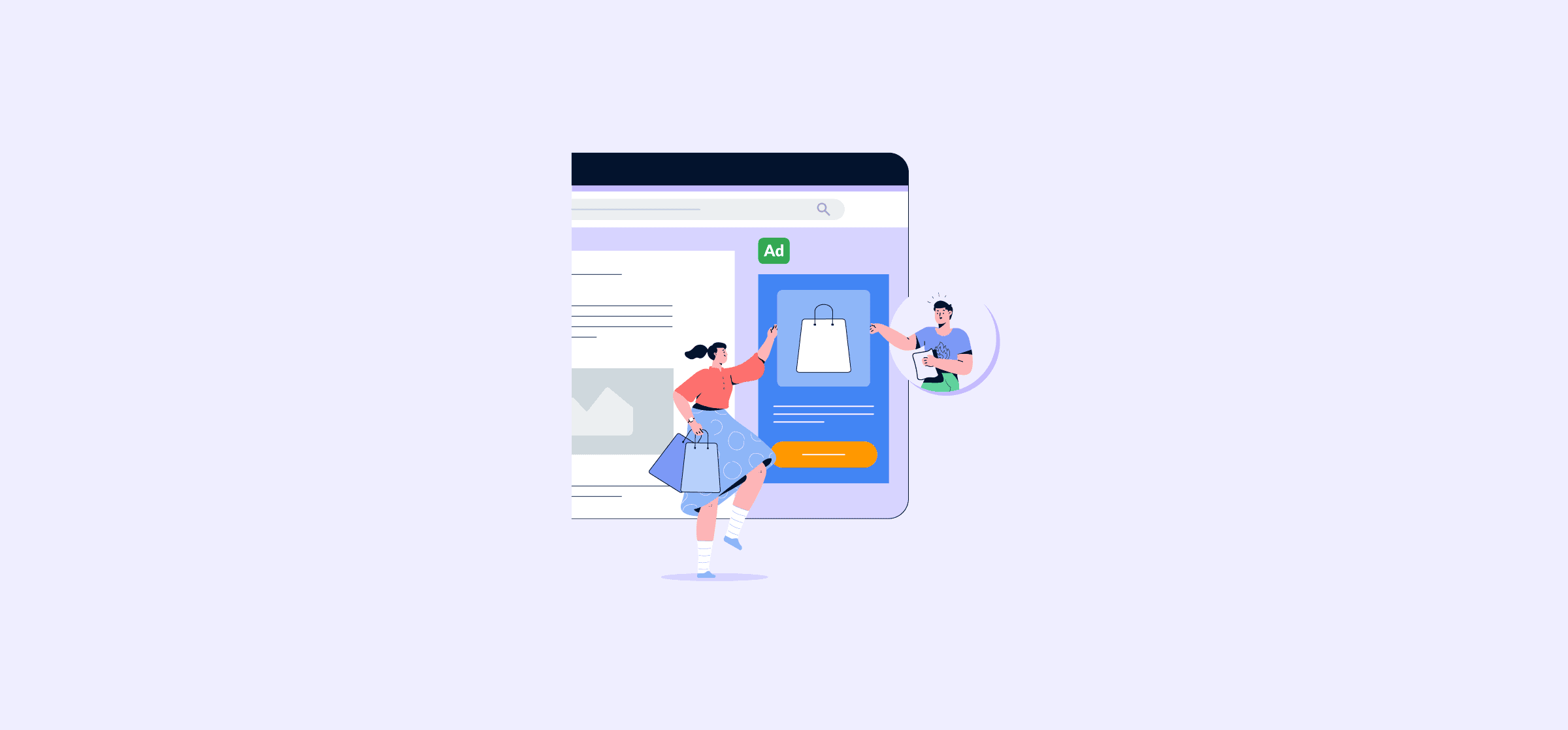
How To Set up Conversion Tracking in Google Ads
With Google Ads, you can track conversions to gauge the success of your marketing campaigns. Here’s how it’s done.
