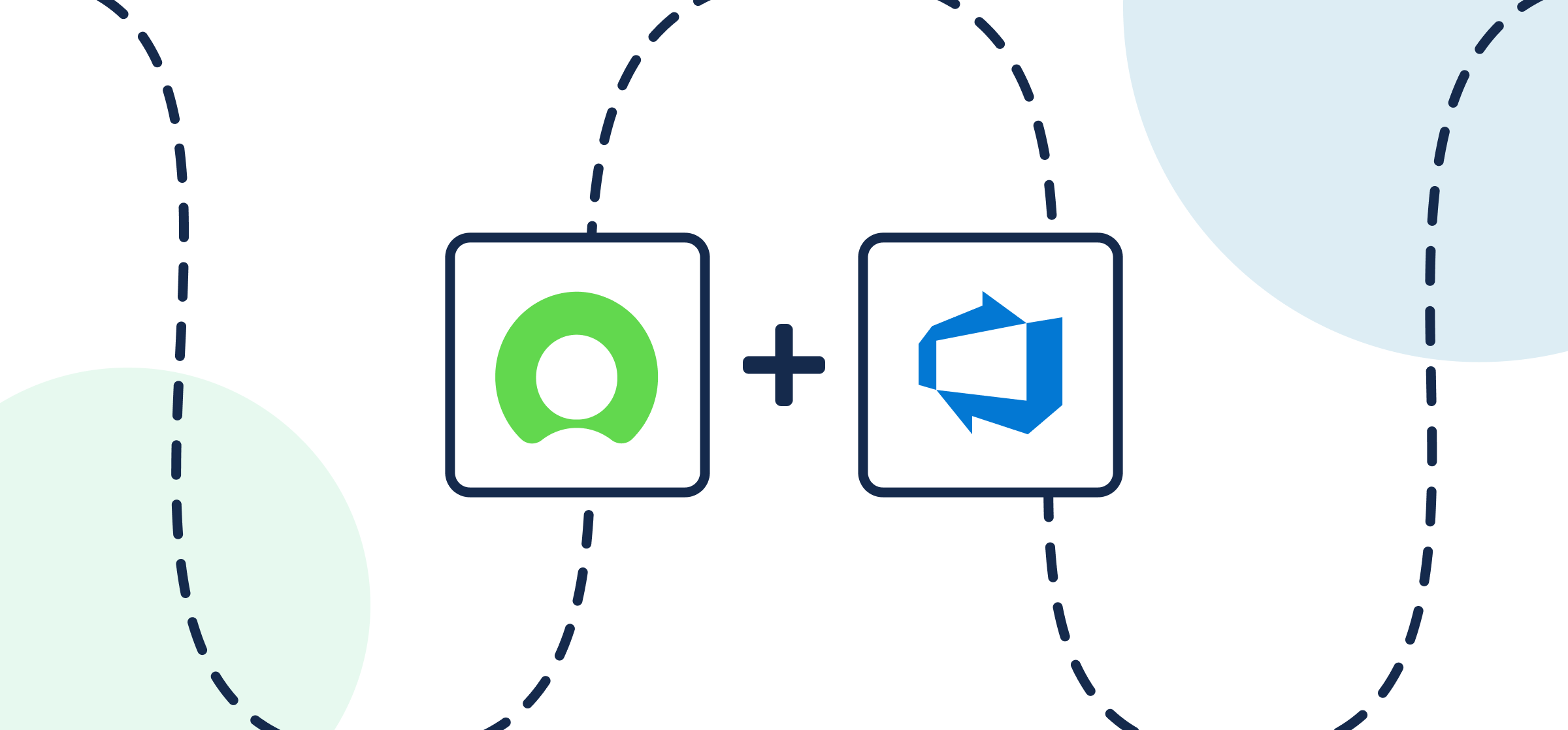
How to Integrate ServiceNow and Azure DevOps With 2-Way Sync
This step-by-step tutorial will show you how to sync data between ServiceNow and Azure DevOps without writing a single line of code in a secure environment.

How To Set Up a No-Code Salesforce-ServiceNow Integration
Here’s how to configure a no-code 2-way flow that turns Salesforce cases into ServiceNow incidents and back without scripts or spokes.

Root Cause Analysis Across Disconnected Ticketing Systems
Root cause analysis is an essential part of making your ticket escalation workflow work. But it needs to be adapted to work across multiple systems. Here’s how.

How to Easily Set Up and Sync a 2-Way Smartsheet-Jira Integration
Here’s how to quickly sync Jira issues to Smartsheet in minutes flat through Unito’s 2-way no-code integration for business users.
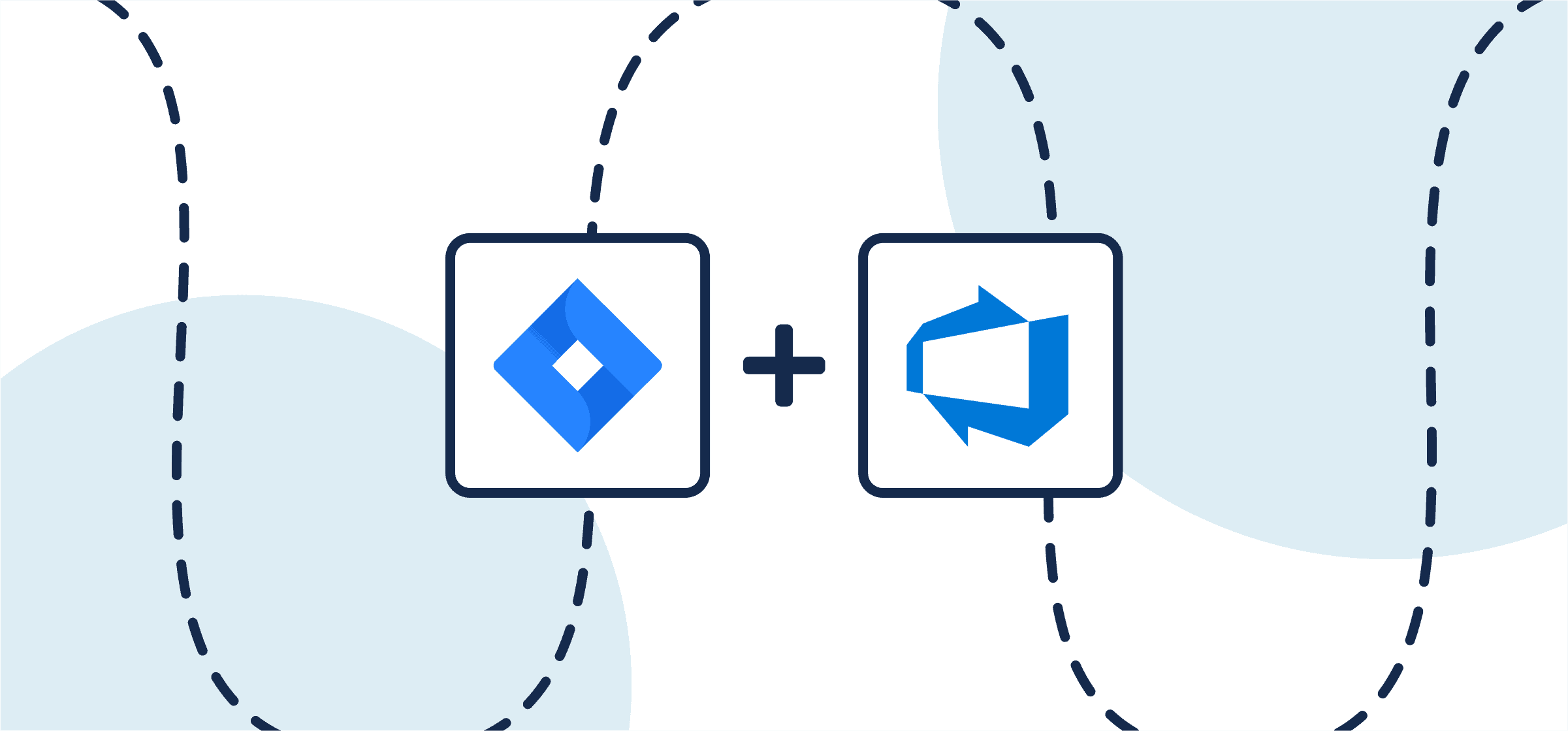
How To Set Up a No-Code Azure DevOps-Jira Integration
Unito’s 2-way integration for Azure DevOps and Jira turns work items into issues and back with updates that sync in real-time as you work!
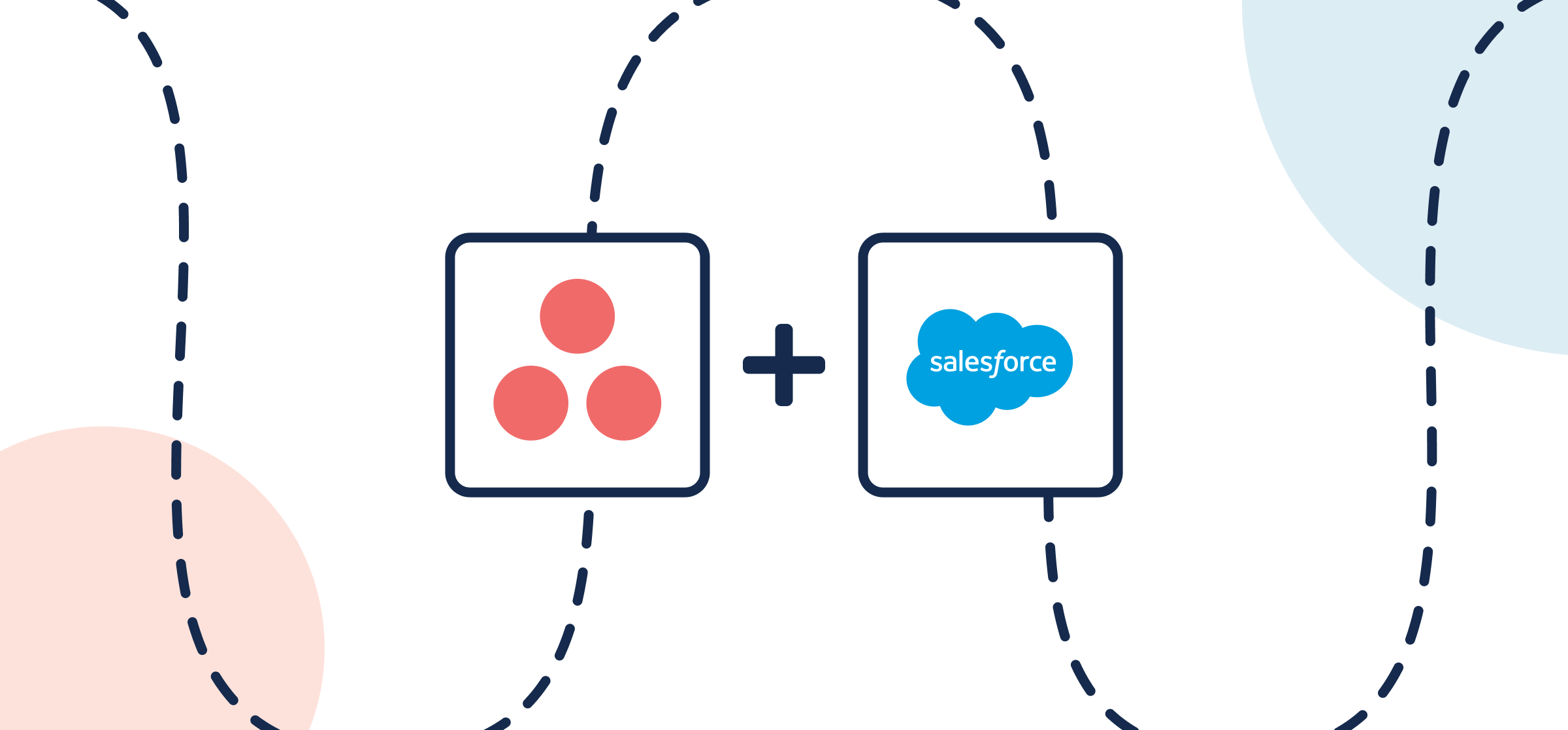
How to Integrate Asana and Salesforce With Automated 2-Way Updates
Here’s how you can sync Salesforce and Asana easily with a no-code 2-way integration in just minutes flat to align sales and marketing.
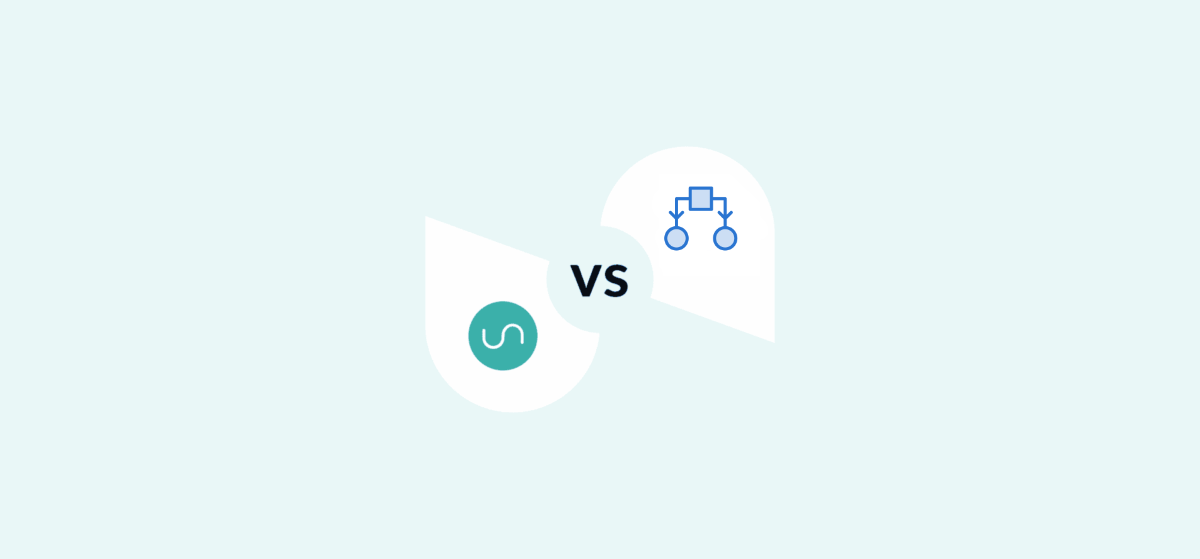
Unito vs. Smartsheet Bridge: Which Integration Do You Need?
Smartsheet Bridge connectors allow you to automate steps in your workflow. Unito’s two-way sync closes the gap. Which should you choose?
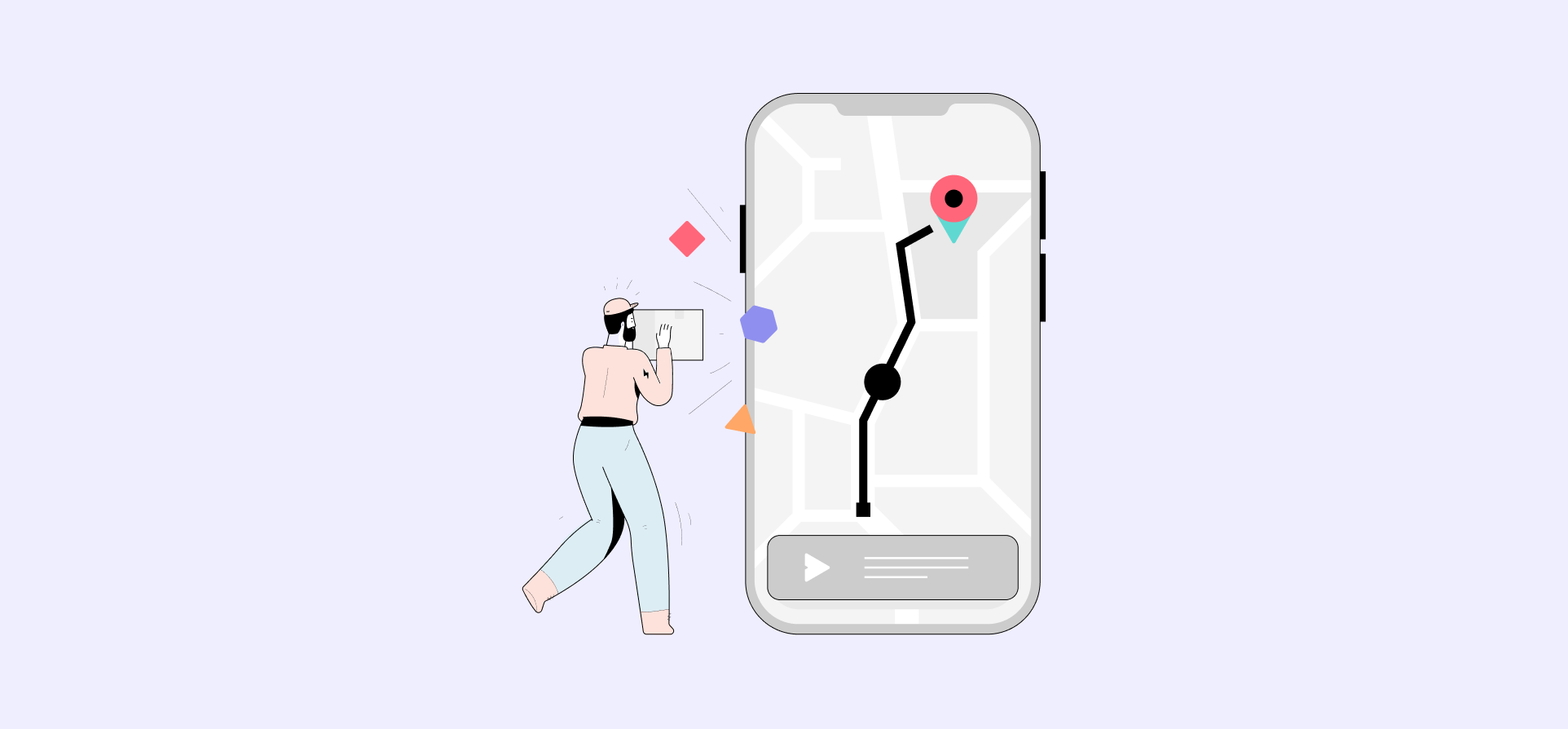
Cross-Tool Visibility: The Missing Link in ITSM Efficiency
See how the right integration solution can revitalize your ITSM process and ensure no ticket falls through the cracks.

Unito vs. Smartsheet Data Shuttle: Which Integration Solution Is Right for You?
Smartsheet Data Shuttle is a popular solution for getting data in and out of Smartsheet. Here’s how it compares with Unito.
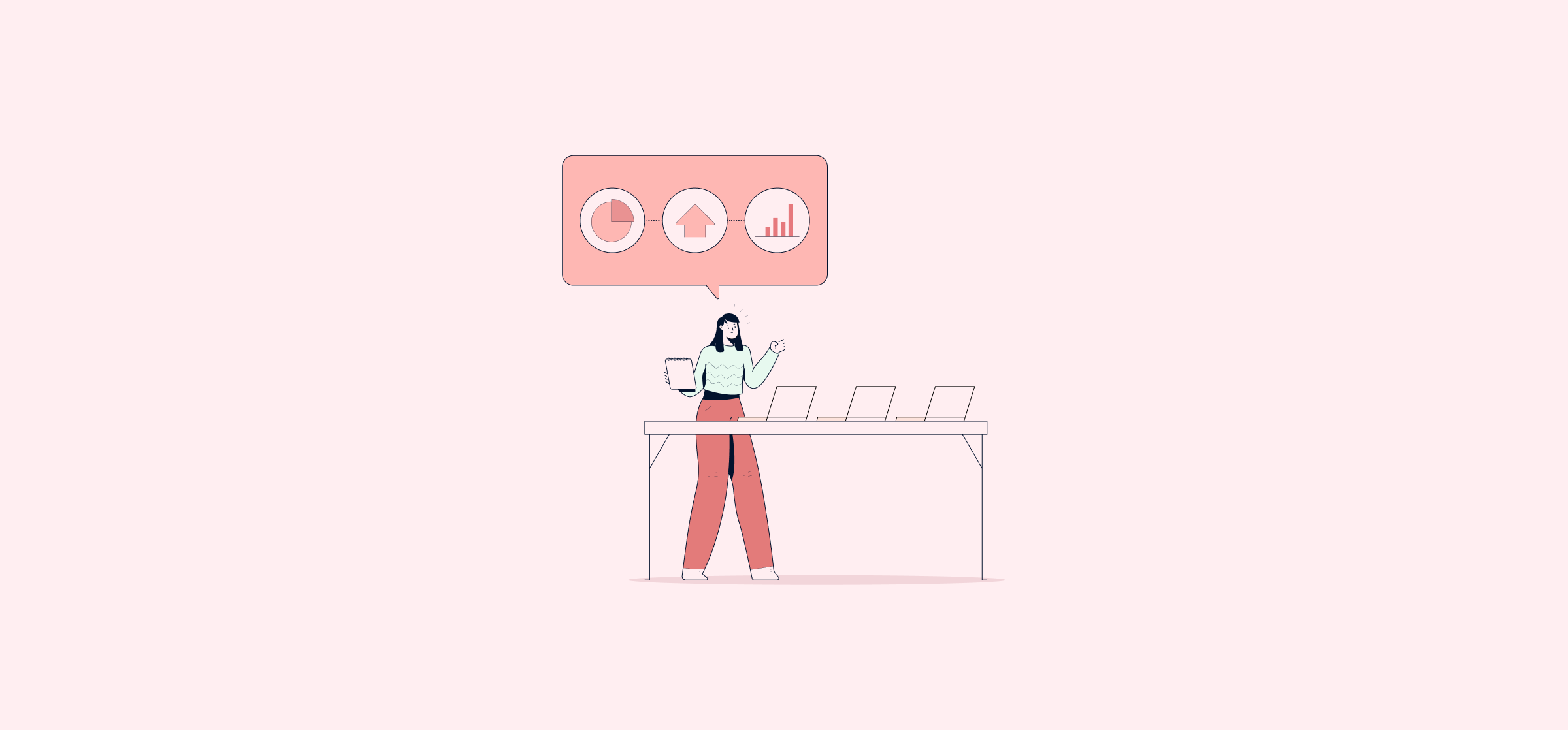
12 Ticket Escalation Metrics Every IT Leader Should Track
Ticket escalation metrics IT leaders should track include time to escalate, context loss, bounceback rates, and more. Find them all in this guide.
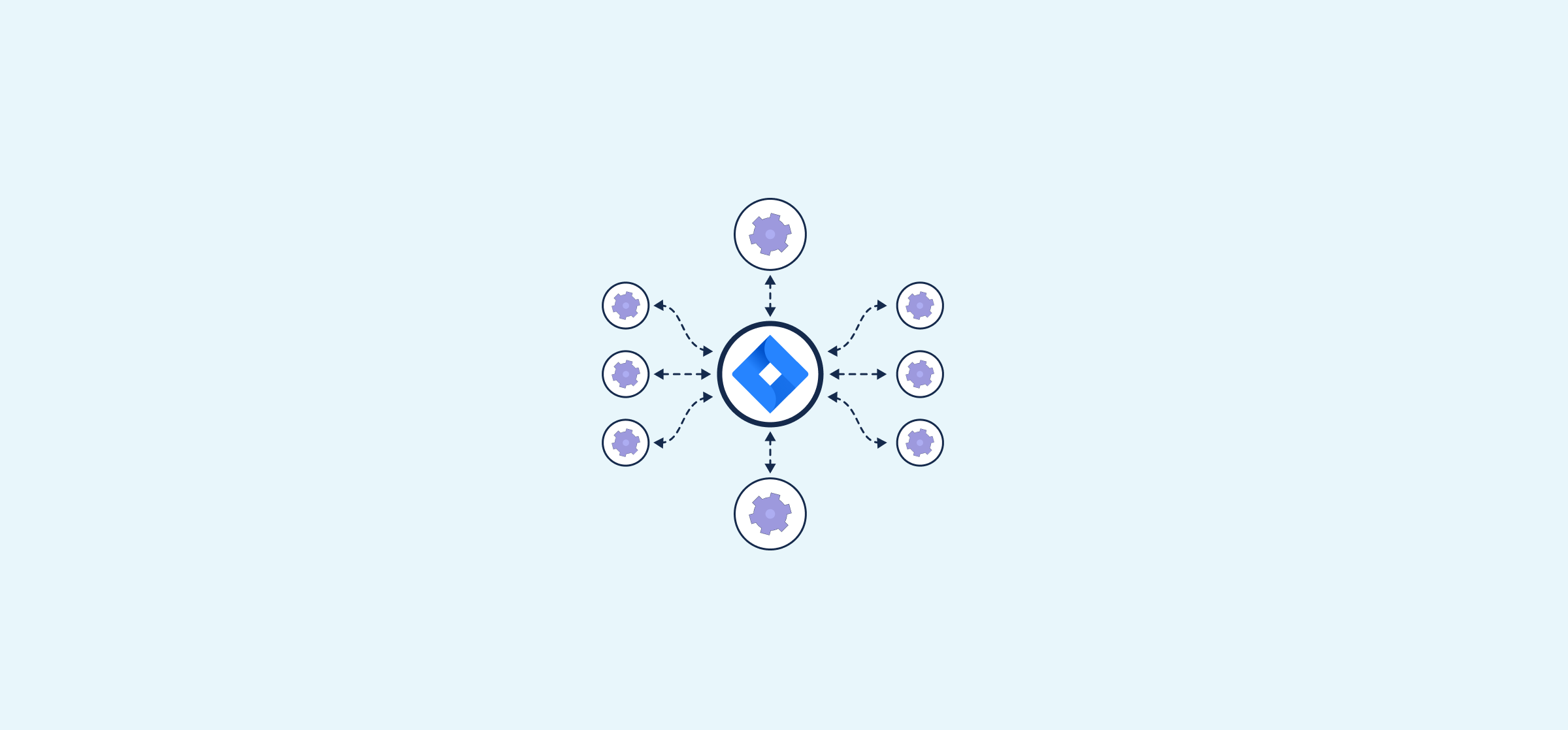
4 Jira Integration Options for Software Development
Jira integration options include Unito’s two-way sync, automation tools, built-in integrations, and scheduled data exports.
