Use case: Project Management
How TheKickstart.com oversees 50 Asana projects with a master multi-home
TheKickstart.com helps teams learn to use Asana by getting them through the implementation and training stage. As clients get more comfortable with Asana’s interface, Kickstart continues to support them with check-ins and fine-tuning sessions so they learn to get the most out of their project management initiatives with the right processes and automations.
Results with Unito
$65k
saved annually
416
hours saved
Company Details
Industry
Business Consulting and Services
Location
Draper, UT
Employees
10
Use case

"There is no replacement for Unito. I tried to find other tools when I first heard about it, just to make sure I was making the right decision. And I thought ‘wow, there's actually no alternative out there.’ You've got this unique position that nobody else serves."
Want to see what Unito can do for your teams?
Insight
Bryan Bennett founded TheKickstart.com to help clients working in Asana to optimize project management through full-service implementation and training. To make that happen, he needs to be able to easily switch between each of his clients’ Asana accounts to view the tasks associated within. Doing so manually, re-setting his focus, and working efficiently becomes a challenge with dozens of clients in need of support. Asana isn’t able to provide a unified overview of tasks across multiple Asana accounts, so Bryan needed a way to easily review all of his tasks without switching context so frequently.
“Right now I maintain 35 clients in Asana with 50 or 60 active projects. Before Unito, planning my week meant I had to open 35 tabs. I had to prioritize what was going on and it took many hours to plan for the week. A solution to this isn’t just about saving clicks. It’s about not having to split your focus 35 ways.”
Bryan Bennett, Founder, TheKickstart.com
Solution
In order to support his clients and stay on top of his own workload without spending hours planning each week, Bryan needed quick, easy access to each client’s tasks from a single, master overview. That way, he could stay up to date on deadlines and deliverables from dozens of Asana organizations without constantly switching between them.
He looked at Zapier, and Integromat, both of which he was using for other automation purposes and realized they weren’t up to the task in this case. Bryan generally uses Integromat for long processes that depend on simple, one-way automations, and Zapier when he needs a very specific integration he can’t find elsewhere. But to solve this issue, Bryan needed a two-way integration to keep his tasks in sync. After some consideration, he realized that only Unito could help him build the solution he needed.
“Any time I need a two-way integration, I think ‘oh, gotta go with Unito.’ I can’t use any other tool for that. So I made a central work log project where all of my deliverables to each client are tracked and I synced that to my main account. So now all of the tasks come back to my main account and I can just manage everything from there thanks to Unito. It has literally changed my life.”
Bryan Bennett, Founder, TheKickstart.com
Results
Bryan’s new workflow provides him with a centralized view of each client’s tasks that’s kept up-to-date in real-time through Unito’s automated two-way sync. He now has a system in place that saves him hours of planning each week, and it’s given him the breathing room to consider taking on more clients, since he now has the ability to support that growth. He’s also planning a subsequent workflow for collaborating with contractors between Asana and HubSpot to facilitate his inbound marketing efforts.
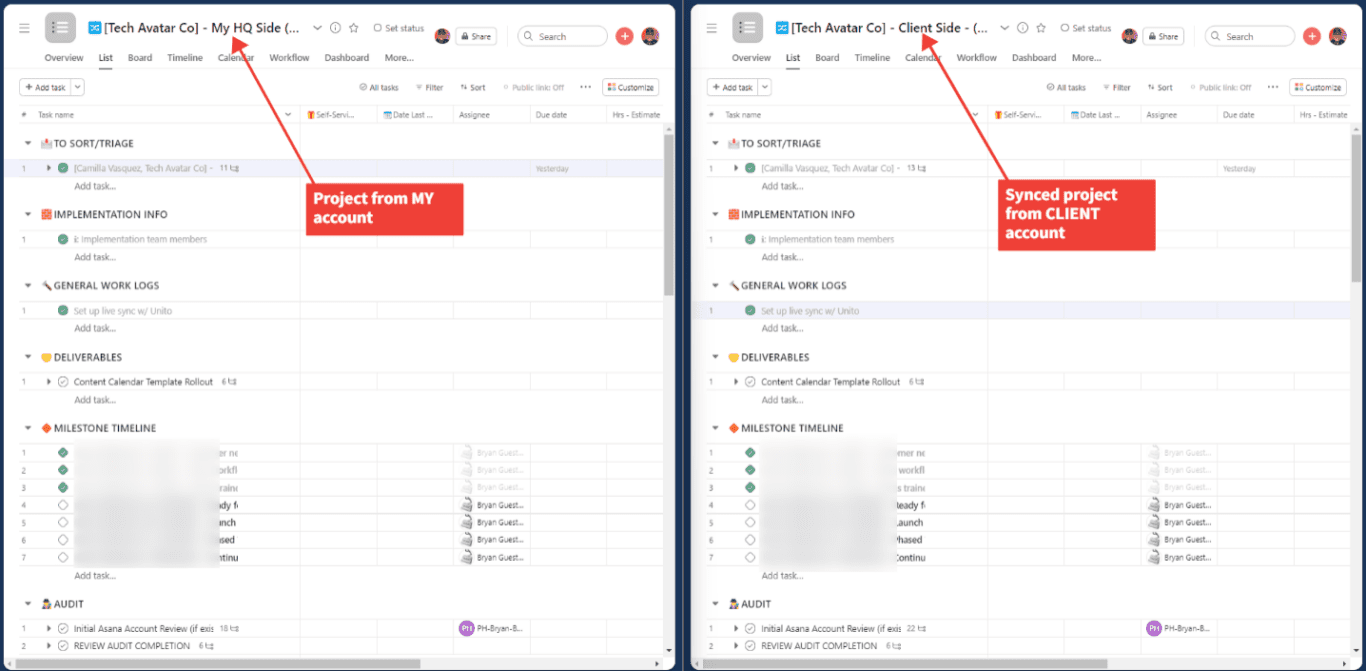
“There is no replacement for Unito. I tried to find other tools when I first heard about it, just to make sure I was making the right decision. And I thought ‘wow, there’s actually no alternative out there.’ You’ve got this unique position that nobody else serves.”
Bryan Bennett, Founder, TheKickstart.com

Wanna see how it’s done?
Follow our guide to build your own Asana master project with Unito.




