Use case: Task Management
Running retrospectives in Miro with automated updates sent to Asana
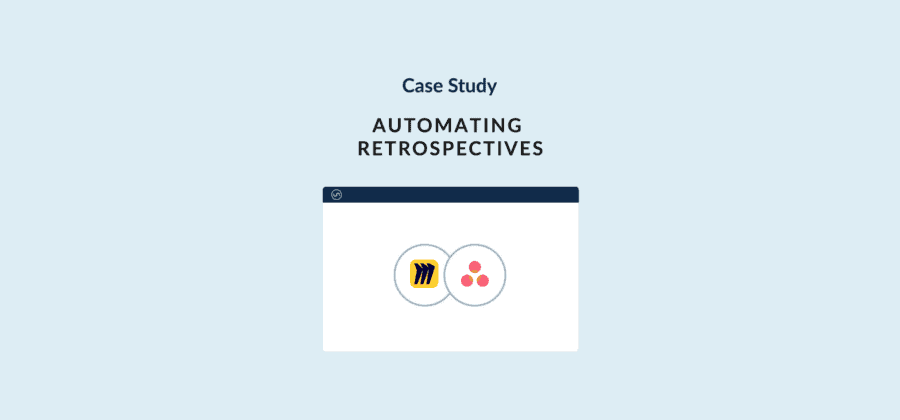

"With a single Unito flow, every Miro card is automatically synced from a retrospective to an Asana project, saving our team leads save hours of valuable time."
Want to see what Unito can do for your teams?
Charlie Whicher is a Senior Product Manager at Unito. In this article, she goes over how Unito can be used to automatically create and sync Asana action items after holding retrospectives in Miro.
Retrospectives are a key part of every big project at Unito. They’re when the development, product, and design teams get together to reflect on what went well and what can be improved on next time.
We used to run our retrospectives in a conference room with whiteboards and post-its. But when the pandemic hit, we shifted to Miro — and never looked back.
However, while Miro is great for running retrospectives it’s not so great for tracking the follow-up work. Pulling valuable insights out of your successes and failures doesn’t do much good if they’re not documented.
If you want to turn them into actionable items, you need to make sure they show up in the tools your teams are using every day. At Unito, that’s Asana.
Below you’ll find out how the teams at Unito gather insights from retrospectives in Miro, and Asana was used to populate actionable items without forcing team leads to waste hours writing up every post-it.
A closer look at the retrospective toolstack using Miro and Asana
Miro
Miro is a great tool for remote whiteboarding; teams can create post-its, work in private areas until they’re ready to share their points, and vote on the insights they find most valuable.
Asana
Asana is where team leads manage collaboration between different teams, track deliverables, and assign important tasks.
Unito can sync both together so that Miro can be used for brainstorming and retrospectives, without sacrificing Asana’s planning and roadmapping capabilities. No copy-pasting required.
Before running retrospectives between Miro and Asana with Unito
Tons of time wasted
We document all insights from our retrospectives because you never know when a particular insight will inform work on a future project. That meant that, at the end of each retrospective, a team lead would need to go through every single post-it, copy it, and paste it into Asana. On top of all the time spent planning and running the meeting, team leads had to block a ton of time just to do this manual work.
Loss of valuable details
One of the ways team leads tried to save time was to consolidate similar post-its into a single Asana task. Great for avoiding manual work, but it often meant that valuable context was lost. That meant there was no real way to accurately communicate an initiative and avoid manual work.
Human error
Transcribing information from one place to another always carries the risk of human error. Sometimes information wouldn’t paste properly, formatting errors snuck in, or auto-correct plug-ins changed the meaning of a sentence to something completely different. Not to mention forgotten insights, duplicated post-its, and other errors.
How our retrospectives changed by integrating Miro and Asana with Unito
Less busy work and more learnings
With just a bit of upfront work, we set up a Unito flow that automatically syncs Miro cards to Asana, creating new tasks to represent each insight.
That means no team lead ever has to copy information in Miro and paste it into Asana again. We’ve set up custom field mappings so data from Miro gets sent to the right place in Asana and rules to make sure we’re only getting the cards we want.
With Unito’s flow duplication feature, we can recreate this flow in a few clicks for every new retrospective, cutting down on setup time significantly.
No data left behind
With Unito running, we can trust that every bit of information from our retrospectives will end up in Asana without any oversight.
Even though we only spent time setting up the first flow, we know that every insight will land in the right section in Asana, where they can sit until the team needs to go back and review them. There’s no risk of human error and no post-it left behind.
How this Miro to Asana flow works
The key to our flow is the mapping of card colours. During the retro we have 3 colours of post-its:
- Blue = What went well
- Red = What was not so great
- Yellow = To improve
After the retro we convert the post-its to cards and in Asana we have 3 sections corresponding to the 3 colours. In the flow we map the Miro colours to the Asana sections. This means the insights arrived organised into their appropriate categories.




