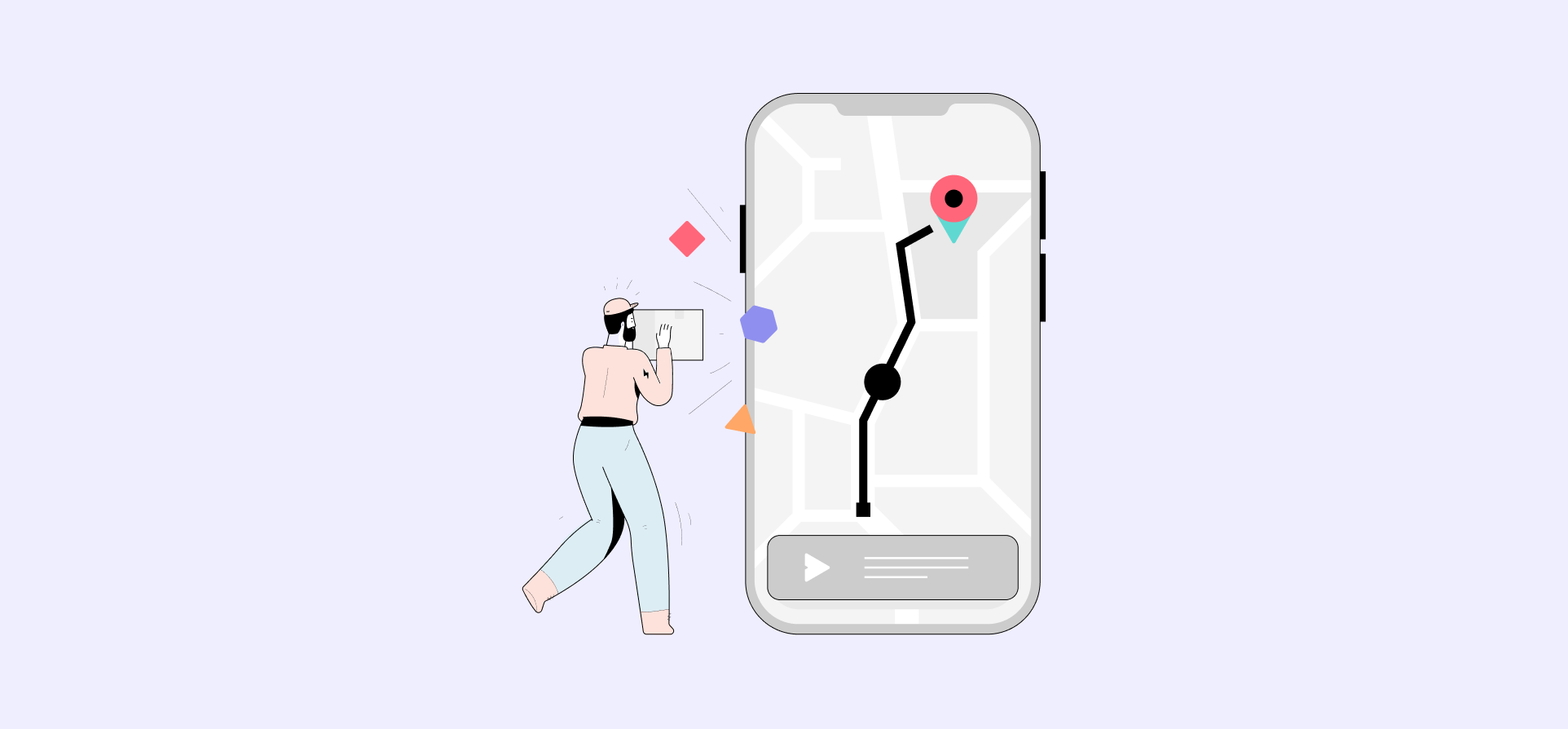Cross-Tool Visibility: The Missing Link in ITSM Efficiency
You close the ServiceNow ticket at 4:17 PM, finally. Customer issue resolved after three hours of back-and-forth, all fields updated, status set to Closed. You switch tabs to check engineering’s progress on the underlying bug in Jira. The ticket is still marked “Waiting for Support.” The last comment is from yesterday: “Need more info from customer.”
You closed that loop three hours ago. Your engineering team never saw the update.
Now you’re typing an explanation to the customer about why the fix took two days longer than it should have. Your support team averages four-hour resolution times. Your engineering team averages a six-hour turnaround on escalations. But this ticket? Forty-eight hours stuck between systems because one team couldn’t see what the other was doing.
Where efficiency actually breaks
Both teams move quickly inside their own tools. Your support team closes tickets in ServiceNow within hours. Your engineering team resolves issues in Jira within hours. The delay happens in the handoff (the moment a ticket needs to move between systems).
You escalate a ticket from ServiceNow to Jira. Your engineering team sees a new issue appear in their queue and starts investigating. You add customer context in ServiceNow three times over the next day. Your engineers never see those updates because Jira doesn’t reflect what changed in ServiceNow. They’re working with incomplete information, asking questions you already answered, and making decisions based on yesterday’s data.
The reverse happens just as often. Your engineering team updates the Jira ticket with technical findings. You check ServiceNow (status still shows “In Progress” with no new information). You ping them in Slack: “Any updates?” They respond: “It’s all in Jira.” You switch tools, read their updates, then manually copy the relevant details back into ServiceNow so your manager can see the ticket’s status.
This pattern repeats constantly with ticket escalation workflows. The cycle creates invisible work (checking both systems, translating updates between tools, and confirming information actually transferred). Each check takes three minutes. Each manual update takes five. With twenty active escalations, you’re spending two hours daily on coordination that shouldn’t exist.
The efficiency loss compounds across your organization. If five support agents and three engineers are all checking both systems multiple times per day, that’s eight people losing productivity to information gaps. Tools are fast. The gap between tools is slow.
Why manual bridges can’t scale
Status meetings and Slack threads work when you have five active escalations. Everyone can track what’s happening through conversation. At fifty escalations, the same approach fails completely.
The breakdown point for manual updates
Manual coordination has a capacity limit. With five tickets, you can check Jira twice daily and keep ServiceNow current. With fifteen tickets, you’re checking every hour and still missing updates. With thirty tickets, checking becomes your full-time job, and tickets still fall through gaps.
The math is straightforward. Each ticket handoff requires multiple synchronization points: initial escalation, status checks, customer updates, and resolution confirmation. Five tickets means two hours of manual coordination. Twenty tickets means eight hours. The manual approach doesn’t scale. It collapses.
Your team tries to improve communication. More Slack channels. Daily standups. Shared spreadsheets tracking active escalations. These treat symptoms, not the core problem: multiple tools don’t share the same ticket state.
Why adding people doesn’t solve tool blindness
You might consider hiring someone to bridge the gap between systems. They’d check both tools for your team, translate updates, and keep information synchronized. But this creates a human bottleneck for every ticket that crosses between teams.
That person becomes your single point of failure for all cross-tool communication. They’re on vacation? Your information stops flowing. They’re in meetings? Updates queue up. They’re overwhelmed by volume? Critical escalations get delayed because the bridge broke down.
More fundamentally, manual coordination introduces human error into every handoff. Fields get copied incorrectly. Updates get paraphrased and lose precision. Priority levels get mistranslated between different systems’ terminology.
The solution isn’t better manual processes. It’s eliminating the need for manual processes by creating a visibility layer both teams can trust. That’s why you need a bidirectional sync.
What bidirectional sync actually means
Real synchronization keeps both tools updated automatically. When your support team closes a ticket in ServiceNow, that closure appears in Jira within seconds. When your engineering team updates technical details in Jira, those details flow back to ServiceNow without anyone copying and pasting.
This differs from notifications. A notification tells you something changed (you still switch tools to see what changed and manually update your system). Bidirectional sync makes the change in both places automatically. Your engineering team updates the status in Jira. ServiceNow reflects that status change immediately. No switching, no copying, no manual translation.
The key is that changes flow in both directions. One-way sync creates read-only visibility (you can see what your engineering team updated, but your support team can’t work in their tool and have those changes reflect back). A bidirectional sync lets both teams work in their native environment while maintaining a consistent state across systems. For integrating ServiceNow and Jira, this means your support team doesn’t touch Jira, and your engineering team doesn’t touch ServiceNow, but both tools stay synchronized automatically.
How automatic field mapping prevents information loss
Fields don’t match between systems. ServiceNow stores priority as a matrix of Impact and Urgency values. Jira uses P1/P2/P3 labels. When you escalate a high-priority ticket from ServiceNow to Jira, what priority should appear? Without mapping rules, the integration guesses (and often guesses wrong).
Automatic field mapping defines clear translation rules. High Impact and High Urgency in ServiceNow maps to P1 in Jira. Medium Impact and Low Urgency maps to P3. When priority changes in either system, the integration translates it correctly in both directions.
The same principle applies to every field: status values, assignees, custom fields, attachments. Manual updates guarantee drift. Automatic mapping guarantees consistency.
This extends to custom fields specific to your workflow. Maybe ServiceNow tracks “Customer Severity” and Jira tracks “Technical Complexity” (fields that don’t have direct equivalents). Good field mapping lets you define how these custom attributes synchronize, preserving all the context both teams need.
The difference between sync and notifications
Many tools claim to “integrate” systems by sending notifications. Jira ticket updated? You get a Slack message. ServiceNow ticket escalated? Email alert goes to your engineering team. These alerts tell you something happened (but you still do the work manually).
Sync does the work. Status changes, comments transfer, and field updates flow automatically. You’re not managing the integration. The integration is managing the information flow.
The distinction matters for reliability. Notifications depend on humans seeing alerts and taking action. If someone misses an alert or delays responding, information stops flowing. Sync runs continuously without human intervention (updates happen whether anyone notices or not).
Notification-based workflows also fragment context. You read about an update in Slack, switch to Jira to see details, then switch to ServiceNow to record the information. Sync keeps context in your primary tool (you work where you normally work, and the information is already there).
Integration requirements that actually matter
When evaluating solutions for cross-tool visibility, three technical capabilities determine whether the integration actually solves your problem:
- Real-time sync speed: Changes should appear in both tools within seconds, not minutes. Delays create the same problems manual updates created (your teams making decisions on stale data)
- Conflict handling: When both tools update the same field simultaneously, the integration needs a clear strategy (queuing updates, flagging conflicts, or applying changes in sequence)
- Custom field mapping: Standard fields are easy. Your custom fields (“Customer Impact Score” in ServiceNow, “Component Affected” in Jira) need flexible mapping without requiring developer intervention
Test sync speed by making a change in one tool and timing how long until it appears in the other. Reliability matters more than speed (an integration that syncs in two seconds but fails occasionally is worse than one that syncs in ten seconds with 99.9% reliability). Failed syncs create silent gaps where you think information was transferred, but it wasn’t.
Look for mapping flexibility that handles your specific fields without requiring API configuration. Some integrations provide GUI-based field mapping where you select which fields sync and define translation rules through dropdown menus. Test with your actual field structure (create a test ticket with all your custom fields populated, escalate it through the integration, and verify all fields transfer correctly).
Ask what happens when your tool configuration changes. You add a new status value in ServiceNow (does the integration automatically recognize it, or does someone need to update mapping rules manually?). Low-maintenance integrations adapt to configuration changes without requiring constant adjustment.
Building visibility into your workflow
Implementing cross-tool visibility isn’t just a technical setup. It’s changing how your teams work. The integration creates infrastructure for shared information. Your teams still need to trust that infrastructure enough to stop checking both systems manually.
Start by identifying the highest-friction handoffs in your current workflow. Where do tickets get stuck most often? Which escalations require the most manual coordination? Configure the integration for those specific scenarios first, validate it works reliably, then expand to other workflows.
Make both teams part of the validation process. Your support team tests that when they close a ticket in ServiceNow, your engineering team sees the closure in Jira immediately with all context intact. Your engineering team tests that when they update technical details in Jira, your support team can see those details in ServiceNow without switching tools. Both sides need to verify the integration works from their perspective before you can eliminate manual checking.
Document what syncs and what doesn’t for your teams. Even comprehensive integrations have limitations in your environment (certain field types you use might not map, and specific workflow states might require manual handling). Make those limitations explicit so your teams know when they still need to check the other tool versus when they can trust the sync completely.
Track the reduction in manual work as your teams adopt the integration. Count Slack messages asking for status updates. Measure how often people check both systems. Monitor whether escalation resolution times improve. These metrics tell you whether the visibility layer is actually working or whether your teams still treat it as unreliable and maintain manual processes in parallel.
From information gaps to shared visibility
Remember those afternoons spent copying updates between systems? The Slack pings asking “Any progress on ticket #47291?” while the answer sat in the other tool? The customer emails you dreaded writing because the handoff took three days when both teams were actually working fast?
You started with a simple problem: both teams are fast, but handoffs between them are slow. The cause wasn’t poor communication or lack of coordination. The cause was structural (tools don’t share a consistent state). Manual bridges can’t solve this at scale.
The fix is a bidirectional sync that keeps both tools updated automatically. When your support team updates ServiceNow, your engineering team sees that update in Jira within seconds. When your engineering team updates Jira, your support team sees it in ServiceNow. No copying, no translating, no checking both systems.
Look for integrations that provide real-time sync, automatic field mapping that handles your custom workflows, and reliable handling of edge cases like simultaneous updates. Tools like Unito create this visibility layer between ServiceNow and Jira specifically (syncing tickets bidirectionally, mapping fields automatically, and maintaining updates without manual intervention). The result is what you needed from the start: both teams working quickly with complete information, and handoffs that take seconds instead of days.