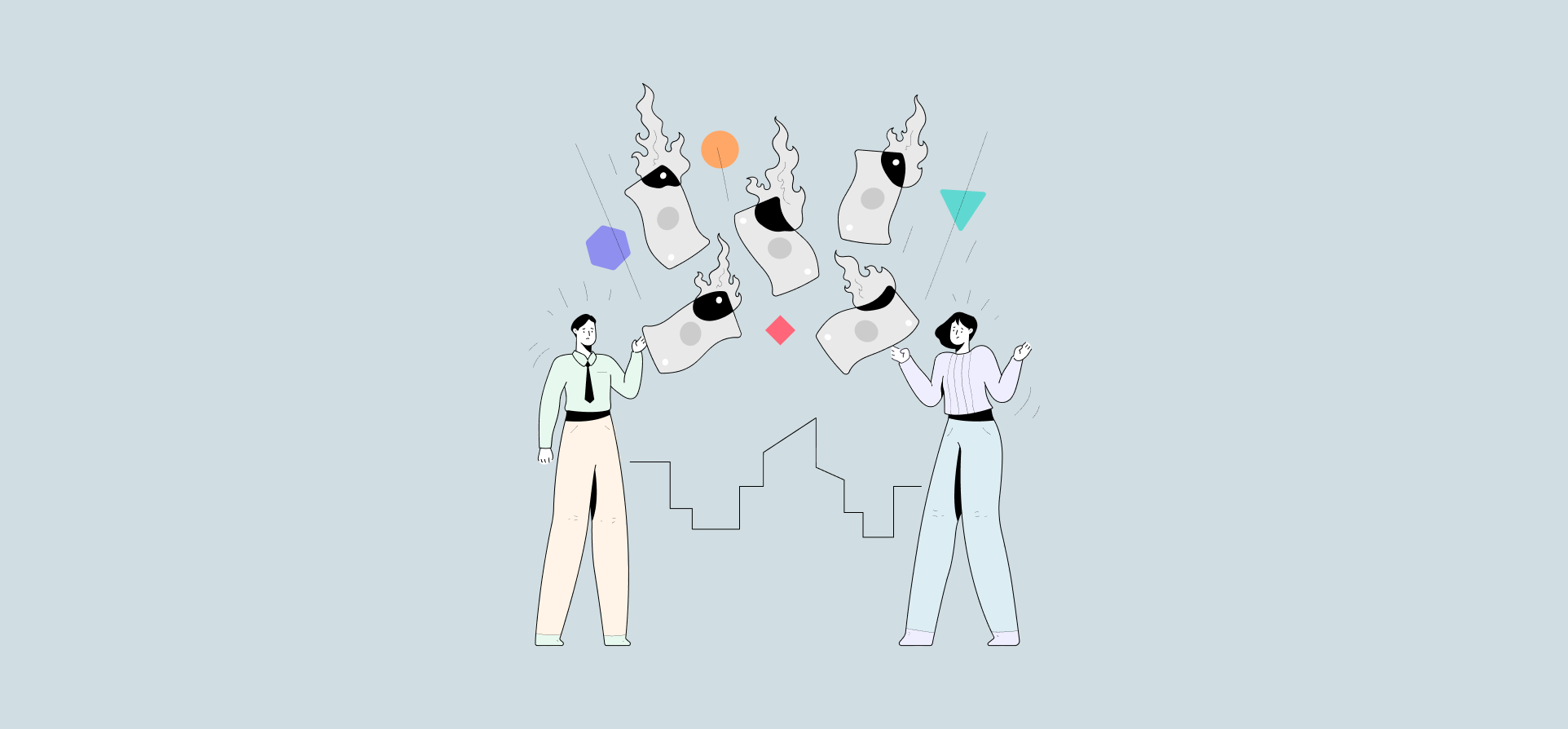Understanding the Hidden Costs of Manual Ticket Escalation
You update your ServiceNow ticket with engineering notes. Then open Jira to update the corresponding ticket with the same notes. Then Slack the engineer: “Did you see the update?” Then check both systems to confirm they match. Fifteen minutes gone. Forty escalations this week mean ten hours of duplicate work. Nobody’s tracking this (no time code for “checking if systems are in sync” exists) but you’re paying for it. In time. In delays when systems drift. In errors when updates don’t match.
Management sees “tickets resolved.” Doesn’t see the invisible labor creating that output.
Why escalation work stays invisible to management
Your time tracking shows a ticket took 45 minutes to resolve. What it doesn’t show: the 15 minutes updating the same information in two places, the 8 minutes clarifying context in Slack because notes didn’t transfer completely, the 5 minutes checking both systems to confirm status matched. The escalation appears efficient. The hidden work compounds silently.
What time tracking actually captures
Time codes track ticket resolution, not cross-platform coordination. You log “investigating incident” when you’re actually translating ServiceNow’s Impact+Urgency matrix into Jira’s P1/P2 priority system. You log “communicating with engineering” when you’re manually copying status updates between tools because changes don’t flow automatically. The actual work (duplicate data entry, manual field translation, sync verification) falls into the gaps between tracked activities.
Your reporting dashboard shows your average resolution time dropping. Management thinks efficiency is improving. Meanwhile, you’re spending an extra hour daily on coordination work that doesn’t appear in any metric. The work is real. The visibility isn’t.
The coordination work that falls through the gaps
Every escalation creates checkpoints that exist outside tracked workflows: Did the update reach both systems? Does priority match in both tools? Did your engineering team see the latest notes? You check manually because there’s no reliable way to know otherwise. This verification work (opening both systems, comparing fields, confirming sync) happens dozens of times weekly. It’s invisible because it’s not “resolving” the ticket. It’s preventing the ticket from getting lost between systems.
Your team might spend 6 hours weekly just verifying that escalated tickets exist in both systems with matching information. Not resolving escalations. Just confirming they haven’t disappeared during handoff. That’s 312 hours annually of pure coordination overhead that appears nowhere in your metrics.
The manual escalation workflow that creates hidden costs
Start with a P1 incident in your service desk. Customer-facing urgency is high. You gather initial diagnostics, determine that it requires engineering expertise, and escalate. Now the invisible work begins.
You create the escalation ticket in the engineering system. Fields don’t map cleanly (you manually translate priority, manually copy description and diagnostics, and manually select the engineering team from a different organizational structure). Five minutes for the ticket itself.
But you’re not done. You add the escalation ticket number to your original service desk ticket. You notify your engineering team in Slack because the ticket alone doesn’t trigger their alert system reliably. You check back in 30 minutes to confirm someone picked it up. Then you check both systems again because the priority mysteriously changed during transfer, and you need to correct it.
Your engineering team updates their ticket with their findings. You check their system periodically for updates because notifications don’t reach your tool. When you see changes, you manually copy those updates back to your service desk ticket so customer support has current information. Each update cycle: 3-5 minutes of duplicate data entry.
For one escalation, this feels manageable. At scale, with a structured ticket escalation workflow handling 40-50 escalations weekly, you’re spending 10-15 hours on coordination work that exists solely because systems don’t communicate. That’s one full-time employee’s labor consumed entirely by manual sync.
What manual escalation handling actually costs
Forrester’s research quantifies what happens when organizations automate updates: manual ticket handling times drop 15-30%, generating $643,104 to $1,130,304 in annual labor cost savings for the composite organization studied. That reduction represents time currently spent on exactly the kind of duplicate updates and manual coordination you’re experiencing.
Time consumed by duplicate updates and coordination
Your 15 minutes per escalation calculation is conservative. It assumes efficient dual-system updates with no complications. Reality includes frequent complications: fields that don’t translate cleanly require Slack clarification (add five minutes), priority mismatches need correction in both systems (add three minutes), and status changes require verification to confirm they synced correctly (add four minutes). Complex escalations can consume 30+ minutes of pure coordination overhead.
Multiply by volume. Forty escalations weekly at 20 minutes average coordination time equals 13.3 hours weekly. That’s nearly a third of one FTE (spent on work that creates zero value beyond preventing systems from drifting out of sync). Your organization, with higher escalation volumes, faces proportionally larger time sinks.
Delay and error costs when manual sync fails
Manual processes don’t just consume time. They fail. You update one system, get pulled into an urgent call, and forget to update the second system. Now your engineering team is working from outdated information. Or you update both systems but transpose a detail. Your engineering team investigates the wrong component, wasting hours before someone catches the discrepancy.
These failures cascade. Delayed escalations mean extended outages. Incorrect information means wasted engineering cycles. Sync errors create customer-facing confusion when your service desk and engineering give contradictory status updates.
Why systems force manual escalation work
The coordination overhead isn’t a training problem or a process problem. It’s structural. Service desk tools and development tracking tools weren’t designed to communicate. They organize work differently, store information differently, and define fields differently. Every mismatch creates a manual translation point.
How systems organize data differently
Your service desk defines priority through Impact (how many users affected) and Urgency (how quickly resolution is needed). Engineering’s tracker uses P1/P2/P3 labels based on severity criteria that don’t align with Impact+Urgency combinations. You escalate a High Impact + High Urgency incident expecting P1 treatment. Engineering’s system interprets it as P2. Now you’re in Slack explaining why this needs immediate attention.
Status fields fragment differently. Your service desk tracks “Open, In Progress, Pending Customer, Resolved.” Engineering tracks “Backlog, In Development, Code Review, Testing, Done.” These don’t map cleanly. When your engineering team moves a ticket to “Code Review,” what does that mean for your service desk status? You guess “In Progress,” but that doesn’t capture that the fix is mostly complete and awaiting final validation. Your customer asks for an update. You can’t give an accurate status without checking engineering’s system directly because the information doesn’t translate.
Custom fields multiply these mismatches. Your service desk tracks affected services and customer segments. Engineering tracks sprint allocation and component ownership. Information needed by one system often doesn’t exist in the other’s structure. You become the translation layer, manually copying relevant context and interpreting it across system boundaries.
Humans as the translation layer
Systems can’t bridge these gaps automatically because the gaps are fundamental (different tools solving different problems with different structures). So you bridge them. You manually translate priority by understanding both systems’ logic. You manually map status by knowing what each state means in context. You manually copy information that doesn’t fit either system’s predefined fields.
This translation work compounds with tool count. Two systems require one translation layer. Add a third system for monitoring, a fourth for change management, and you’re maintaining multiple translation layers simultaneously. Each additional tool adds not just direct coordination overhead, but geometric increases in translation complexity as information flows between multiple systems with different structures.
Your organization responds by creating processes: templates for escalation handoffs, checklists for required fields, and documentation for priority mapping. These processes don’t eliminate the translation work (they standardize it so it’s slightly less error-prone). But you’re still the one doing the translation, manually, repeatedly, for every escalation.
What actually eliminates manual escalation costs
The structural problem requires a structural solution. Integration that eliminates human translation checkpoints recovers the time currently spent bridging system gaps. Forrester’s research on automation shows ticket-handling efficiency can improve up to 30% when human intervention is no longer needed for ticket summarization, triage, and escalation coordination.
Integration requirements that eliminate human checkpoints
Effective integration does three things: syncs bidirectionally without manual triggers, maps fields so information translates correctly, and updates in real time so manual checking becomes unnecessary.
Bidirectional sync means changes flow in both directions automatically. Your engineering team updates their ticket with findings (your service desk ticket updates within seconds). You add customer context in your service desk (your engineering team sees it immediately in their tracker). No one manually copies information. No one checks if systems match. They match because every change triggers automatic updates in both directions.
Field mapping handles the translation that currently requires your judgment. Priority translates according to rules you define once: High Impact + High Urgency becomes P1, Medium Impact + High Urgency becomes P2. Status mapping connects states across different workflows: “Code Review” in the engineering tracker updates “Resolution in Progress” in your service desk. Custom field mapping ensures context travels where it’s needed (affected service information from your service desk appears in engineering’s tracker, where they’ve configured a field to capture it).
Real-time updates eliminate verification cycles. You don’t check if the update reached the other system (you know it did because sync happens within seconds). You don’t compare fields to confirm they match (they match by definition). The manual checking loop that consumes hours weekly disappears because the integration maintains sync automatically.
How escalation sync works in practice
You escalate a P1 incident from your service desk. Integration automatically creates the corresponding ticket in your engineering tracker with priority correctly mapped, description and diagnostics copied, and the engineering team assigned based on routing rules you’ve configured. The escalation ticket number links back to your original ticket automatically.
Your engineering team investigates and updates their ticket: “Database connection pool exhausted. Implementing fix.” Your service desk ticket updates within seconds with those same notes. Customer support sees the current status without you manually checking engineering’s system. Your engineering team marks their ticket as resolved. Your service desk ticket automatically transitions to “Resolved – Monitoring” because you’ve mapped that workflow state.
One update per system when someone actually has new information. No duplicate data entry. No verification loops. No Slack threads asking “did you see this?” The work that integration eliminates isn’t visible when it’s working (which is exactly the point). The coordination overhead that currently consumes hours weekly simply stops happening.
Organizations implementing ServiceNow integrations that eliminate manual work recover that coordination time immediately. The 10-15 hours weekly spent on manual sync become available for actual problem-solving work.
Identifying which escalations to automate first
Not all escalations need automation immediately. Start with workflows that generate the most invisible work (the patterns where manual coordination overhead is highest and recovery potential is greatest).
Look for high-volume P1/P2 escalations where urgency amplifies coordination costs. Critical incidents already create time pressure. Manual sync compounds it. You’re frantically updating both systems while your engineering team needs information immediately, and customers demand status updates. These escalations benefit most from automatic bidirectional sync because coordination overhead directly extends resolution time during your highest-impact incidents.
Target cross-team handoffs where organizational boundaries multiply manual work. Escalations that traverse service desk → engineering → infrastructure → security require information to flow through multiple systems with multiple translations. Each handoff creates duplicate updates, manual field mapping, and verification loops. Integration that spans these boundaries eliminates the compounding coordination overhead.
Identify repeat escalation patterns with predictable information flows. If you’re escalating database performance issues weekly using the same diagnostic information, the same priority mapping, and the same engineering team routing, that pattern benefits from configured automation. Define the field mappings and routing rules once. Every subsequent escalation in that pattern happens automatically without human translation.
Map the fields that require the most manual work: priority, status, and assignee. These fields change frequently and need to stay synchronized across systems. When priority gets adjusted during investigation, when status transitions through multiple workflow states, when tickets get reassigned between team members (these are the updates that currently force you to check both systems and manually confirm they match). Field mapping for these high-change fields eliminates the verification cycles that consume the most time.
What to look for in escalation integration
Before evaluating specific tools, establish the criteria that actually eliminate manual work rather than just reduce it.
Real-time bidirectional sync: Updates must flow both directions automatically within seconds (not on scheduled intervals, not one-way notifications). When your engineering team updates their ticket, your service desk ticket updates immediately without manual triggers. This eliminates the checking loops that currently consume hours weekly.
Field-level mapping: Priority, status, and assignee translations happen automatically based on rules you configure once. High Impact + High Urgency in your service desk becomes P1 in engineering’s tracker. “Code Review” status translates to “Resolution in Progress.” No manual field translation needed.
Zero human checkpoints: Integration maintains sync automatically (you never verify that systems match because they match by definition). No “did you see this?” Slack threads. No comparing fields across systems. No status confirmation loops.
Security and compliance: Integration must meet your organization’s security standards for data handling and access controls, particularly for escalations involving sensitive customer information or compliance-regulated incidents.
Recovering your invisible escalation work
Remember that 15 minutes updating ServiceNow, then Jira, then Slack to confirm your engineering team saw it? Integration tools eliminate that entire sequence. Updates flow in both directions automatically. Notes sync in real time. Your engineering team sees changes immediately (no manual coordination needed).
Integration tools like Unito sync ServiceNow and Jira escalations automatically. Updates, notes, and status changes flow both directions in real time without manual triggers. Field mapping ensures priority and status translate correctly based on the rules you configure. You set up sync once for each escalation pattern. From that point forward, coordination happens automatically.
Your next step: Audit one week of escalations. Note where you spent the most time on duplicate updates, manual translation, and sync verification. Those patterns show you where integration recovers time immediately. Start with your highest-volume, highest-impact escalation workflows. That’s where you’ll see coordination overhead disappear first (and where you’ll recover the most time).
Explore how Unito eliminates manual escalation work with two-way sync that keeps your ServiceNow and Jira tickets synchronized automatically, so you can focus on resolving issues instead of coordinating systems.