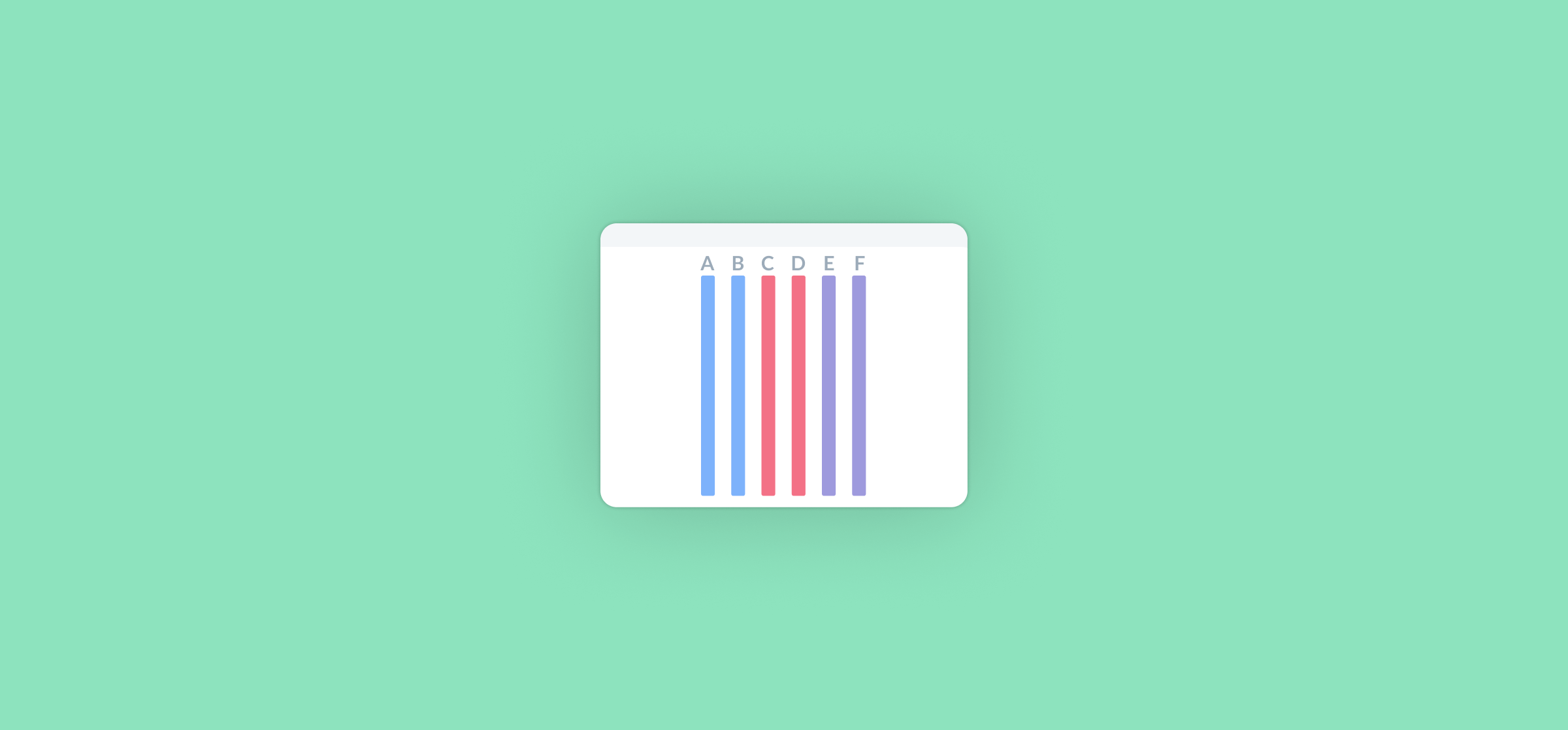
How to Add Columns in Google Sheets
Adding columns to Google Sheets is an essential part of managing your data. Here are a few methods for doing that.
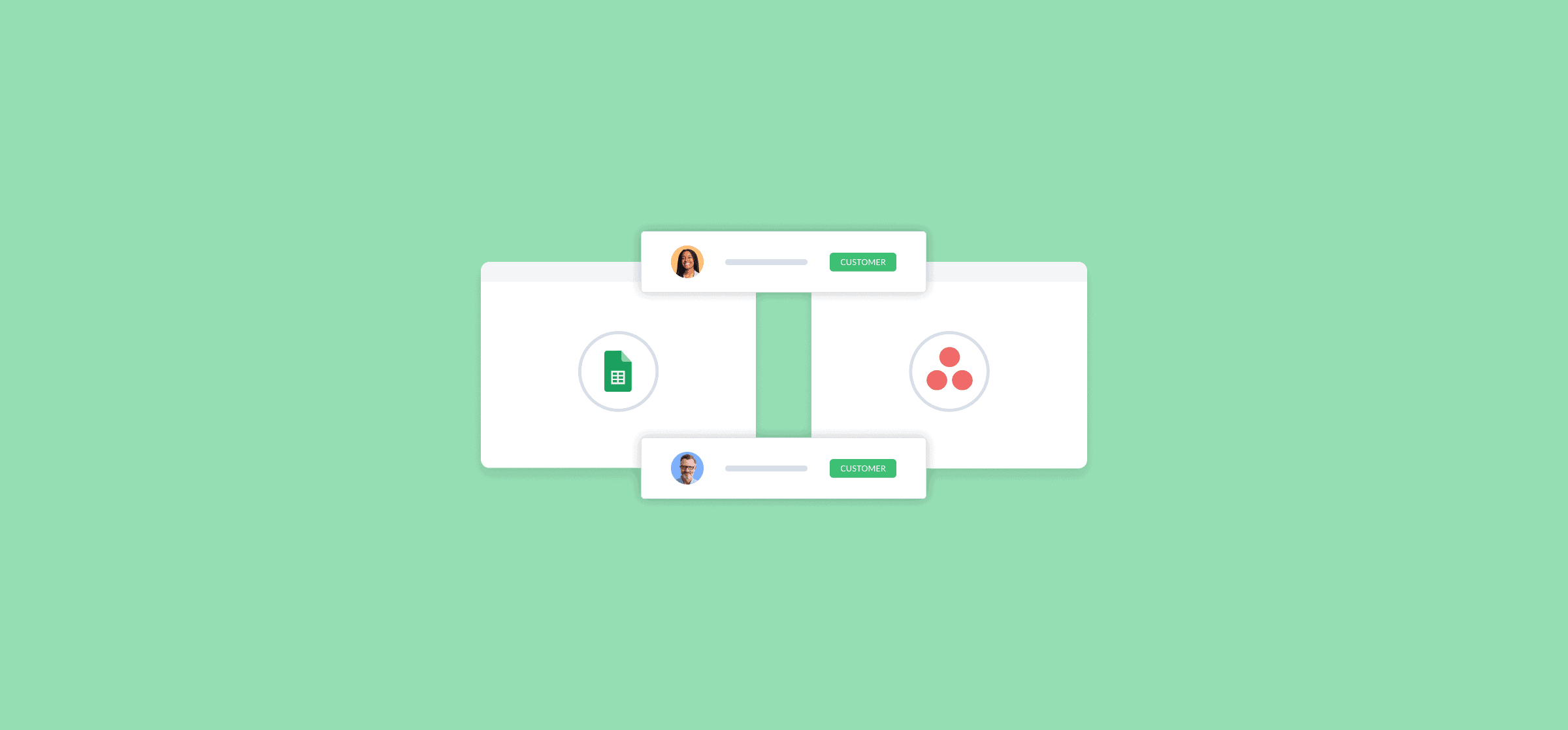
How To Create a Timeline in Google Sheets (2 Methods)
With Google Sheets’ new timelines feature, you can create a Gantt chart right in your spreadsheet. But what if that’s not enough? Then you can use Unito.
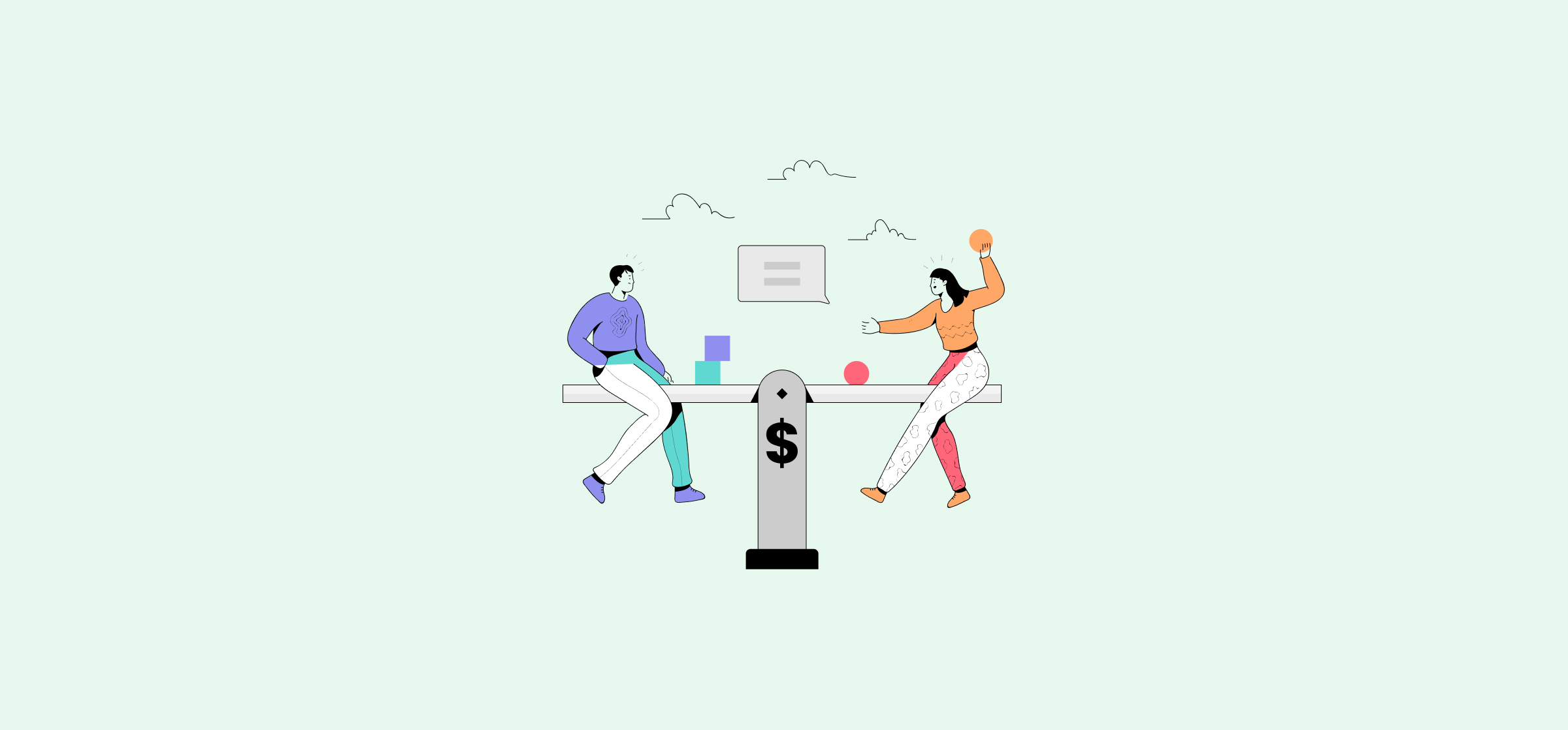
Need a Google Sheets Budget Template? Here Are 12 of the Best
Budgeting is crucial to your organization’s financial health, but you don’t always have access to a dedicated budgeting tool. Here are some templates for budgeting in Google Sheets.
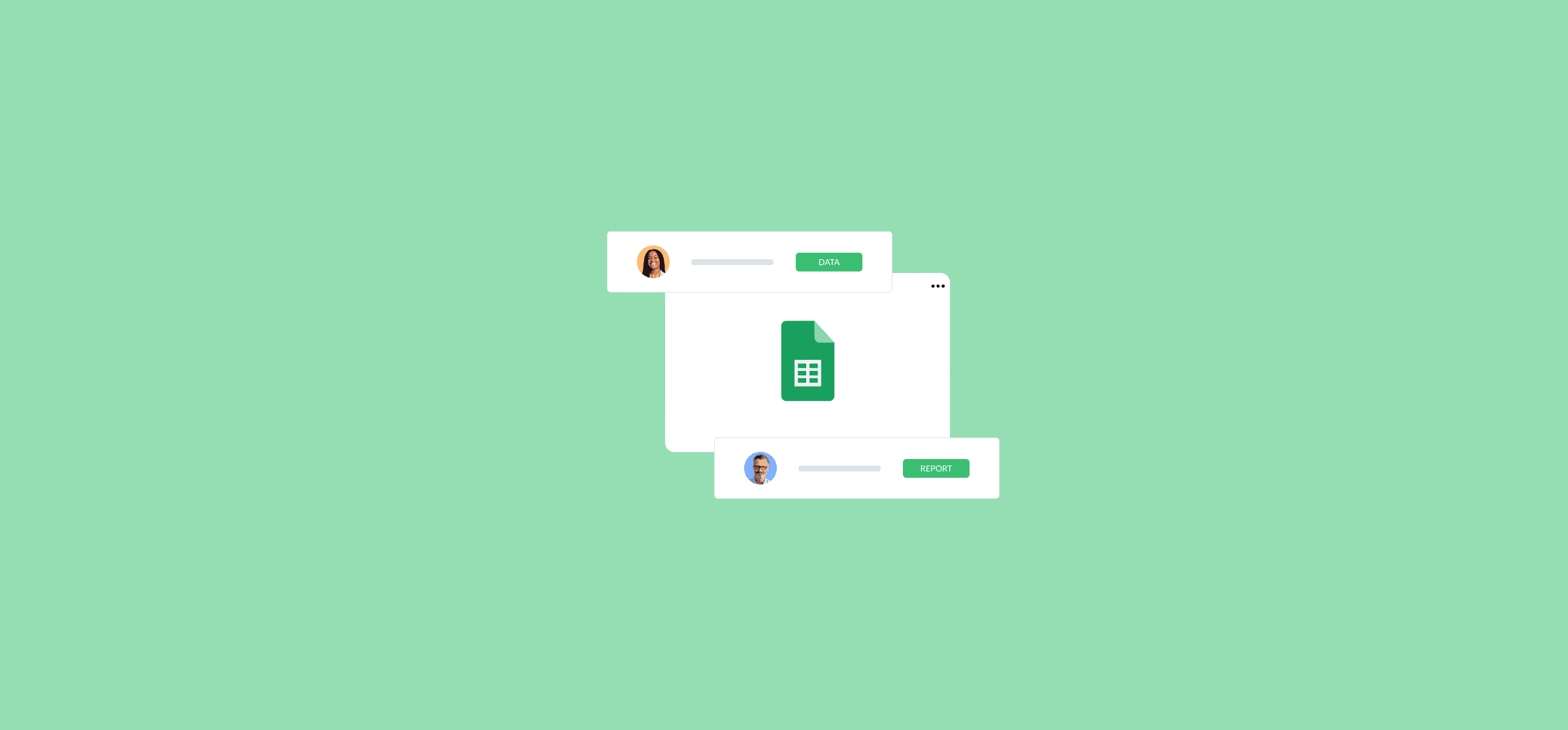
9 Google Sheets Tips for Turning Exported Data Into a Great Report
There are a ton of ways to export data from a tool like Trello or Asana into Google Sheets. But here’s how you can easily turn a data export into a powerful report.

Unito’s Quick Guide to ERP Integration
ERP tools are essential for automating workflows and managing important projects. Here’s how the right integration can make them even better.

4 Jira Service Management Integration Options
Jira Service Management is a powerhouse for IT teams, but it’s highly dependent on data from other tools. Here are your options for getting that data.

An Architect’s Guide to Salesforce Integration
Jacqui Park is a Senior Salesforce Solutions Architect at RafterOne with over a decade of experience consulting, building and delivering solutions to customers. She’s a Salesforce-certified specialist in digital transformation, CRM & Enterprise Resource Planning […]

How to Integrate ClickUp Azure DevOps with 2-Way Sync
Connect Azure DevOps boards to ClickUp lists with secure, automated 2-way sync and real-time updates whenever changes are made.

Business Process Management: Unito’s Ultimate Guide to Getting More Out of Process
Business process management is about turning every process into its most efficient, effective self. Here’s how it’s done.

13 Signs of a Bad Manager
A bad manager can make a great team average and an average team worse. Here are some signs of a bad manager to watch out for.

HubSpot and Salesforce: An Expert on When To Choose and When To Integrate
HubSpot and Salesforce are two of the most popular platforms for CRM and marketing automation. So how do you pick the right one?
