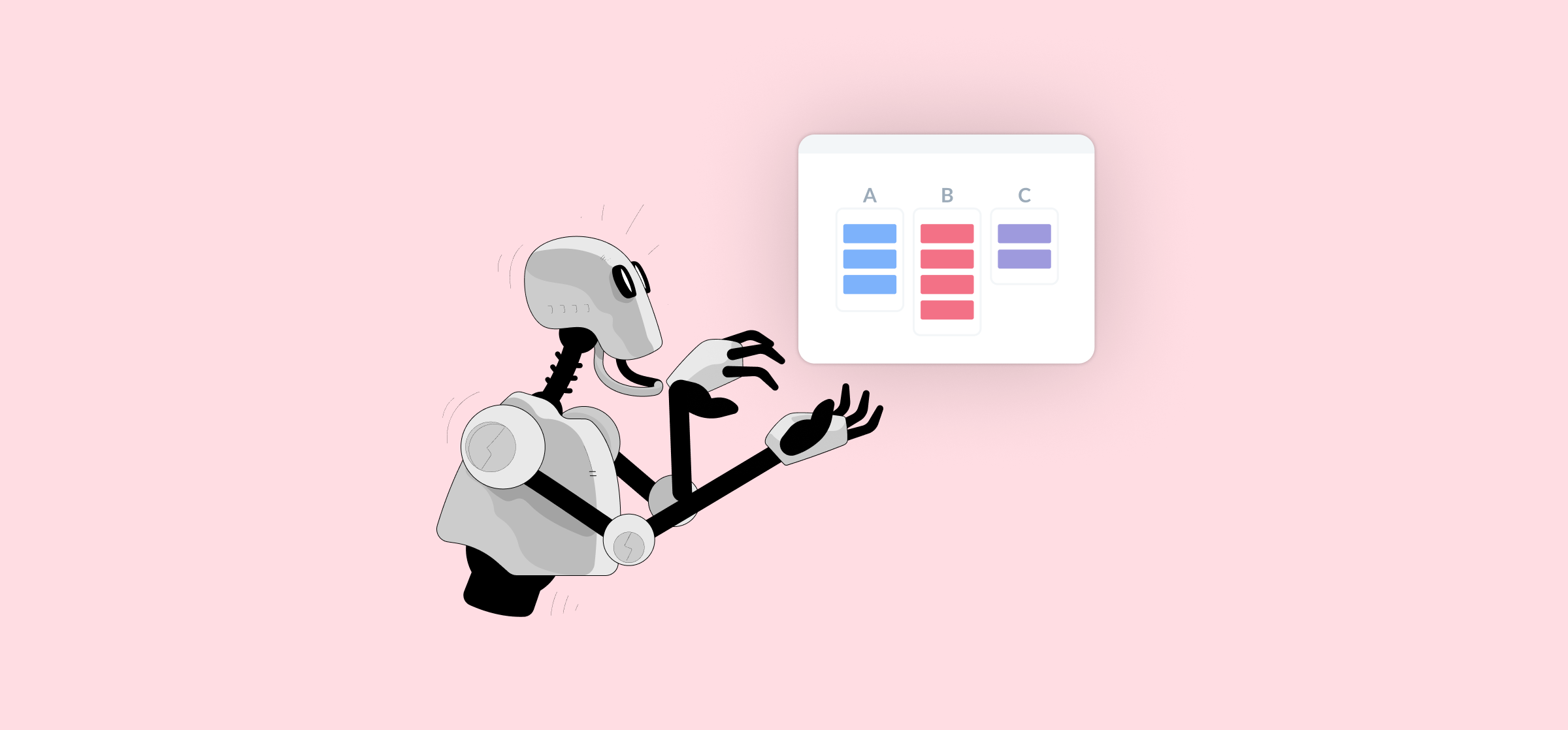
The Growing Role of AI in Project Management
Project managers, like anyone, can save a ton of time with AI tools. But it’s now going beyond just asking ChatGPT a few questions. Here’s how.
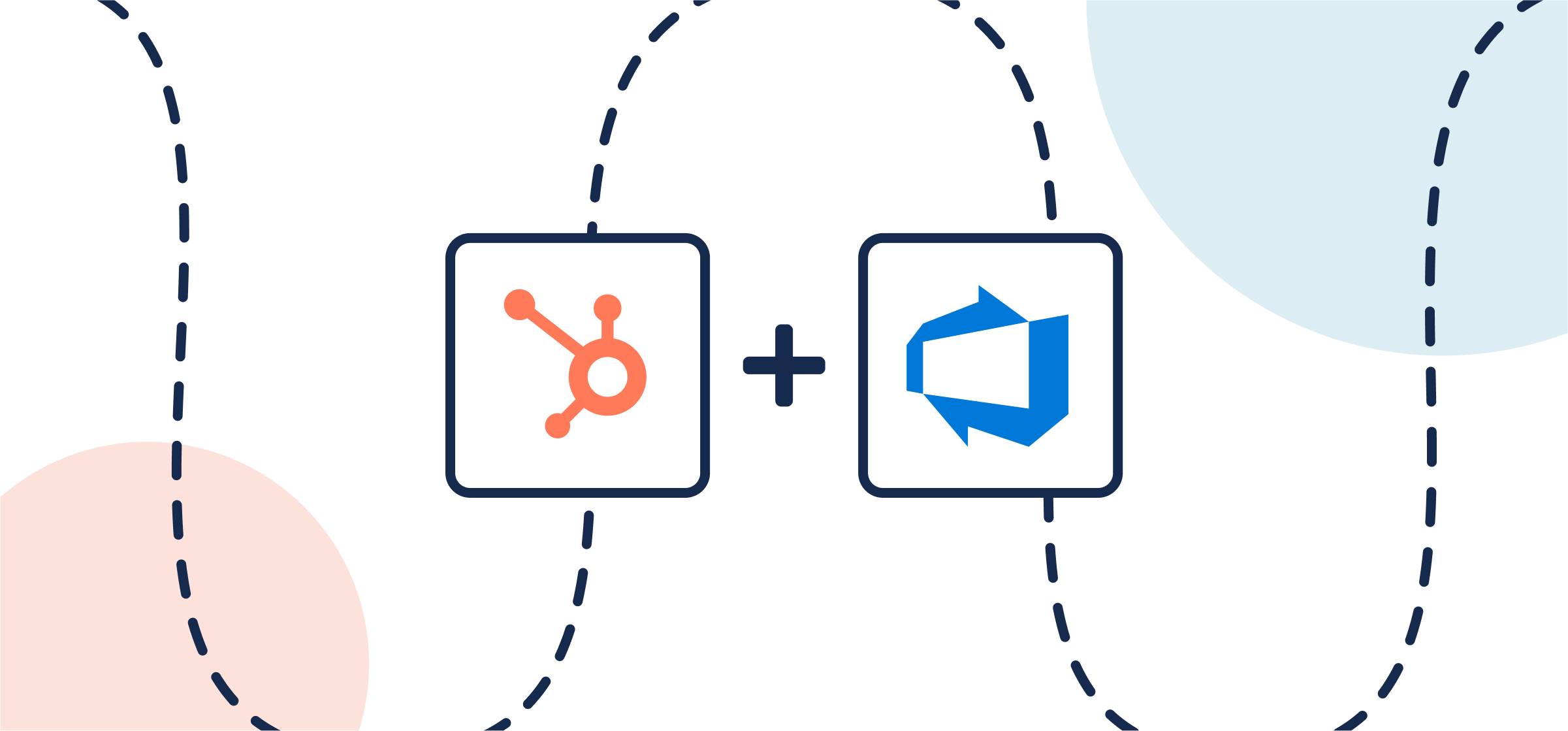
How To Build an Azure DevOps-HubSpot Integration With Unito
In this guide, you’ll learn how to sync HubSpot work items with items in Azure DevOps using a two-way integration from Unito.
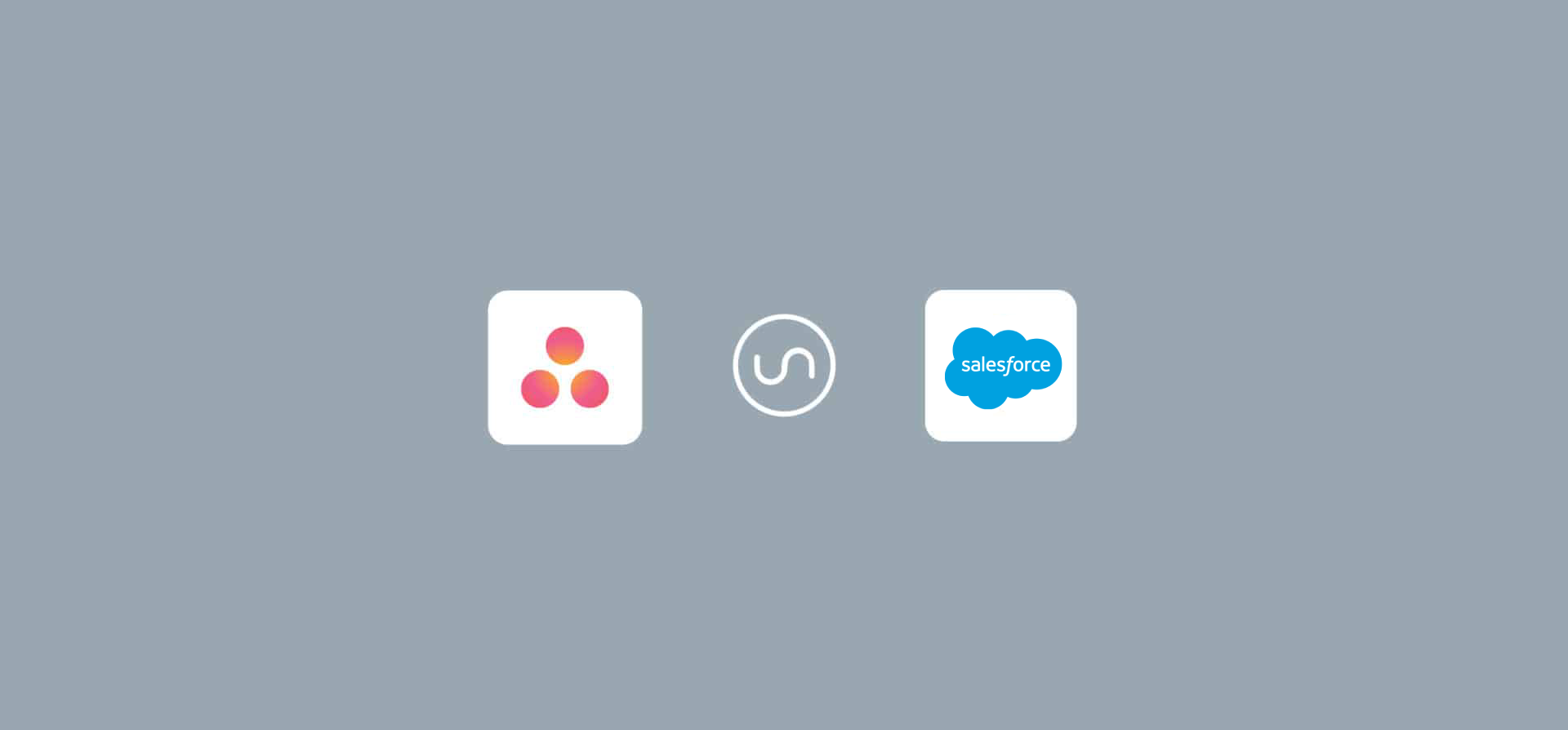
Asana-Salesforce Integration: Built-In or Unito?
Both Asana and Unito offer an Asana-Salesforce integration. But which one should you choose? Get the full guide here.
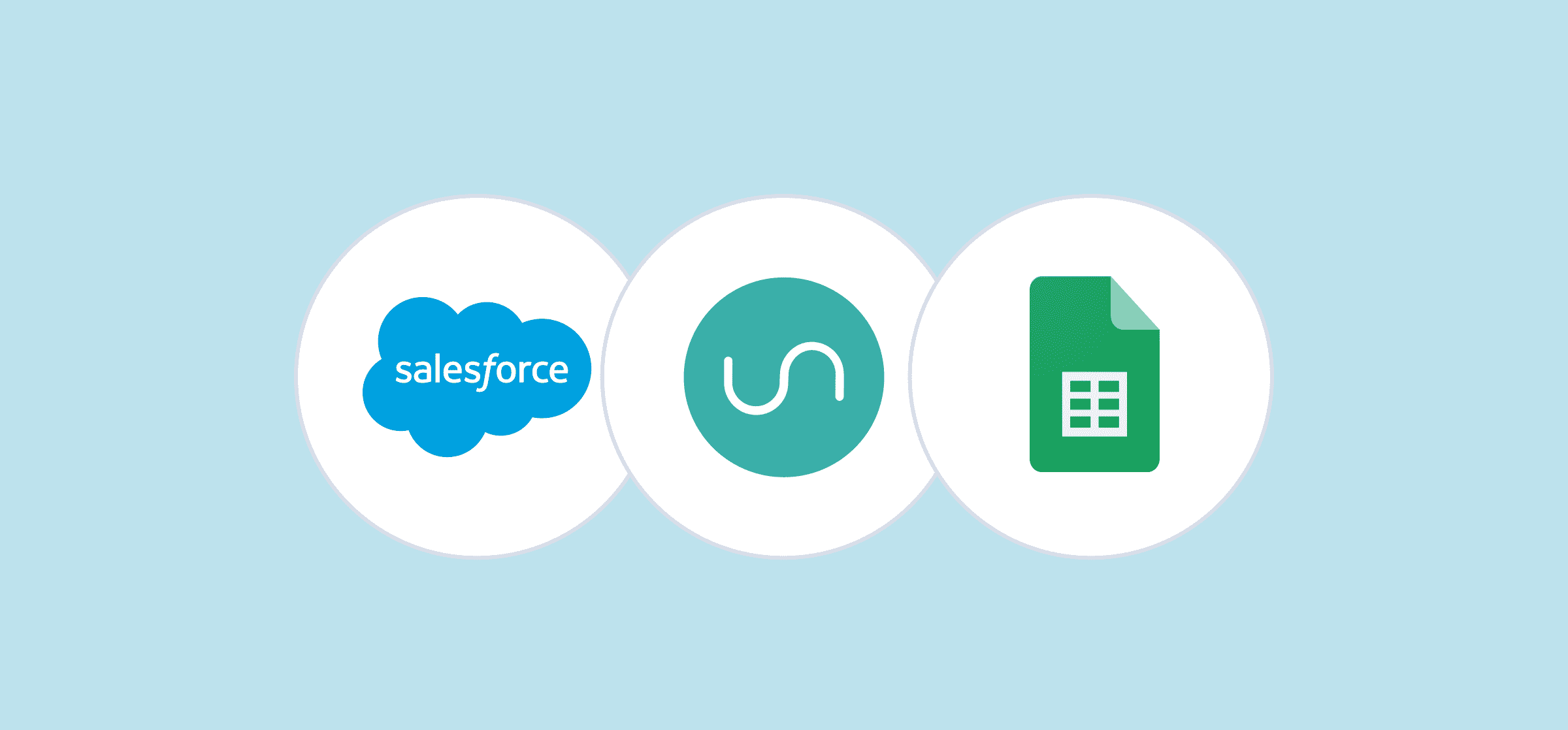
Automated Google Sheets Sales Pipeline Template With Salesforce Data
With Unito, you can automatically report on sales data with a spreadsheet without any copying and pasting. Here’s a template that’ll make that easier.

The Digital Asset Management System: What It Is and Which One To Use
A digital asset management system allows organizations to organize their digital assets. Here’s how.
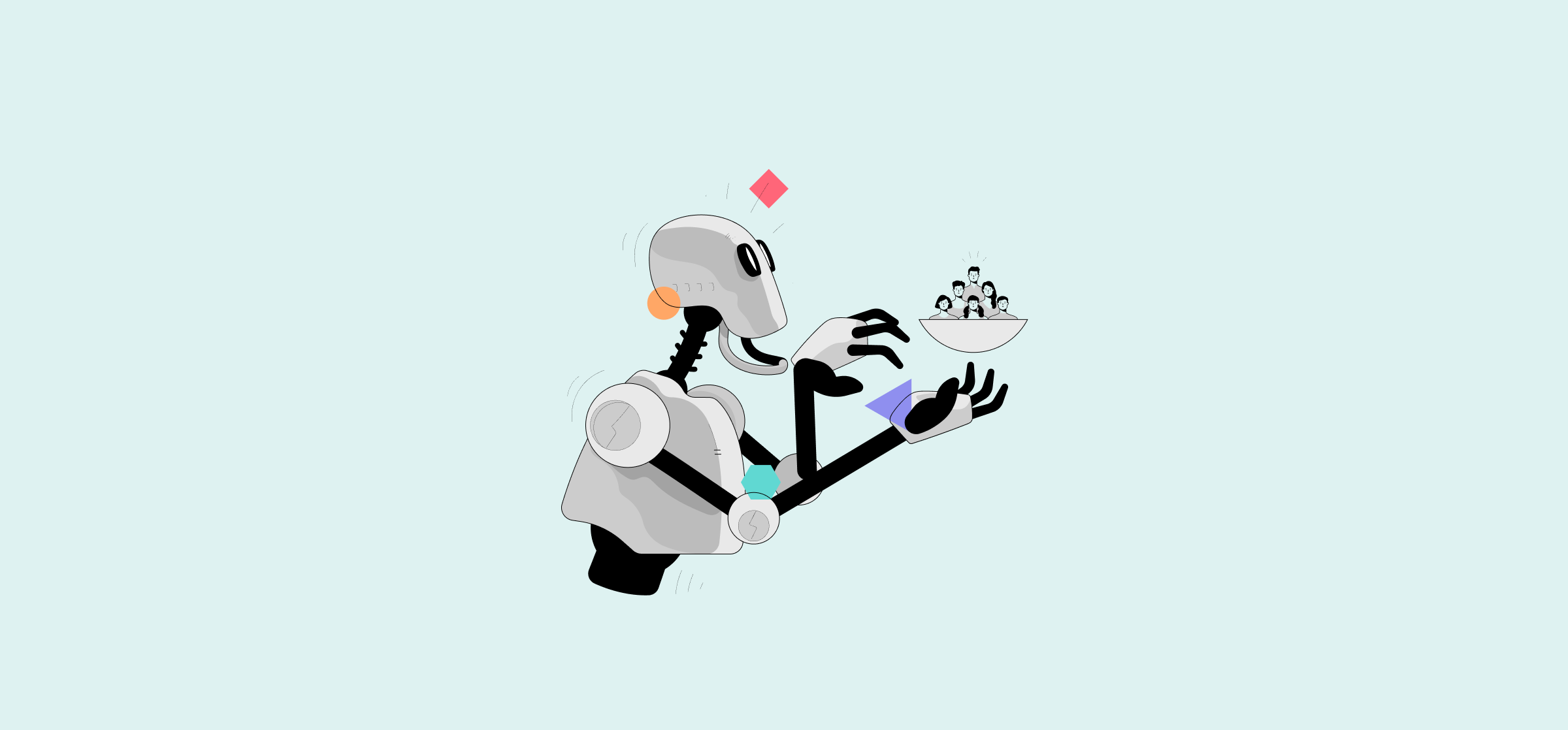
The 6 Best Salesforce Agentforce Alternatives
Salesforce Agentforce is a powerful tool for building AI agents, but it’s not the best option for everyone. Here are some of the best alternatives.
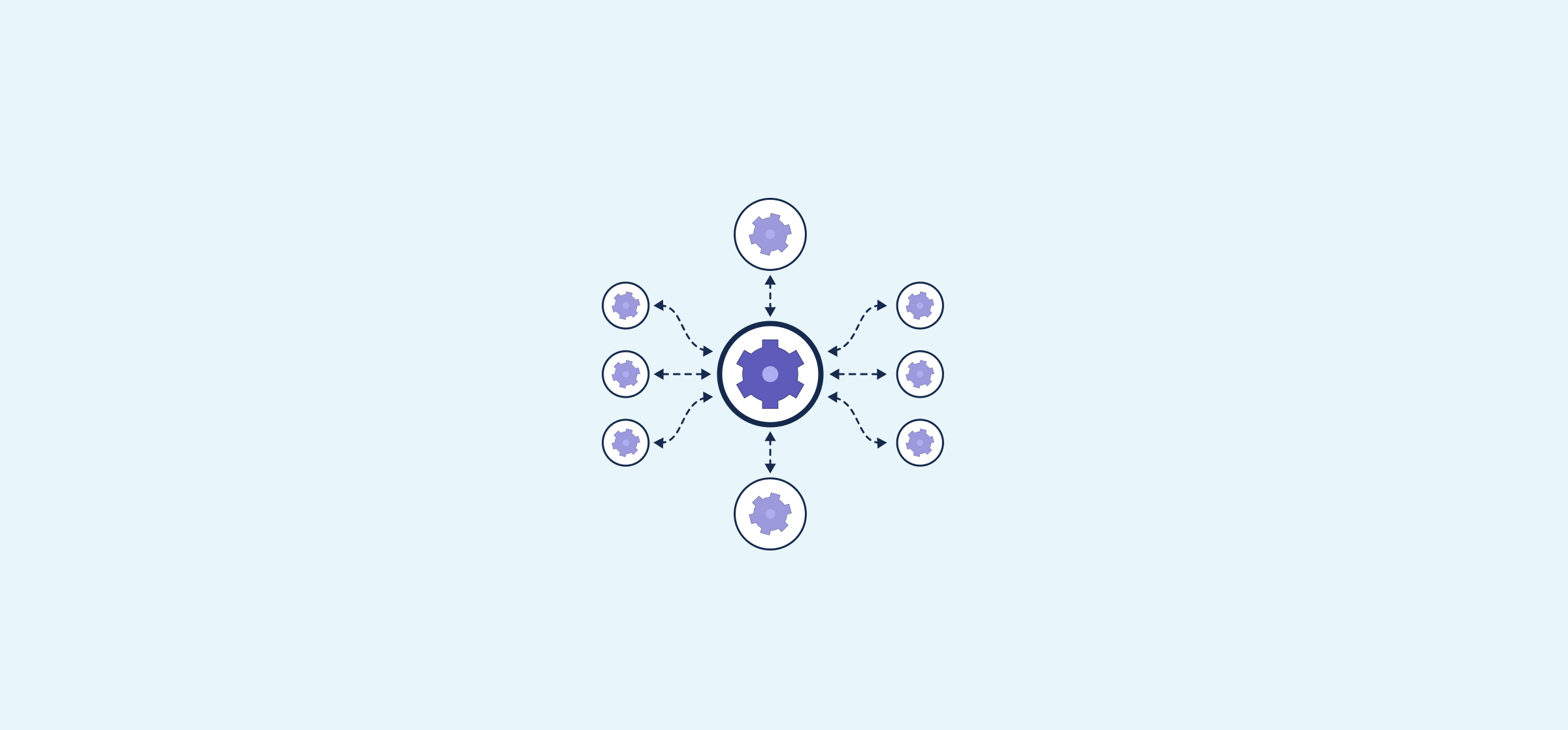
Why You Need Software Integration To Work With AI Agents
AI agents are powerful technology for automating your work, but hardly enough without software integration. Here’s why.
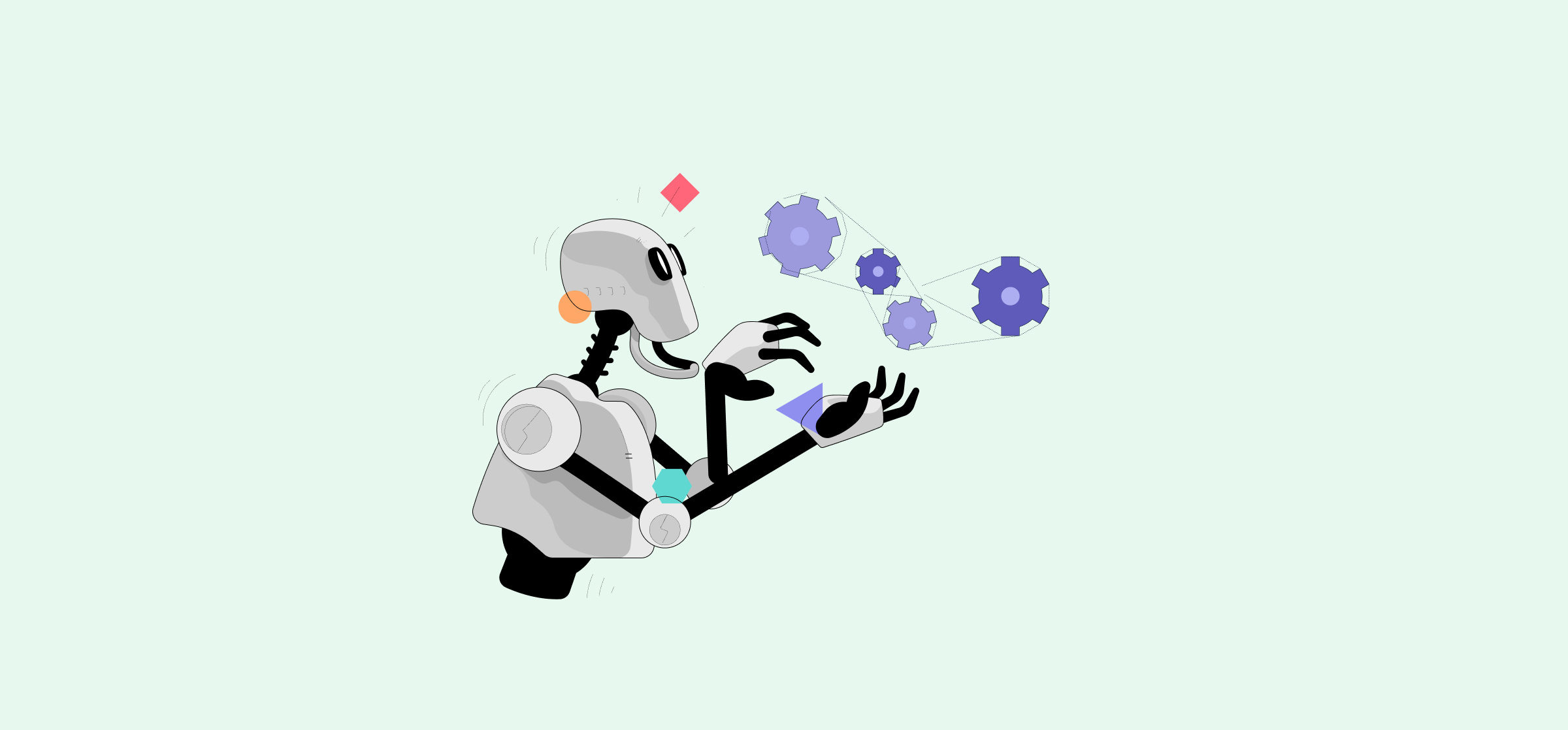
10 AI Agent Examples
AI agents allow teams to automate actions with little oversight. Here are some examples of workflows where that’s particularly useful.

Cirface CEO Marquis Murray on How To Overcome a Disorganized Asana Workspace
Marquis Murray is a global Asana Solutions Partner and CEO of Cirface, a process improvement consultancy with clients like PayPal, Wealthsimple, and MLB. He also has a YouTube channel where he shares his expertise in […]

How To Integrate Smartsheet and Zendesk With Two-Way Updates
In this guide, you’ll learn how to sync Smartsheet rows with Zendesk tickets using a two-way integration from Unito.
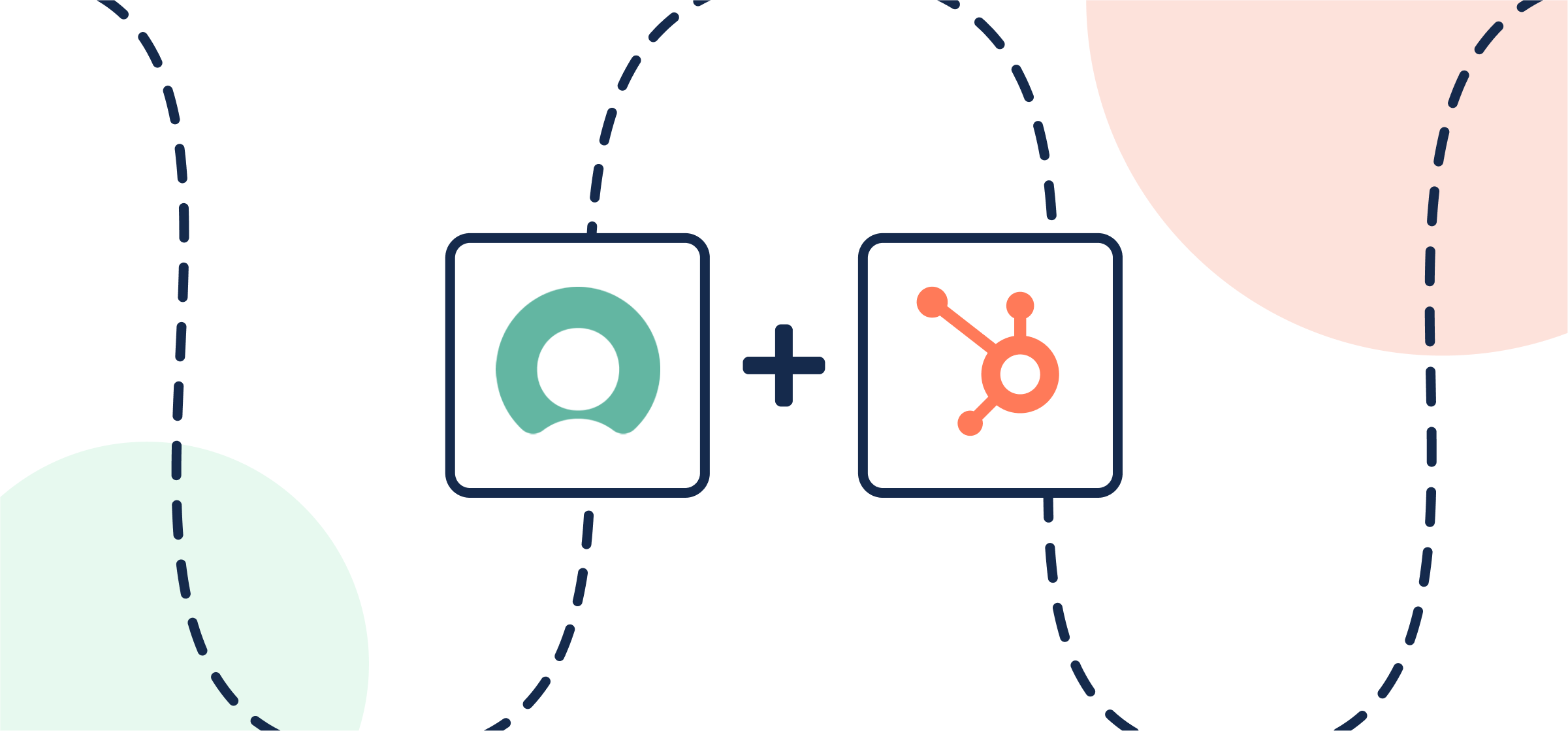
How To Integrate ServiceNow and HubSpot With Two-Way Updates
In this guide, you’ll learn how to sync ServiceNow records with HubSpot work items using a two-way integration from Unito.
