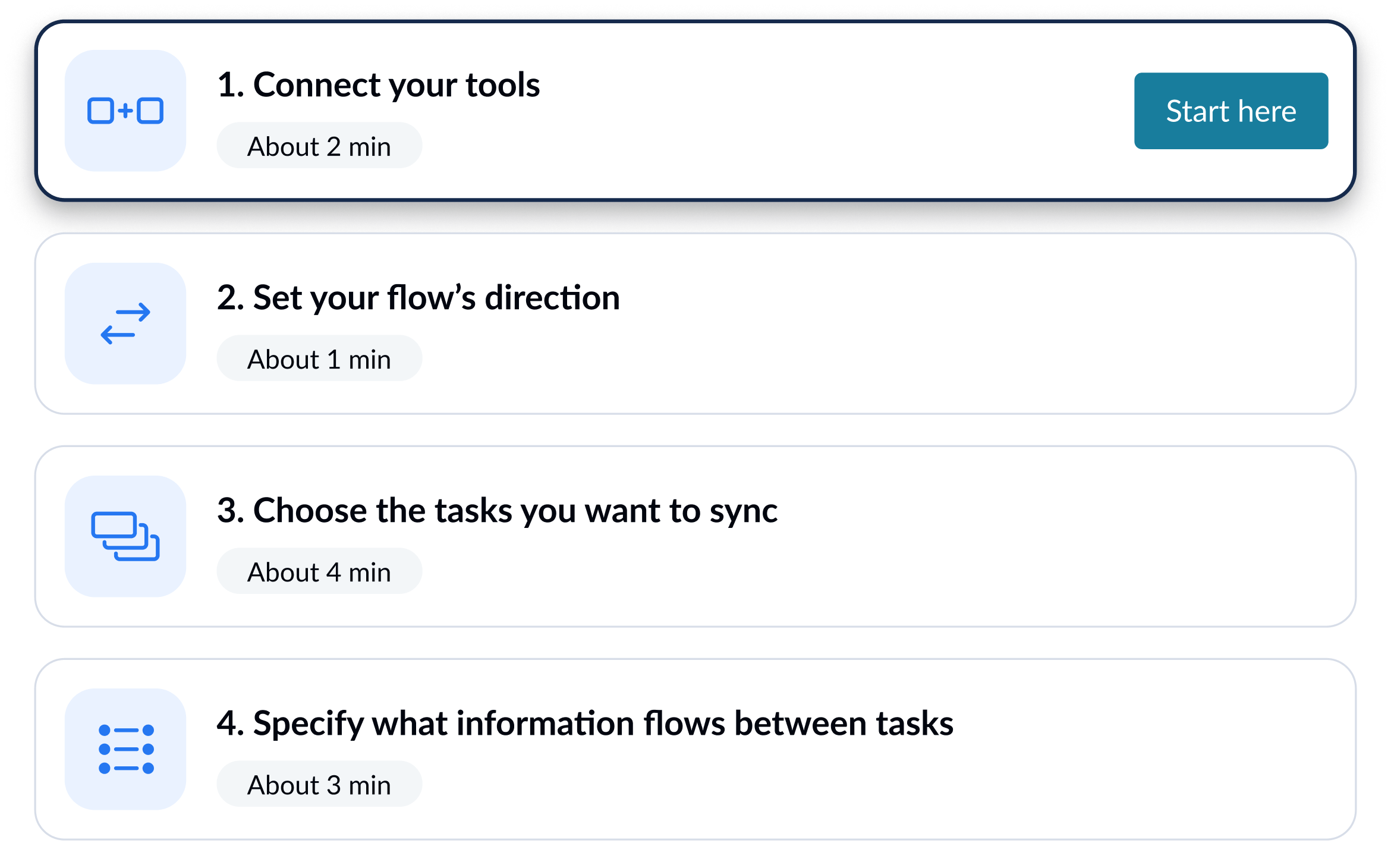Mirror by Unito
Mirror is a Trello Power-Up created by Unito that allows for 2-Way Card Mirroring. Mirrored cards can exist on several boards at the same time. When you Mirror a card, any updates made to any version of the card will be automatically applied across all corresponding versions on other boards. This enables a two-way flow of information leading to powerful cross-board collaboration.
Share updates and communicate within cards without leaving the board you work in everyday!
How it works:
Pricing
Basic
For personal use
- Sync 2 tools to each other
- Unlimited changes
- Basic fields
- Self-serve support
- 15-minute updates
Pro
For small teams
- Sync 2 tools to each other
- Unlimited fields: native, custom
- Sub-items and checklists
- Chat and email support
- 5-minute updates
Frequently asked questions
A Mirror is counted whenever a card is duplicated to a board. So if one card is on two boards, that counts as one Mirror. If the same card is duplicated to an additional board (for a total of three boards) that counts as two Mirrors. If you get close to your plan limit, consider upgrading your plan or removing any Mirrors you are no longer using.
Mirror allows you to duplicate cards across multiple Trello boards. Syncs let you build workflows across multiple project management tools. You can sync a Trello board to a Jira project, a GitHub repository to an Asana project, and more!
Yes. We offer a 14-day trial so you can experiment with Mirror and see how it fits your workflow. After that, Mirror is a paid Power-Up.
Check out our help center for guidance on setting up and using Mirror. If you don’t find an answer there, send us a message. We’ll be happy to help.