Use case: Task Management
Hybrid brainstorming and retrospectives with an integration for Miro and Asana
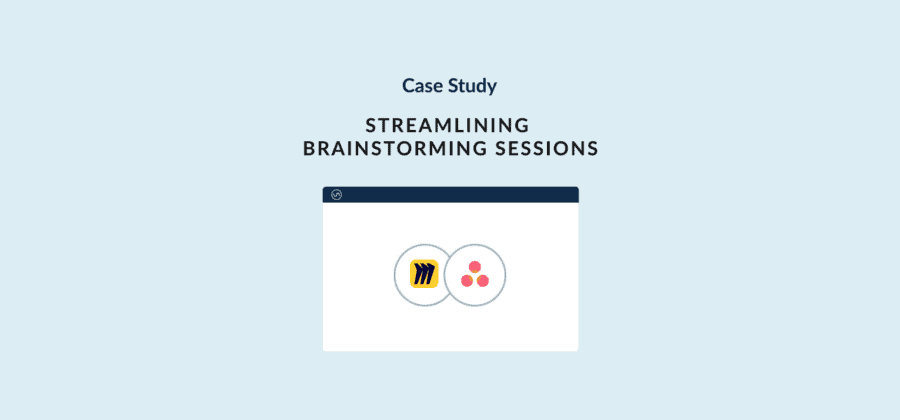

"By building a single Unito flow, we avoid hours of busy work and never have to draw straws to find the person responsible for copying insights from Miro into Asana."
Want to see what Unito can do for your teams?
Andrea Ramirez is a Business Operations Specialist at Unito. In this article, she goes over how our BizOps team syncs retrospective items automatically from Miro to Asana with Unito.
Every three months, each Unito team gathers to look back on what they accomplished and plan what they’re going to get done next. This is a great opportunity to look back on the last quarter, reflect on what we did right, and find potential adjustments and improvements.
We use this time to plan the next quarter and lay out the initiatives we’ll be working on. Through the years we’ve tried ways of doing this and we finally landed on the perfect tool combination: Miro and Asana.
The Unito team’s business operations tool stack for retrospectives
We used to do the planning in person, with a classic post-it brainstorming on the wall. In the past year, we’ve had to adapt to remote work, and we’ve moved our brainstorming sessions online.
Miro
Used for brainstorming work. We create boards for every team and use cards to represent post-its. Everyone is free to add as many ideas as they want, and then we converge on the best ones to decide what we’ll work on next.
Asana
Once the initiatives are finalized we transfer them to Asana, where all our task management happens. Here, they become action items and deliverables that we will work on during the next quarter.
Before conducting retrospectives with a Unito integration
Double work
Since all the planning was happening in Miro and the actual work happened in Asana, all the work involved in drafting and tracking initiatives was doubled.
We found ourselves copying and pasting every Miro card into a task, manually adding extra information in the description, and then assigning it to the right person.
Every retrospective required that one person spend a couple of hours to transfer everything between tools. No one wanted to be that person.
Missing important information
Unless you already have a rigorous, well-defined template for your Miro retrospective, your post-its can end up being a bit scattered.
That was the case with our retrospectives, and it made transferring initiatives over to Asana much more complicated.
Cards would get missed or duplicated, creating more manual work. More than once, we’d remember a specific initiative halfway through the quarter, realizing it’d been left behind on the Miro board.
How Unito changed the way our business operations team ran retrospectives
Less manual work
In just a few minutes, we set up our first flow between a Miro board and an Asana project. That flow picked up all our Miro cards and automatically created new Asana tasks, filling them with the information we need as we start each new quarter.
No need to copy and paste anything over and no sorting through cards. The best part? Miro cards with a specific color will be assigned to the right person automatically when they become Asana tasks.
Better retrospectives and stronger projects
With our Unito flows set up, we don’t need to make anyone responsible for copying information over. That means they become a full participant in the retrospective, instead of half-participating and half-dreading the manual work still to come.
Better yet, because the results of our retrospectives are automatically detailed in Asana, we know we have all the information we need when we’re planning the quarter and doling out initiatives. No need to wonder which tool has the most up-to-date information.




