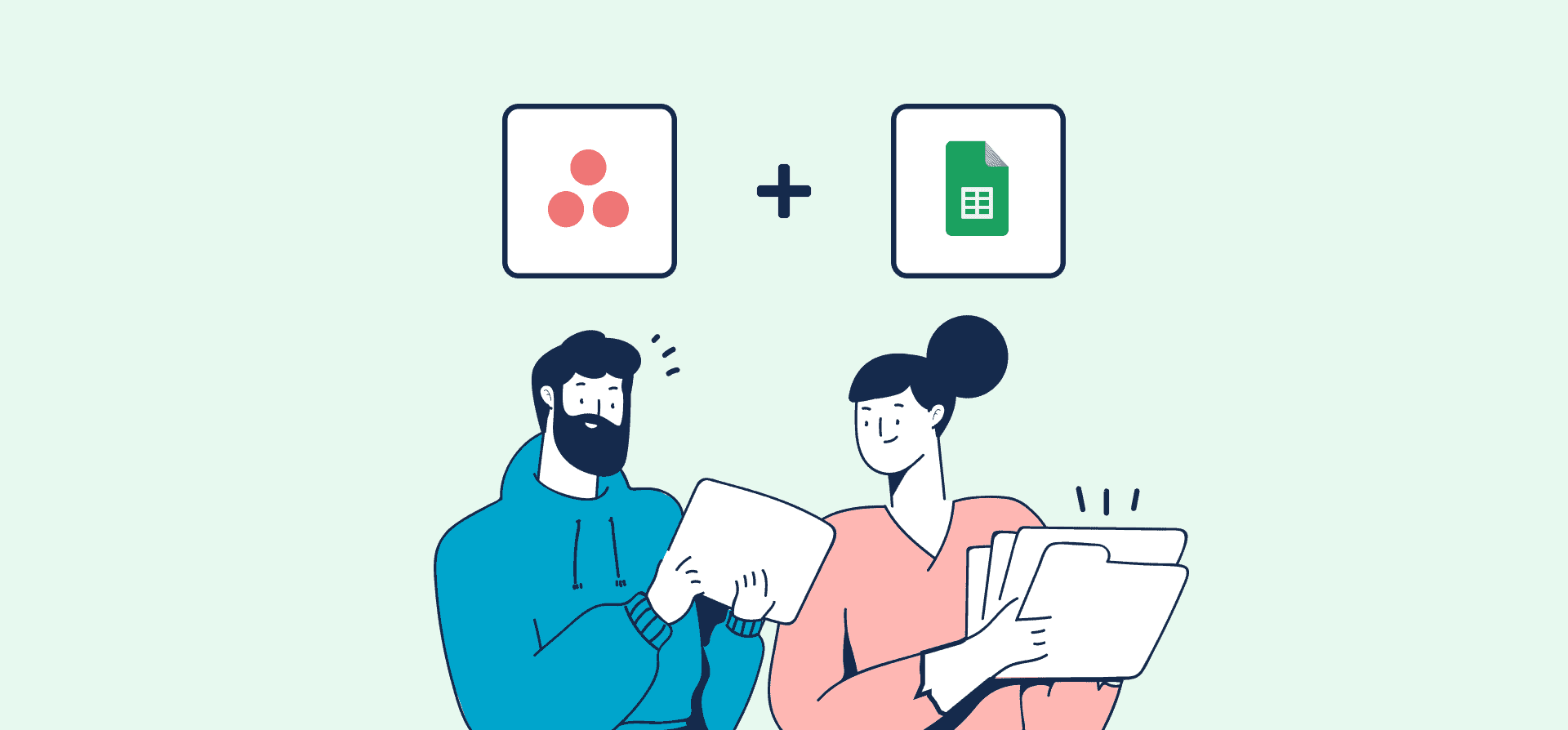
Unito Exclusive webinar
How to Automate Asana Reporting with Google Sheets
Reporting within Asana is easy and flexible, but not so much when you want to share updates with stakeholders in other tools. That’s where Unito shines by enabling users to populate spreadsheets with real-time task data automatically.
In our recorded webinar, Unito product specialists show you how to populate Google Sheets with live Asana task data in a real-time 2-way integration, including how to:
- Set yourself up to never again manually copy-paste data into Google Sheets from Asana.
- Send Asana task or milestone data into Google Sheets and keep it updated automatically.
- Provide stakeholders and collaborators with visibility into project progress, team capacity, and more.
About Unito
Unito takes you beyond tedious one-way automation platforms with a two-way integration that covers more use cases, syncs more fields, and updates tasks and issues in real time. A simple, no-code interface enables anyone on your team to build a customizable, automated, two-way workflow in no time.
About Unito
Unito takes you beyond tedious one-way automation platforms with a two-way integration that covers more use cases, syncs more fields, and updates tasks and issues in real-time. A simple, no-code interface enables anyone on your team to build a customizable, automated, two-way workflow in no time.
Unito is Trusted by Fortune 500 companies and global brands
