How to Connect Xero to Google Sheets with Automated Updates
If your team works in Xero but needs to share billing information or invoices in Google Sheets, this is how you do it easily.
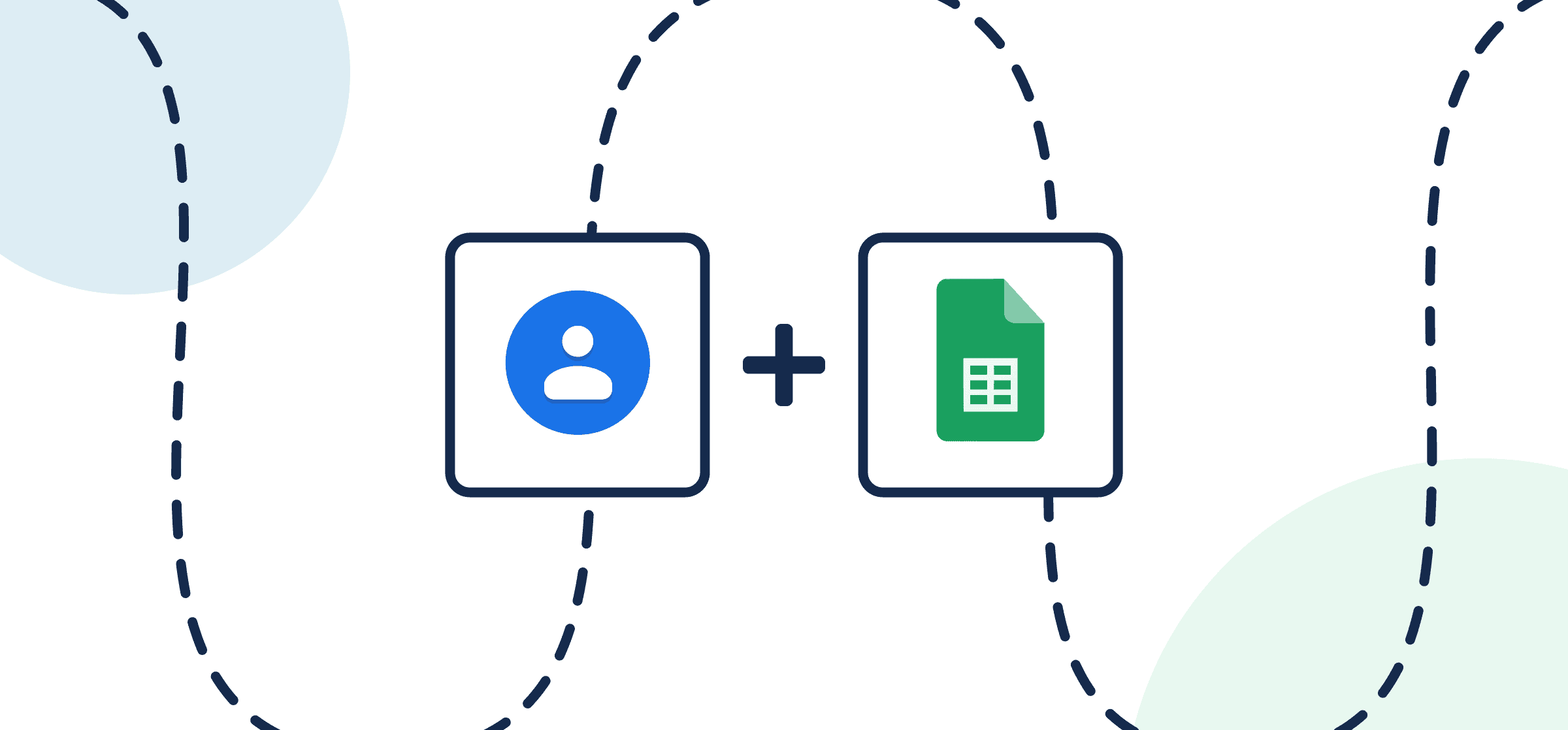
How to Export Google Contacts to a Spreadsheet Automatically with 2-Way Updates
Learn how to export Google Contacts to a spreadsheet automatically with Unito’s simple no-code, 2-way sync.
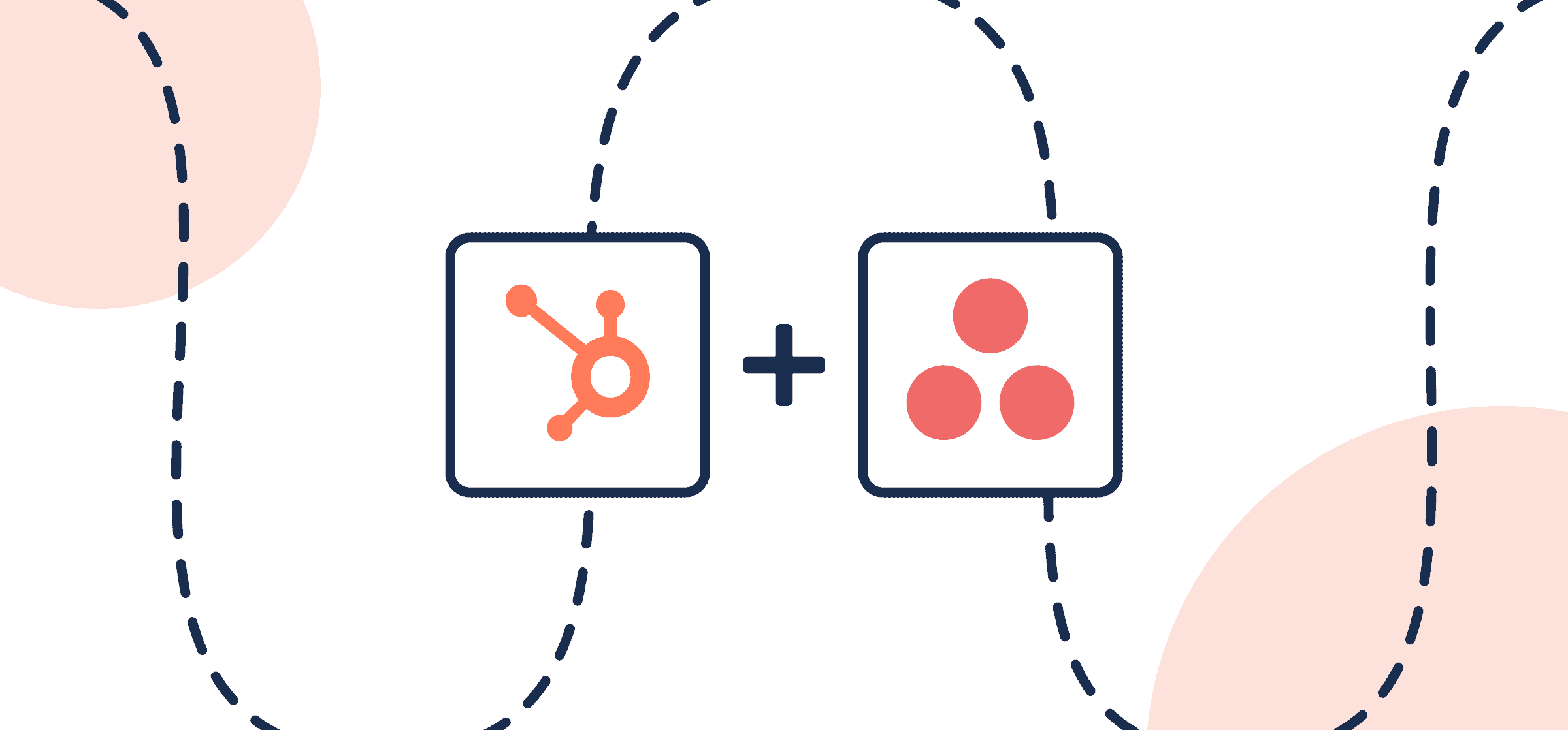
How To Set Up a No-Code Asana-HubSpot Integration
A few simple steps and you can connect HubSpot to Asana and automatically keep tasks, deals or tickets in 2-way sync for sales or marketing.
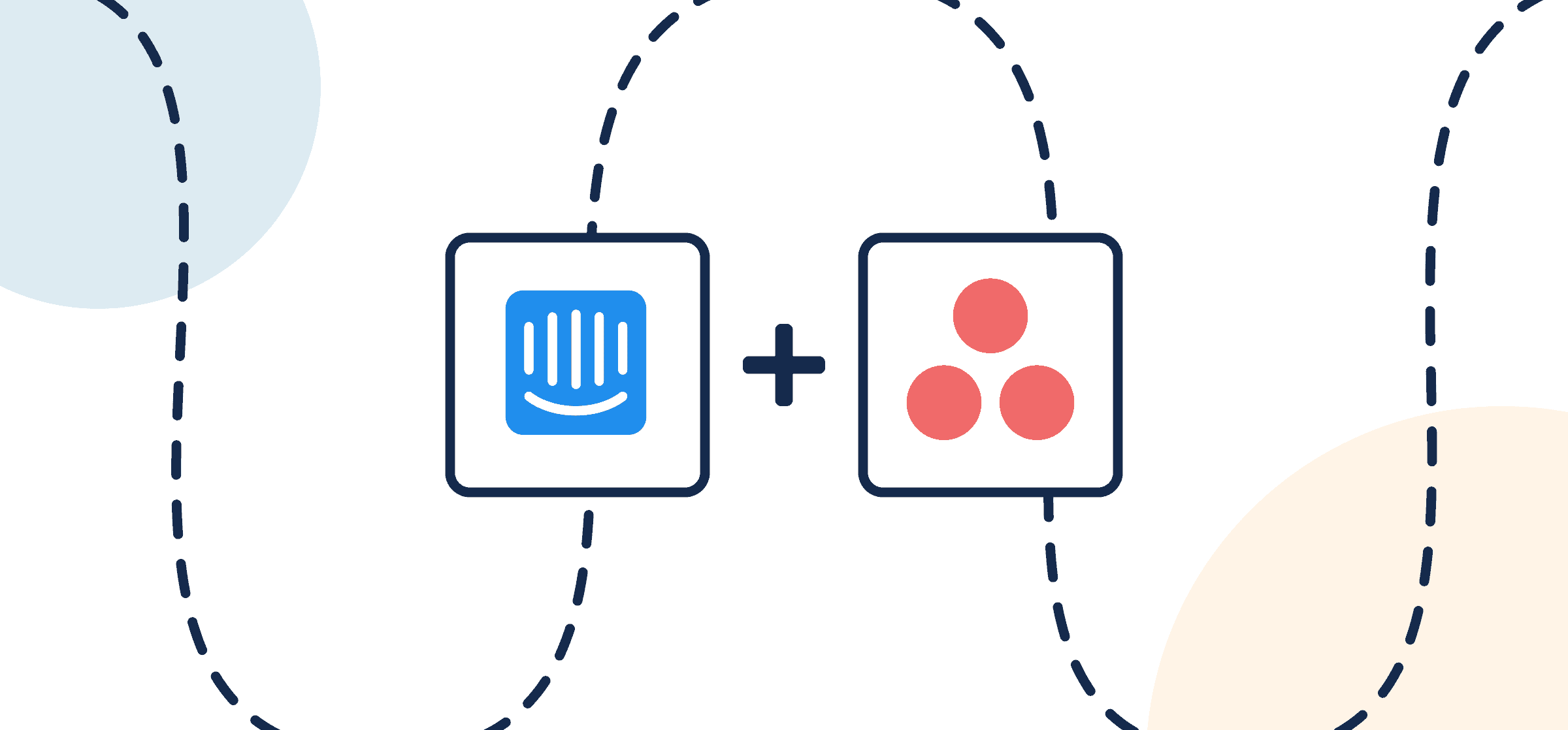
How To Integrate Asana and Intercom
Connect Intercom with Asana in a real-time sync between conversations and tasks w/ Unito’s automated no-code integration
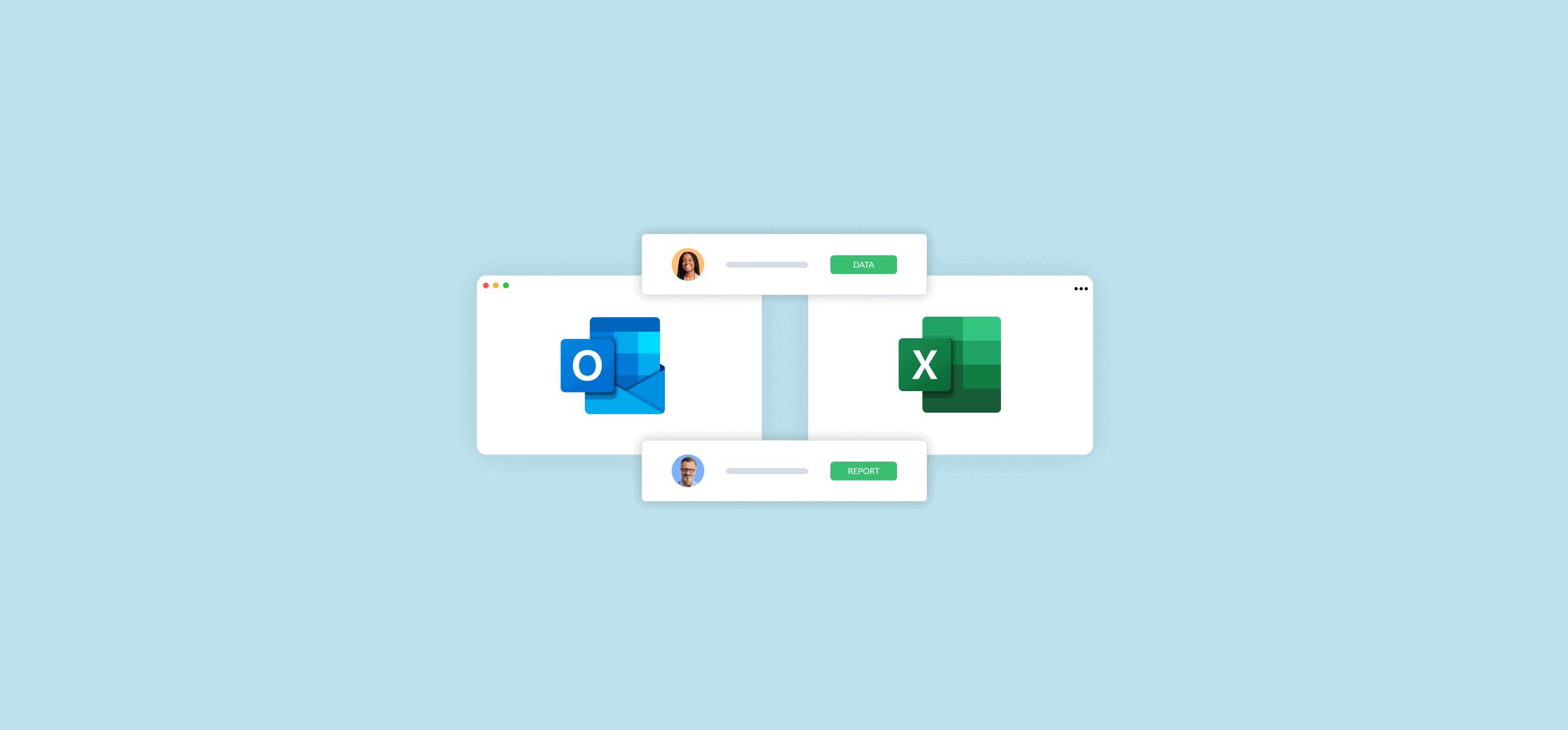
How to Export Outlook Calendar Events to Microsoft Excel (2 Methods)
Need to get your Outlook events into a spreadsheet? Here are two ways you can do that without spending your time doing mind-numbing manual work.
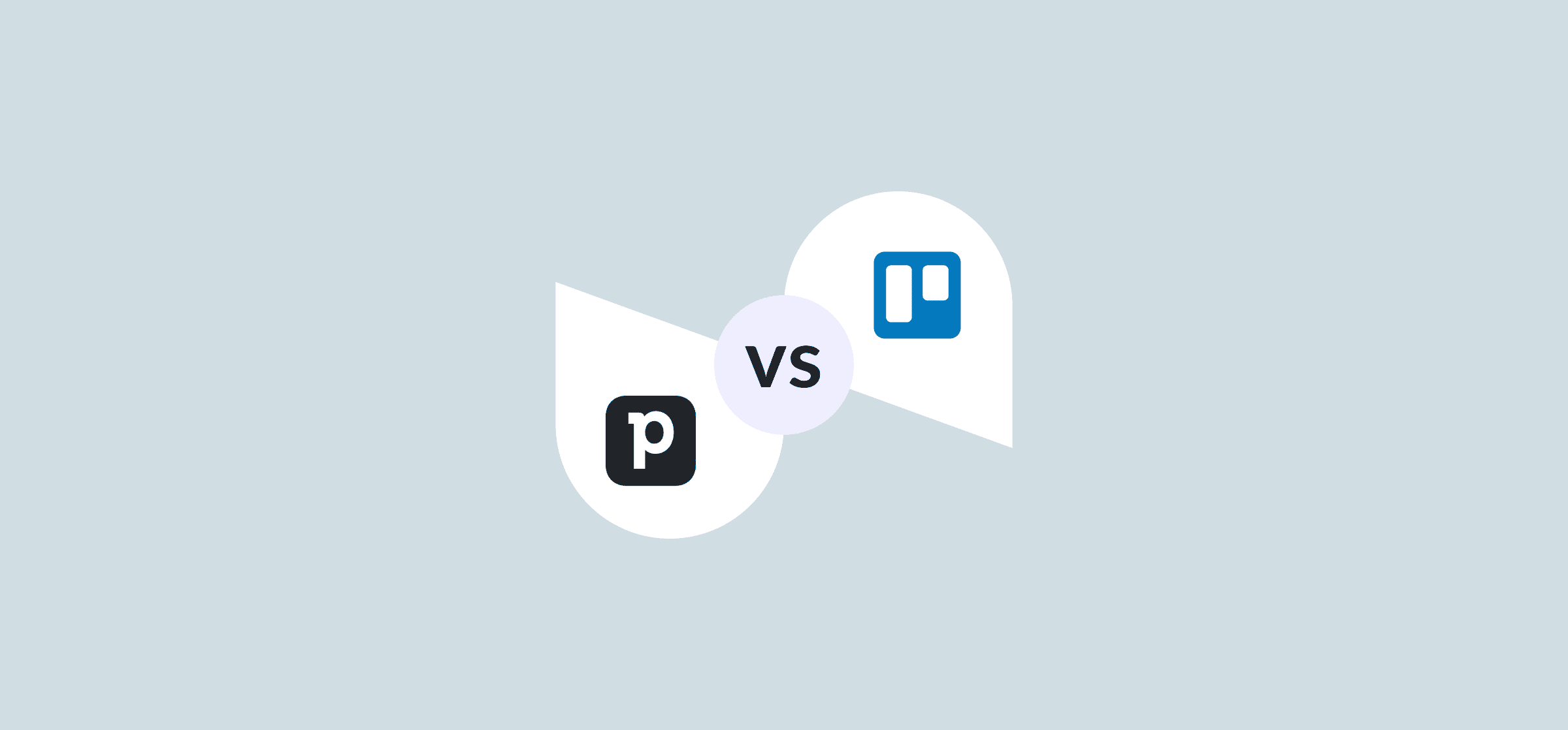
Pipedrive vs. Trello: What Tool Should You Be Using in 2026?
Pipedrive and Trello are two of the most popular tools for project management and tracking sales goals. So which one should you pick?
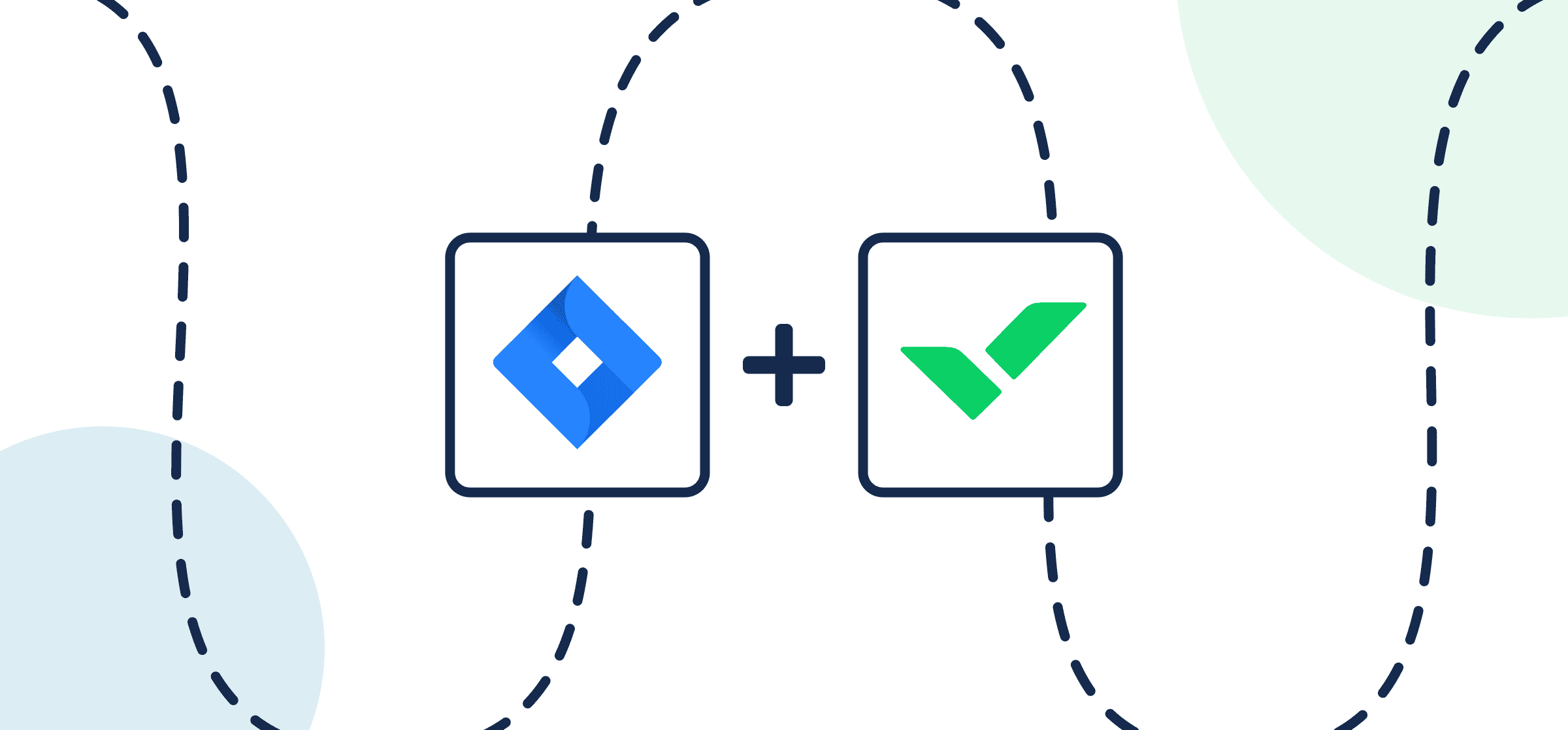
How To Integrate Jira and Wrike With 2-Way Sync
Connect Jira with Wrike in a 2-way real-time sync for issues and tasks through Unito’s automated no-code integration.
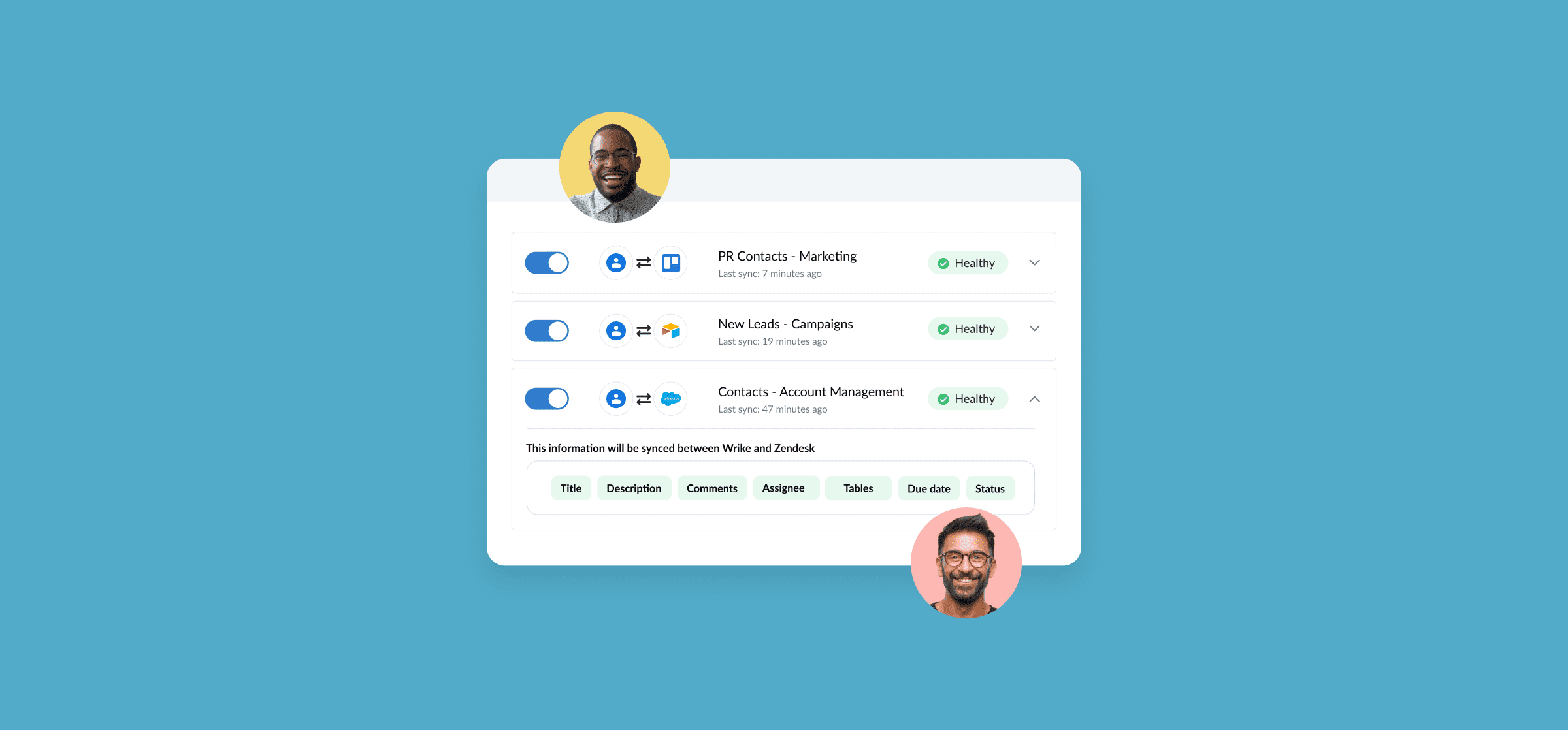
What Is Google Contacts: A Guide for Beginners
In this beginner guide, you’ll learn how to navigate the Google Contacts interface, add new contacts, edit existing contacts, and more.
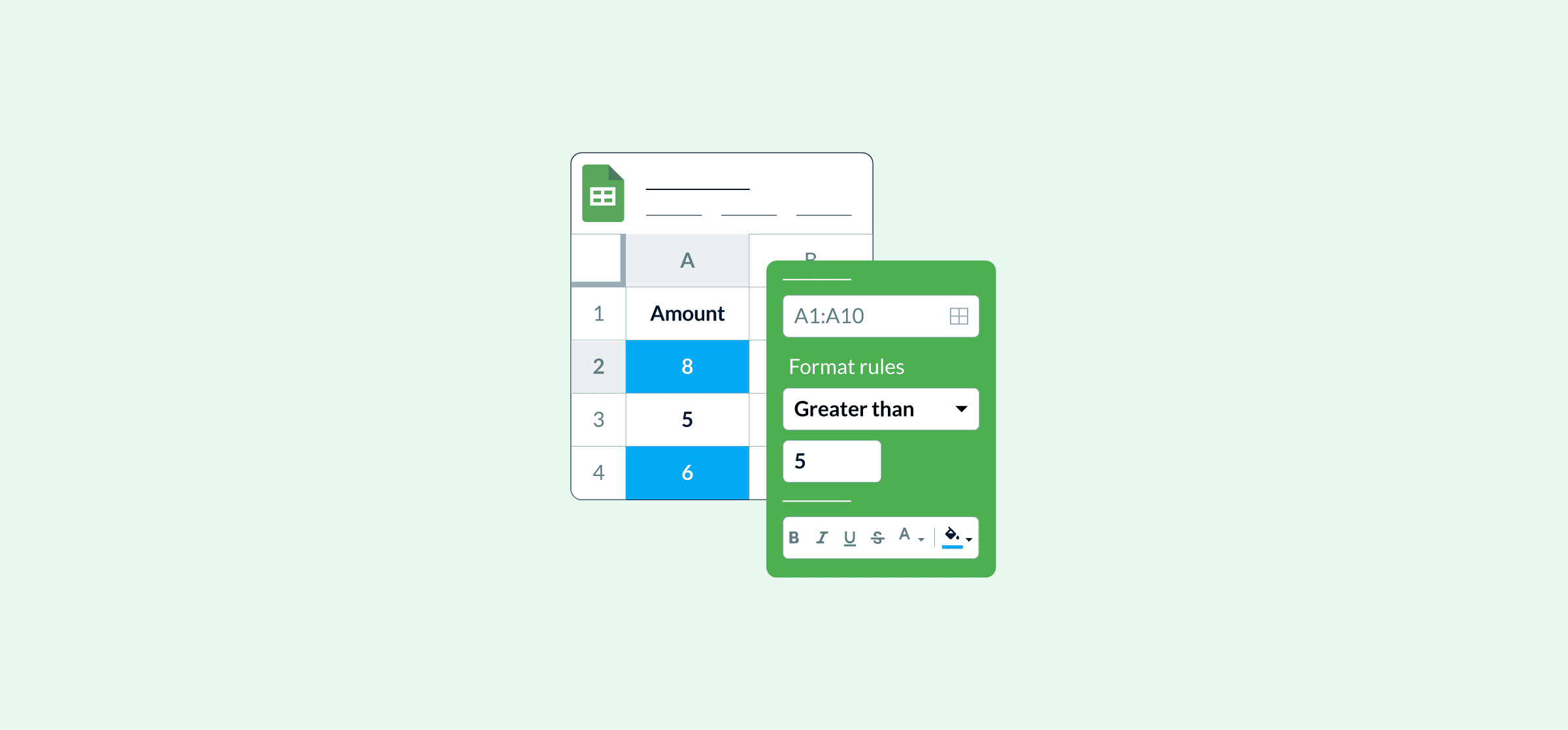
How to Use Conditional Formatting in Your Spreadsheets
Conditional formatting allows you to turn bland spreadsheets into powerful tools. Here’s how that works.
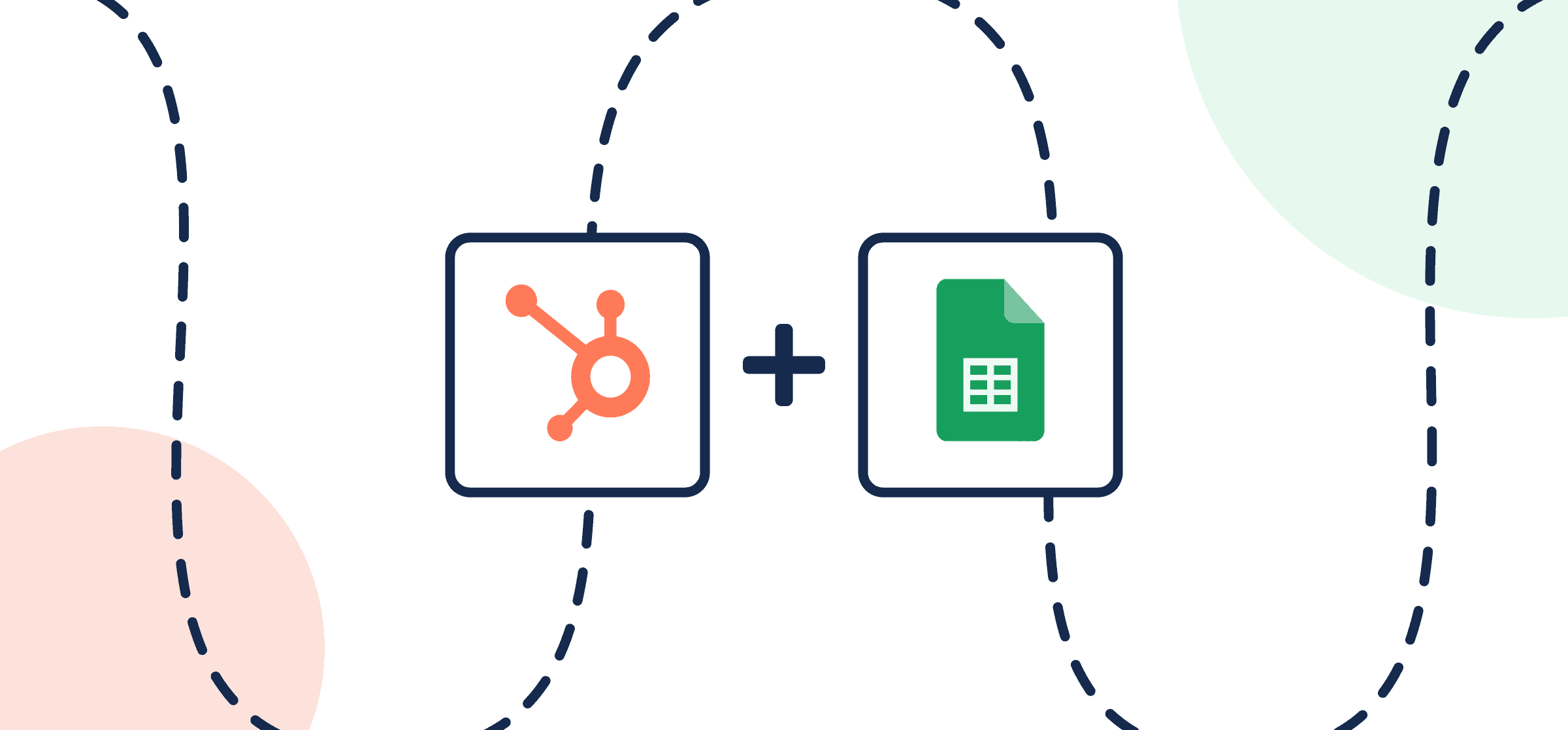
How to Connect and Sync HubSpot to Google Sheets with Automated 2-Way Updates
Learn to build an automated sales report, removing the burden of manual updates from your team. Similar steps apply to Microsoft Excel integrations.
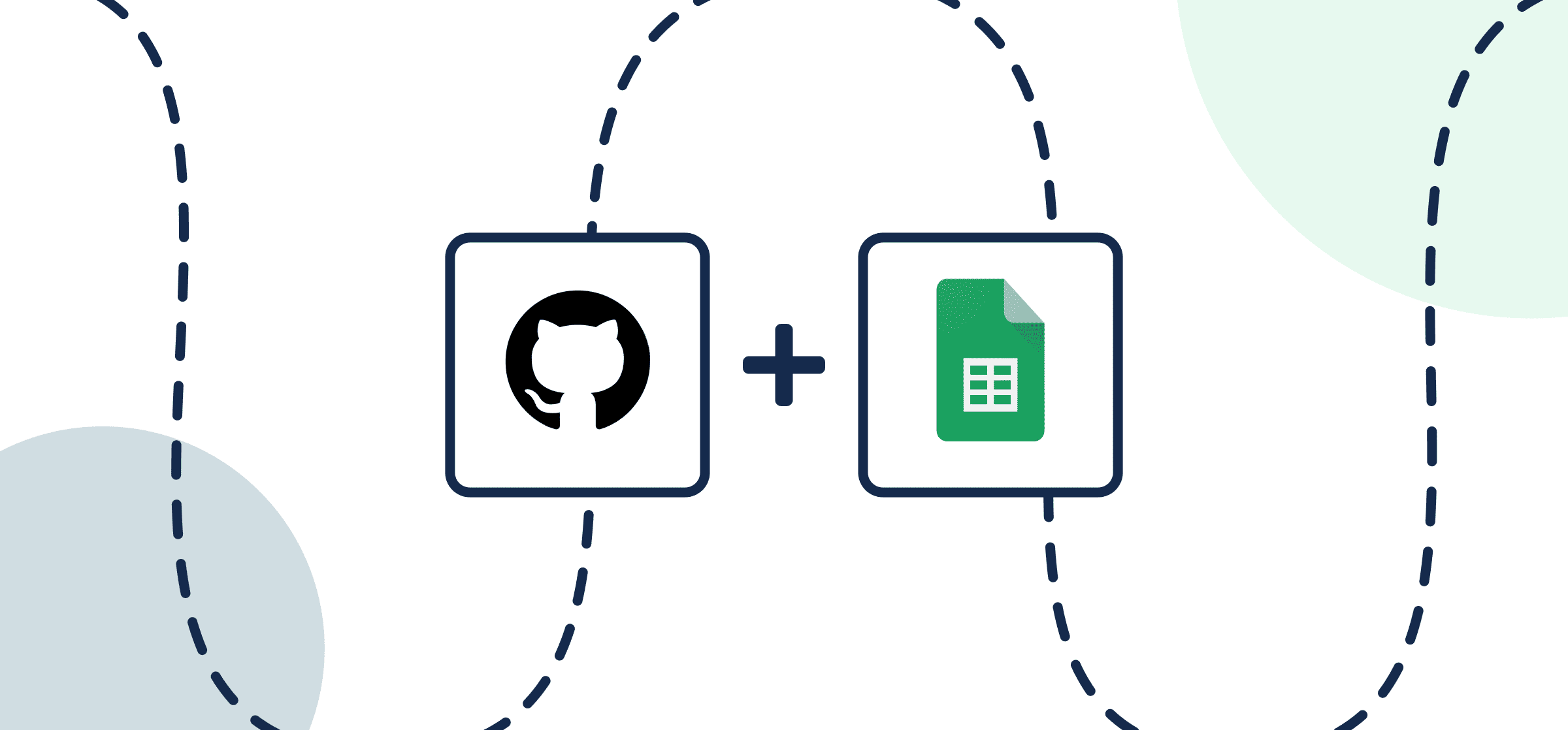
How to Export and Sync GitHub Issues and Pull Requests to Google Sheets Automatically
Here’s a quick and easy guide for anyone who wants to integrate GitHub with Google Sheets using Unito’s no-code, automated 2-way workflow.
