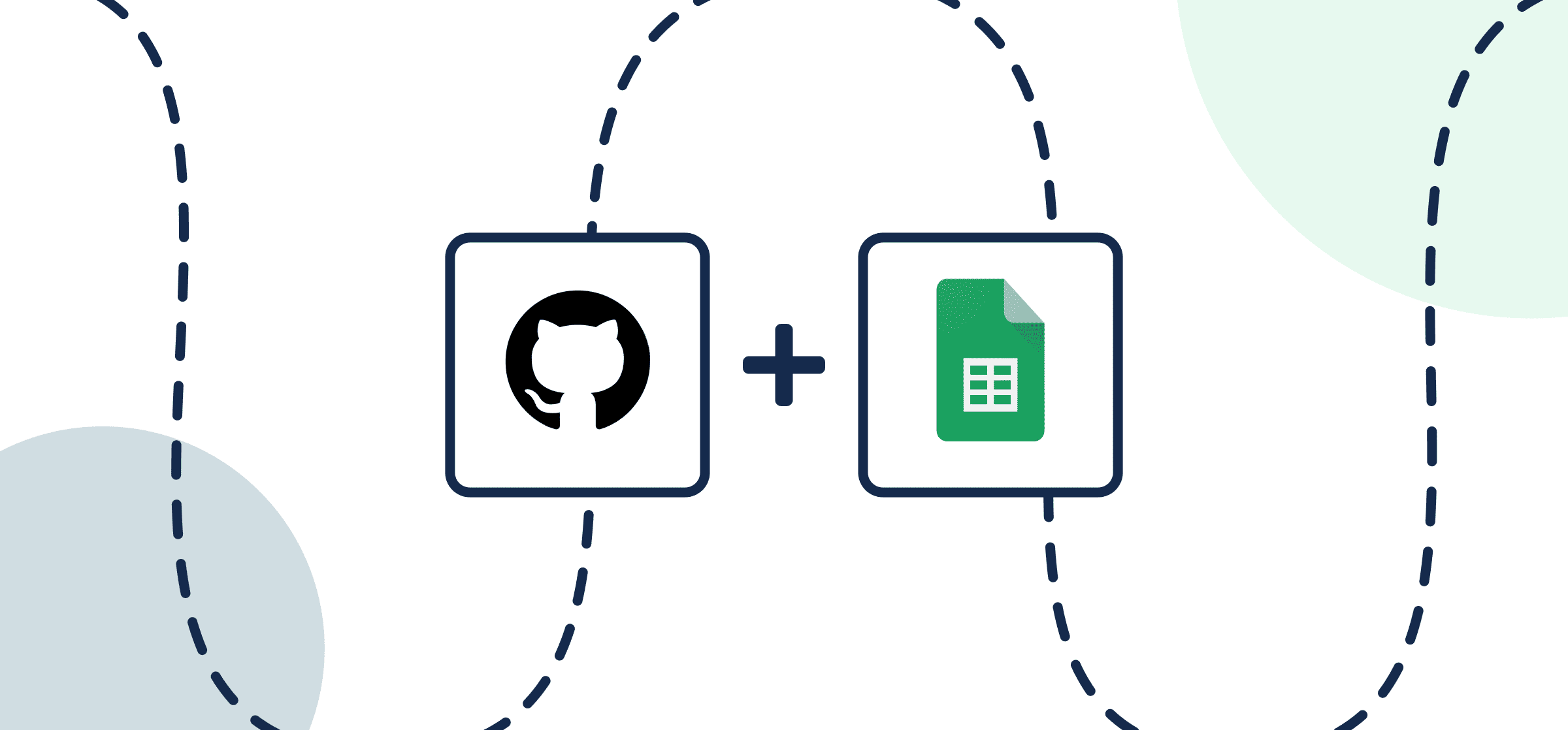
How to Export and Sync GitHub Issues and Pull Requests to Google Sheets Automatically
Here’s a quick and easy guide for anyone who wants to integrate GitHub with Google Sheets using Unito’s no-code, automated 2-way workflow.
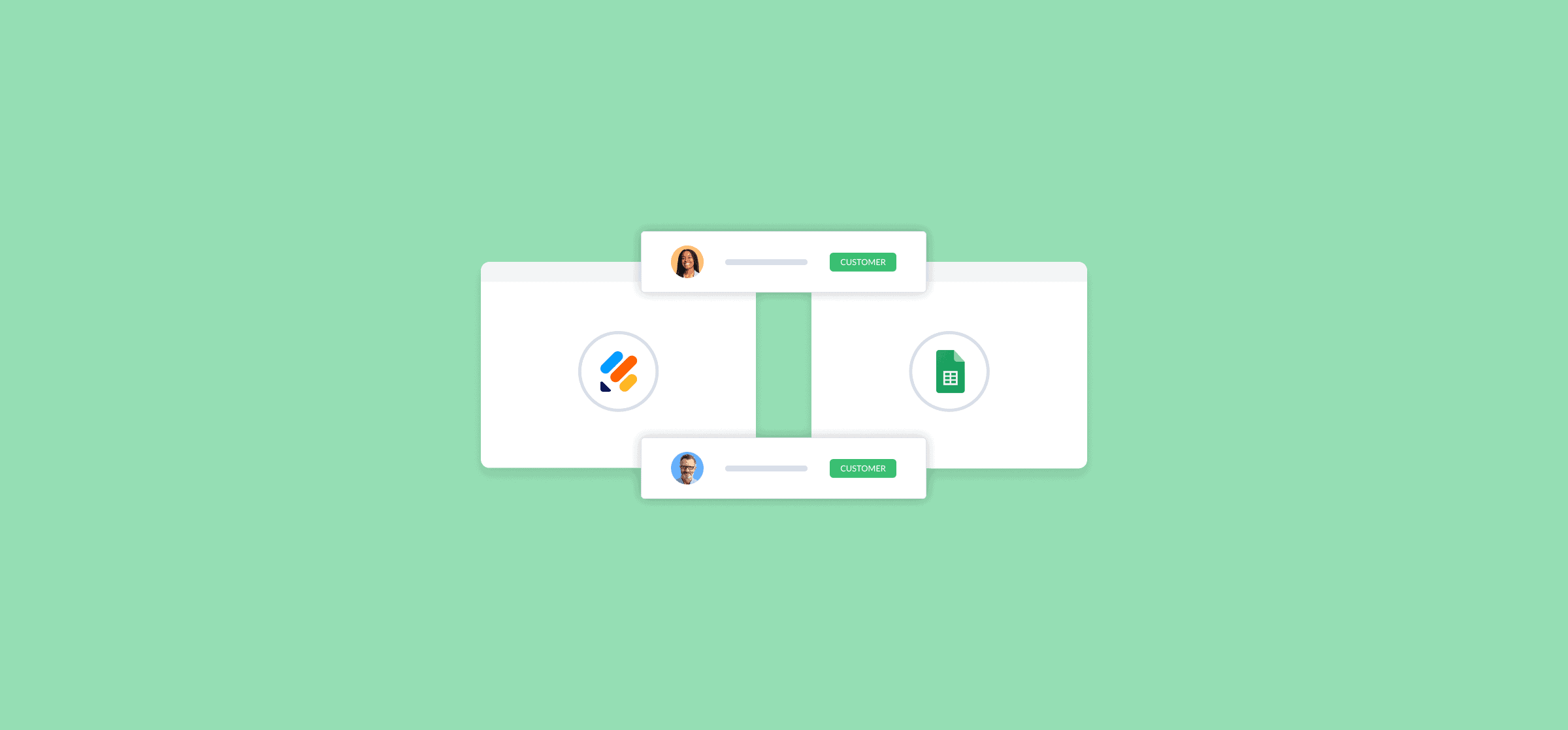
How to Connect Jotform and Google Sheets (2 Methods)
With this guide, you’ll learn how to connect Jotform with Google Sheets using built-in Jotform features and Unito’s integration.
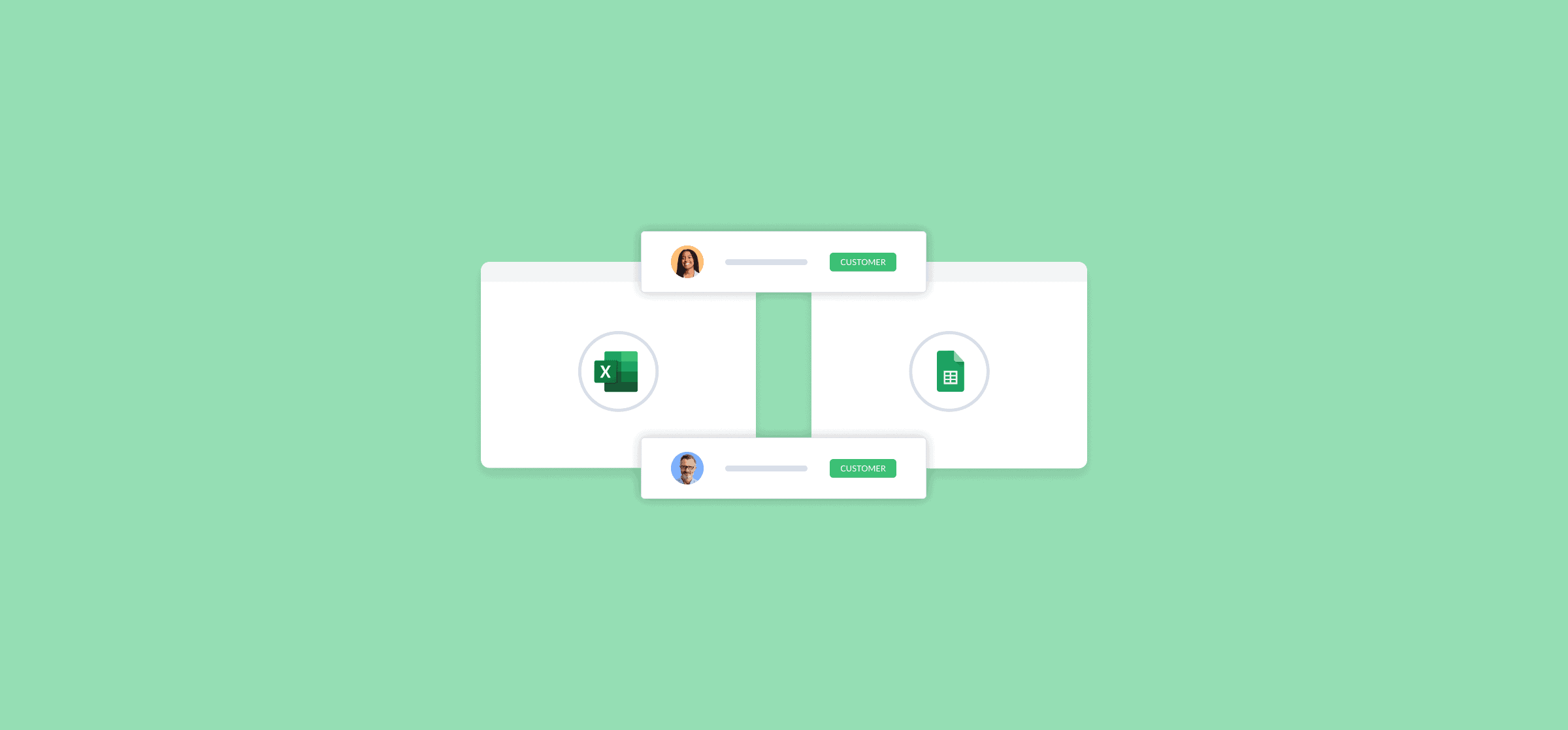
How To Convert Excel Spreadsheets to Google Sheets (3 Methods)
Need to take your spreadsheet between tools? Here’s a quick guide for converting Microsoft Excel spreadsheets to Google Sheets.

17 Must-Have Google Sheets Add-Ons
Google Sheets is a powerful — and free — spreadsheet tool. But did you know you can turn it into a powerhouse with the right add-on? Here are 17 essential Google Sheet add-ons.
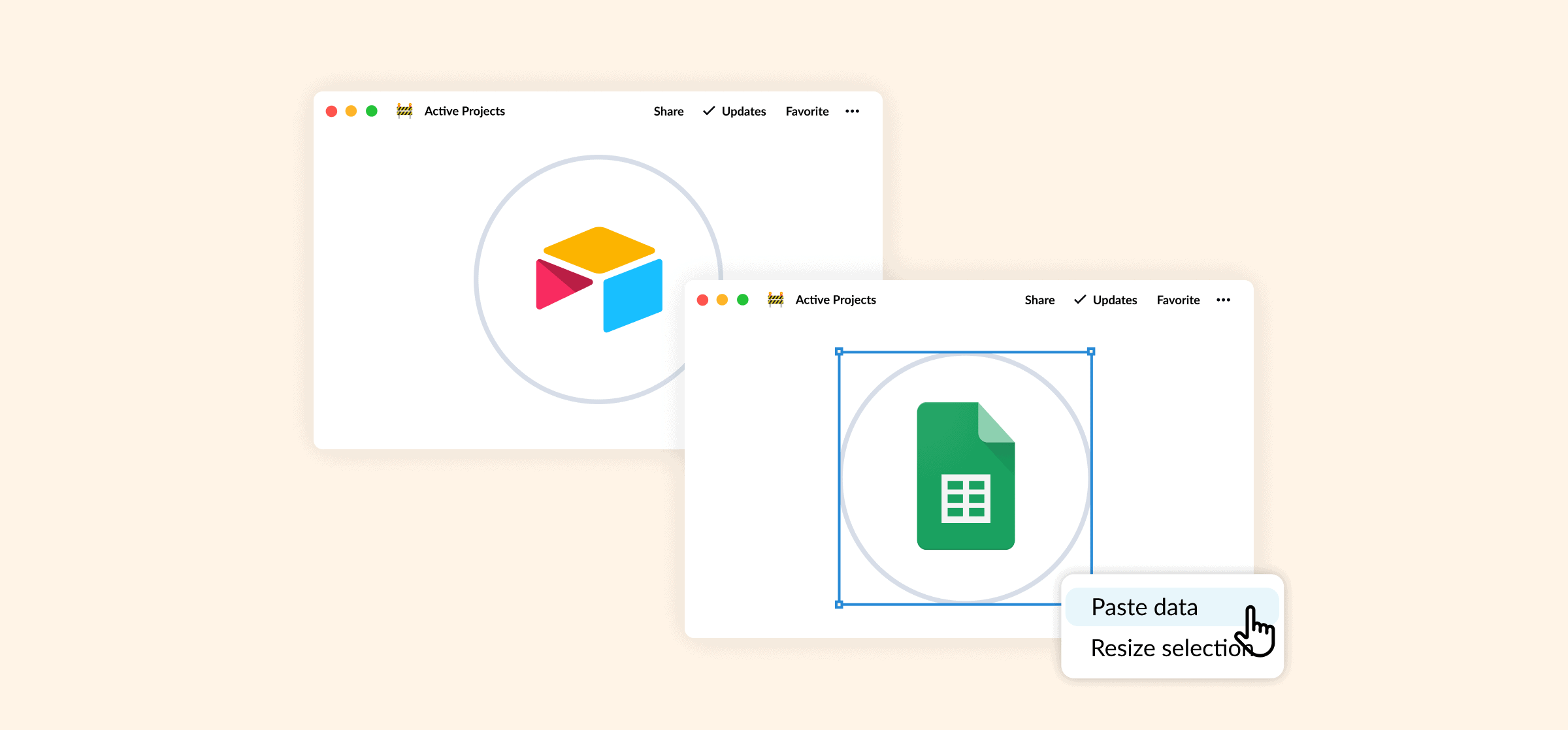
How to Export Airtable Bases to Google Sheets (2 Methods)
Your data won’t do much good if it’s trapped in the wrong tool. Here’s how you can export Airtable bases to Google Sheets.
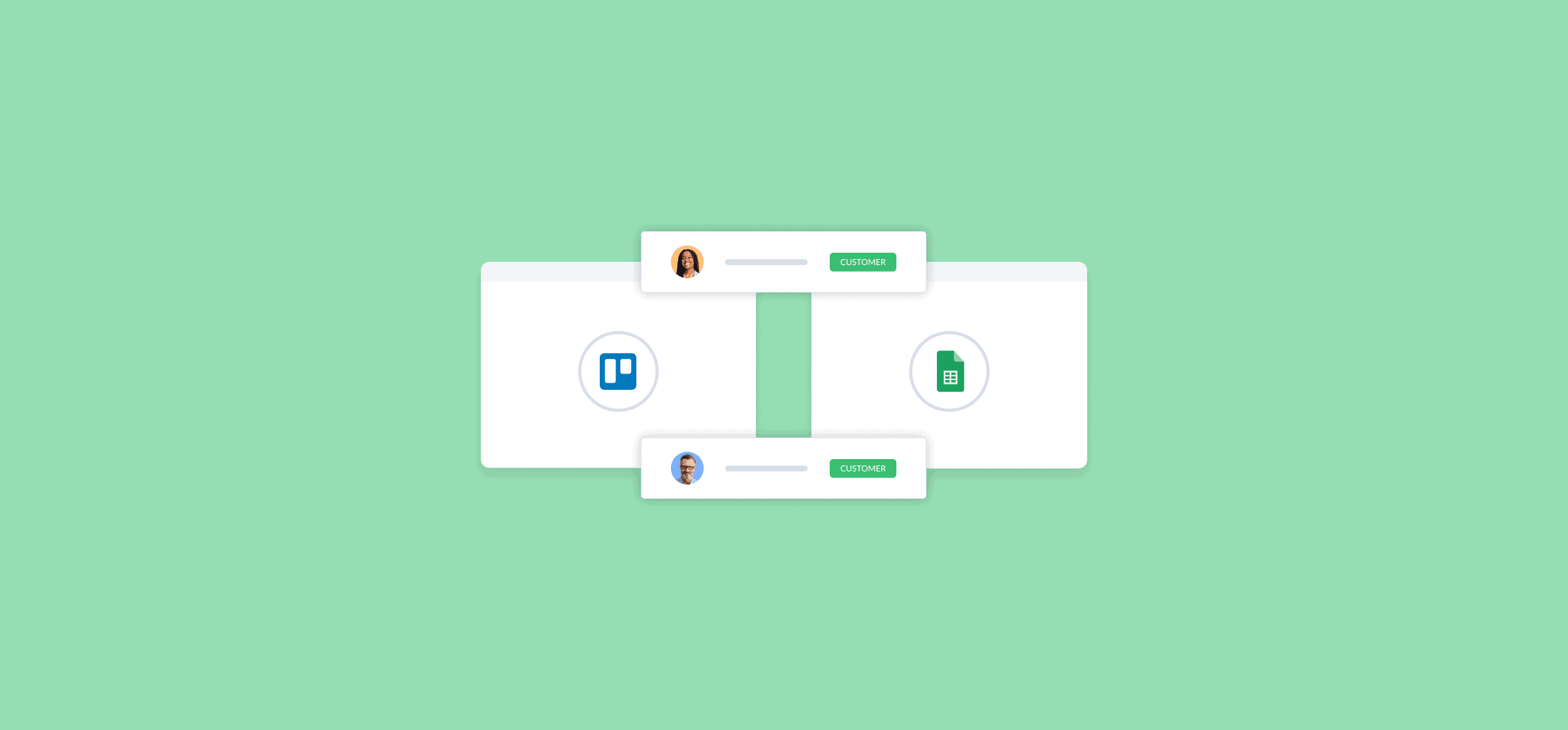
How to Export Your Trello Boards to Google Sheets (3 Methods)
Here are three methods you can use to get your Trello cards into Google Sheets. One’s manual, the other’s automatic, and the last uses a Power-Up. Find out which one’s right for you.
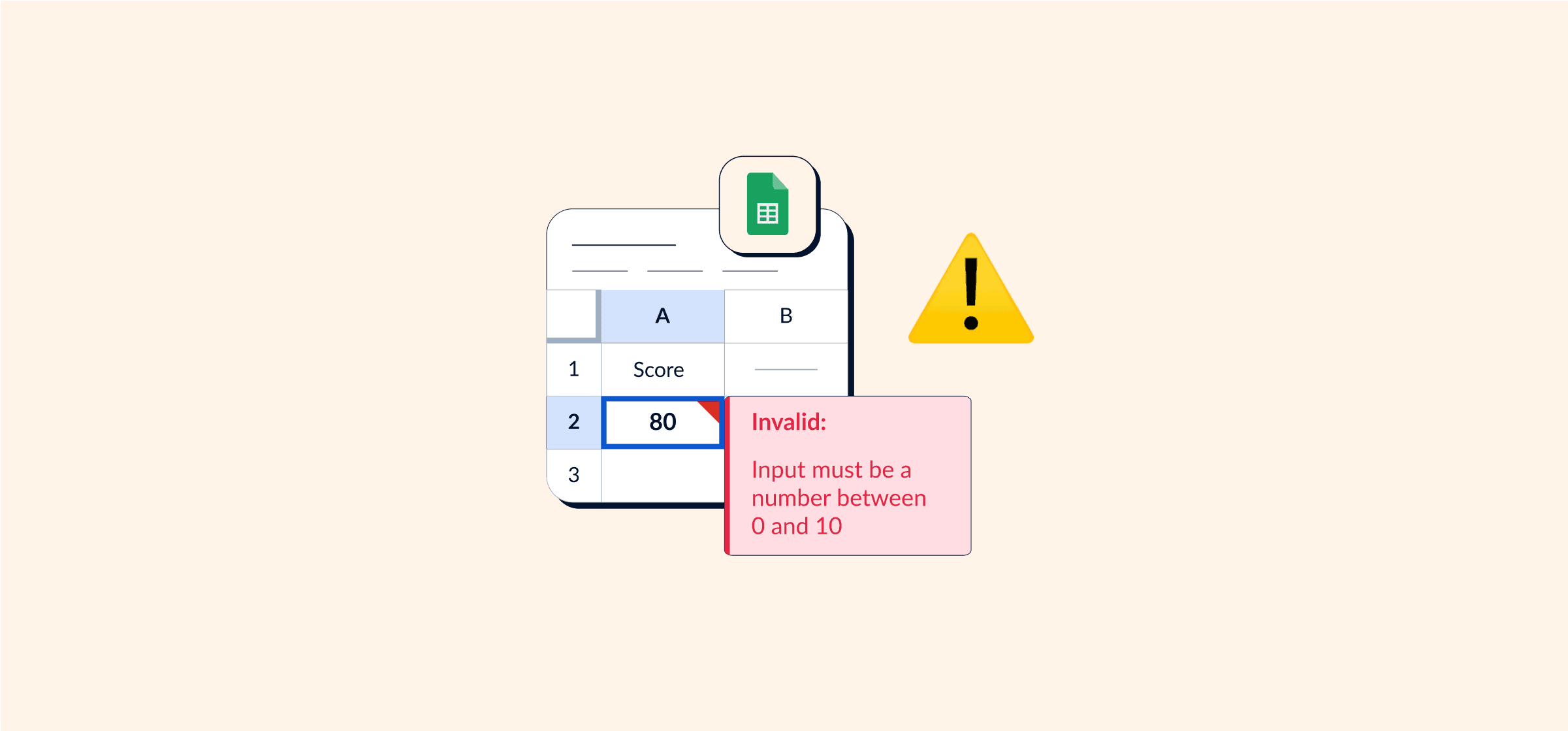
How To Use Data Validation in Google Sheets
Using data validation rules in Google Sheets will keep your spreadsheets clean and free of errors. Here’s how it’s done.
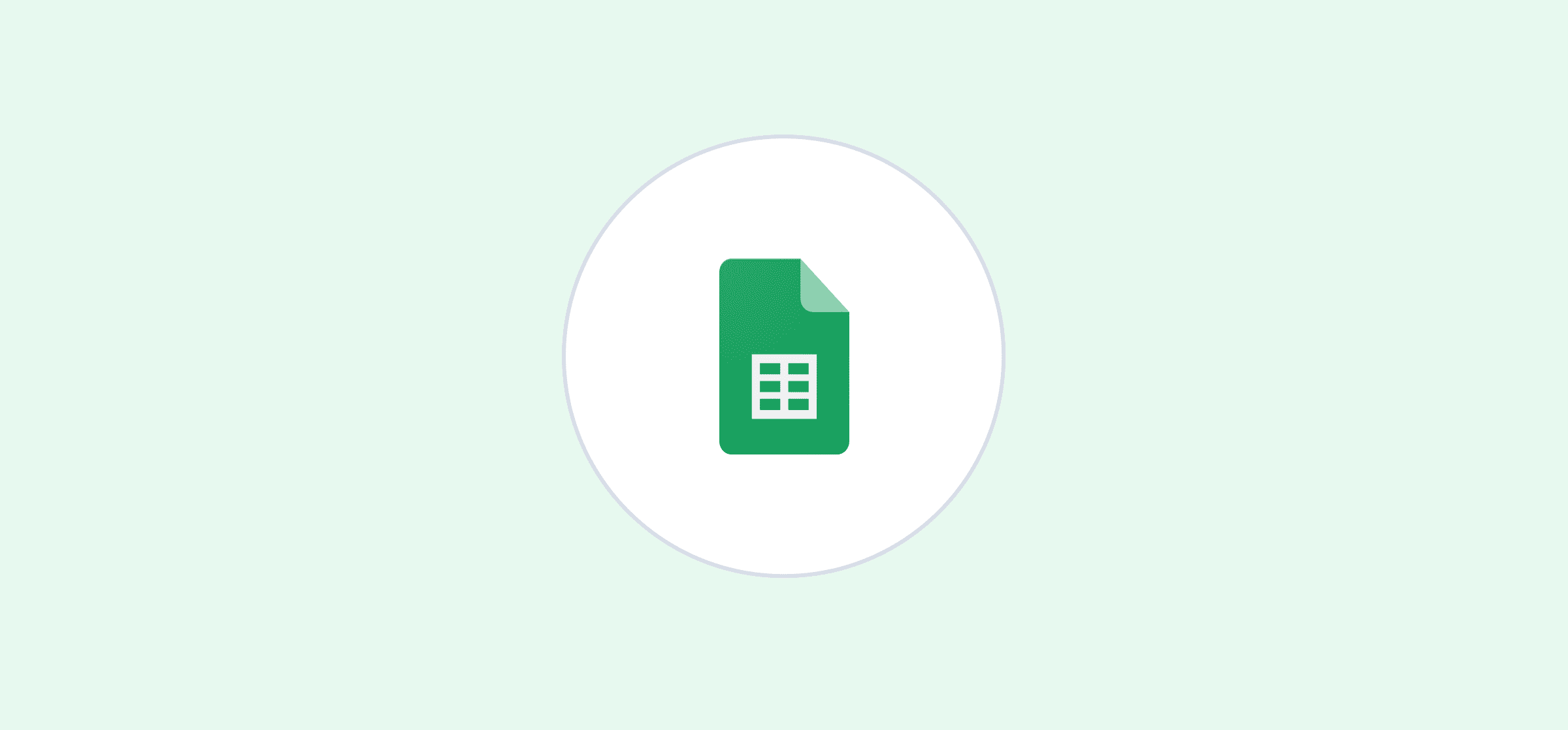
4 of the Best Google Sheets Integrations (Powered by Unito)
Google Sheets integrations let you harmonize data across tools, streamline the way your teams work, and keep stakeholders informed.
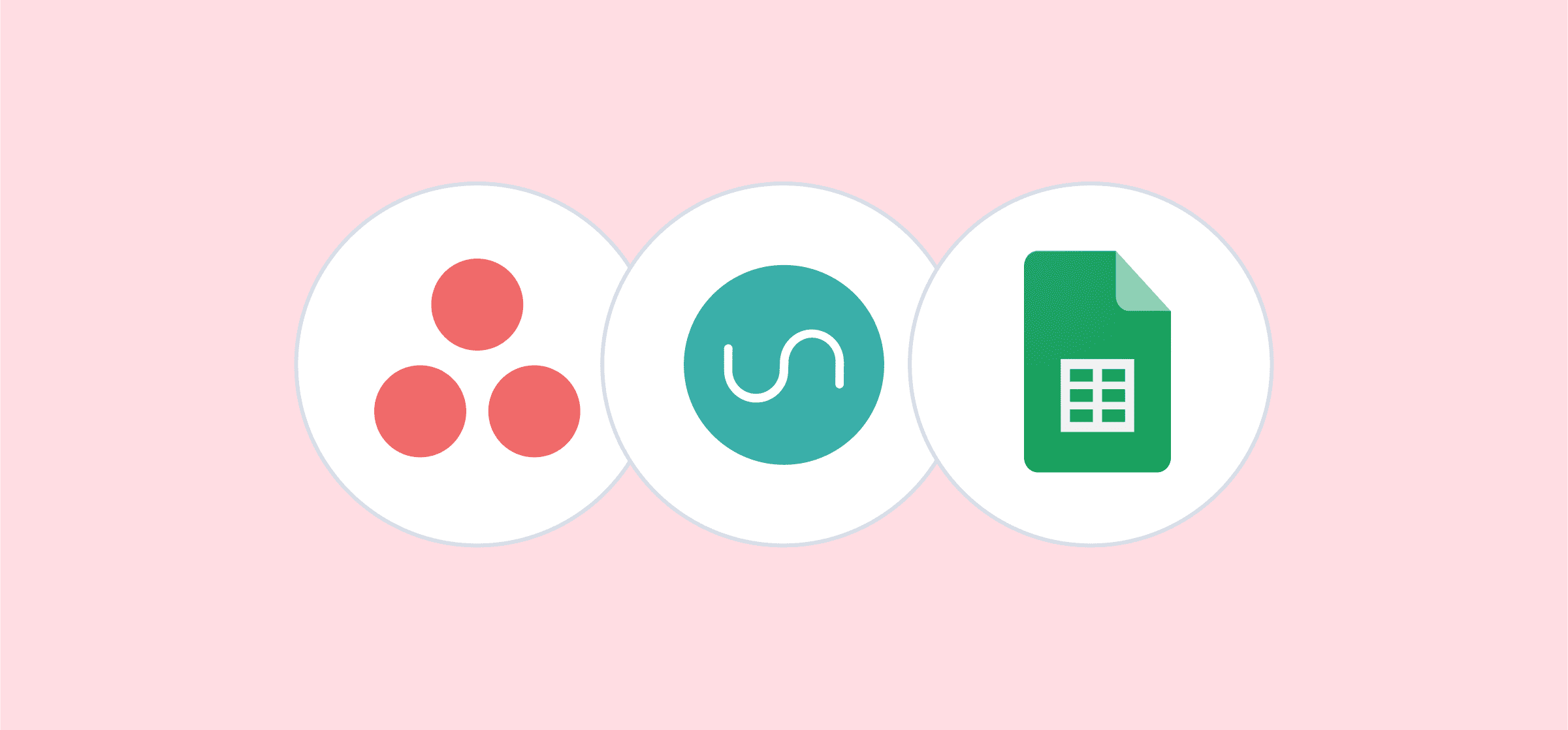
How to Boost Asana Reporting with Looker Studio, Google Sheets, and Unito
If Asana reports aren’t quite doing it for you, here’s how you can get more out of them by pushing data to Looker through Unito and Sheets.
How To Create a Content Calendar in Google Sheets (With 5 Free Templates)
Google Sheets is a flexible platform that everyone has access to, making it a great option for building a content calendar. Here’s how you can do that (with a template to get you started).
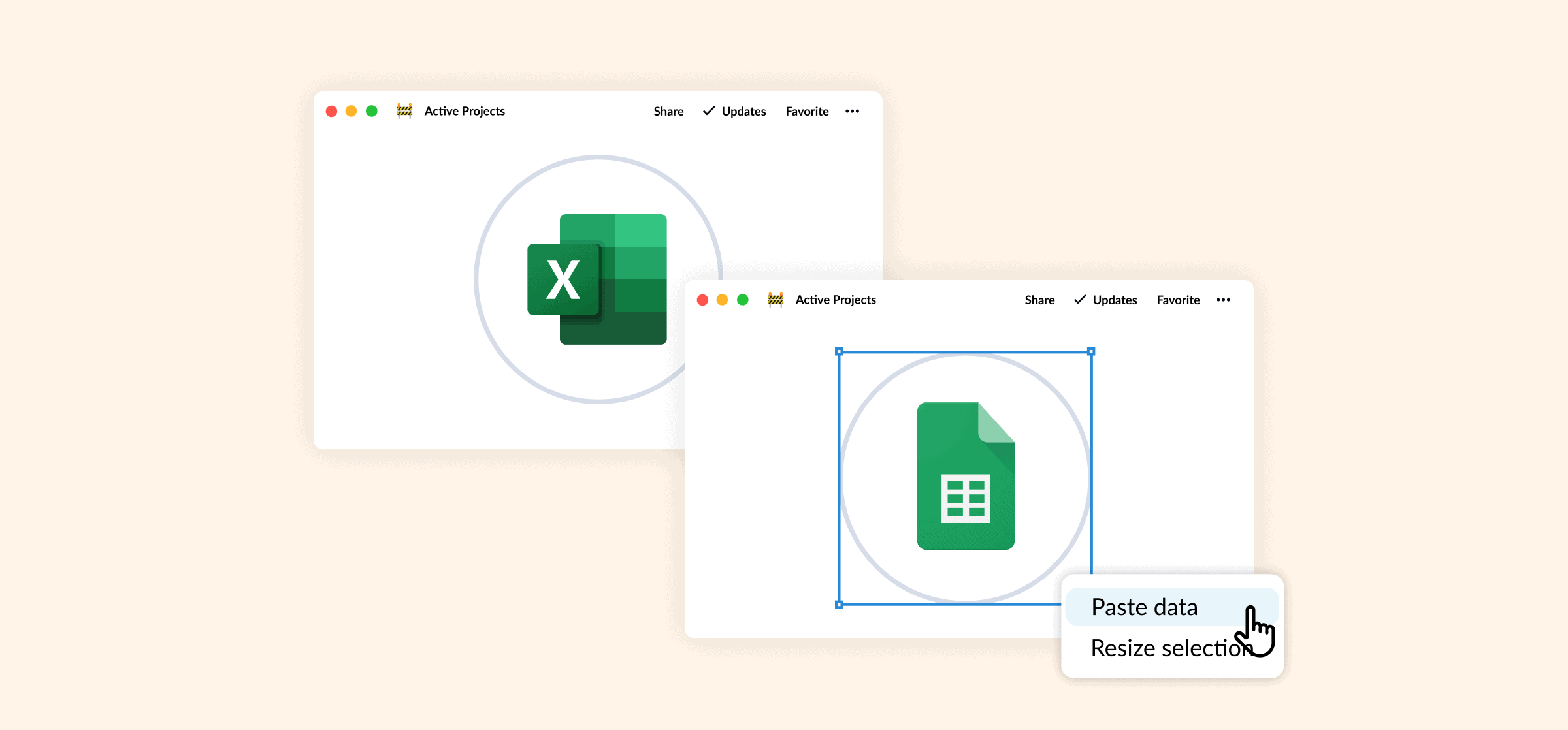
7 Ways To Clean up Data in Excel and Google Sheets
You can keep your spreadsheet data cleaned up by standardizing the way you enter data like dates, using formulas judiciously, avoiding the merge feature, and more.
