Use case: Project Reporting
Automating Financial Data Entry From Asana to Google Sheets
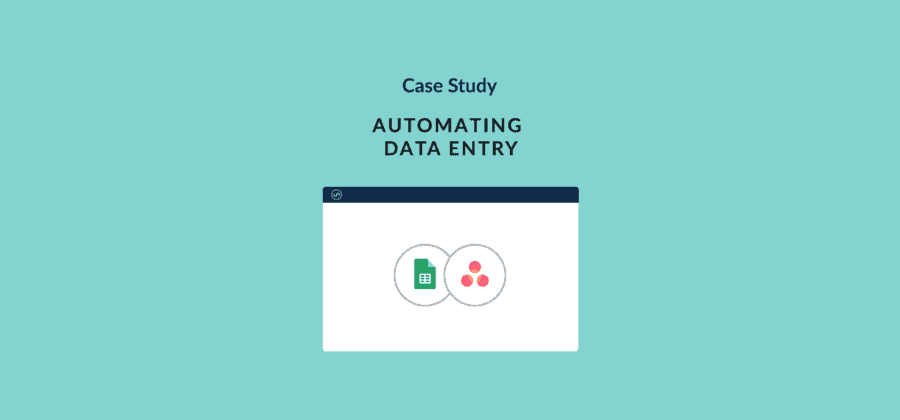

"By connecting Asana and Google Sheets with a Unito flow, we’re saving hours of manual work and eliminating even the most tenacious data entry errors."
Want to see what Unito can do for your teams?
In this article, Andrea Ramirez, our Business Operations Specialist, shows you how Unito helps her automate data entry by syncing Asana with Google Sheets.
Like many other companies, some of Unito’s crucial processes rely on multiple tools. Sometimes, that’s to accommodate the needs of different teams — a sales team might never need to go into a work hub, for instance. But in other cases, each tool is absolutely essential to the process. That’s true for our customer procurement workflow, which will start in Asana and end in Google Sheets.
In this case study, find out how we’ve used Unito to sync procurement tasks from Asana to a Google Sheet we use to track revenue.
A closer look at Unito’s business operations tool stack
Asana for business operations
Most of Unito’s processes go through Asana at some point. We use Asana as our main work hub to manage workloads, assign projects, and deliver on tasks.
Any work that happens in other tools is either dispatched from Asana or ends there. But we also use a dedicated project as a database of our larger customers, in which each task represents an account.
We do this because signing a new client involves work from several teams, so we use Asana tasks to track each action item during the procurement process.
This is what that board looks like:
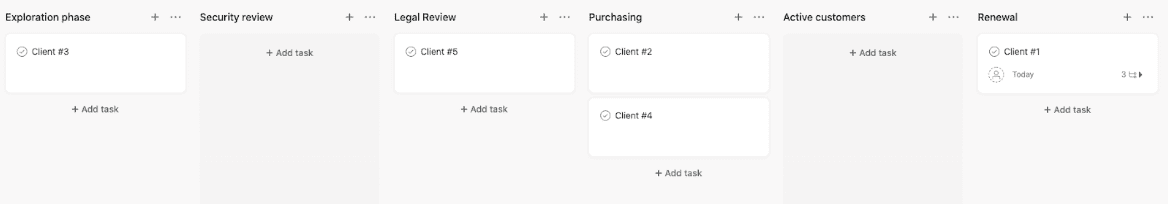
As a client moves closer to closing, the associated task is moved through the project.. Each column has template tasks that automatically assign subtasks to the appropriate team. Several teams rely on each other during this process from legal, to security and sales.
Google Sheets for building reports and revenue recognition
When a task reaches the “Purchasing” column, it means the deal has been closed and we’re ready to invoice the customer. This is where our finance team comes in — and when the process hits Google Sheets. Each closed deal is added to a Revenue Recognition spreadsheet in Google Sheets.
We use it to calculate the revenue each client is bringing in, record monthly revenue, and make sure our accounting system is up to date.
The information in this spreadsheet is essential for automated reporting, planning initiatives each new quarter, and getting a pulse of the company’s cash flow.
Before optimizing our business operations with Unito
Hours of manual work
Without an integration, there’s only one way to get information from an Asana task into a Google Sheet. Copy-paste.
That manual work costs time we could be using to do something else, like tackle incoming requests and work through our backlog of tasks.
Not only that, but the information in Asana isn’t formatted or laid out in a way that translates easily to a spreadsheet, which means spending extra time double-checking that every bit of data ends up in the right place.
Human error
Human error can never be fully eliminated. Even if you triple-check each entry before it goes inm someone somewhere will make a mistake at some point.
You might forget to add a new entry or a decimal point might jump a few digits to the right. This adds up to records that aren’t 100% accurate, which can have a cascading impact on other workflows. That’s something we wanted to avoid at all costs.
How business operations were transformed by Unito
No more copy-paste
We used Unito to create a flow between Asana and Google Sheets to avoid all this manual work. With this flow, any time an Asana task hits the “Procurement” column, a new row is automatically created in Google Sheets, populated with all the necessary information. No copy-pasting required. The time we save on a single task might not be huge, but it really adds up.
Error-free processes
In addition to the manual work saved, Unito brings peace of mind. With our flow running, we know our Google Sheet won’t be missing any entries. That means we can put more trust in our tools and our reports. Automating this task means we don’t have to worry about the busywork and can get back to more important initiatives.




