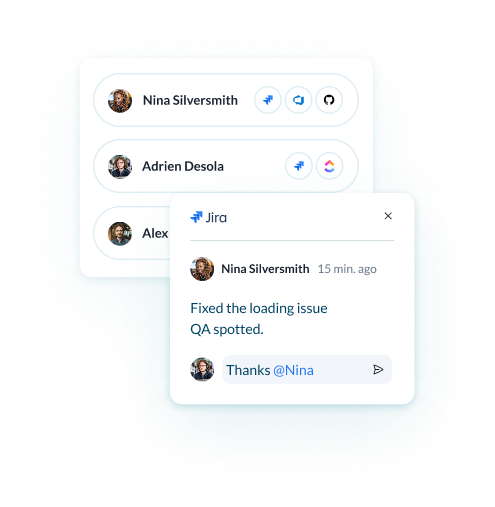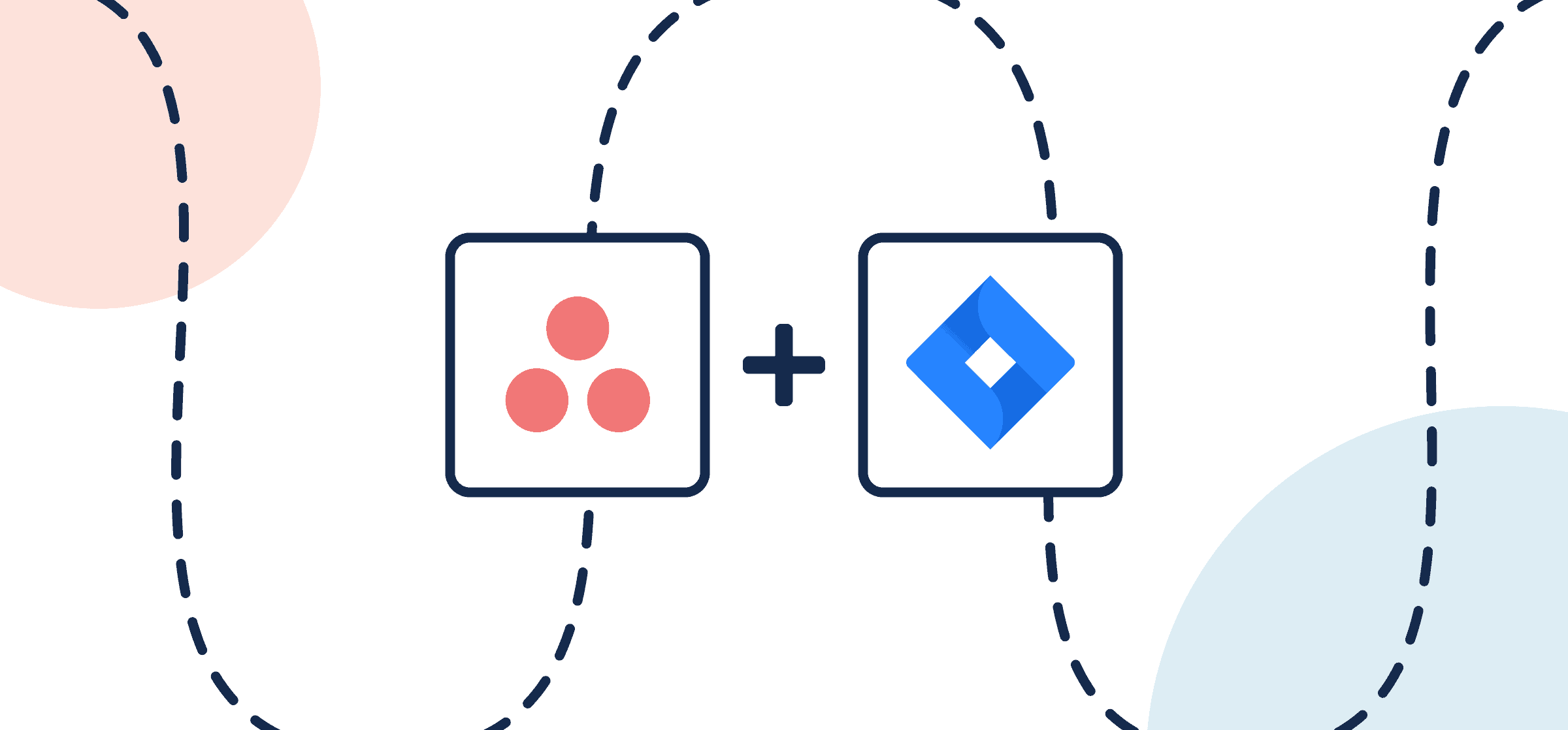In this walkthrough, you’ll learn how to sync Jira issues and Asana tasks with automated 2-way updates.
Accelerate software development across teams and tools
Sync work across product, engineering, and QA to eliminate silos and unblock delivery. Keep every stakeholder aligned on status, blockers, and priorities in real-time.
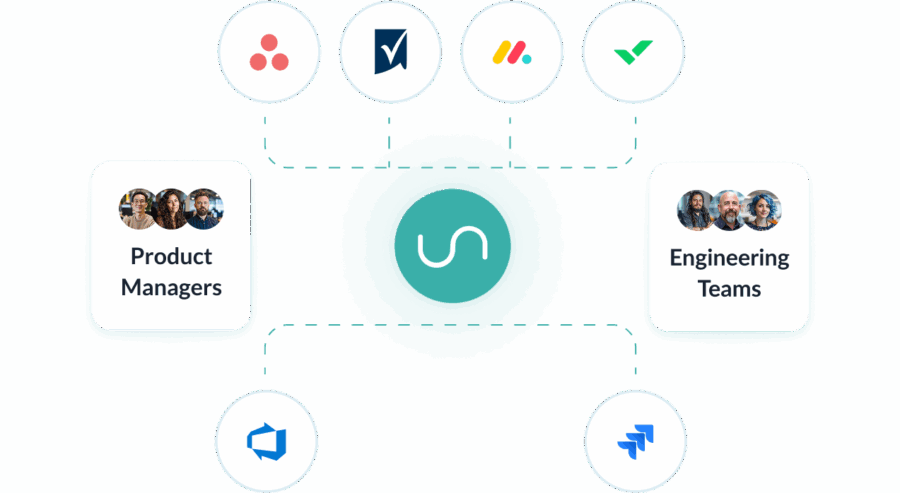
Trusted by Fortune 500 companies and global brands
Without shared visibility, product and engineering teams drift out of sync
- Product managers work in Asana, monday.com, or Smartsheet; developers work in tools like Jira or Azure DevOps
- PMs chase updates across tools, struggling to drive alignment
- Status meetings slow things down and still miss key context
- Disconnected tools lead to miscommunication, delays, and rework.
This is what effective product delivery workflows look like
Ship faster, with fewer blockers and better coordination. Unito connects product, design, and dev teams across tools so you can streamline delivery, surface context instantly, and keep stakeholders aligned from discovery to release.
Talk to salesDeliver features faster, resolve bugs sooner
Improve on-time delivery rates by automating updates across tools, reducing lag, context-switching, and hand-off delays between product and engineering.
Reduce delivery risk and control development costs
Cut rework and dev costs by eliminating silos and manual workflows that delay decisions, inflate tooling, and increase coordination overhead.
Give leadership real-time visibility and control
Reduce time spent on reporting by surfacing progress, blockers, and timelines where stakeholders work — without manual follow-ups.
Unito handles the complexity of cross-tool product collaboration
Sync full work hierarchies starting with tasks
Unito doesn’t just sync tasks and issues. It keeps them connected to projects, epics, and subtasks across tools so structure and relationships stay intact across your product stack.
Support for custom fields and objects across tools
Unito works with native and custom item types, so you can sync anything you define. Use labels, dropdowns, or checkboxes as powerful triggers and rules tailored to your agile workflow.
Assignee and @-mentions sync for tight collaboration
When product and engineering collaborate across tools, assignees and @-mentions ensure the right people are looped in, no matter which tool they work in.
Task name formatting for cross-tool traceability
Automatically append issue IDs or tool names to synced task titles so everyone knows where the work originates and how to reference it.