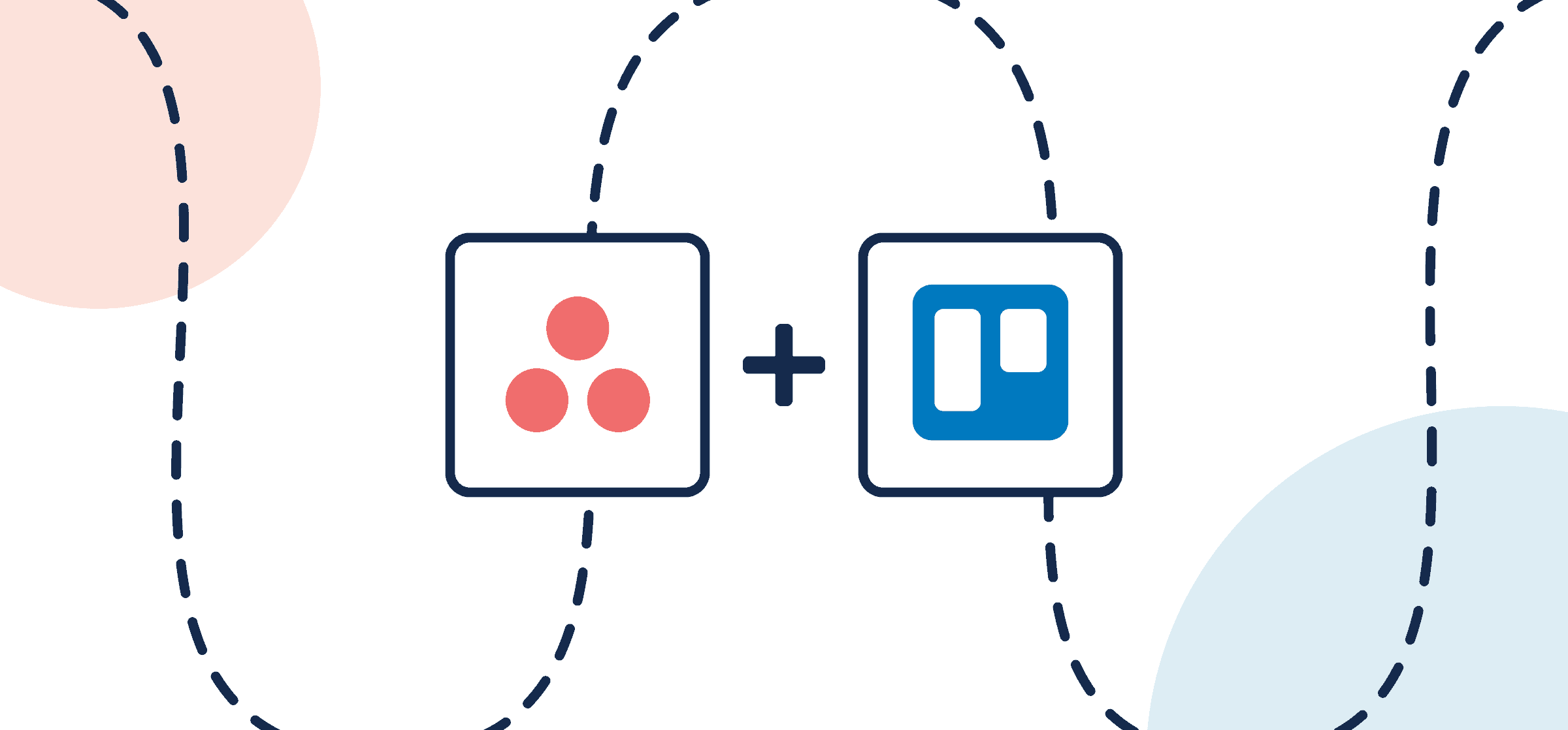
How To Integrate Asana and Trello
In this walkthrough, you’ll learn how you can use Unito to sync Trello cards from any board with Asana tasks.
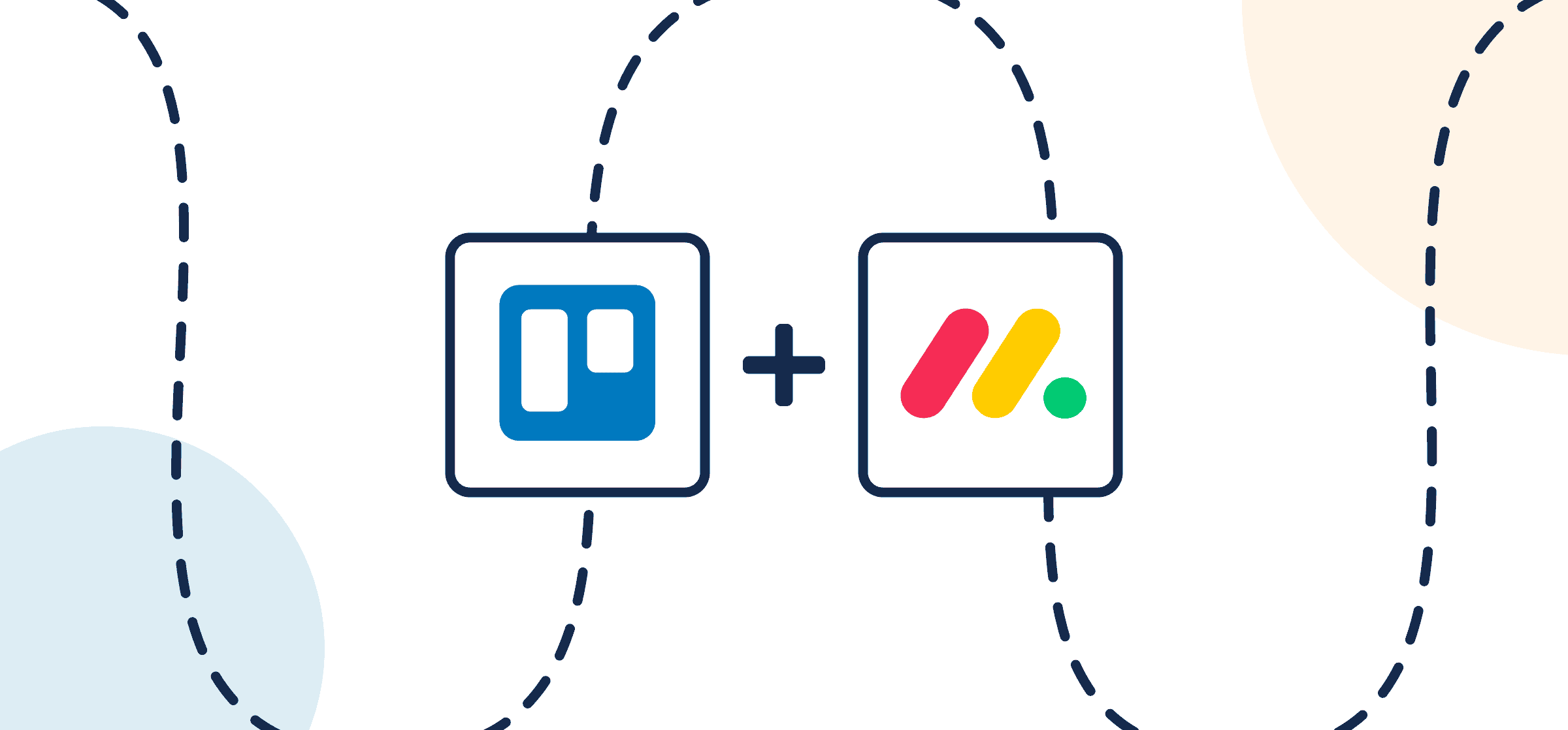
How To Set Up a Monday-Trello Integration With Automated 2-Way Updates
Here’s how to set up a simple two-way sync between monday.com tasks and Trello cards with Unito. Save time, costs and delegate work easily.

How To Set Up a No-Code ServiceNow-Jira SM Integration
Here’s how you can integrate ServiceNow and Jira Service Management with 2-way sync, without having to write script or code of any kind.
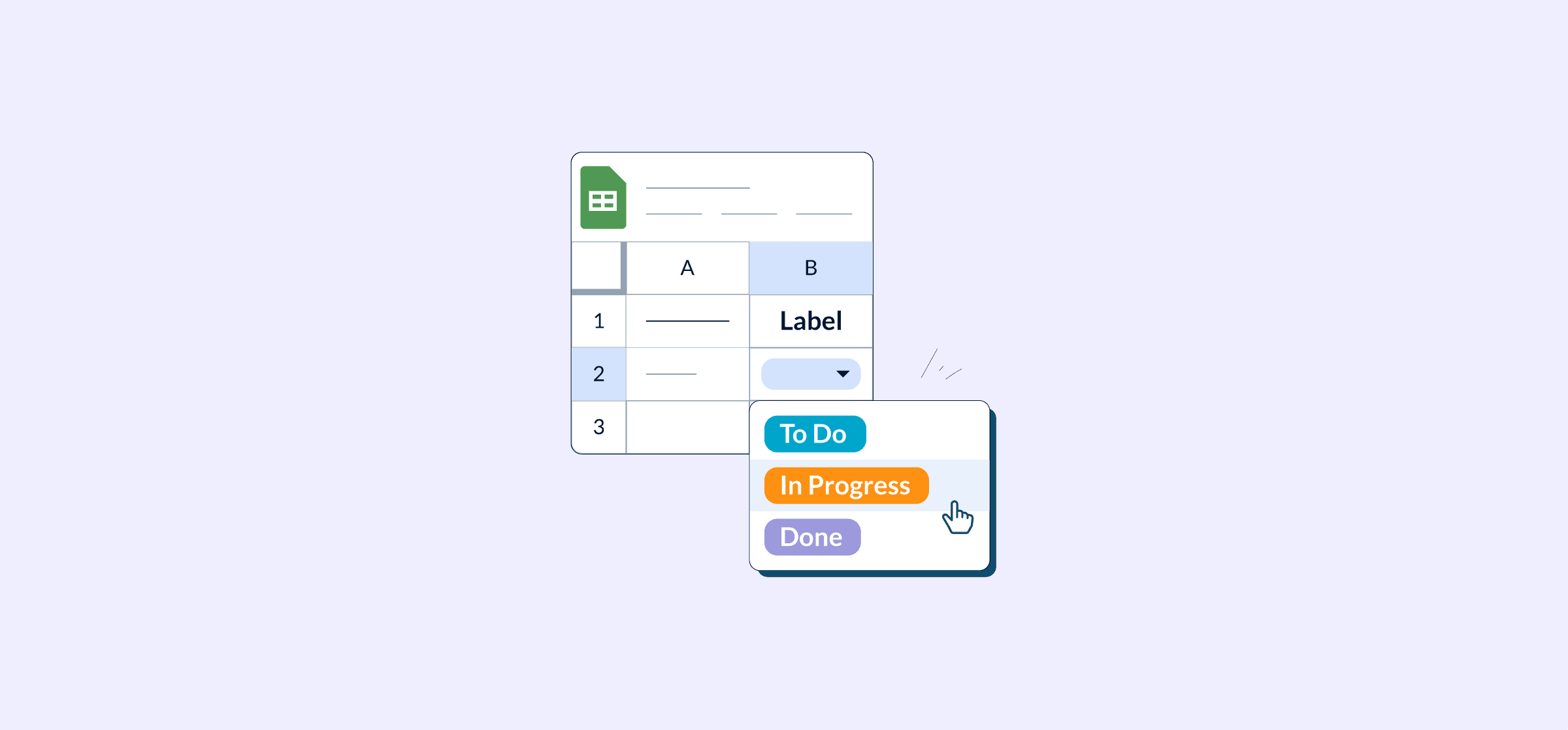
How To Add a Dropdown in Google Sheets
By adding dropdown lists to Google Sheets, you can reduce data entry errors, streamline updates, and more. Here’s how.

8 Essential Examples of Marketing Agency Software
Marketing agencies need the best tools to keep their profit margins healthy and their clients happy, here are some of the best.
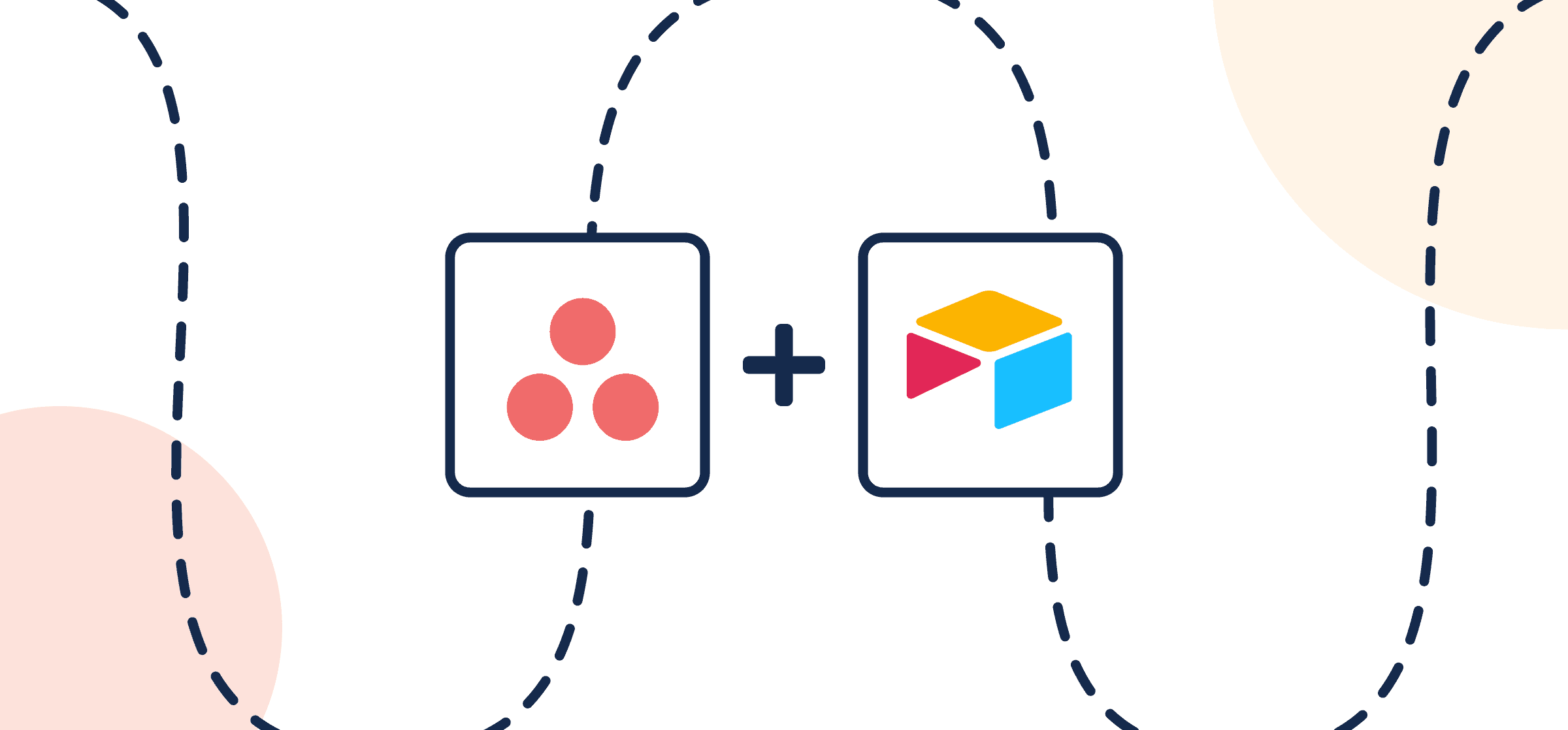
How To Integrate Airtable and Asana
Learn how to sync Asana tasks and Airtable records with Unito’s two-way no-code integration for professionals.

How to Easily Integrate Notion and Google Sheets with Automated 2-way Updates
Here’s how anyone can connect and sync Notion to Google Sheets without writing script or code through a 2-way integration.
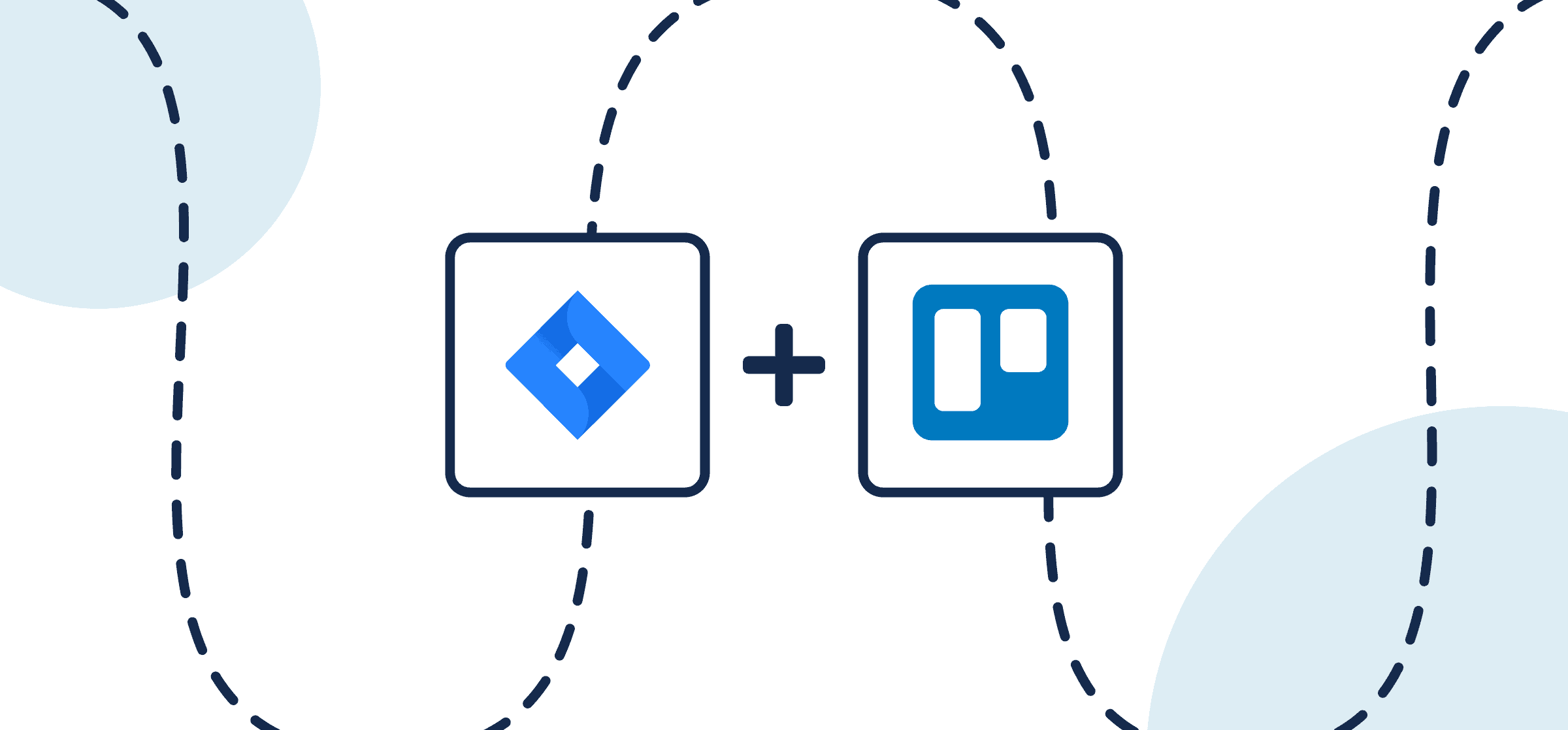
How To Integrate Jira and Trello in Days Instead of Months
Learn how to connect Jira and Trello with Unito and sync cards from any board to issues through an automated 2-way integration.

How To Use a Set up a Simple Wrike-Miro Integration With Unito
Follow this step-by-step guide to turn Miro cards into Wrike tasks with Unito’s two-way sync, compatible with dozens of leading work apps.
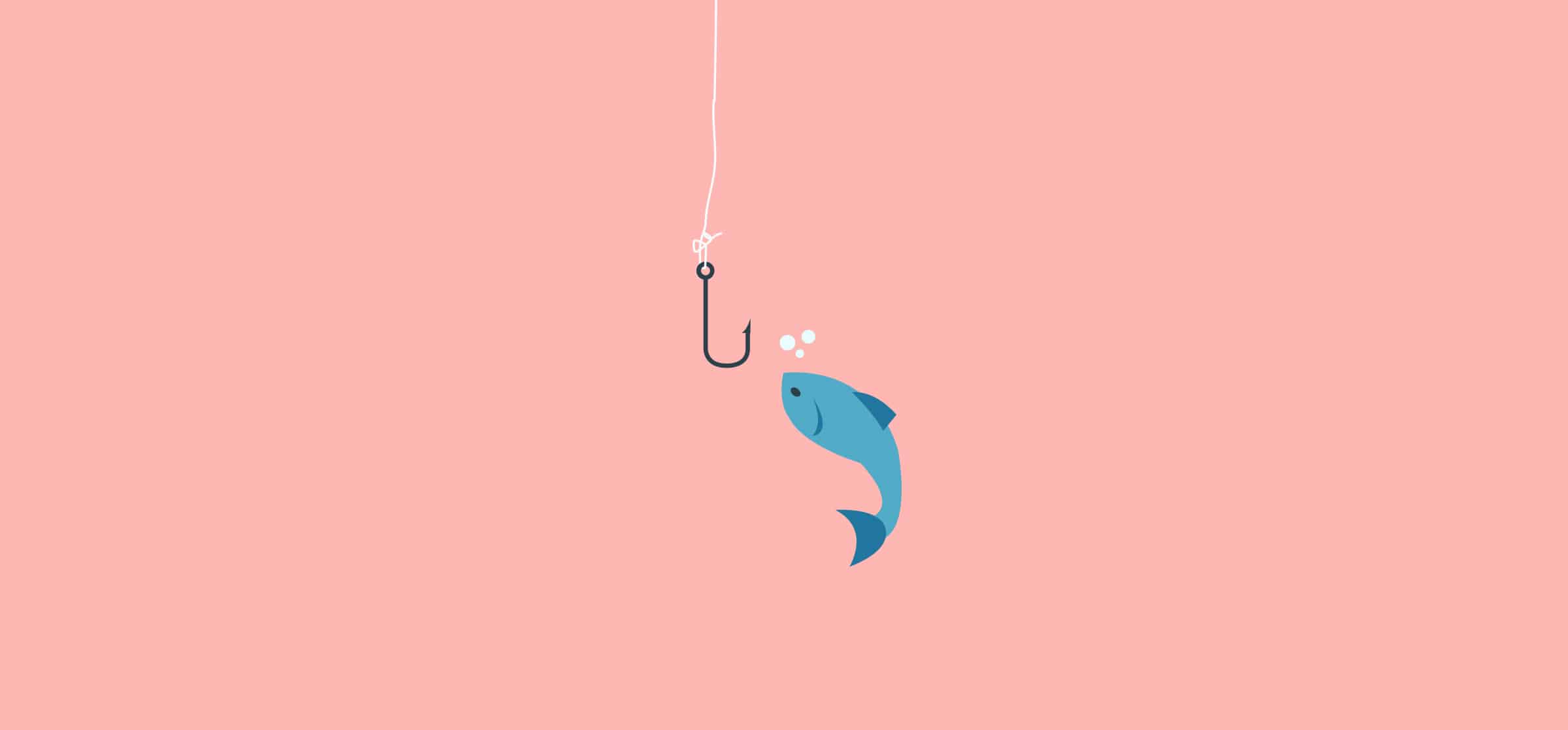
What is a Webhook? A Beginner’s Guide
A webhook might sound like something Spiderman uses to defeat the Green Goblin, but it’s actually a fundamental part of how lots of web apps interact.

How to Connect and Sync Jira Tasks and Issues to Microsoft Excel with Automated 2-Way Updates
This code-free 2-way integration makes it easy to update anyone in Excel on the latest progress in Jira projects, epics, stories, and more.
