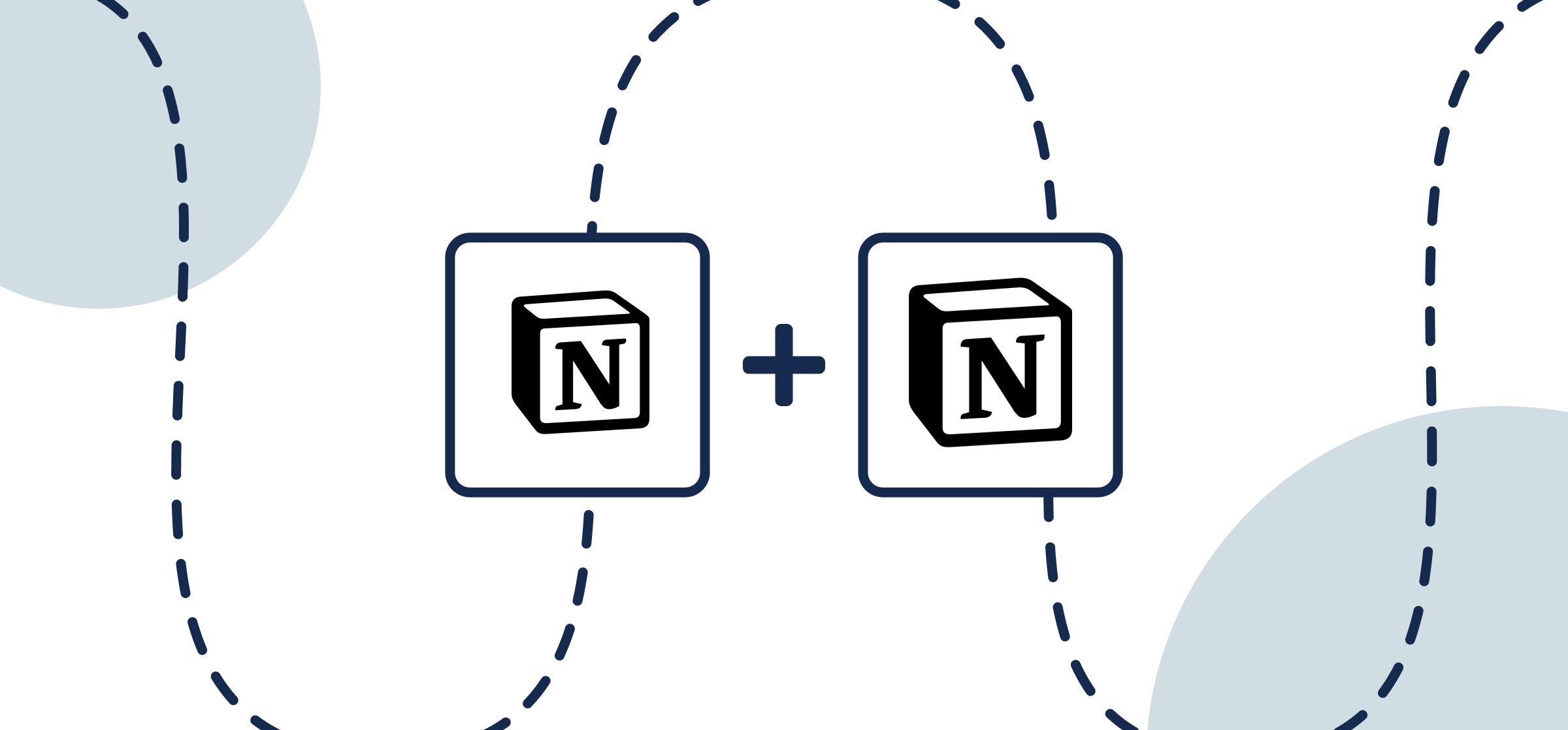
How to Sync and Merge Multiple Notion Pages with Automated 2-Way Updates
Here’s how to automatically connect, sync, merge and integrate multiple Notion pages across databases and workspaces!

How To Set Up a No-Code monday.com-Servicenow Integration
In this walkthrough, you’ll learn how to sync ServiceNow incidents and monday.com tasks with automated 2-way updates.
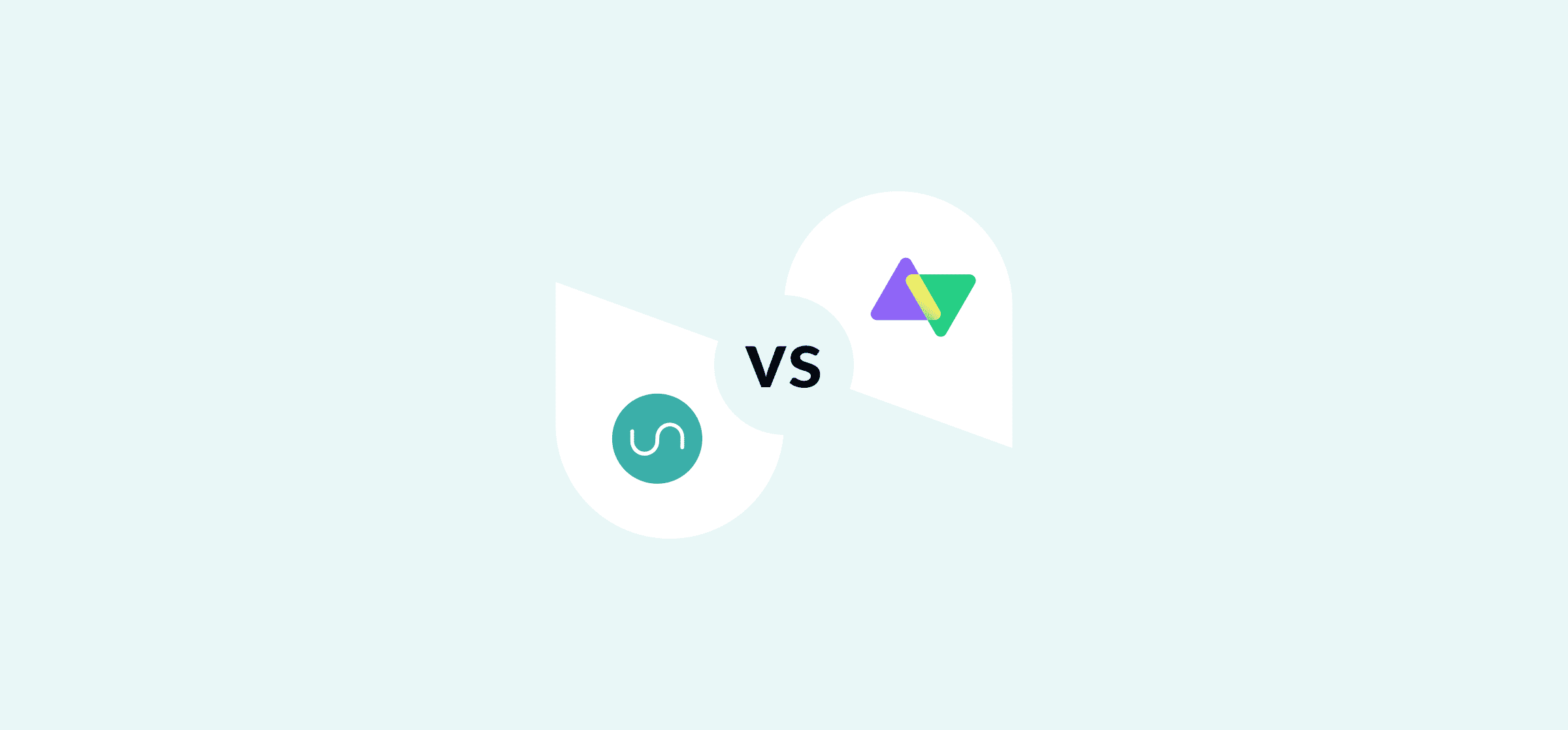
Unito vs. Exalate: Which Integration Solution Do You Need?
Unito and Exalate are two options for syncing work items back and forth between tools. Here’s how you can pick the best one for you.
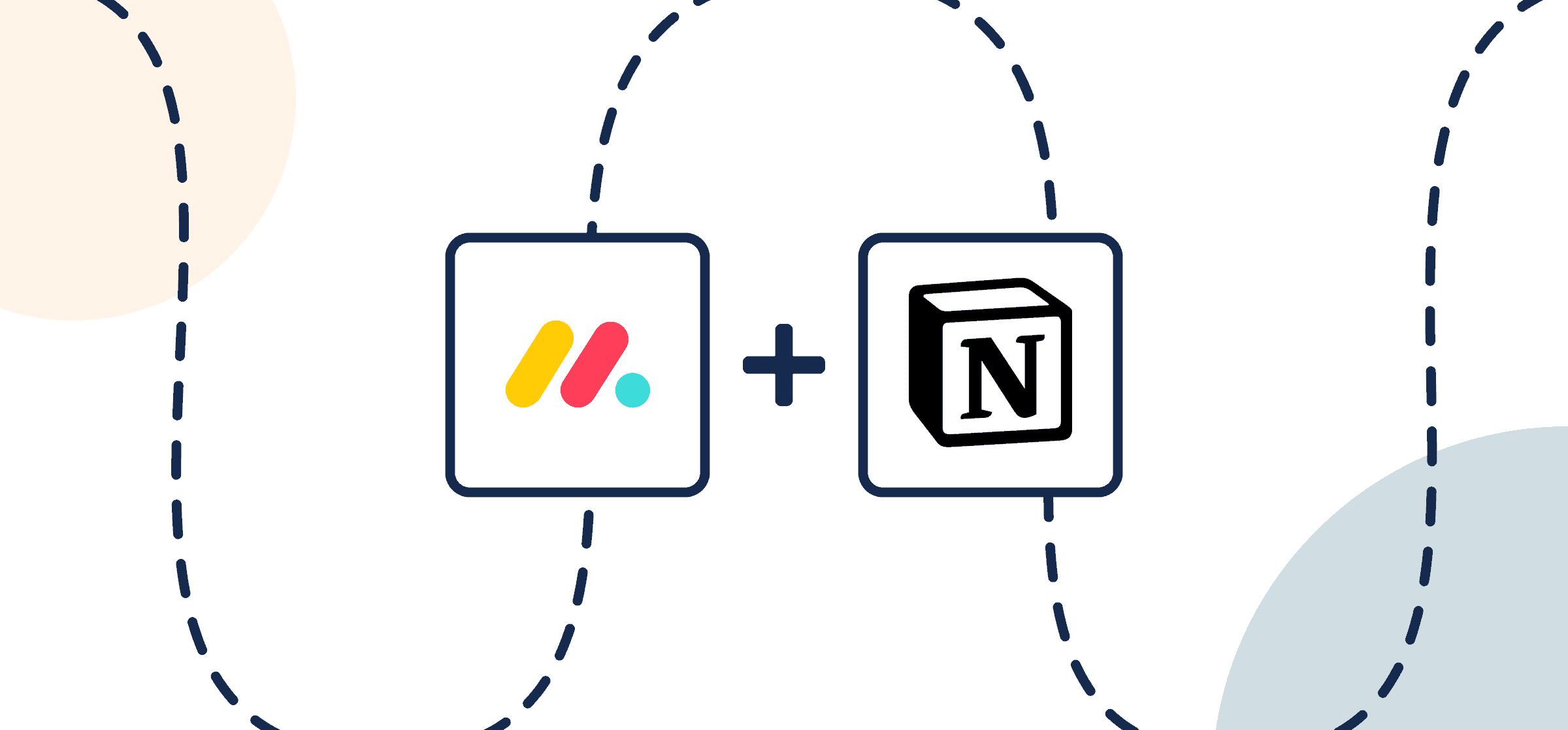
How to Sync Tasks in monday.com to Notion Pages Automatically with 2-Way Updates
Your sales team uses monday.com for their tasks but your CRM is in Notion? Here’s how you can keep everything in sync with Unito’s two-way integration.
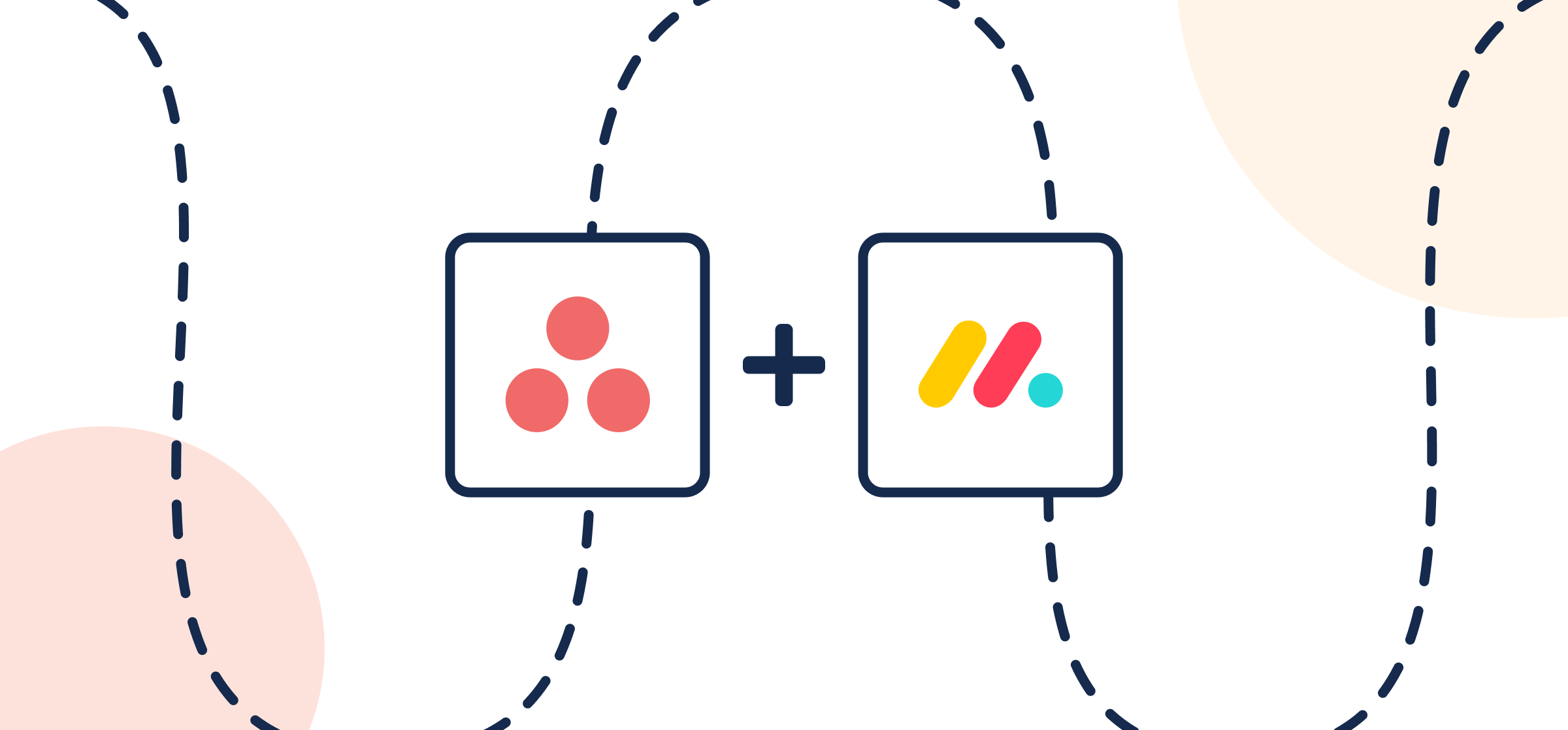
How To Integrate Asana and monday.com
Here’s how to keep teams in sync between monday.com and Asana with Unito’s no-code 2-way integration.
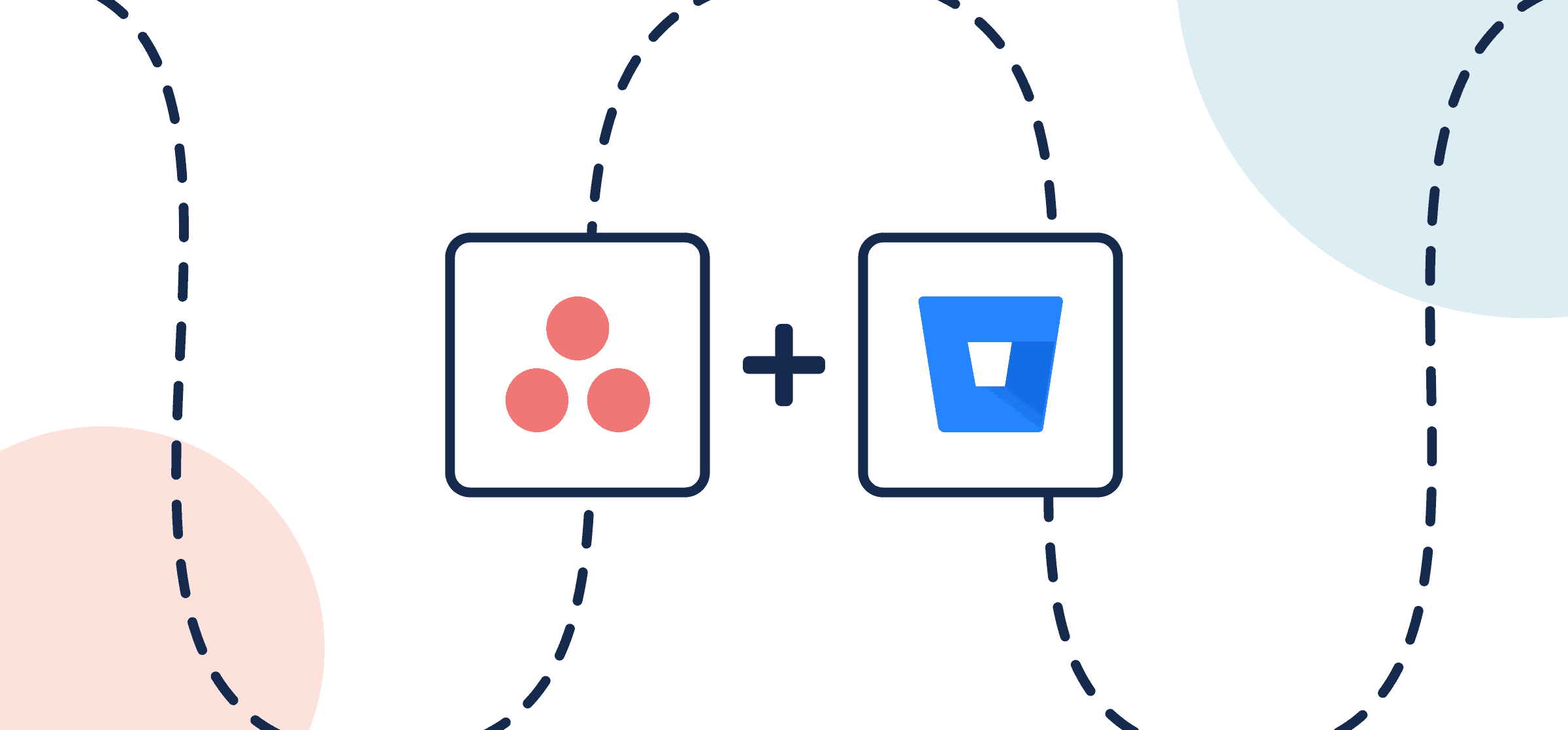
How To Integrate Asana and BitBucket
Connecting Asana and BitBucket will save you hours of time with a simple set of rules in Unito to sync a fully automated 2-way integration.
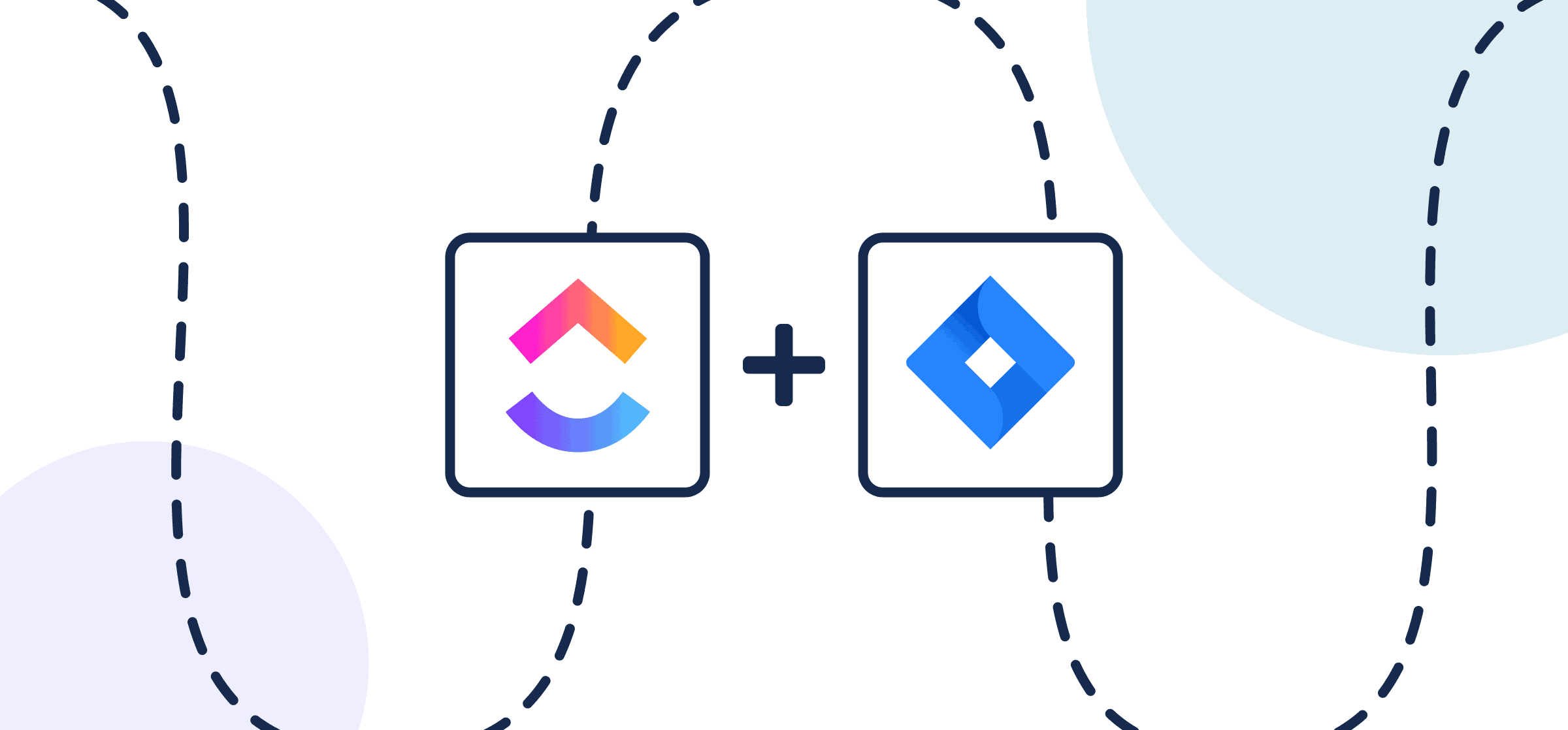
How To Set Up a No-Code ClickUp-Jira Integration
Here’s how you can quickly, and securely, sync data between ClickUp and Jira with a fully-encrypted 2-way integration for professionals.
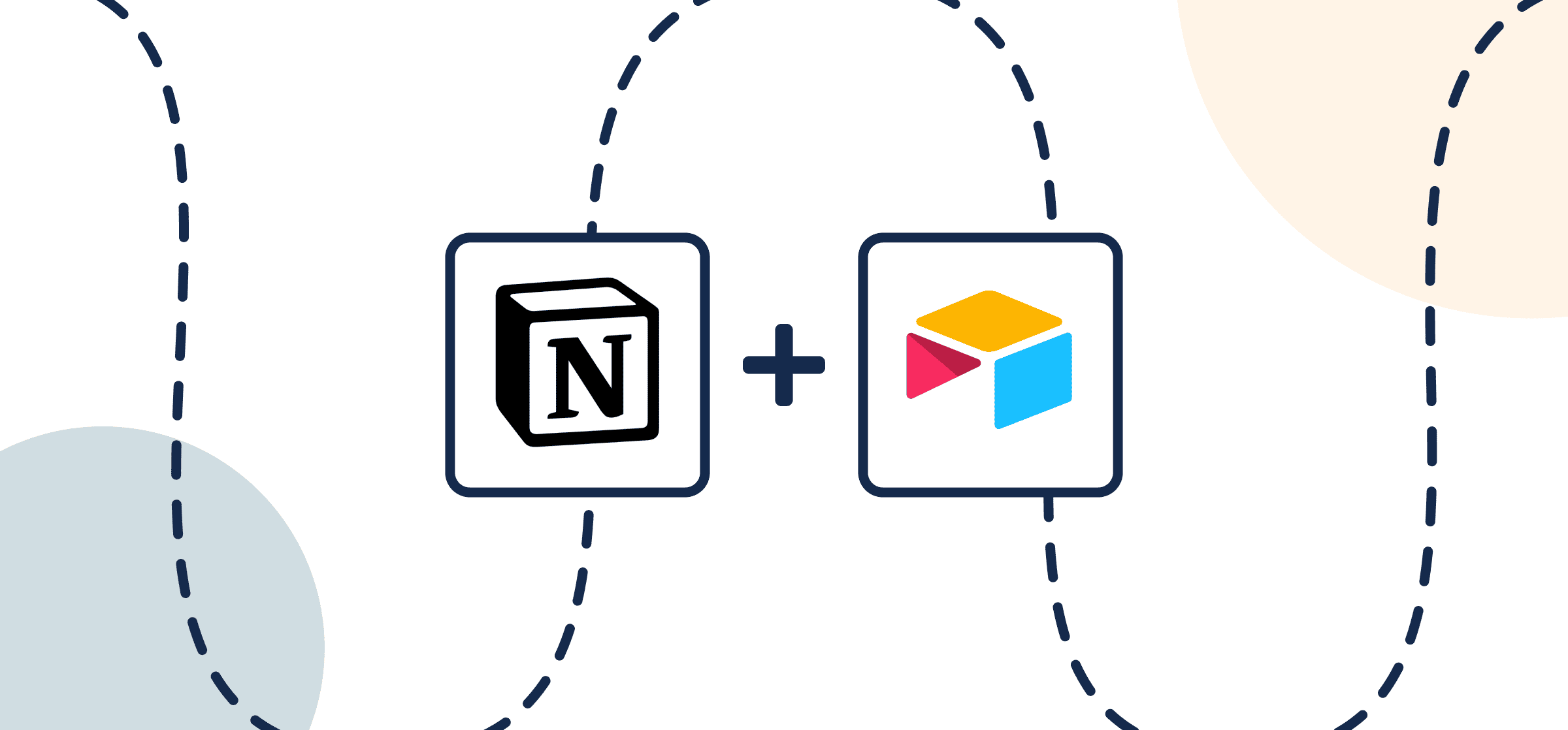
How To Set up a 2-Way Notion-Airtable Integration With Unito
In this guide, you’ll learn how to sync records from Airtable with pages in Notion using Unito. All to help your teams work that much better.
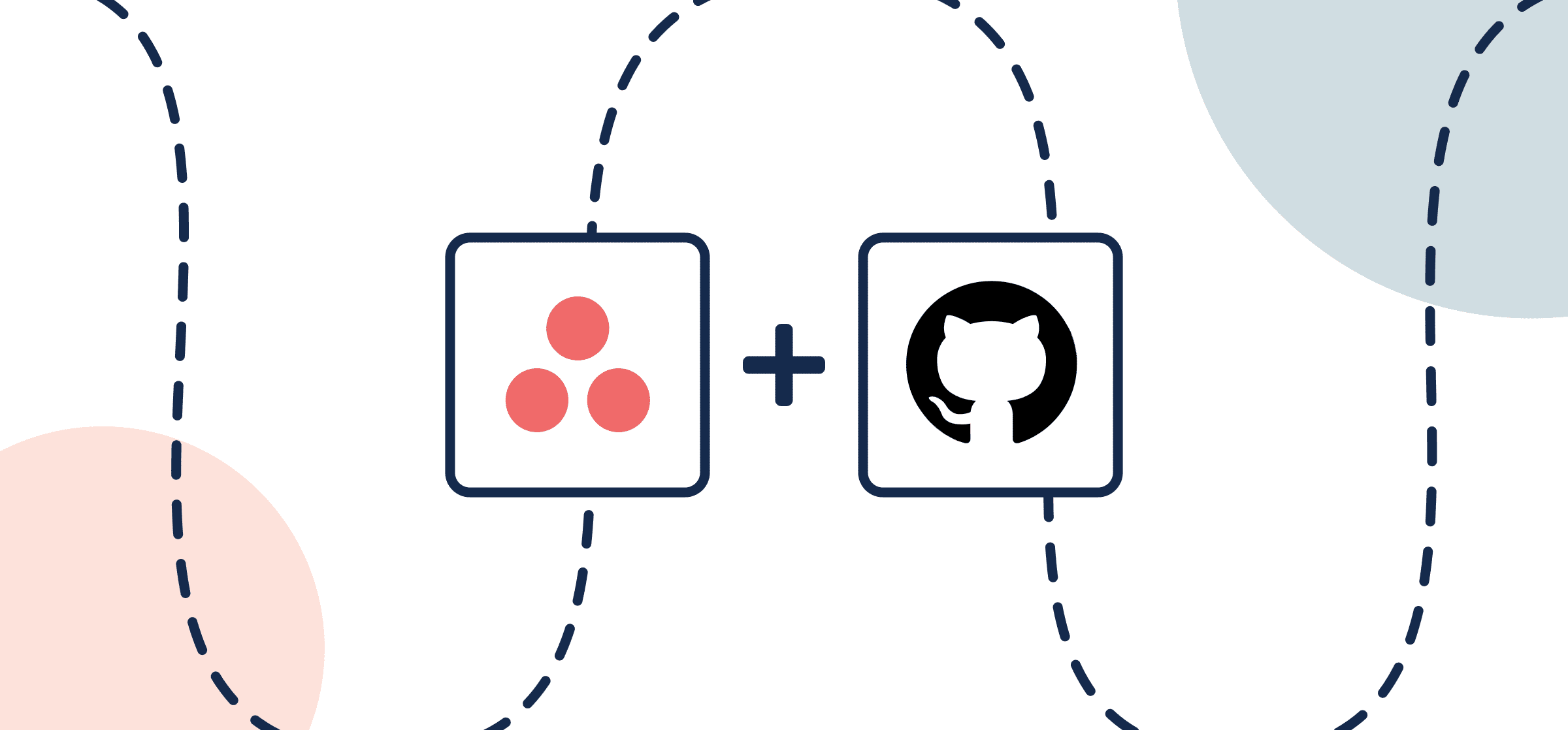
How to Set Up a GitHub-Asana Integration With Automated 2-Way Updates
Learn how to sync GitHub repos to Asana projects and back with Unito’s automated, no-code, 2-way integration for project management.

How to Connect and Sync ClickUp to Microsoft Excel With Automated 2-Way Updates
Here’s how you can easily export ClickUp tasks and lists to Microsoft Excel with 2-way automated updates using a no-code integration.
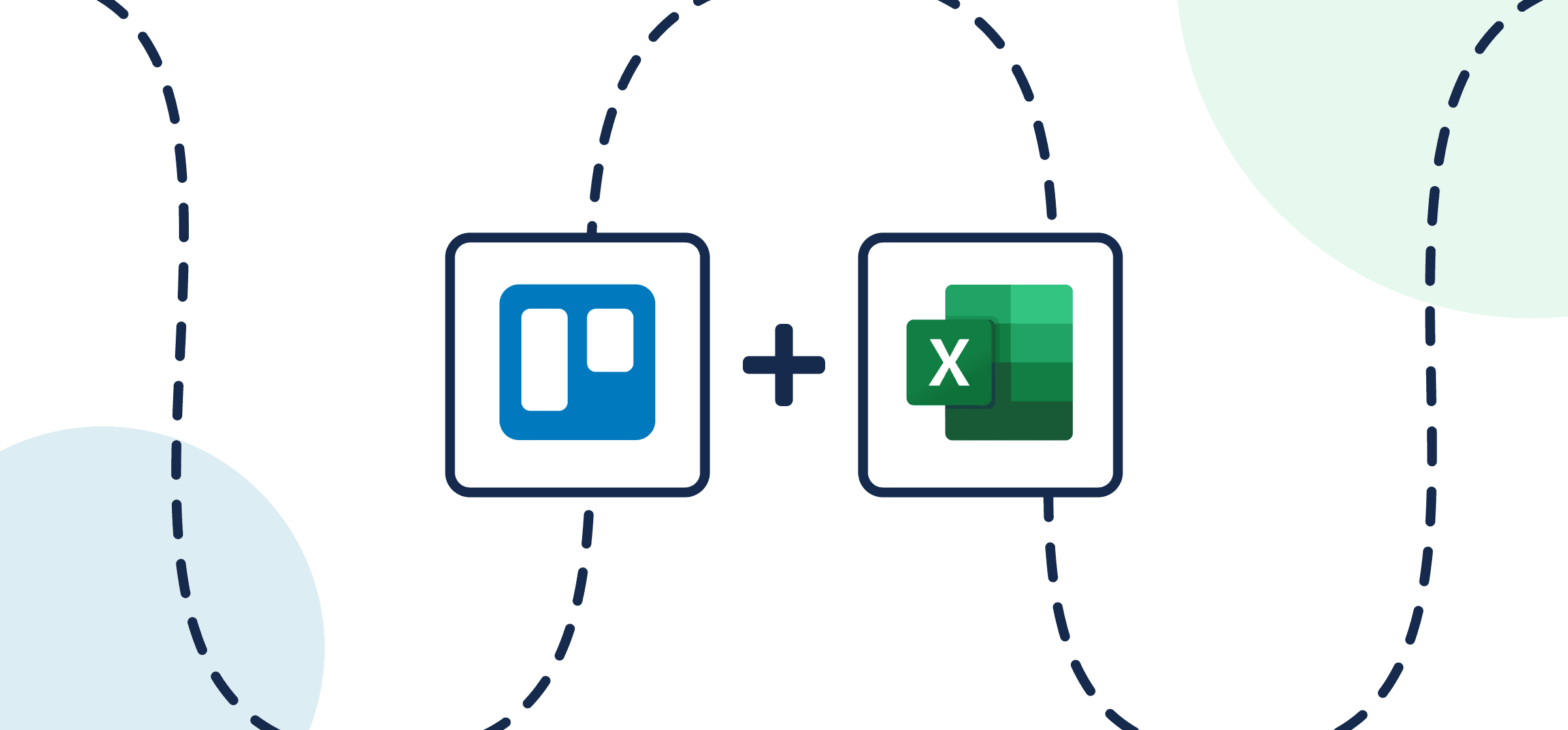
How to Sync Trello Cards with Microsoft Excel for Faster Reporting
Build a report in Microsoft Excel based on Trello board activity by syncing cards and spreadsheets with Unito’s two-way integration.
