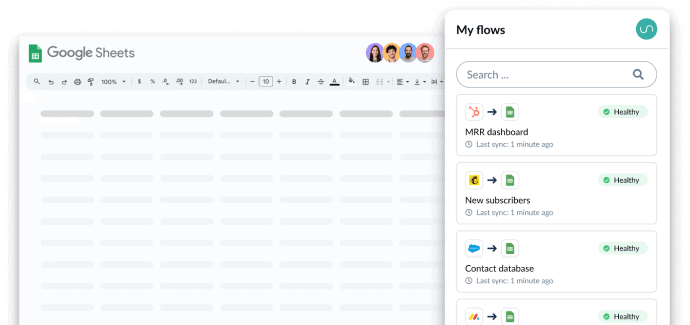Unito Spreadsheet Sync Pricing
Keep your spreadsheet data in perfect sync
Sync data from 50+ sources with Google Sheets or Excel. Power your reports, decisions, and forecasts with live data.
Unito Spreadsheet Sync
1 spreadsheet tool
- Sync 1 spreadsheet tool with every other
- Unlimited fields
- Unlimited changes
- Chat and email support
- 5-minute updates
- Full feature set same as Pro plan
Pricing for all Unito plans is in U.S. dollars (USD). Please note that taxes are applicable only to customers in Canada.
See how Unito stacks up to the competition
Frequently asked questions
This refers to any work item that Unito syncs between projects. These could be tasks, subtasks, cards, checklist items, spreadsheet rows, issues, tickets, contacts and more.
You can find out more about how Unito counts items in sync, or where to view your items in sync in our Help Center article. We also have a complete list of items counted in each tool Unito integrates here.
One item (e.g., a task, card, ticket, etc.) synced between two projects counts as two items in sync. Subtasks and checklist items also count as items.
So, to estimate your items in sync, count all the items you want to sync in your project. Then, multiply this number by the amount of projects you’d like to sync these items to, including the original.
For example:
- You have an Asana project with 10 tasks and 50 subtasks (60 items).
- If you sync all those tasks and subtasks to a Jira project as issues and subtasks, you would have 120 items in sync (60 x 2).
If you’d like to discuss your use case in more detail, please contact one of our product specialists who will be happy to help.
Note: The most accurate way to estimate your items in sync is to start a free trial. Once you connect your tools and start syncing items between projects, Unito will automatically count your items in sync.
Your items in sync count will change over time based on whether you add or remove items from your projects and flows. You can learn all about how to manage your items in sync count here.
Some of Unito’s connectors are only available with certain plans, these include ServiceNow, Salesforce, Jira On-Premise, Jira Data Center, and Eloqua. If you have any questions about how premium connectors can help your team get more done, book a demo with our product experts.
Our pricing is separated into different tiers such as Basic and Pro. Each tier supports different features, like custom fields, subtasks, or live updates. Pricing plans scale within these tiers. The primary limit for these plans is items in sync, which is explained here. Other limits — like the number of active flows — also scale with your plan.. You can see these in the detailed feature comparison table.
If you go over your limit, we’ll notify you in the app and via email. These notifications will also tell you which plan you’ll need to support your increased usage. Don’t worry, we will not pause your flows.
If you continue to be over the limit without changing plans, you’ll be automatically upgraded to the appropriate plan at the next payment cycle.
Flows are how we refer to the connection between your projects. Each flow is responsible for sending specific information from one project in one tool to another (or the same tool).
A flow can run manually at the click of a button, or automatically. Flows that sync automatically are active flows. You can create any number of manual flows, but your plan determines how many active flows you can have.
If you connect two projects together and sync items between them, that’s one flow. The number of active flows you need will differ based on your use case.
That depends on what you’re trying to accomplish. Here are a few things to keep in mind as you choose your plan:
- How many items in sync are you going to need? You can use your trial to find out.
- How many flows will you need? You’ll need to think about how you plan to use Unito.
- Will you need to sync sub-items (subtasks, checklists, etc.)? This is only available with Pro plans and up.
- Will you need to sync custom fields? Pro plans and above allow unlimited custom fields.
- How many synced fields do you need? Basic plans only include six field mappings.
- Do you need real-time updates? Only some plans offer this.
- Do you need a custom contract for procurement and security requirements? You will need to look at our Enterprise options.
Each plan tier has a different set of features, which you can view in the feature comparison table.
We use Stripe as our payment processing platform, which means we accept all major debit and credit cards in most countries.
You can change your plan during your subscription, assuming you aren’t using features that aren’t available in the plan you want to switch to. If that’s the case you’ll have to stop using those features first. When you switch, any unused time on your previous subscription will be prorated and added as a credit to your new one.
You can always change your credit card information, billing information, and billing email from the Workspace Settings when logged in to the app.
We have a free 14-day trial where you can experience the full functionality of Unito, and get comfortable setting up your workflow. After that, you’ll need to choose a paid plan.
If you decide to cancel, your subscription won’t be renewed at the next billing date, and you’ll lose access to Unito until you subscribe again.
All plans offer a 20% discount if you pay annually rather than monthly. If you’re a non-profit, you can contact our team to talk about what they can do. We don’t currently offer student or any other type of discounts.
We have a wonderful support team that is available to help you with whatever you need! You can drop us a line through our contact page and we’ll be happy to help.
At Unito, keeping your data secure is a top priority. We have a whole article about it here! In addition, Unito is SOC 2 Type 2 certified. You can learn all about what that means here.
Yes, you can use SSO with Unito through your tool accounts — so long as they have SSO enabled. For example, if you log in to your Unito workspace through a Trello account with SSO, Unito will redirect you to Trello for authentication. This will, in turn, lead you through Trello’s SSO process.
If you would prefer an SSO option through Unito directly, we’re currently recruiting businesses to test our new SSO option through a Private Beta. Contact us for more information on how you can sign up.