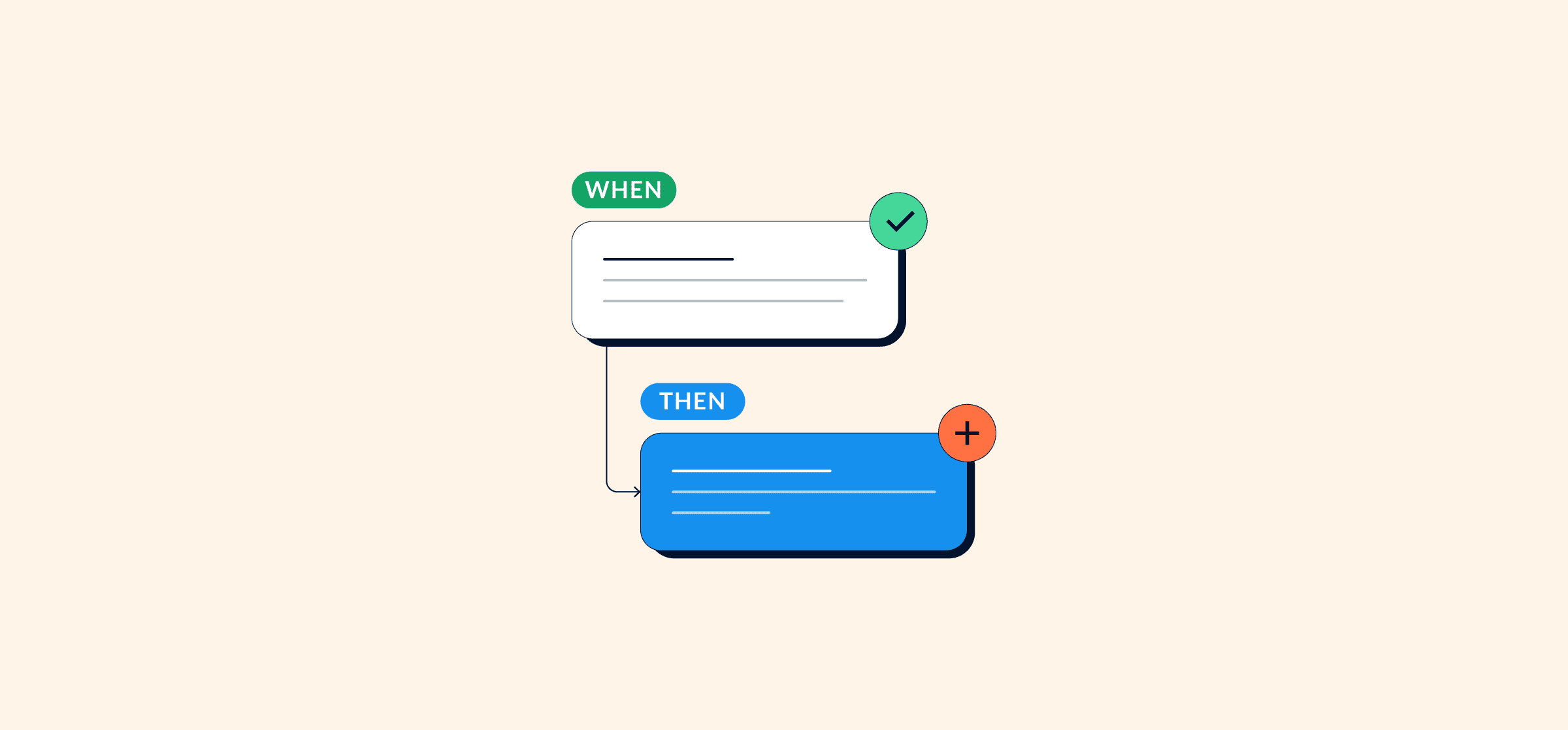
Task Automation 101: The What and How of Automating Work
Not everything has to be done manually anymore. Task automation is essential to ensuring that your teams spend their valuable time on the most valuable work.
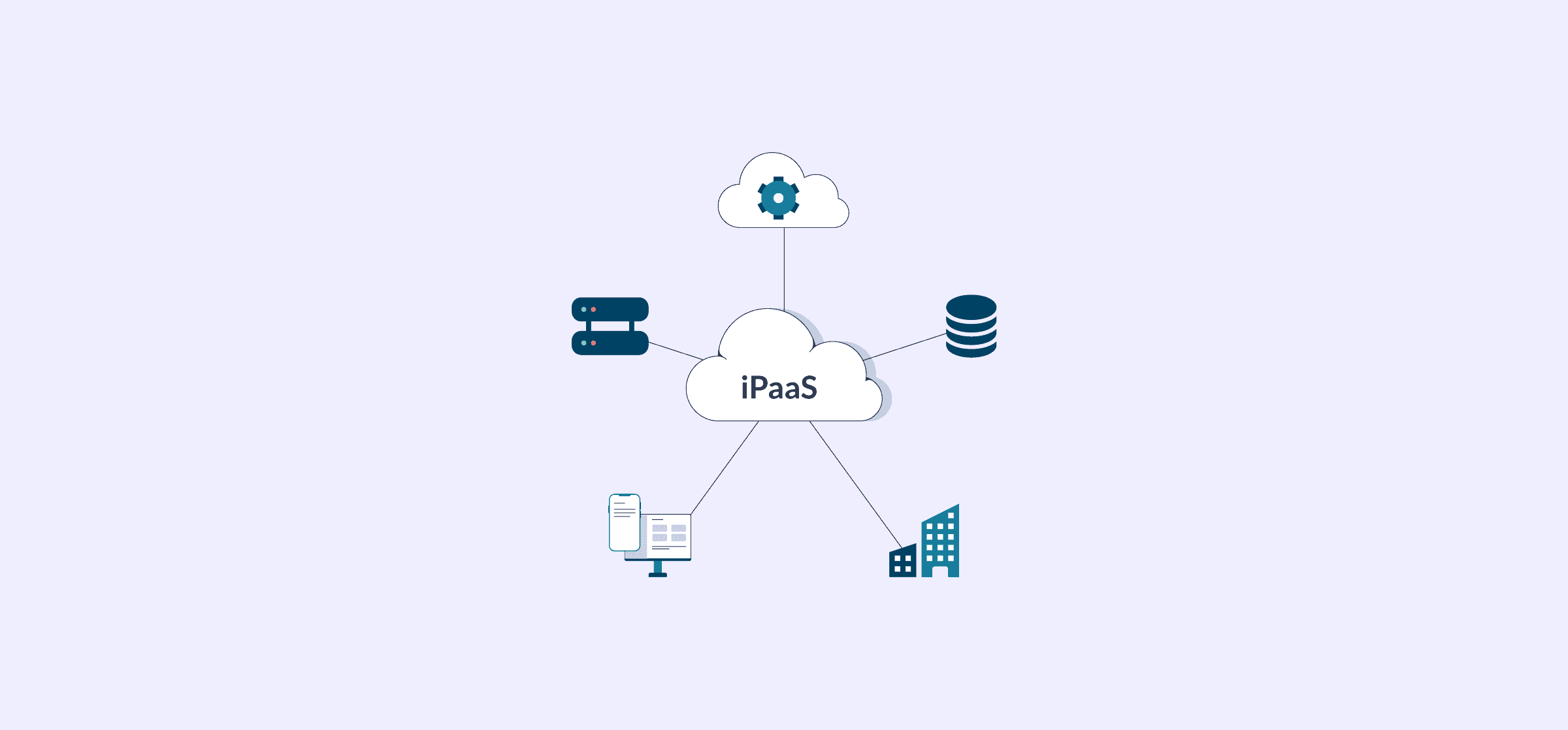
The Top iPaaS Solutions and Vendors of 2025
This comprehensive guide to iPaaS vendors describes what iPaaS solutions are, why they’re worth it, and how to make an informed choice.
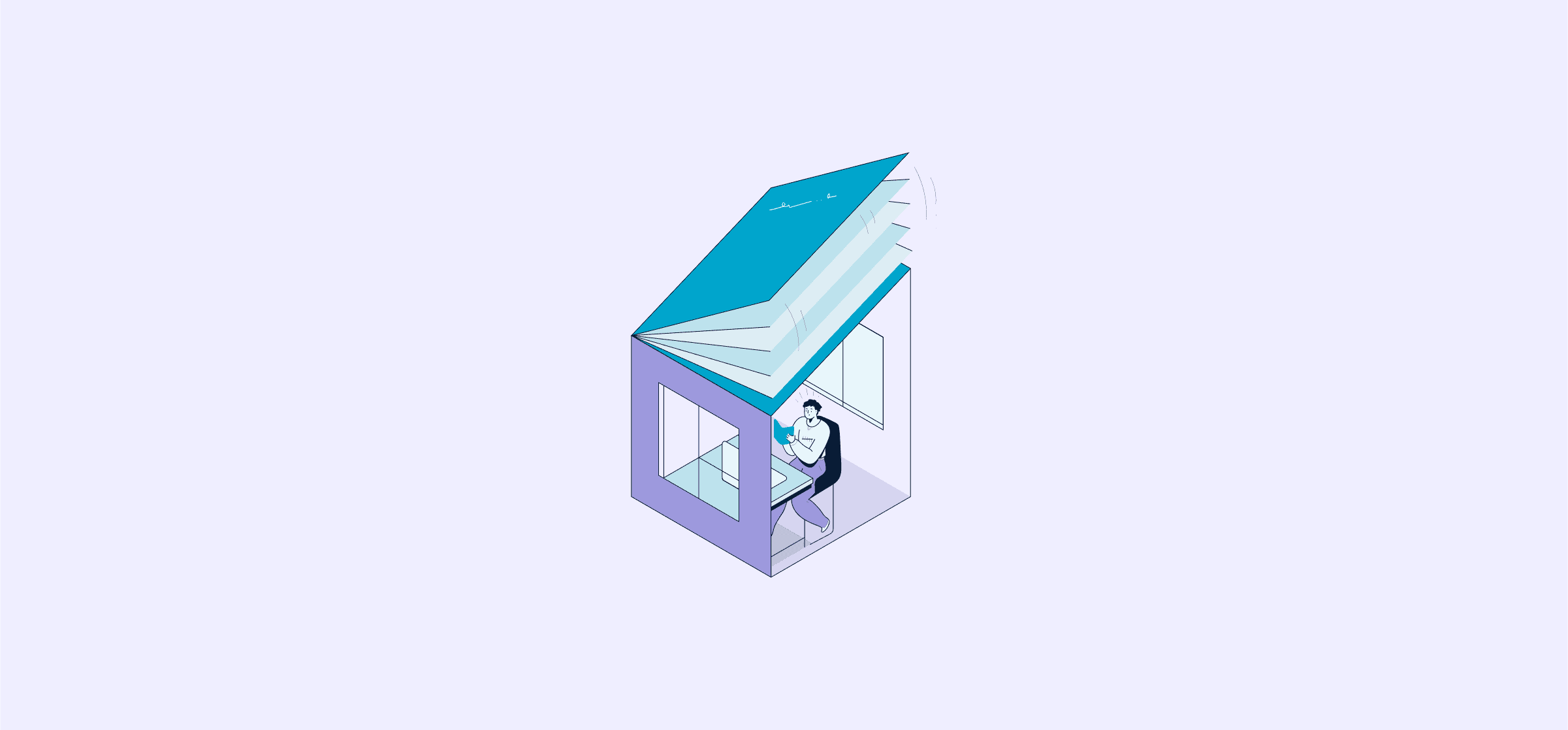
The 12 Best Project Management Books to Read in 2025
The right project management book will teach you which skills you need to work on, how to run a sprint, and a whole lot more. Here are 12 of the best.

How To Set Up a No-Code Salesforce-Smartsheet Integration
This tutorial will show you how to connect Salesforce objects to Smartsheet that works as effectively for one user as it does scaling for larger teams. The end goal here is to set up a […]

Ultimate Guide to Salesforce Opportunities
Salesforce Opportunities allow sales teams to track potential deals until they turn into successful sales. Here’s how.

How To Set Up a No-Code Salesforce-ServiceNow Integration
Here’s how to configure a no-code 2-way flow that turns Salesforce cases into ServiceNow incidents and back without scripts or spokes.
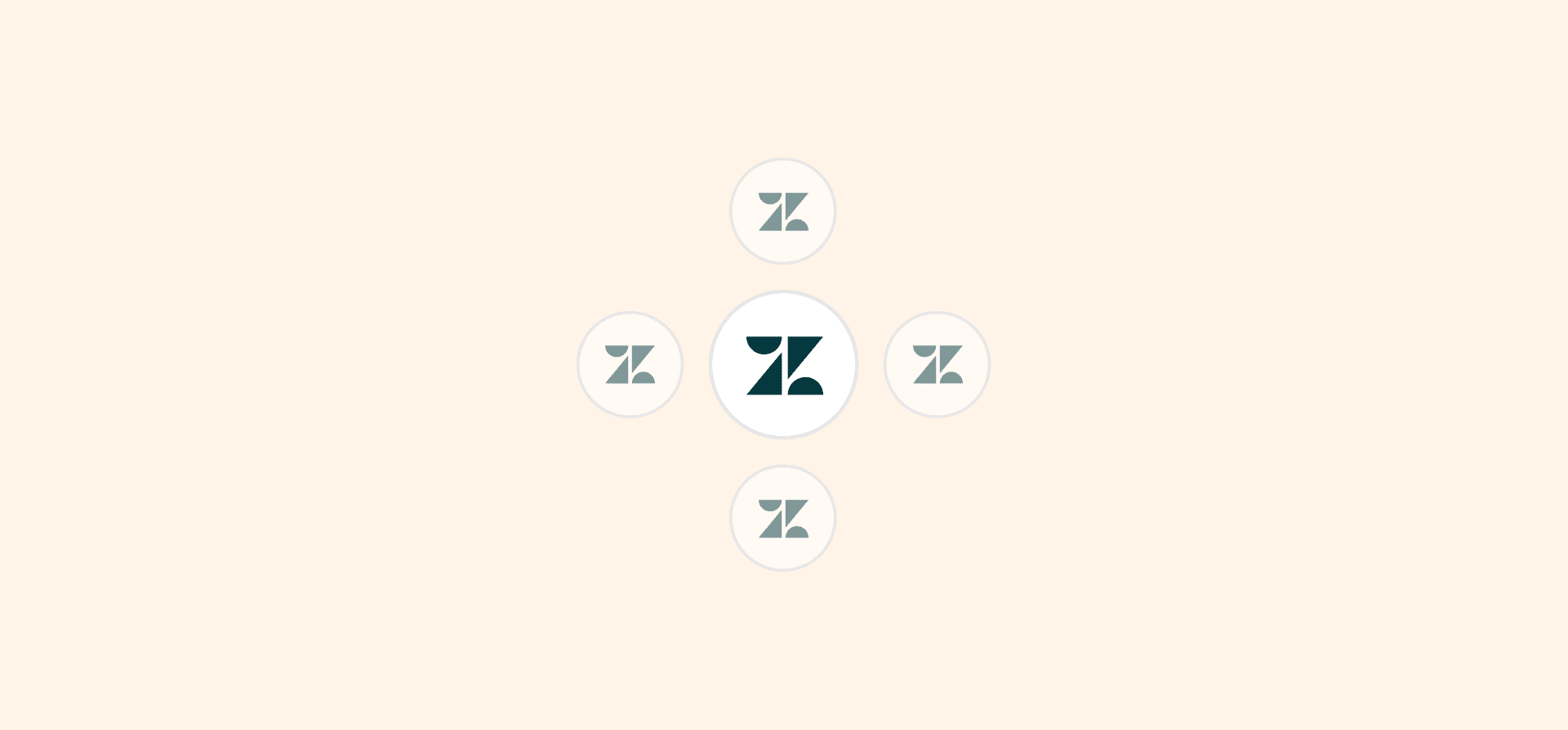
The 6 Best Zendesk Alternatives
Zendesk not helping you feel Zen? Here are some of the best Zendesk alternatives on the market, from HubSpot to Zoho Desk and Help Scout.
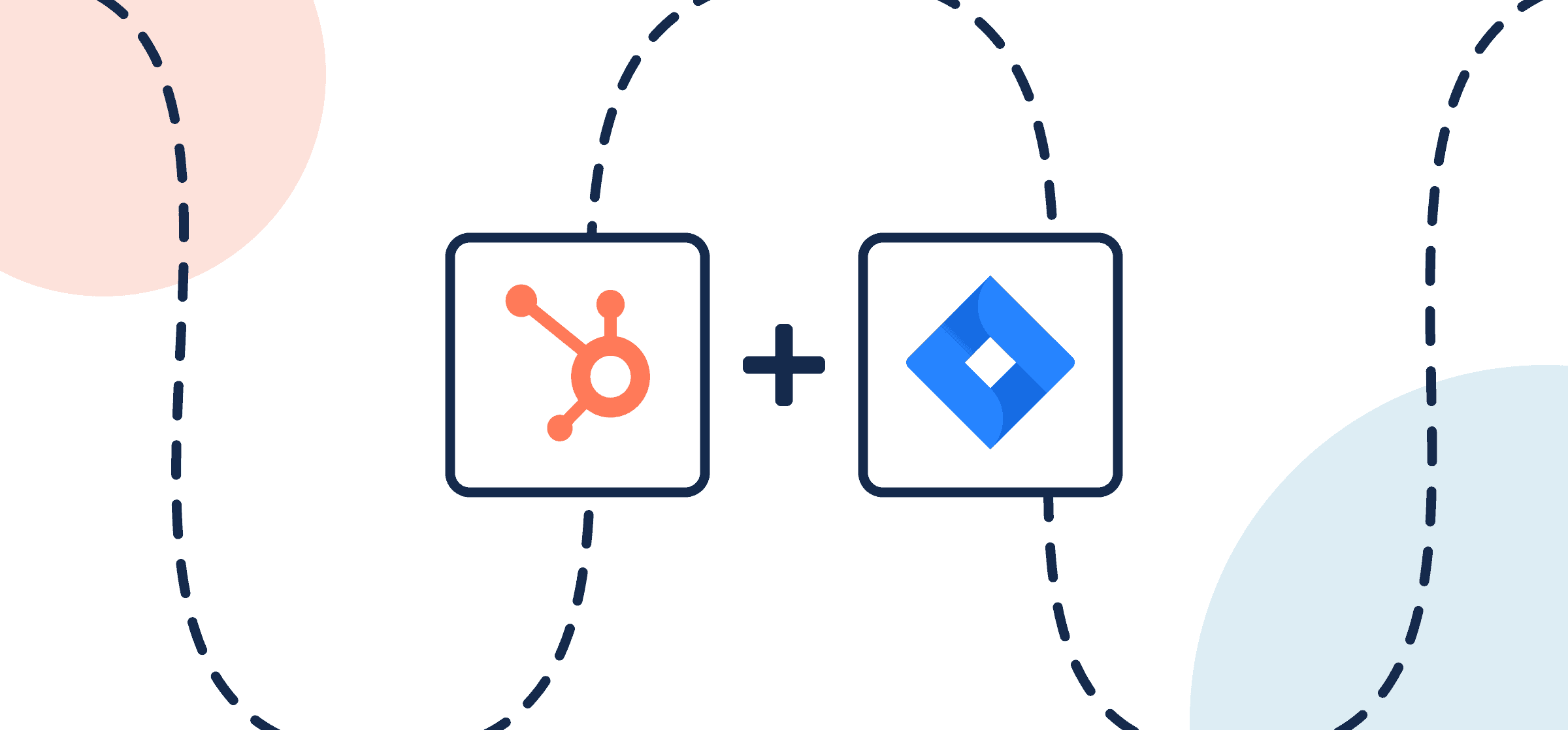
How To Set Up a No-Code HubSpot-Jira Integration
In this walkthrough, you’ll learn how to sync HubSpot tickets deals, or tasks with Jira issues through Unito’s two-way integration.
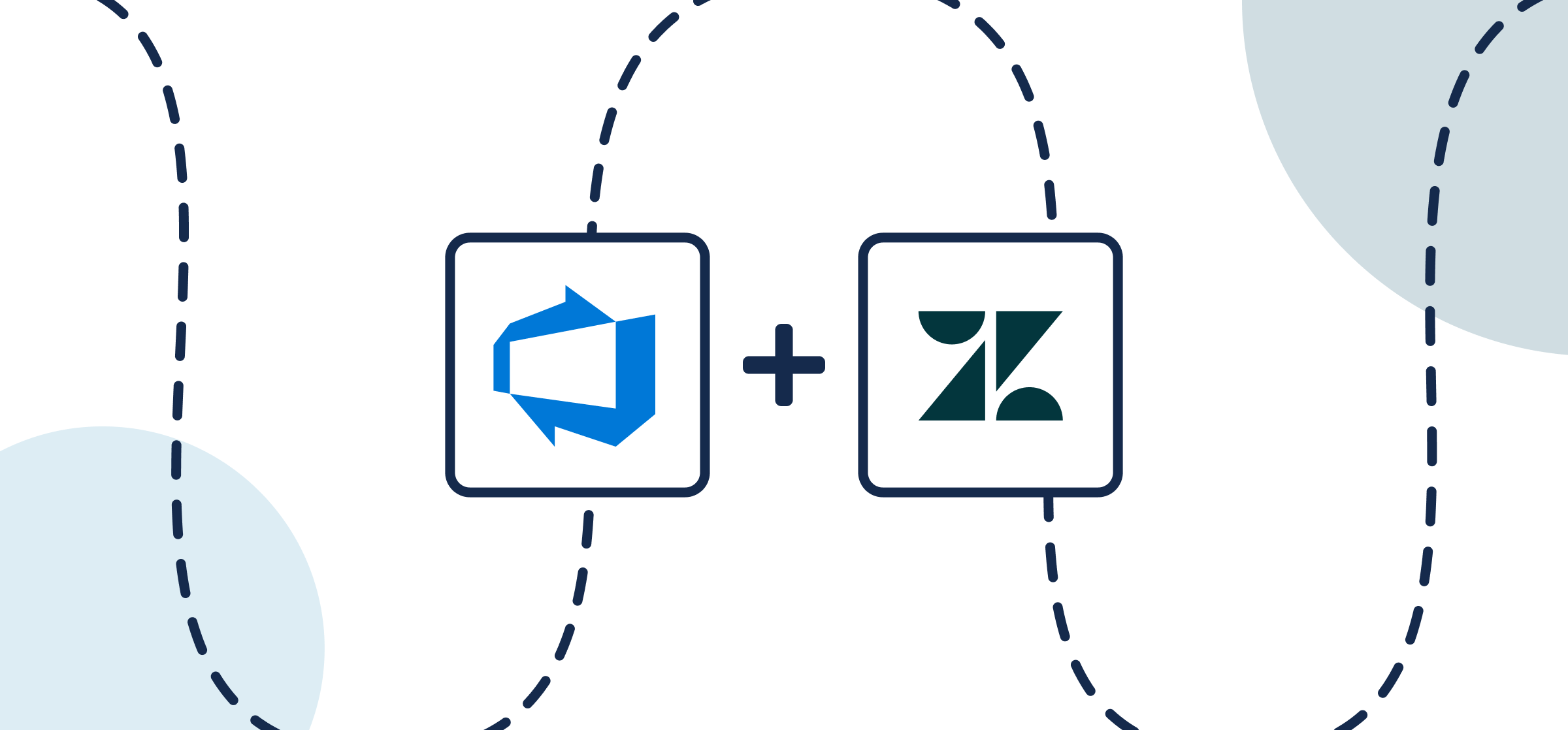
How To Integrate Azure DevOps and Zendesk
Here’s how to quickly turn Zendesk tickets into Azure DevOps work items and back with 2-way updates that sync in real-time as you work!

How To Set Up a No-Code Trello-Smartsheet Integration
It’s easy for anyone to populate Smartsheet with Trello data and back through a fast no-code integration that enables 2-way updates.
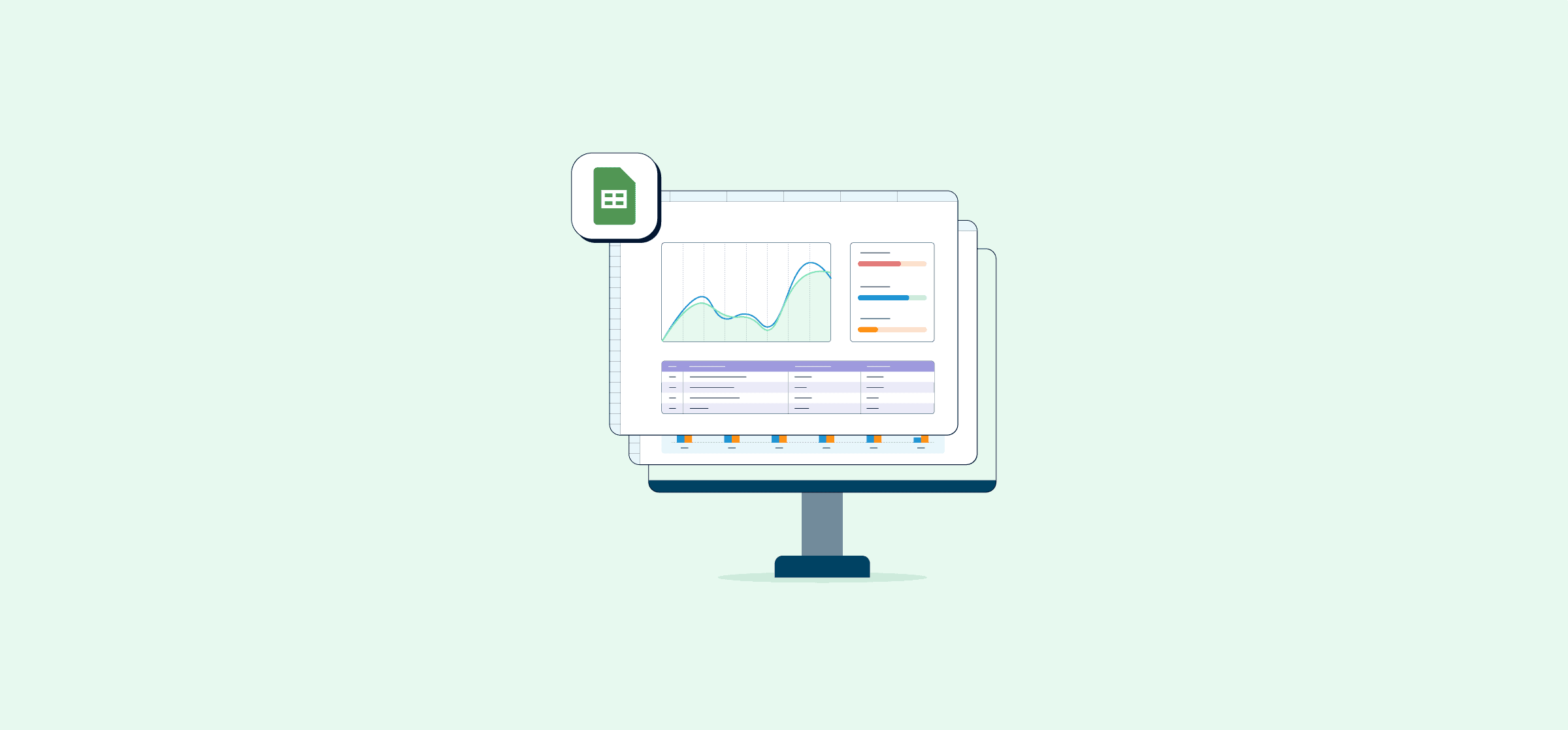
28 Google Sheets Templates for Everything from Project Management to Budgeting
With these Google Sheets templates, you can turn your spreadsheets into project management tools, budgeting platforms, and more. Here’s how.
