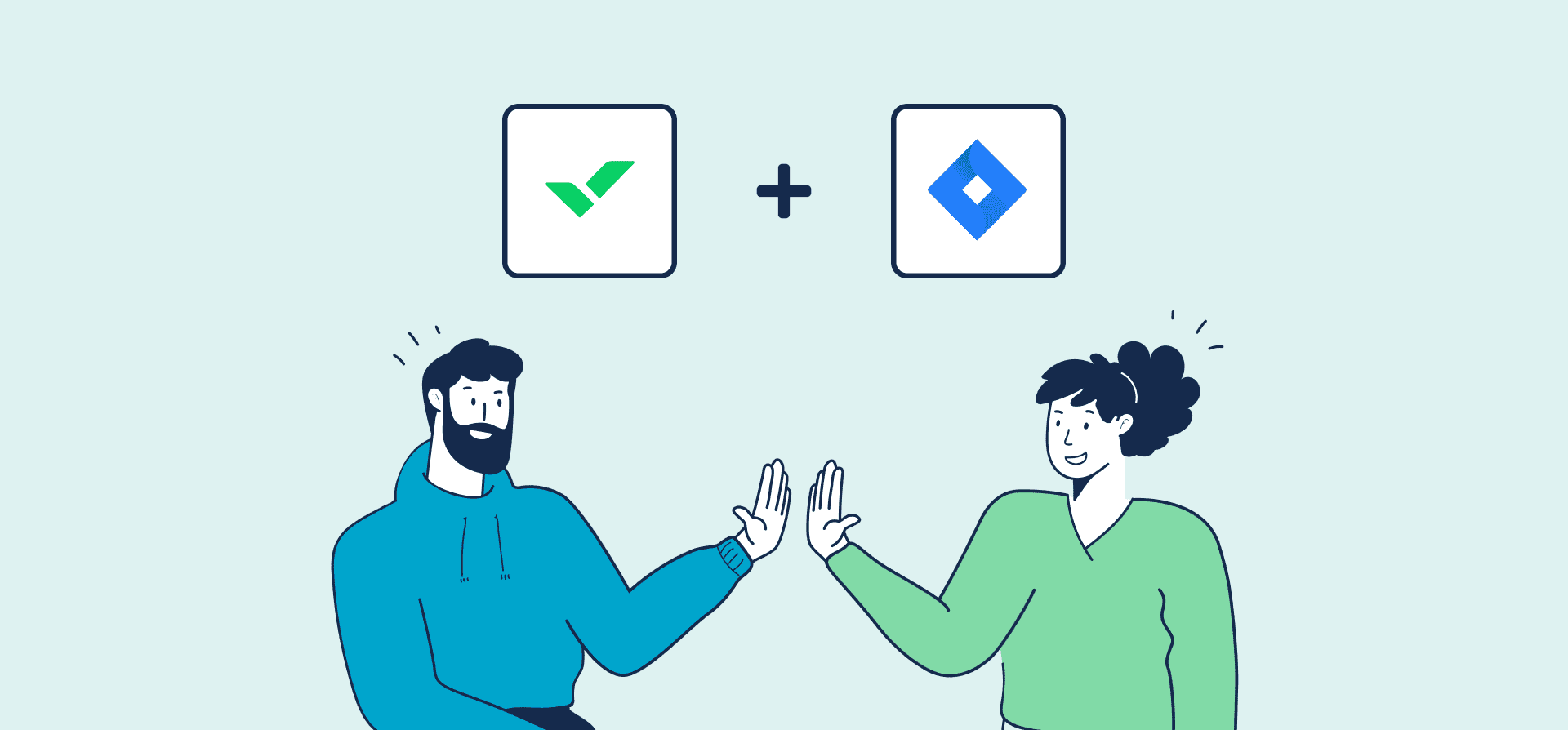
Unito Exclusive webinar
How to Boost Project Visibility Across Wrike and Jira
When your devs are in Jira and everyone else is in Wrike, it’s not always easy to collaborate and stay up-to-date on progress. You need to catch up with people 1:1, attend meetings, and manually review and provide status updates in multiple tools.
Luckily, Unito offers an automated solution that can save your teams time, effort, and mitigate confusion.
Wrike Sync, powered by Unito, enables teams to collaborate on Jira issues within Wrike through a no-code, 2-way integration. Find out more in this quick webinar!
Watch this pre-recorded Wrike – Jira webinar:
Join product specialists Fanny Laveau and Marc Dikranian from Unito, as well as Wrike’s Cari Slocum to see exactly how fast and easy it is to turn Jira issues into Wrike tasks and vice versa automatically:
- Extend visibility on dev work to non-technical stakeholders in Wrike
- Enjoy automatic updates in both tools to save time and energy
- Collaborate more efficiently between business and development teams
About Wrike Sync
Powered by Unito, this fully embeddable Wrike add-on allows for 2-way syncing between spreadsheets, CRMs, support tools, and other software, without ever leaving Wrike. When a task is created in Wrike, it can appear in Jira as an issue, or vice versa. No code required.
Useful links for this Wrike + Jira Integration
- Review our documentation for Wrike + Jira
- Create this 2-way flow yourself with this step-by-step walkthrough for Wrike + Jira users
- Learn more about Wrike Sync
About Unito
Unito takes you beyond tedious one-way automation platforms with a two-way integration that covers more use cases, syncs more fields, and updates tasks and issues in real-time. A simple, no-code interface enables anyone on your team to build a customizable, automated, two-way workflow in no time.
Unito is Trusted by Fortune 500 companies and global brands
