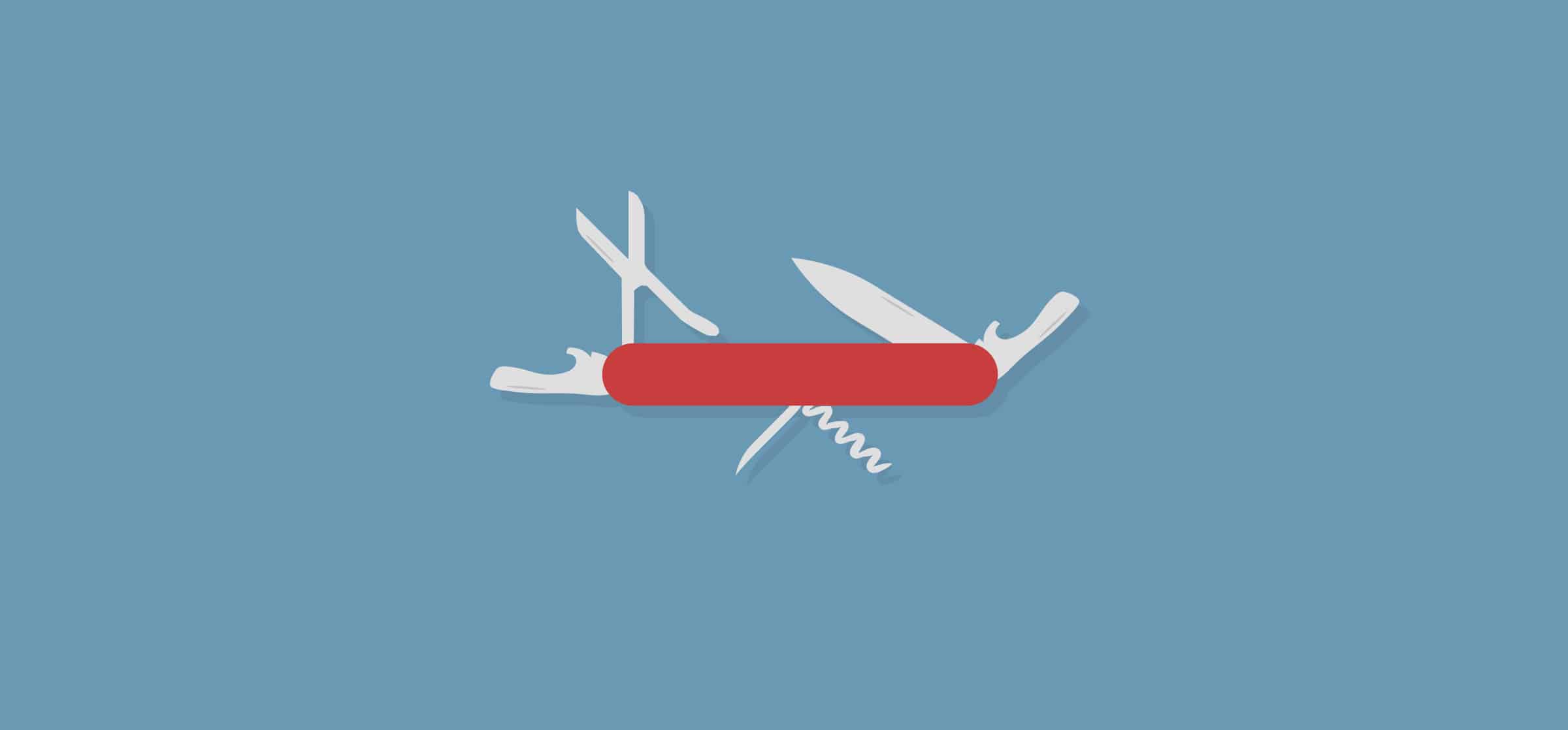Essential Tools for Marketing Project Managers
When Gartner recently announced that the worldwide market for social and collaboration software is supposed to double by 2023, marketing project managers everywhere let out a collective sigh. The news won’t have come as a surprise: most PMs spend their days jumping in and out of countless tools to keep campaigns organized and on schedule, to make sure teams are communicating, and to drive home the importance of collaboration. But having twice as many tools to choose from is going to add even more work to that overflowing buffet plate.
Choosing the right tools for your own team is no easy task. And if you’re working with clients and collaborators who use a different tool? Well, that’s a whole other can of worms.
To help you with this challenge, we’ve honed in on six essential tools for marketing project managers. We’ve also got tips on how to pick the right tools for your team.
7 must-have tools for project managers
Notion
Notion is built to be an end-to-end solution for your work management needs. Note-taking and writing? Check! Knowledge Base building? Check! Spreadsheets? Check! Task management? Check!
Not only does Notion cover the bases for team workflows, it’s also really easy to pick up. Drag and drop functionality, accessible markdown commands, and a distraction-free interface makes it incredibly user-friendly. If you’re a small enough team where consolidating onto a single tool is realistic, Notion may be your ticket to productivity.
Trello
Trello is the go-to Kanban board. It’s one of the easiest work management tools to learn, and that is its greatest strength. It’s flexible enough to handle a breadth of workflows, and simple enough that anyone on the team can learn to use it.
And there’s more to love about Trello:
- Easy to get teams on board.
- Turns a to-do list into a visual collaboration aid.
- Streamlined design and functionality.
- Accessible from mobile.
Trello is a simple tool that works, and you can customize it to your workflow through a huge catalog of power-ups (including our Mirror power-up).
Wrike
Have a larger team or a more complex use case? Among project management tools, Wrike stands out for its massive, customizable feature set. Custom dashboards, project templating, advanced reporting — whatever a project manager needs, they’ll find it here.
There’s so much to like about Wrike:
- Clean and simple design.
- Adding and managing team members is a breeze.
- Feature sets catered to specific roles make it easier to adopt or to spread throughout your organization.
- Wrike’s library of app integrations helps connect teams across tools.
There’s a lot to be said about a tool that will help you keep your team and projects organized while crushing deadlines. And with Google as a client, you know Wrike is doing a lot right.
MediaValet
You’re working on a project and you need great photos and even better video, but you have no idea where to look. Sound familiar? MediaValet is a digital asset management tool that makes this challenge a thing of the past. It allows you to centralize your digital assets, including:
- Video
- Images
- Marketing materials
That centralization means your internal teams, external partners, clients, and agencies can have immediate access to the content they need to drive your projects forward. Plus, MediaValet integrates seamlessly with Wrike, making it extra easy to find the right assets for your latest project. How great is that?
Slack
A project without communication is destined for failure. But when people are working on multiple initiatives simultaneously, keeping teams talking is a struggle. Enter Slack.
In a world of chat apps, Slack stands well above the pack. In addition to being able to directly message individuals or groups, Slack lets you create “Channels.” These channels act as homes for conversations on a specific topic, be it lunch orders or your latest feature launch. Invite everyone involved in the project, set a Channel description outlining its purpose, and then @mention members when you need quick communication.
For cross-functional teams, having a tool that saves project managers from endless meetings and lengthy email threads is essential. Slack is that tool.
ProofHub
As an all-in-one project management and team collaboration software, ProofHub replaces the many apps you use to manage your teams, tasks, projects, and communications. It helps project managers stay in ultimate control of everything, no matter how big or small the team is.
What makes it a great tool?
- Flexible task management
- Kanban boards and custom workflows
- An online proofing tool
- A built-in chat app
ProofHub is a wonderful software with an easy-to-use interface that makes onboarding effortless. One of the best things about the software is its simple, no per-user pricing that makes it a highly cost-effective option for growing teams.
Unito
When you’re working on a project with several different teams or external collaborators, coming to a consensus on what tool to use can feel impossible. Often this forces one side or the other to either learn a brand new tool or resort to other channels like email or (please no!) meetings, to get things done.
Unito provides a better solution by integrating popular work management tools, eliminating technology barriers to collaboration. Have you convinced your team to jump into Wrike only to run into a client on Asana or Trello? With Unito you can build entire workflows that span all these tools so everyone can work where they’re most comfortable. The entire team gets to focus on the project at hand while all the magic connections happen in the background. Give your team a chance to focus on using the tools, not choosing the tools.
What about AI?
AI is a hot topic right now, and that has project managers wondering how they should be using AI tools in their own workflows. But it’s tough to know what to do. After all, depending on who you’re listening to, AI is either going to replace your entire team or it’s just a frivolous distraction. Like most things, however, the truth is somewhere in the middle, and there are some great tools marketing teams can start using right now.
Check out our list of these AI marketing tools.
Tips on picking tools for project managers
While the six tools mentioned above will seriously help your project managers stay efficient and productive, sometimes you need to take a step back and make some major tool decisions. Here are some tips on what to look for and consider when picking your tools:
- Usage versus adoption: Will your team be using the tool every day or just once-in-a-while? If they’re just going to be using it, not adopting it, don’t spend your valuable time diving into 100 tool options. Pick one, run with it, and if it doesn’t work, it’s easy to just switch to another one.
- Scalability: What happens if you land a new, big client? Or if you suddenly add five new members to your team? Your tools need to scale with you. Look for tools that let you easily switch between pricing plans or add seats and features.
- Integration capabilities: Despite your best efforts, most project managers will never succeed in getting all collaborators on a single tool. From chat to analytics, there will always be a reason why you might need to pull a second or third tool into a project. In these situations, integration doesn’t just come in handy. It’s essential for keeping everyone on the same page and pushing toward the same goals, no matter what tool they’re on.
Being a marketing project manager is a tough gig. But with the right tools — and the right approach to picking them — you can make the job a whole lot easier.