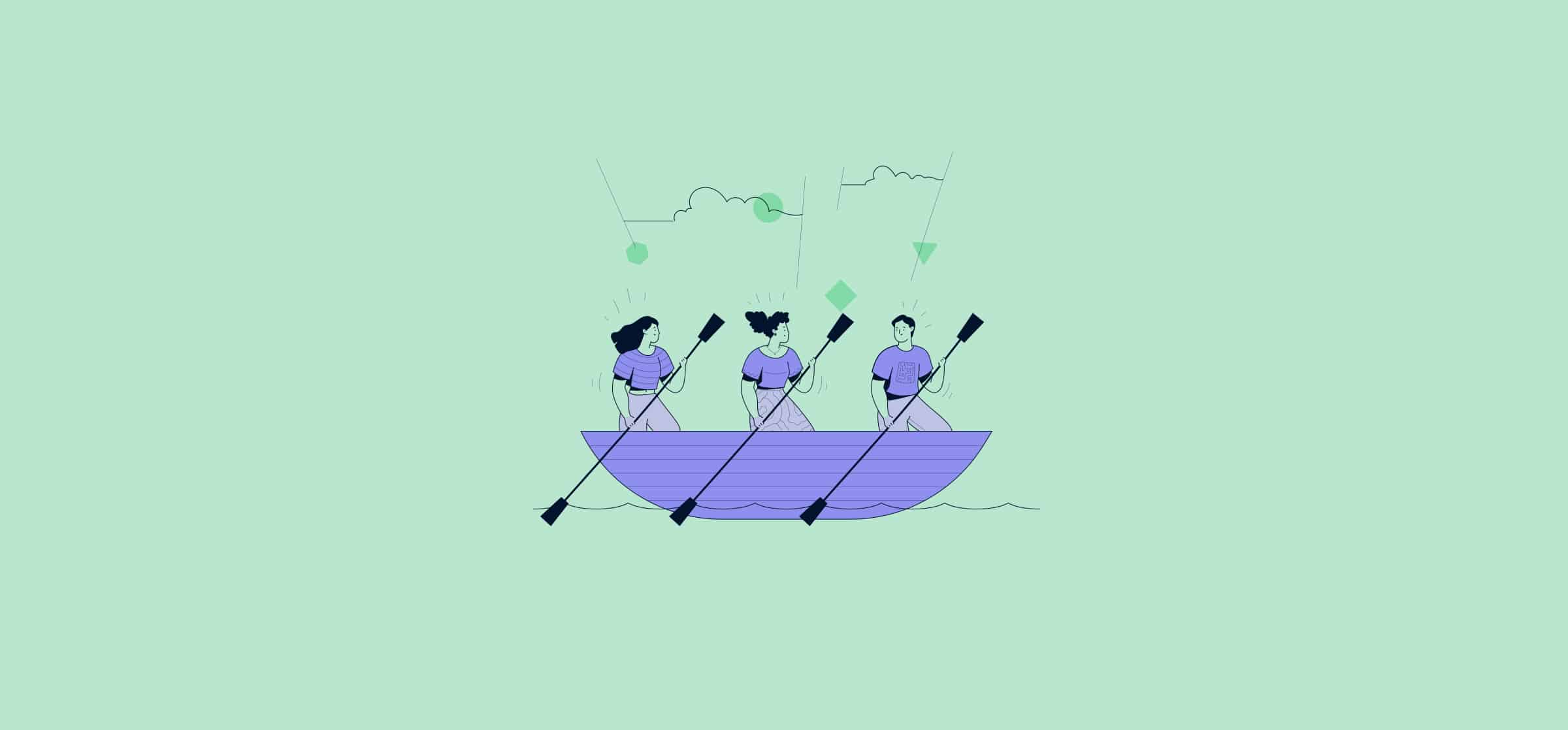The 9 Best Customer Support Tools
Your support team needs help to give customers the care they deserve. No matter how dedicated, they simply can’t manage customer inquiries with email and memory alone. That’s where customer support tools come in.
Often called help desks, these software tools bring together customer inquiries from channels like live chat, phone calls, email, and even social media. They can also integrate data from your customer relationship management (CRM) system and help you build a knowledge base, so customers can answer their own inquiries and agents can quickly find information.
What kinds of tools do customer service teams use?
Customer support tools don’t begin and end at a phone and live chat. Customer service teams use a host of tools to maximize customer satisfaction while minimizing the amount of time it takes to reach that goal. Here are the types of tools these teams use.
Knowledge base platforms
A knowledge base — sometimes called “help center” — is a platform collecting all the documentation about a product or service. This allows users to seek out answers to any issues they encounter themselves instead of submitting a request for assistance to the customer service team. When properly maintained, a knowledge base can seriously decrease the number of requests your team gets, meaning they can dedicate more time to customers with complex issues.
Help desk software
This kind of customer service software manages the submission, evaluation, and resolution of support tickets. A ticket contains a customer’s initial request for support, all communication between them and the customer support team, and the eventual resolution — or escalation — of their issue. While your team could handle these processes manually, help desk software makes it easier to track everything and collaborate across the team.
Live chat software
With live chat software, customers can communicate directly with your support team through your website, which can lead to quicker resolution than emails or support tickets — which helps increase overall customer satisfaction. These tools often have built-in features that automatically filter out common requests using AI, allowing support teams to focus on issues that need a human touch.
Customer feedback survey tools
With privacy expectations around customer data changing constantly, one of the best ways to get useful data from your customers is to ask them directly. Survey tools can generate data that helps marketing teams refine their campaigns, product teams prioritize features and bug fixes, and sales teams fine-tune their approach.
Social listening tools
Angry customers commonly vent their frustrations on social media, and your customer service team may find themselves answering these messages directly rather than resolving issues through usual channels. With social listening tools, you can find these comments and messages without giving someone the unenviable task of scrolling through social media all day.
Customer relationship management (CRM) tools
CRM tools are great for managing conversations, support tickets, and contact information for your customers. While they’re a powerful customer service tool, their strength lies in allowing customer support teams, sales teams, marketers, and others to collaborate on customer-centric initiatives in the same tool.
The 9 best customer support tools
While customer service teams use a host of different tools in their day-to-day work, you’ll see that most of the platforms in this list combine multiple tools into one — allowing your organization to pay a single bill to get every tool your team needs. Here are nine of your best options, whether you help your customers by email, phone, or even Twitter.
Hubspot Service Hub: Best customer support tool for SMBs
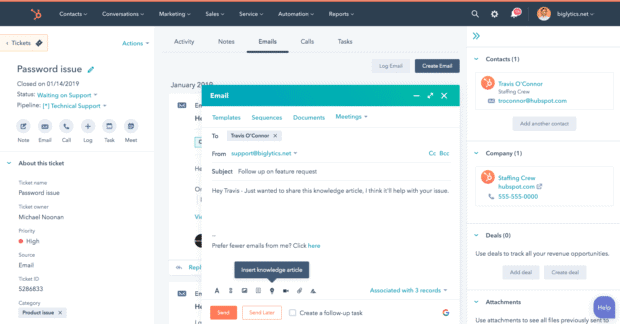
Hubspot is one of the most popular — and powerful — suites of marketing, sales, and service software.
Hubspot’s CRM tool is especially beloved by users. By integrating it with their virtual helpdesk, you can create a smooth, all-in-one experience and understand what’s happening with your customers in a very well-rounded way.
Hubspot Service Hub offers reporting, analytics, and some handy automation. For example, you can automatically route customer inquiries to the right channels, and automate answers to common questions.
Drawbacks
Hubspot Service Hub is best as a complement to Hubspot’s CRM, which is heavily focused on marketing. So, if your CS team doesn’t have a heavy marketing focus, Service Hub might not be the right choice.
Additionally, each support ticket can have only one owner, which some users find makes their workflow a little annoying.
Pricing
This customer service software does offer a free plan. Paid plans start at $45/month, but get expensive quickly — the professional plan is $450 a month!
Help Scout: Best for small teams with a big workload
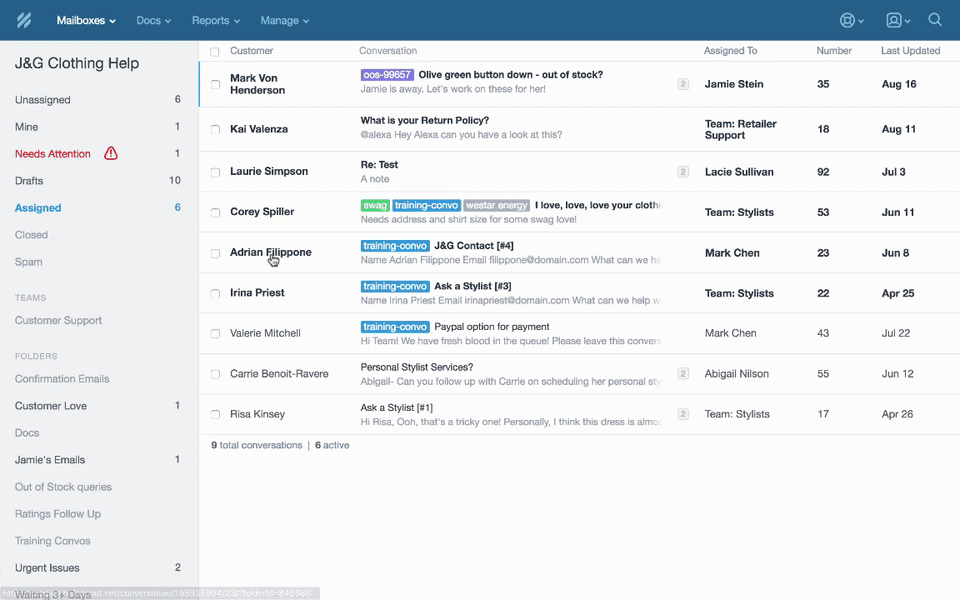
Thanks to its shared inbox feature, Help Scout is great for real-time collaboration, like on tickets that need multiple people’s input to resolve. It will also notify users if someone else on their team is already handling a ticket, to avoid duplicating efforts.
Help Scout also comes with Docs, a built-in knowledge base builder. When users solve a customer issue they think might pop up again in the future, they can save that reply to the knowledge base, building out a resource library that can be used to resolve issues more quickly next time.
Together, these features are perfect to help small teams maximize their time, because they can collaborate on inquiries and build a knowledge base to direct people to in the future.
Drawbacks
Some users feel that HelpScout’s reporting could be more in-depth. The platform also has some usability issues, like an over-reliance on lightbox popups that are easy to accidentally close.
Within the Docs environment, there’s also only two layers of organization by subfolder available, and editing the knowledge base once it’s written is a bit of a headache.
Pricing
Depending on how many features you need, Help Scout’s paid plans range from $20 to $60 per user, per month.
LiveAgent: Best customer support tool for live chat
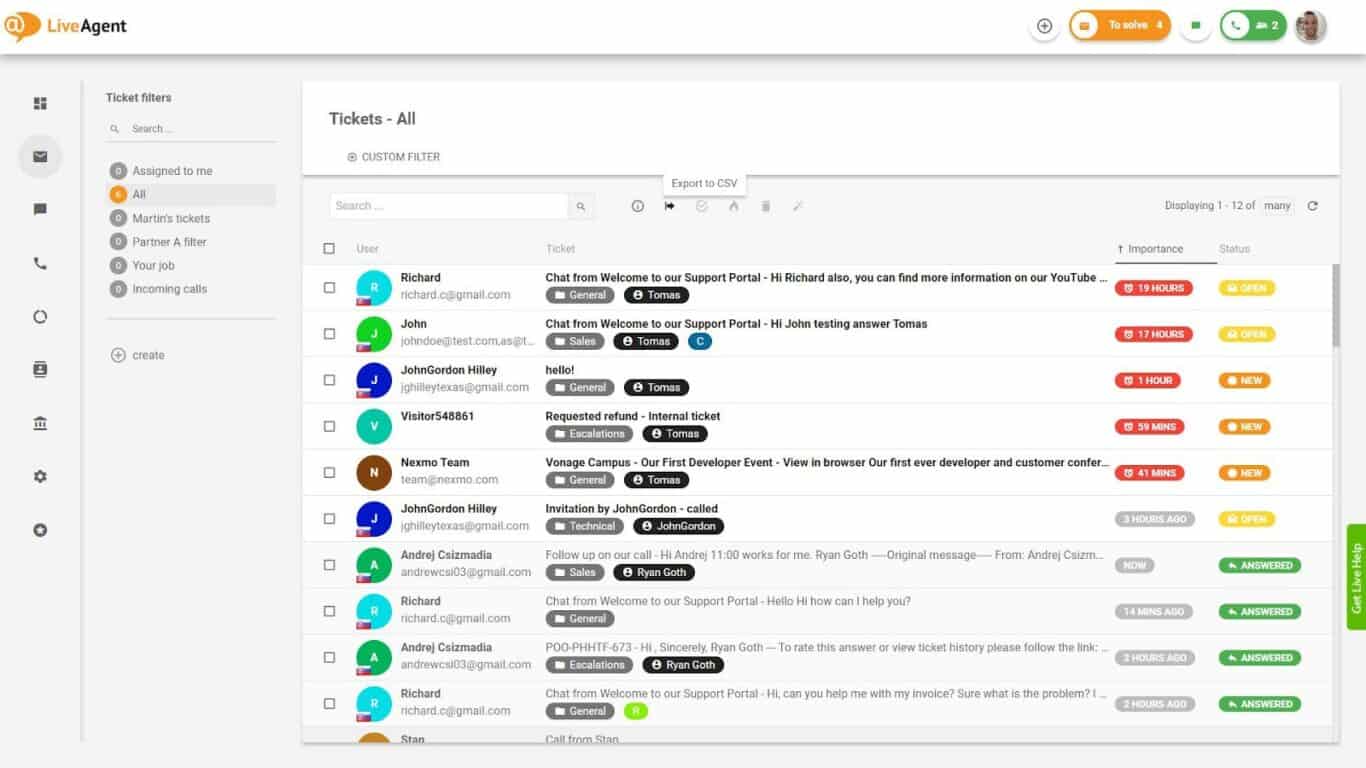
If your company mostly supports your customers through your website’s live-chat function, LiveAgent could be the perfect choice. With features like agent activity monitoring and a real-time view of when customers are typing, this customer support tool will make live chat a breeze.
LiveAgent also integrates especially well with WordPress websites. That makes it a great fit for smaller, WordPress-using organizations who handle most of their customer support through live chat.
It also comes with a good number of integrations, including all the major social media networks, Shopify, and Pipedrive.
Drawbacks
Obviously, LiveAgent is designed for live chat support first and foremost. If your website’s chat function isn’t the main way you assist your customers, you will want to look elsewhere.
Pricing
LiveAgent does offer a free plan, but its capabilities are fairly limited. They also have a cheaper option, at $15 per user per month, that’s only for email ticket organization.
LiveAgent offers two chat-focused plans. Ticket+Chat will run you $29, while their most popular plan, All Inclusive, costs $49 per agent, per month.
Zendesk: Best stand-alone customer support tool
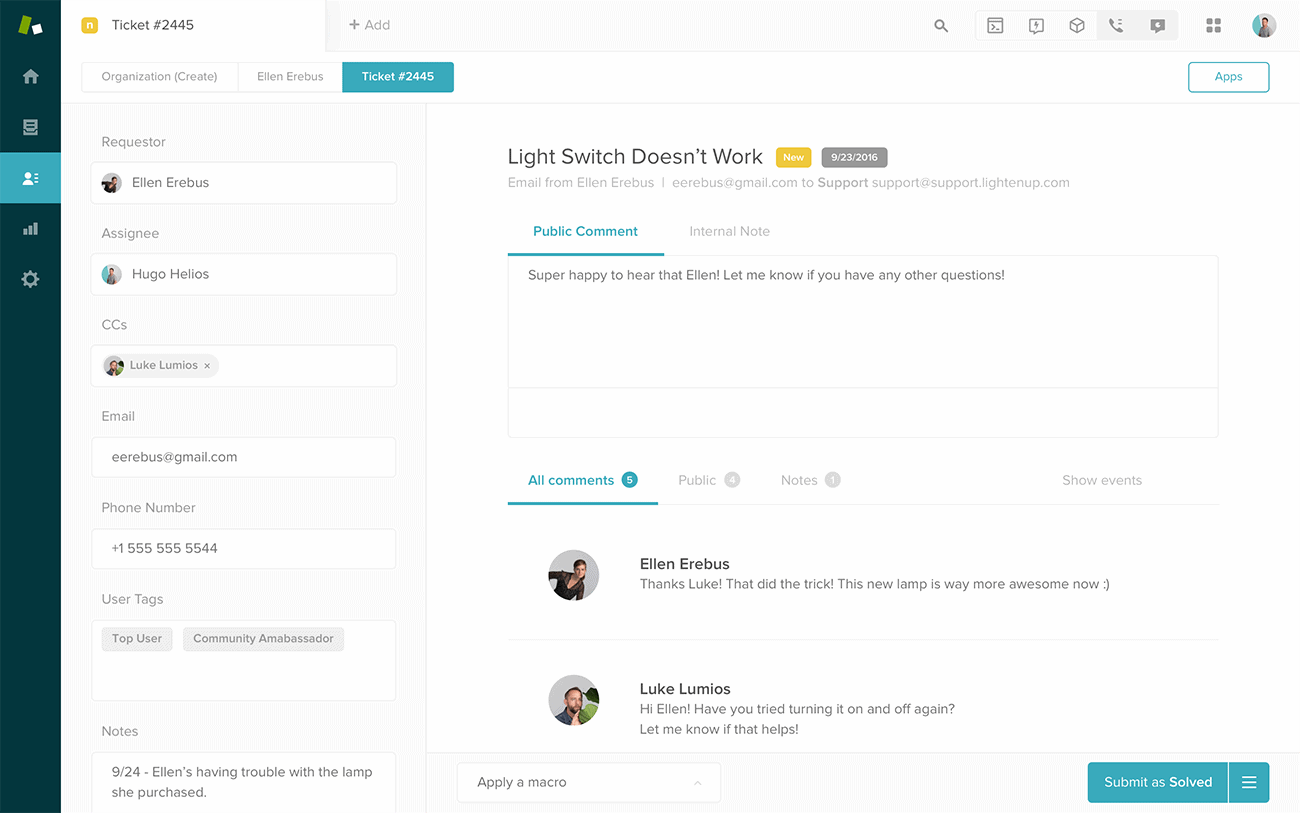
Zendesk is one of the most popular virtual helpdesks out there. And unlike Hubspot Service Hub or Hiver, you don’t need to be using another system to make the most of it.
Users love Zendesk for its many integrations, real-time collaboration tools, advanced automation capabilities, and easy set-up.
Zendesk is popular with businesses of all sizes, but it’s especially well-suited to mid-sized and larger companies who need its robust suite of features.
Drawbacks
Zendesk is a pretty powerful, comprehensive system. While that’s a good thing, it does mean it’s typically best for larger companies who can justify a steeper learning curve, and relatively more complex product.
Pricing
Zendesk offers paid plans at $49, $79, and $99 per agent, per month. They also offer two tiers of more expensive Enterprise plans, at $150 and $215 monthly per agent.
Hiver: Best customer support tool for Google Workspace users
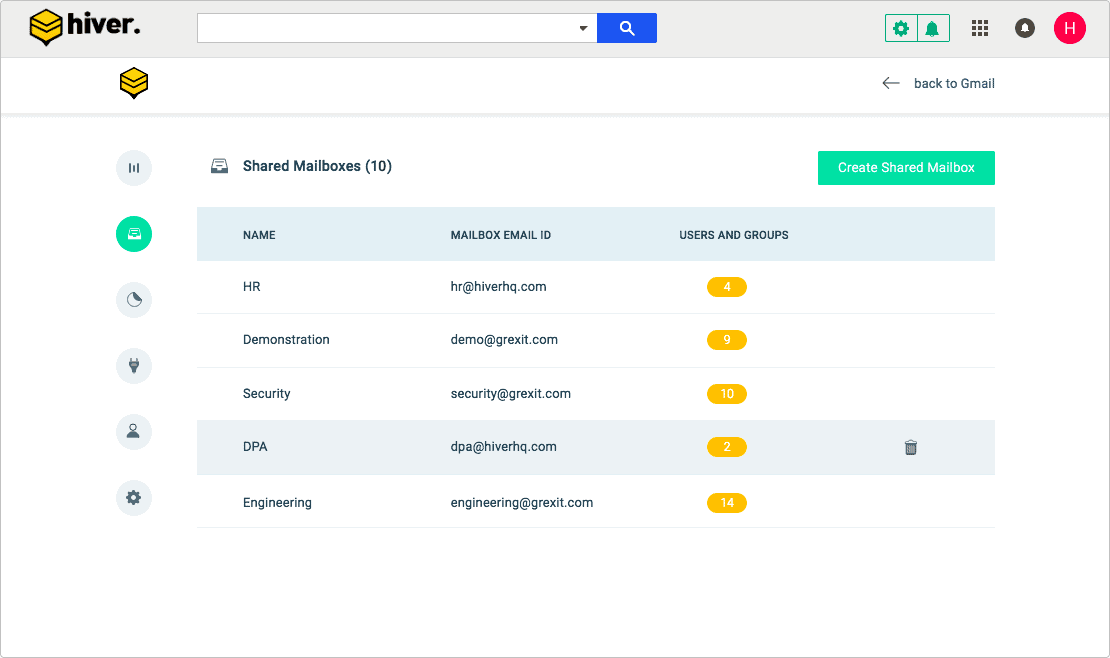
Do you love Google Workspace, but need to step up your customer support?
With Hiver, you can add a customer support tool to the workspace you already know and love. Google-loving organizations can enhance their virtual environment with features like shared inbox management, automated workflows, reporting dashboards, and even live chat.
Hiver is could be the perfect solution if a full-service, dedicated solution like Zendesk is way too much for your needs. And since it integrates seamlessly within Gmail, the learning curve is quick and painless.
Drawbacks
Hiver was designed especially for Google Workspace users. If that’s not your use-case, t’s not the right fit.
Some users also find Hiver’s platform to be a little buggy, and have run into some issues around privacy and sharing of tickets.
Pricing
Hiver offers a 7-day free trial, and their paid plans range from $15 to $59 per user, per month.
Jira Service Management: Best tool for IT-centric customer support
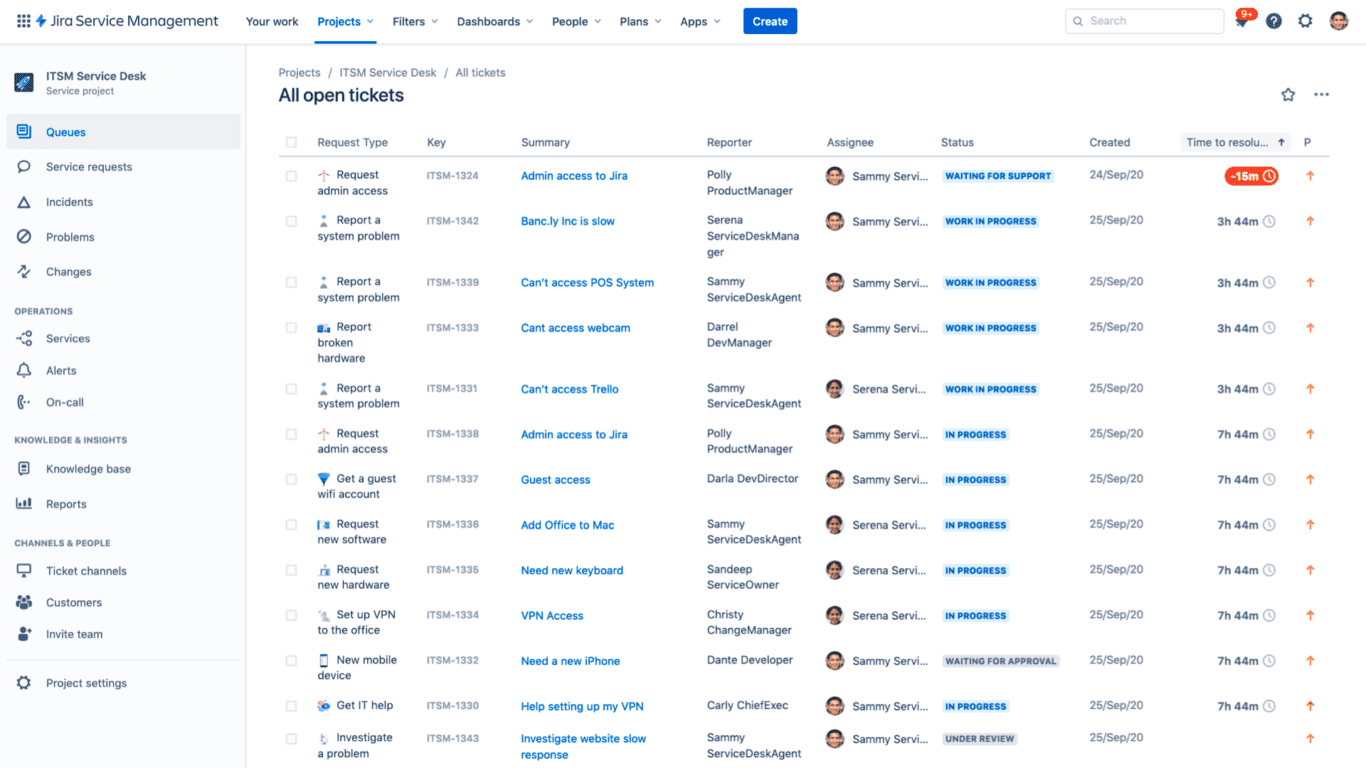
Does your customer support mostly involve resolving software bugs and platform issues?
Jira Service Management is intended for IT teams and engineers handling complex, coding-related software issues. The idea is to get agents, developers, and IT teams working together to keep making their product better.
Just like in Jira’s main product, this service desk includes tickets for reporting software bugs, as well as for customers to request new features. It also includes a knowledge base that customers can use to find answers to their own questions.
Drawbacks
Jira Service Management has a very specific use-case. It’s meant for software companies that need to do a lot of coding, debugging, and new feature launches in response to requests. If that doesn’t match up to your needs, it will be way too complex and overwhelming.
Pricing
Jira Service Management is free for up to 3 agents. Reach out to Jira directly to get pricing for larger teams.
Sprout Social: Best customer support tool for social media support
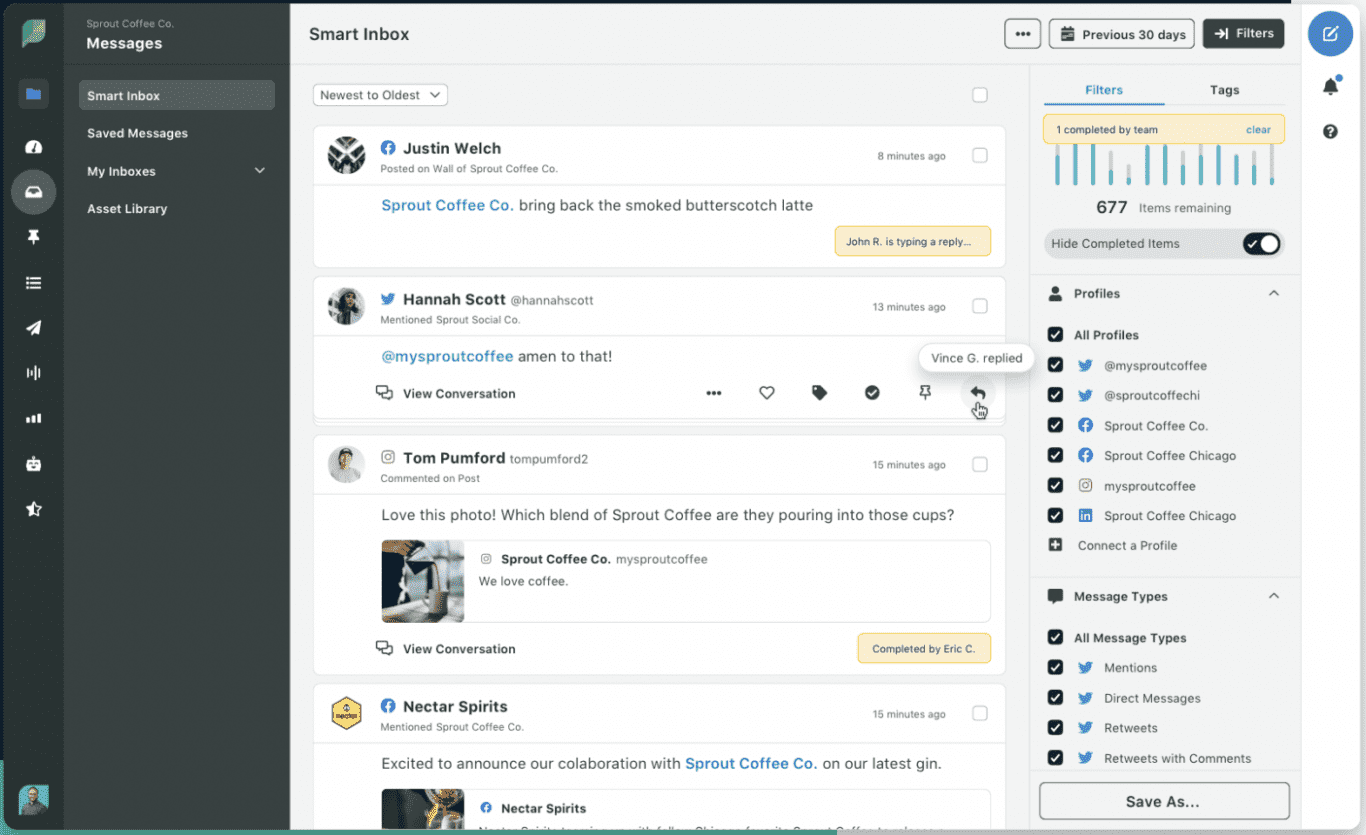
These days, customers rely on social media to ask brands for help.
Whether they have an issue to resolve, or simply need product education, customers expect a response right away when they Tweet or DM you. But keeping on top of all those messages can feel like an uphill battle for customer support teams!
That’s where Sprout Social comes in. If your team responds to a large volume of support requests by social media, Sprout Social could be just the ticket (see what we did there)?
Sprout Social offers multiple social media management tools. But the company’s dedicated customer care solutions is an exceptional way to manage customer conversations on social media, and pull in important CRM data within a unified platform.
Drawbacks
Just like the name suggests, this is a tool that sets out to do one thing well. Sprout Social is geared towards social media customer support, only. Look elsewhere if you need a more all-in-one solution for handing different kinds of tickets.
Pricing
Sprout Social isn’t cheap, so it should only be used by teams who critically need help assisting customers over social media. They offer three tiers of paid plans, at $89, $149, and $249 per user, per month.
Intercom: Best AI-enhanced customer service software
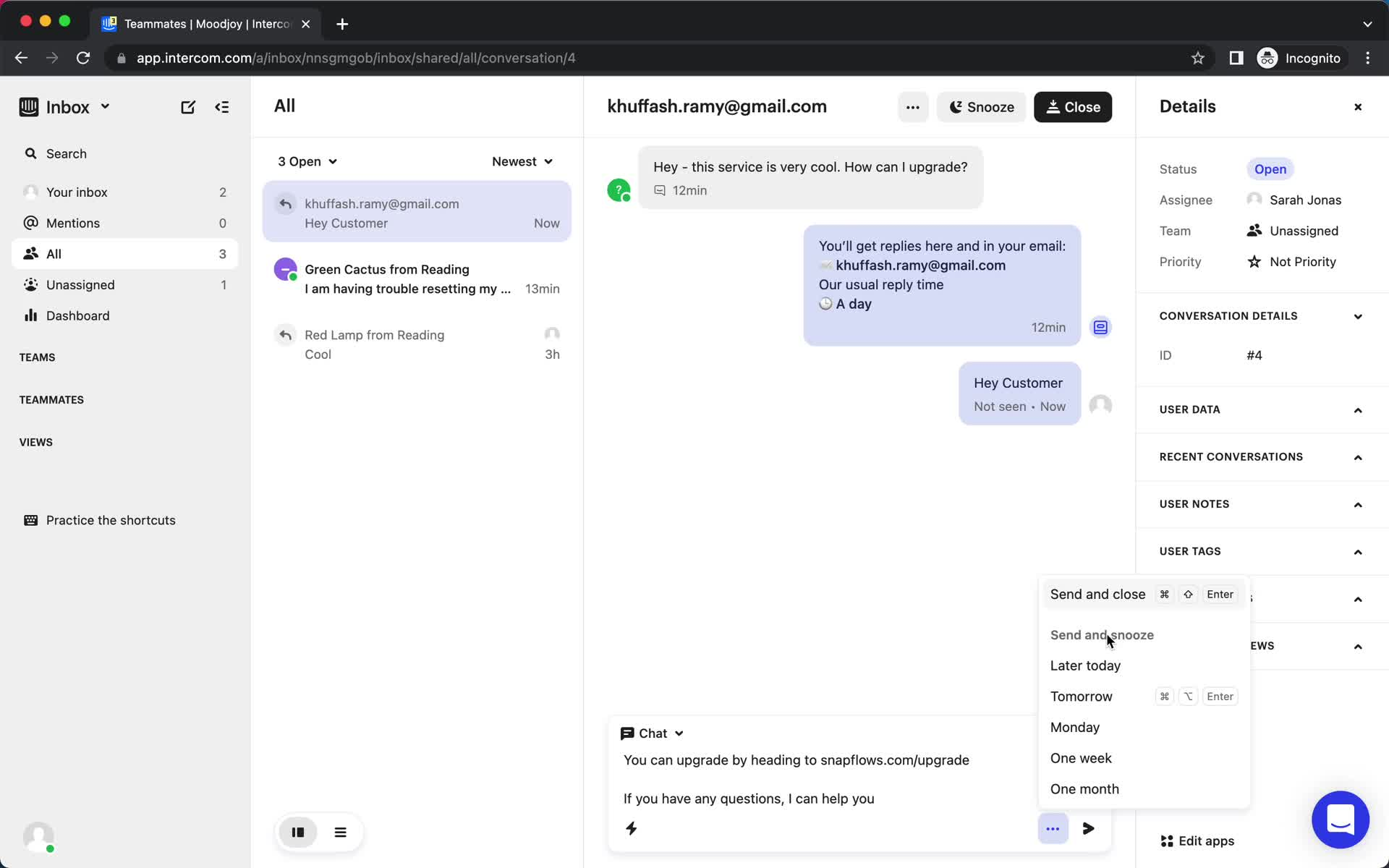
Intercom may be the only customer service software your team needs to manage tickets and keep your customers happy. This platform combines a chat bot, a help desk, a help center, and more in one place, meaning you can handle just about every aspect of delivering good customer service.
The AI-powered chatbot is definitely one of Intercom’s flagship features, though. By adding this to your website, you can eliminate as many as half the requests your team gets, meaning they can spend more of their time helping customers with more difficult issues.
Drawbacks
Some customers have outlined that the response time for Intercom’s support team can be a bit long — one to five days — which can be frustrating when an issue makes the platform unusable.
Pricing
Intercom offers three plans:
- The Starter plan starts at $74 a month for two users and up to 1,000 customers reached. You’ll get access to the Intercom messenger, a shared inbox, tickets, and a basic chatbot with automations.
- The Pro plan doesn’t have a listed price; you’ll need to reach out to Intercom’s sales team to get a quote. With this plan you’ll get a full ticketing system, better AI features, and multiple languages for your help center.
- The Premium plan also has custom pricing. With this plan you’ll get Service Level Agreements, a real-time dashboard, workload management, and more.
Salesforce: Best customer service software for enterprise
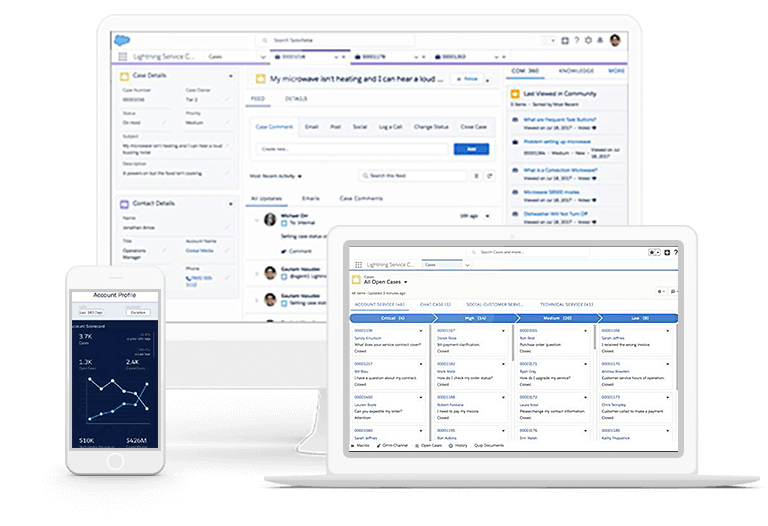
Salesforce might not be the first name you think of when it comes to customer service tools. The name brings up sales pipelines, lead management, sales calls, and anything else you might see in a Slack message addressed to the sales team. But Salesforce also offers a robust solution for customer success teams, making it a great platform if you’re already using its sales features.
This customer service tool offers everything from chatbots to full support ticket management and in-depth reporting to AI-powered service tools.
Drawbacks
One of the main drawbacks for Salesforce is the cost. As a solution aimed at enterprise-sized businesses, the price of a subscription can be uniquely prohibitive for smaller businesses.
Pricing
Salesforce Service Cloud comes with five plans:
- The Starter plan will set you back $25 per user, per month, and lets you deploy a full case management process, dashboards, and a knowledge base.
- The Professional plan costs $80 per user per month, and adds case swarming, computer telephony integration, and omnichannel case routing.
- For the Enterprise plan, you can expect to pay $165 per user per month, and you’ll get AI for customer service, a self-service help center, and workflow automation.
- The Unlimited plan costs $330 per user per month and adds 24/7/365 support, AI-powered chatbots, and live chat features.
- For the Unlimited+ plan, you’ll pay $500 per user per month to get generative and predictive AI, Data Cloud and Tableau analytics, as well as Slack collaboration and productivity.
Take customer support (tools) seriously
With the right customer support tool, you’ll retain more customers, build relationships, and increase their lifetime value.
Customer support shouldn’t be an afterthought. Attracting new customers is exciting, but it’s only by supporting the ones you already have that you’ll set your business up to grow.