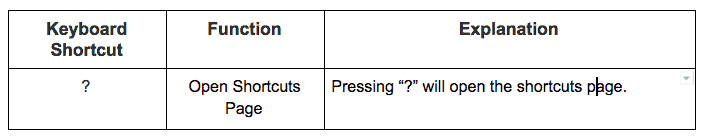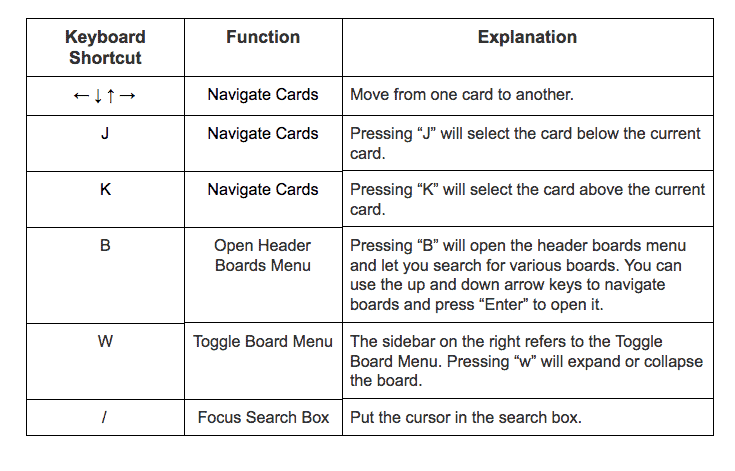A List of Trello Shortcuts and How to Remember Them
Ain’t nobody got time for taking the long route for repeated tasks like opening cards, assigning tasks, or editing. That’s why Trello shortcuts are a project manager’s best friend.
We love Trello, but we especially love the tool’s reservoir of handy shortcuts! There’s quite a few, which may be a handful to remember. That’s why we’ve compiled this resource of all our favourite shortcuts to get work done in a flash. Enjoy!
Navigation Shortcuts
Check out the following navigation shortcuts, they’ll help you find and move across cards or lists in a flash.
Card Actions
Here’s how to open, close or move cards across the board faster than ever.
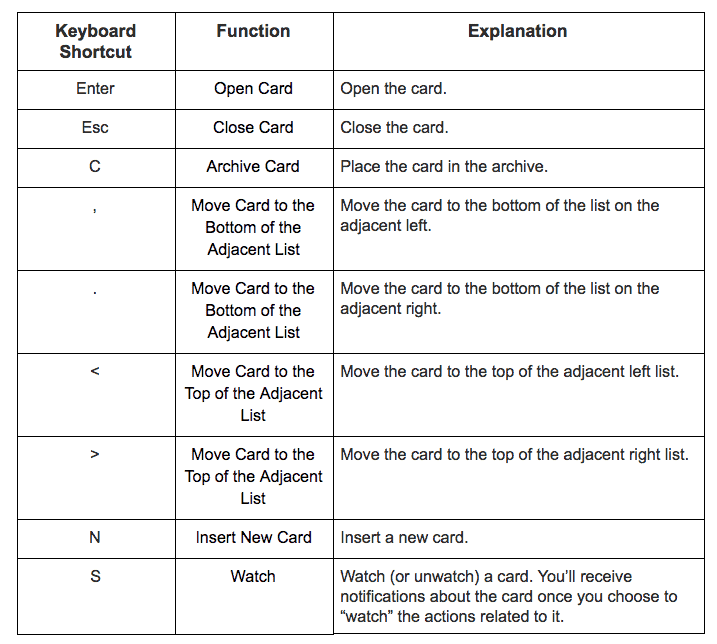
Editing the Card
Trello conveniently lets users edit due dates, titles and other information in a fraction of a second.
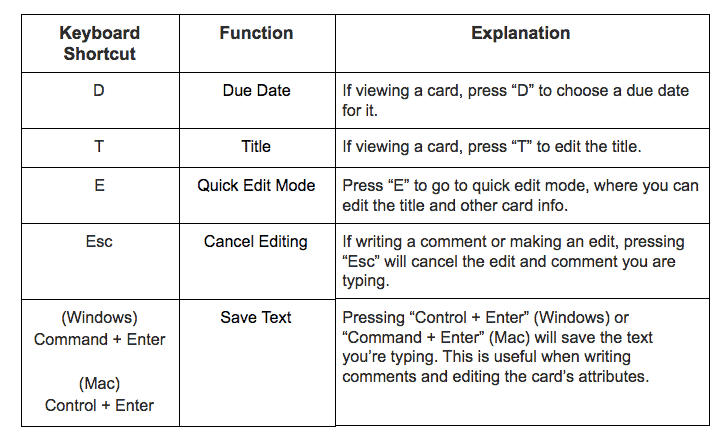
Assigning Tasks
Assigning tasks and interacting with members is easy as 1 2 3 with these Trello shortcuts.
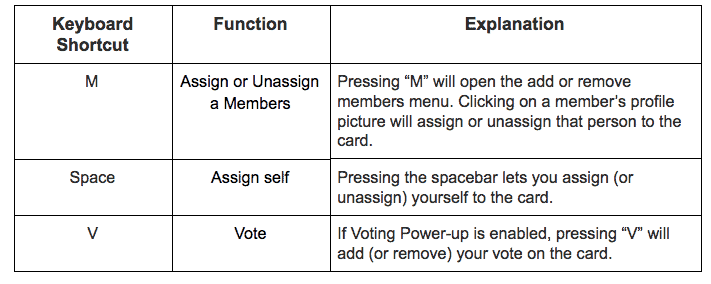
Filtering Cards
Don’t get lost among all the cards in your board. Pinpoint the one you want with these filtering shortcuts.
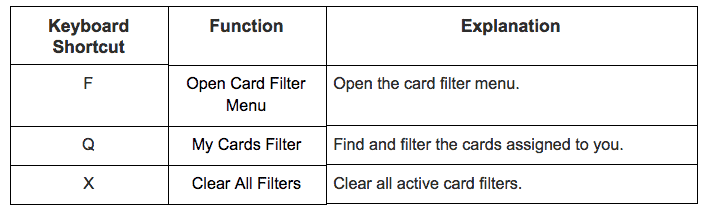
Labeling Cards
Labels are extra handy when you’re working with a team and have a surplus of tasks. Here’s how to manage them with Trello shortcuts.
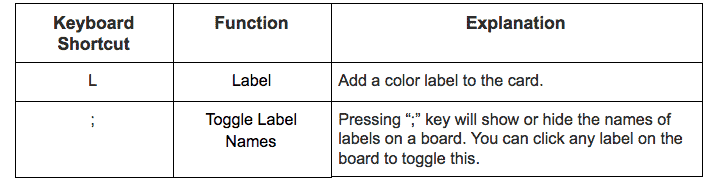
What about the shortcuts for label colours? Pressing the following keys will apply or remove a specific label colour:
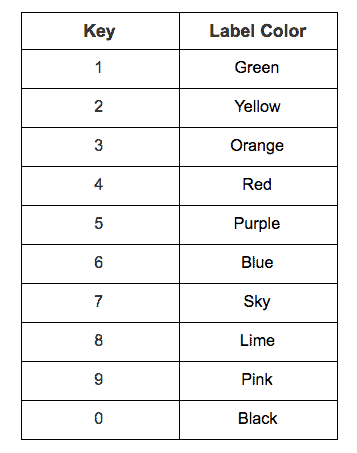
Autocomplete Shortcuts
The following are the shortcuts you need to autocomplete labels, member names, and lists on a card.
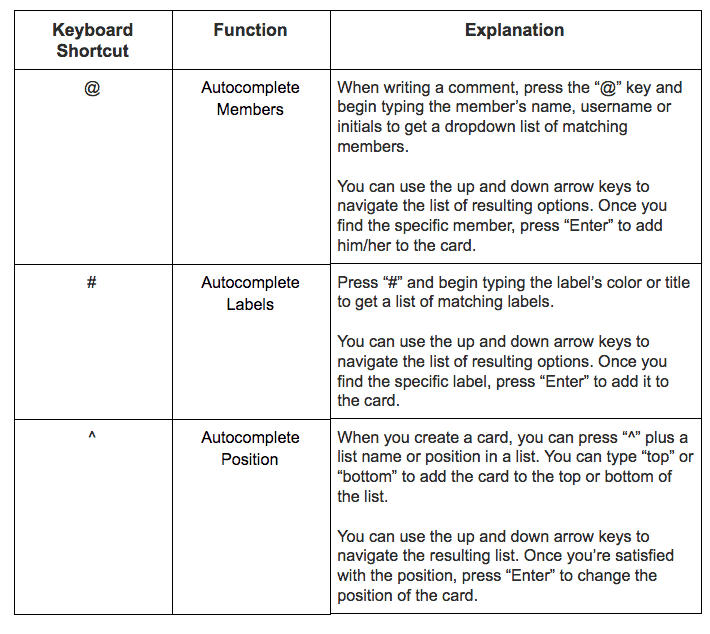
Finding the Shortcuts
If you ever forget any of the shortcuts we mentioned in this post, here’s the key that will direct you to a list of all of them!